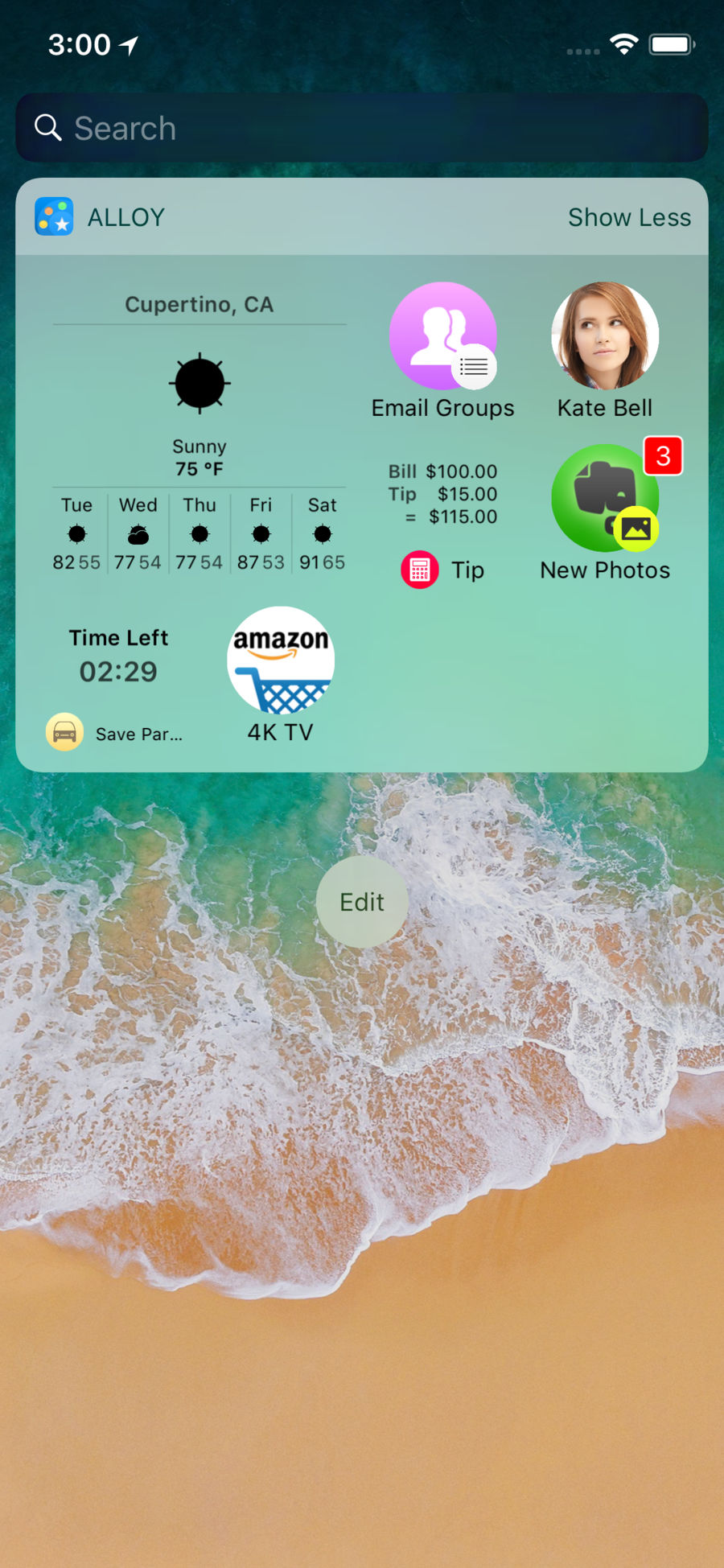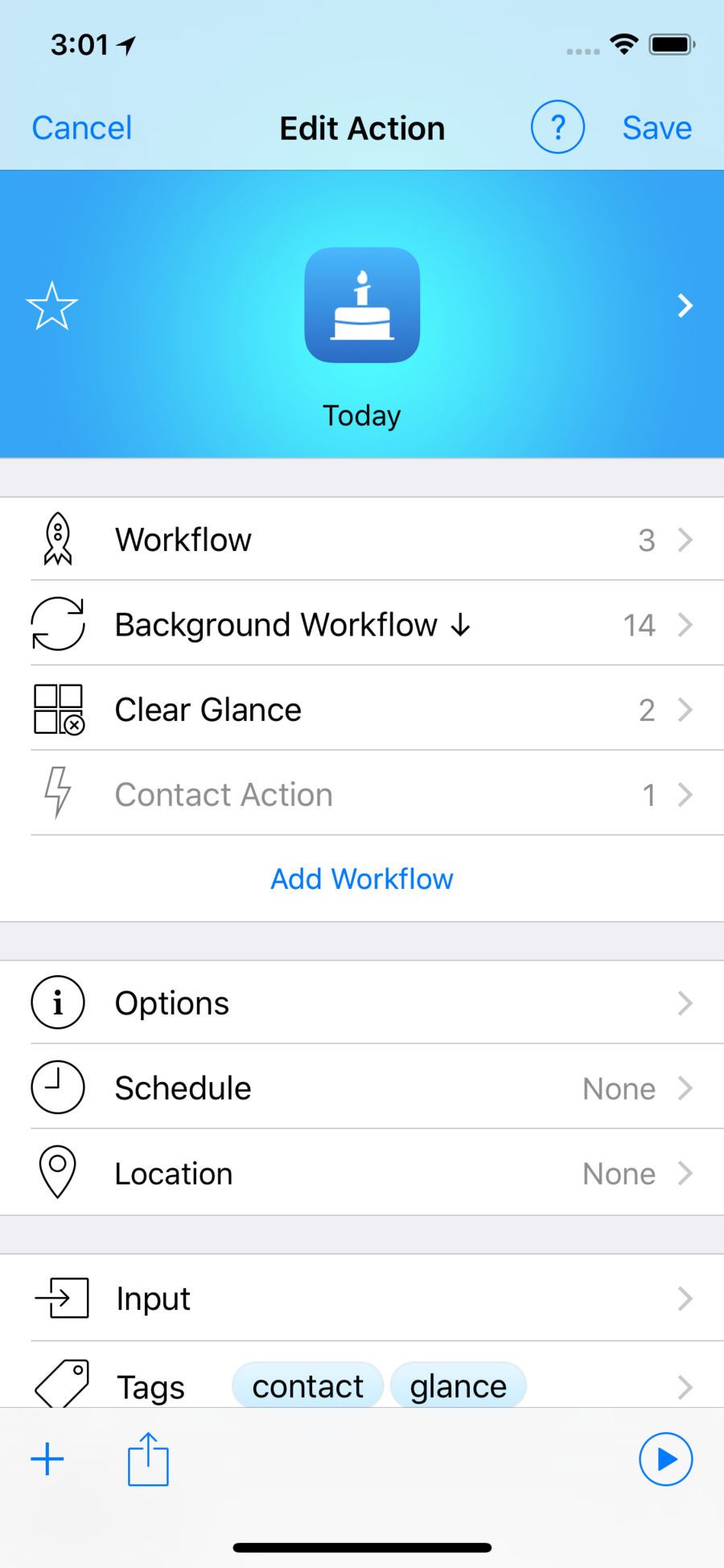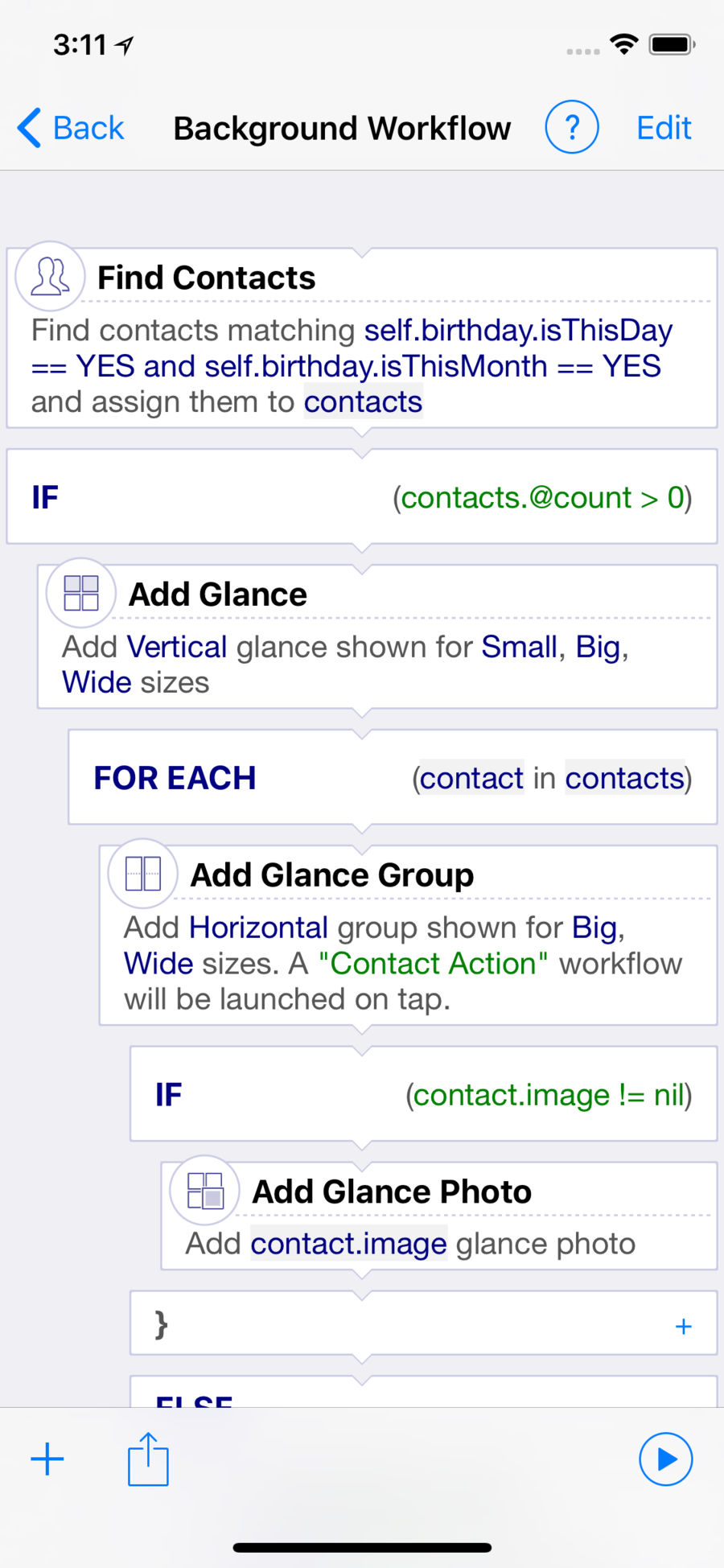Category
Description
Getting tired of using tons of apps doing the same activities every day? Alloy is the only solution to simplify your life - you can do almost everything in one app on a tap.
Alloy is all about automating your day-to-day activities. Whether you just need to launch an app or automate many repetitive and complex tasks - Alloy makes it simple and handy with just one click. So, if you need to post today's photos with added watermark to Facebook, send canned to someone, save and track your parking place and time, etc. - just create corresponding actions and use them again and again.
Alloy is suitable for any user. No matter who you are, a newbie, or an experienced user, you will find Alloy handy and fun to play with. Newbies can easily make simple actions in minutes just by combining several tasks together. Experienced users can build more sophisticated actions using loops, conditional operators, Web Services etc.
If you experience any difficulties using Alloy or building your actions - just reach out to the Support. Our Support team is always ready to help you! With the right set of instructions and help, you will be able to create your own actions that would make you feel like a true Master of Actions. Open up your mind and release your inside genius!
Alloy combines the best of two worlds:
● Advanced launcher with dynamic favorites based on your habits, location, and usage statistics.
● Sophisticated workflow engine, which allows to build actions utilizing REST Web Services, system and Cloud services, installed apps, etc.
Sample actions that Alloy can do with just one click are:
● post today's photos with added watermark to Facebook
● calculate a tip
● send group SMS and email
● send canned SMS to someone
● save parking place and setup a reminder to leave
● find the best pizza place around on Yelp
● upload new photos to Dropbox and send links of them by email
● convert EUR to USD using Convertible
● navigate to certain location using Google Map
● etc.
You can either use ready-to-use actions from built-in Action Directory or build your own actions using simple yet powerful action editor. Alloy allows you to create custom Action that will meet your specific needs and desires. You can customize your background, layout, colors, folders, and so much more! If you are ready to create your first customized Action, take a look at our “Alloy Getting Started Guide” or ask our Support Team any questions that may help you.
Alloy eliminates the need to browse through several pages full of apps to find an app or action to launch - dynamic Favorites provide you just with the right set of needed apps and actions based on your habits, location, and usage statistics.
You can even use Alloy Favorites right from any other apps by employing Alloy Widget. Just pull-down the Notification Center, navigate to the Alloy Widget and tap to a desired action to launch it.
Take some time to teach Alloy about your needs and let Alloy greatly improve your life by automating your day-to-day activities!
Related Apps + Games
View All-
Baby Phone Game: Kids Learning
by Kids Land
-
Pink Flower Butterfly LWP
by ram
-
The Bank Thief
by Hgames
-
Bike Driving 3D
by iGames Entertainment