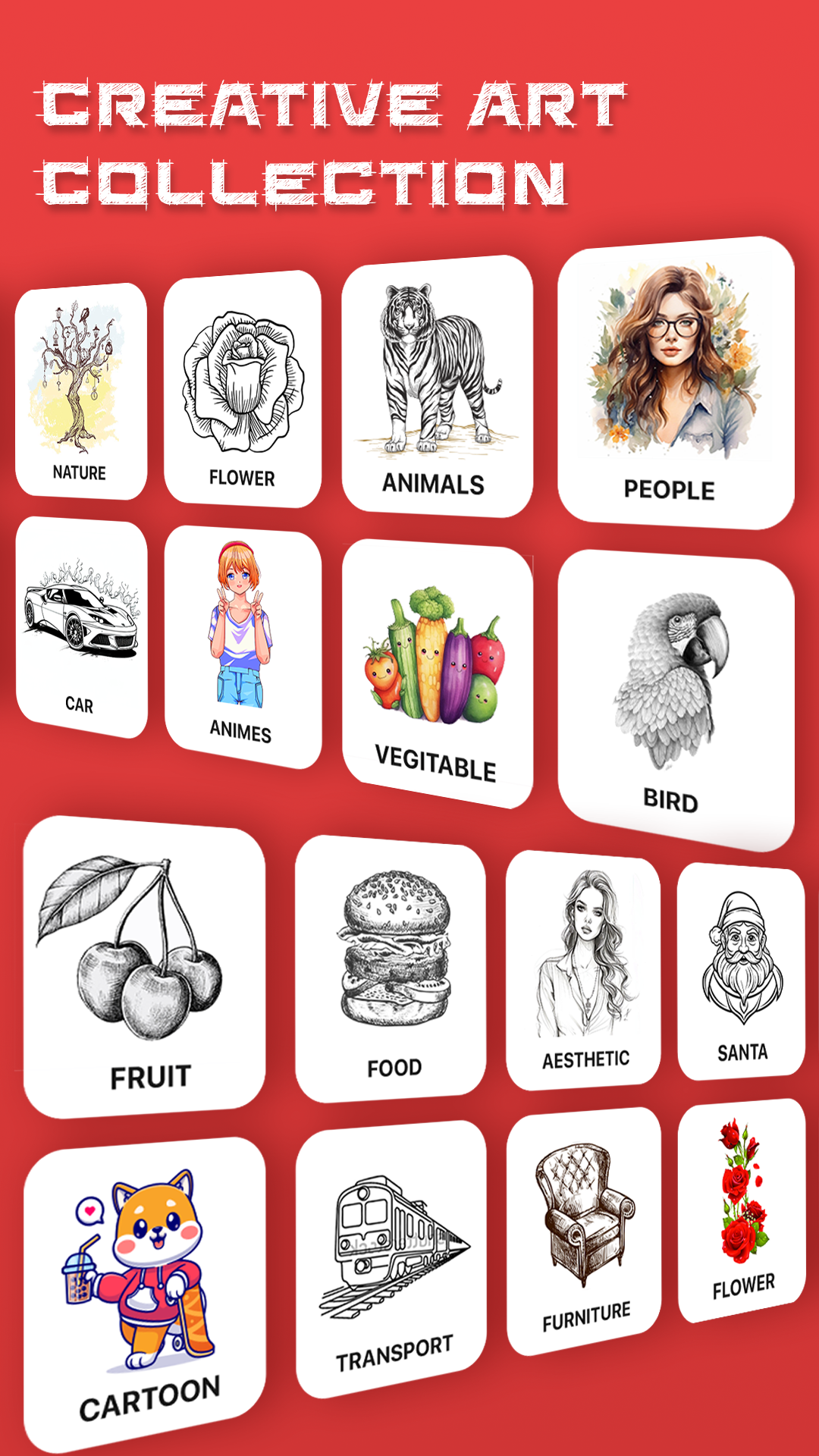Category
Description
Draw and sketch is a tracing app to improve your drawing skills with its easy tracing methods to create your drawing or sketches like professional’s does with drawing apps. Customize the size, colour, and opacity of your drawing tools to achieve the desired effect. From draw and sketch choose from a wide range of drawing templates and other tools to create unique artworks. Show your creativity with a smooth and responsive drawing experience that feels natural. Work on multiple layers to add depth and detail to your drawings. The tracing app's user-friendly interface makes it easy to navigate and start drawing right away. Practice drawing and develop your artistic skills. Draw and sketch app allow users to draw selected image from gallery. You will be able to draw your own gallery picture with the help of our tracing app. Have fun and explore different drawing styles and techniques. Draw and sketch without any limitations. Download and start creating beautiful artwork today. Enhance your artistic skills and become a true professional artist with our easy-to-use draw and sketch app. Our drawing app offers a wide range of drawing lessons and everything which going to help you from basic tracing to advance sketch drawing. Apply filters and effects to add unique touches to your artwork. Our tracing app will help you realize your passion for drawing and guide you through. Features of Draw and Trace: How to Draw
– Select image from gallery or camera to draw your sketch or if you want to draw any image from your gallery like memories this app allow user to draw whatever they want to sketch. – Draw and sketch app allow users to convert your coloured picture to black and white image and mange your picture by its other tools. You will also be able to convert your picture to pencil draw. – Opacity controls how visible the underlining image is. Low opacity makes image faint and high opacity make image more prominent. – Templates makes your drawing effortlessly as you can easily select that what you need and like to draw with its wild range of categories like anime, cartoons, nature, people, animals and many more options. – Screen lock is very important while you are drawing or tracing something it will lock your screen to make better your tracing skills. – Flip your image as you want to flip your image. Choose any side by your choice to draw and trace. – Draw and sketch app introducing its recording feature to record your drawing period which you can save and share with your friends and family. – Electricity problem? Now you don’t need to worry because our app allows flash light option while you are sketching if there is need. – With my creations save your creativity journey. Draw your sketches and make memories as it allows user to save their drawing sketches and user also can be share to social media. – Favourite sketches save your selected favourite drawing history to make your search easy and quickly. – Before starting tracing with draw and sketch app you will be able to select the language as if you don’t know the other language properly. Rate us with your experience as your opinion is very important to help us to improve more for our users.
Related Apps + Games
View All-
Checkers Ice
by Ademar Ventura
-
Slime jump - endless runner
by Julien MARIE
-
Free Bingo Game-Bingo Cruise
by Open Wager
-
12 orbits • local multiplayer for 2, 3, 4, 5, 6... 12 players
by roman.uhlig.j