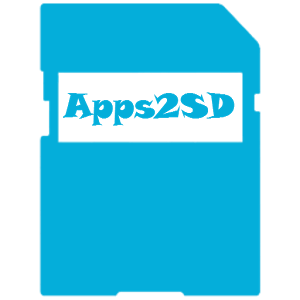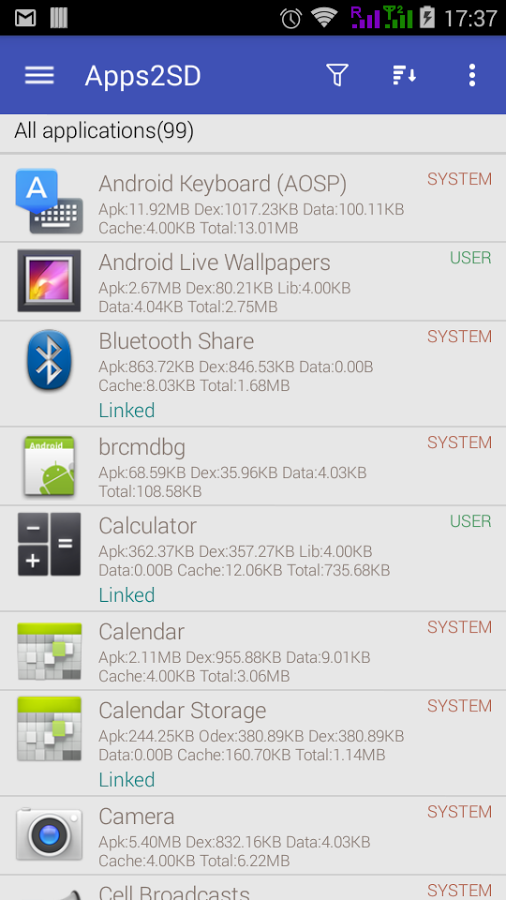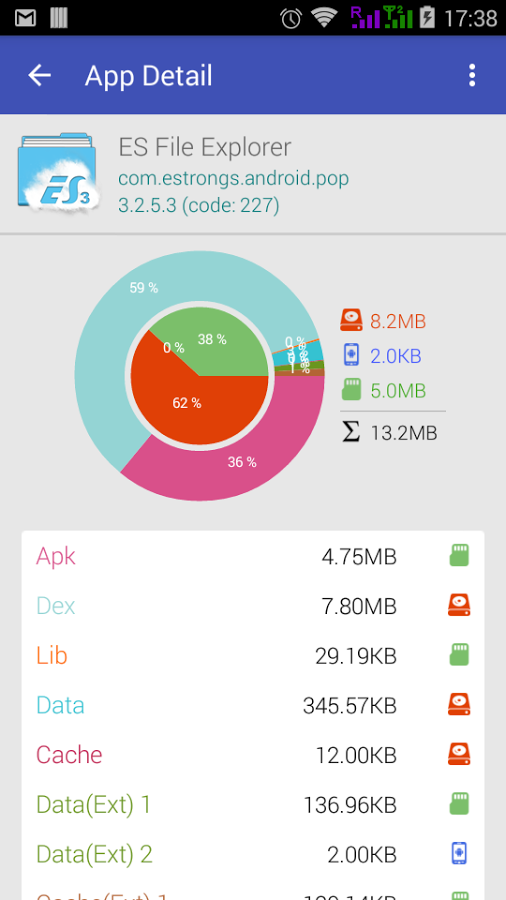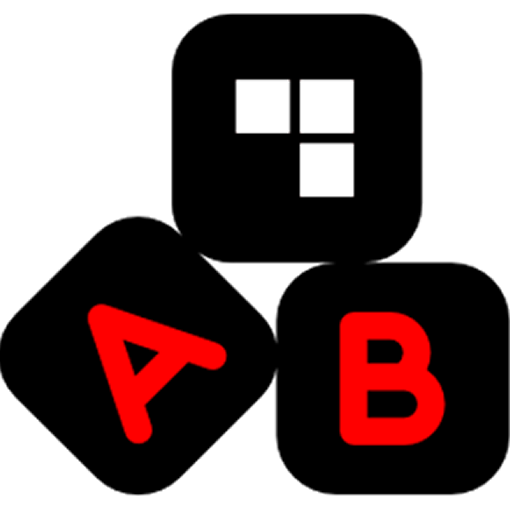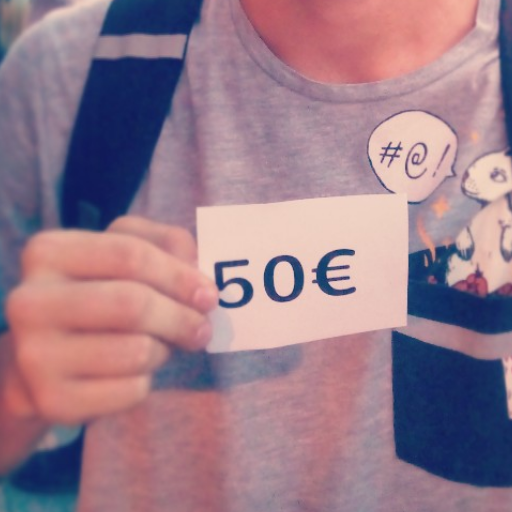Description
Apps2SD helps users save time by allowing them to easily move apps from the internal phone storage to the external SD card. While this is its primary function, the app provides other app management tools as well. Not only that, but it includes a partition tool which allows formatting & creating new partitions on the SD card without going through the tedious manual process - just select the size of the new partitions and create those.
Even if Apps2SD offers many features, its clean user interface makes for a great user experience. This is a selection of its most important features:
- SD Card Partitioning. Easily select your SD card and choose the size for the 1st partition and the 2nd partition (dynamically via the slider or manually by entering the exact size for each partition). Next just tap on a button to create those, no hassle!
- Manage Apps in Bulk. You can manage all the installed apps at once (batch) and move as well link them from/to the SD card, uninstall them, clear app data, create shortcuts, link/unlink/enable/disable apps and basically any other actions you could think of.
- Search, Sort & Filter. You can see a list of all the applications and sort/filter them by lots of attributes (i.e. movable, enabled/disabled, user/system, ...). If you have too many you can also search for a particular app name.
- Storage Reports. You can see your available/used space information for the internal/phone storage, primary and secondary SD card partition. It allows granular statistics so you can see for every application detailed size information as well.
- Rebind & Relink. Apps2SD lets you rebind all external folders (on demand or on boot) plus relink all library/odex/dex/dalvik files on boot. You also have the option to perform soft reboots.
If you try Apps2SD once youÔÇÖll never want to go back to the default system app management - even better, the app is available for free on Google Play ( https://play.google.com/store/apps/details?id=in.co.pricealert.apps2sd ).
Related Apps + Games
View All-
Match QR game
by Shehab Mekhlafy
-
my name ringtone maker
by Bhuvana Deepa
-
Arcade Blocks
by Claude Newman
-
Edu Río Edu Río
by Willy Inc