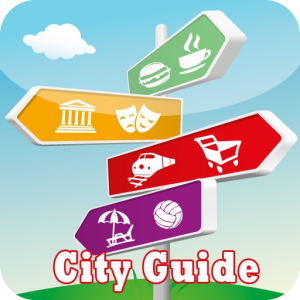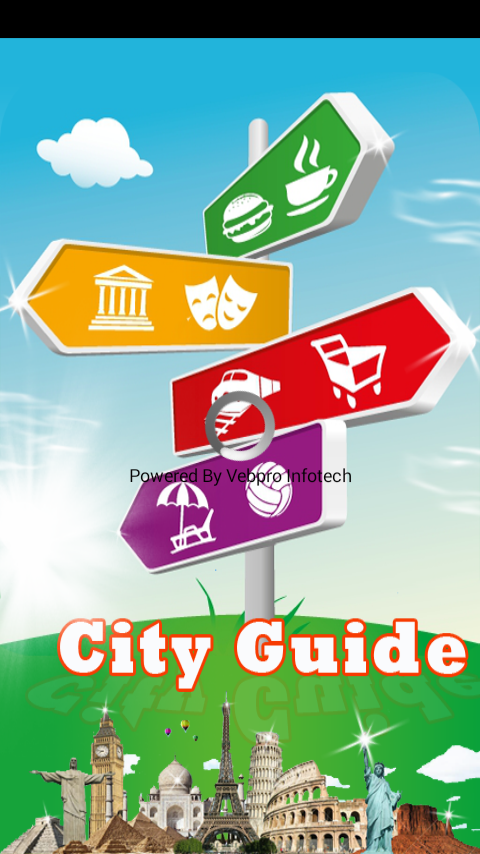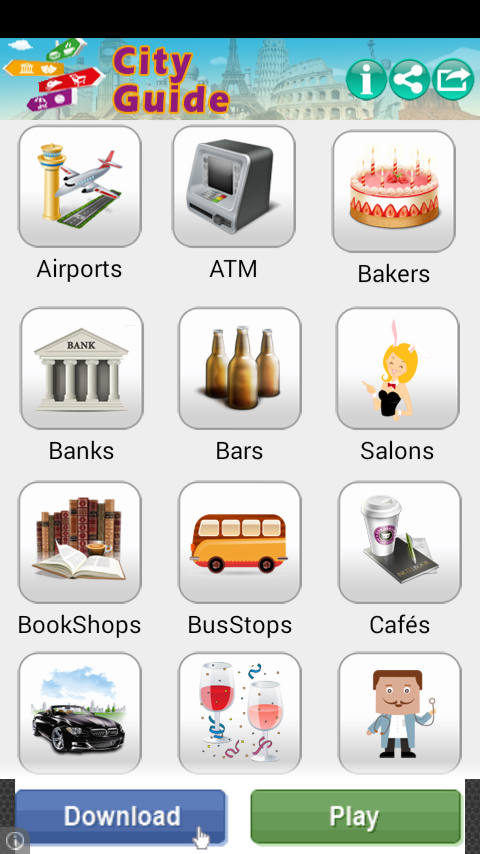Category
TAGS
Description
City Guide is a Useful location finder app through GPS and Internet. This app will guide you to all the places nearby your device,
Ôÿå Please follow the instructions to use this City Guide app properly.
Ôÿå If you have got a Data connection and GPS enabled in your device. You can see all the near by
- Restaurant
- Bar
- Night club
- Lodging
- Hotel
- Museum
- Pharmacy
- ATM
- Bank
- Gas station
- Bakers
- Book shops
- cafes
- Hospitals
- Health
- Bus stops
- Rentals
- Doctors
- Lawyers
- Fast food
- Furniture
- Super Market
- Gyms
- Cinemas
- Restaurants
- Post office
- Schools
- Malls
- Travel
- Salons
- Laundry
- Parking
- Petshops
Instructions to Use:
City Guide can be set easily when you open this application on a open area, outside, ideally this app is made for travelers who want information about the places nearby. But sometimes GPS will not work on closed areas or you may need to enable options by enabling Location Places in Settings. Make sure you follow the steps.
1. Open the City Guide App and check whether you have GPS enabled in your device or not. if you have not Enabled GPS please enable it and also Enable check Location Places.
2. Once the GPS is activated, GPS will start configuring the latitude and longitude position of your device, Get the Location set by GPS takes time, it can be done in a minute, even an Hour. It all depends upon your phone, location which you are operating, If you do not get the data it means the GPS is not SET for your Phone.
3. Once the GPS is set, you can click various categories from the front page of this City Guide app.
4. Important task is to get the App set the GPS Location. First time in some phones/ tablets it takes lot of time, but then on wards this app will be very useful to you.
Disclaimer: These information like Phone Numbers, address and other contact details are fetched from Google Places , we do not store any kind of data or information.
Related Apps + Games
View All-
Blob Rush
by Satchit
-
Featured
One Tap Rally
by Chris Raz
-
Kate & Mim-Mim: Funny Bunny Fun
by A.C.R.O.N.Y.M. digital
-
Nature Hilly River LWP
by ram