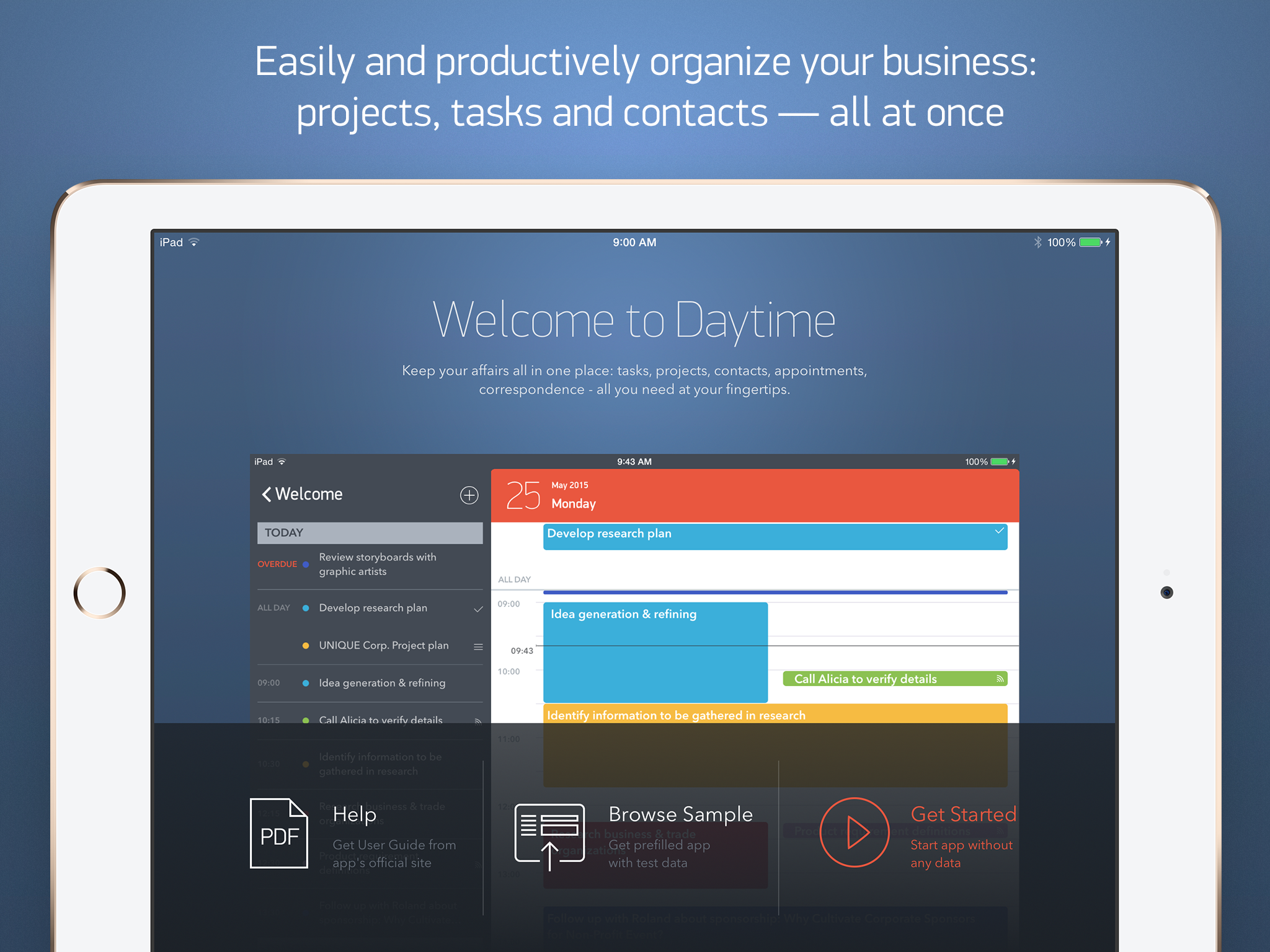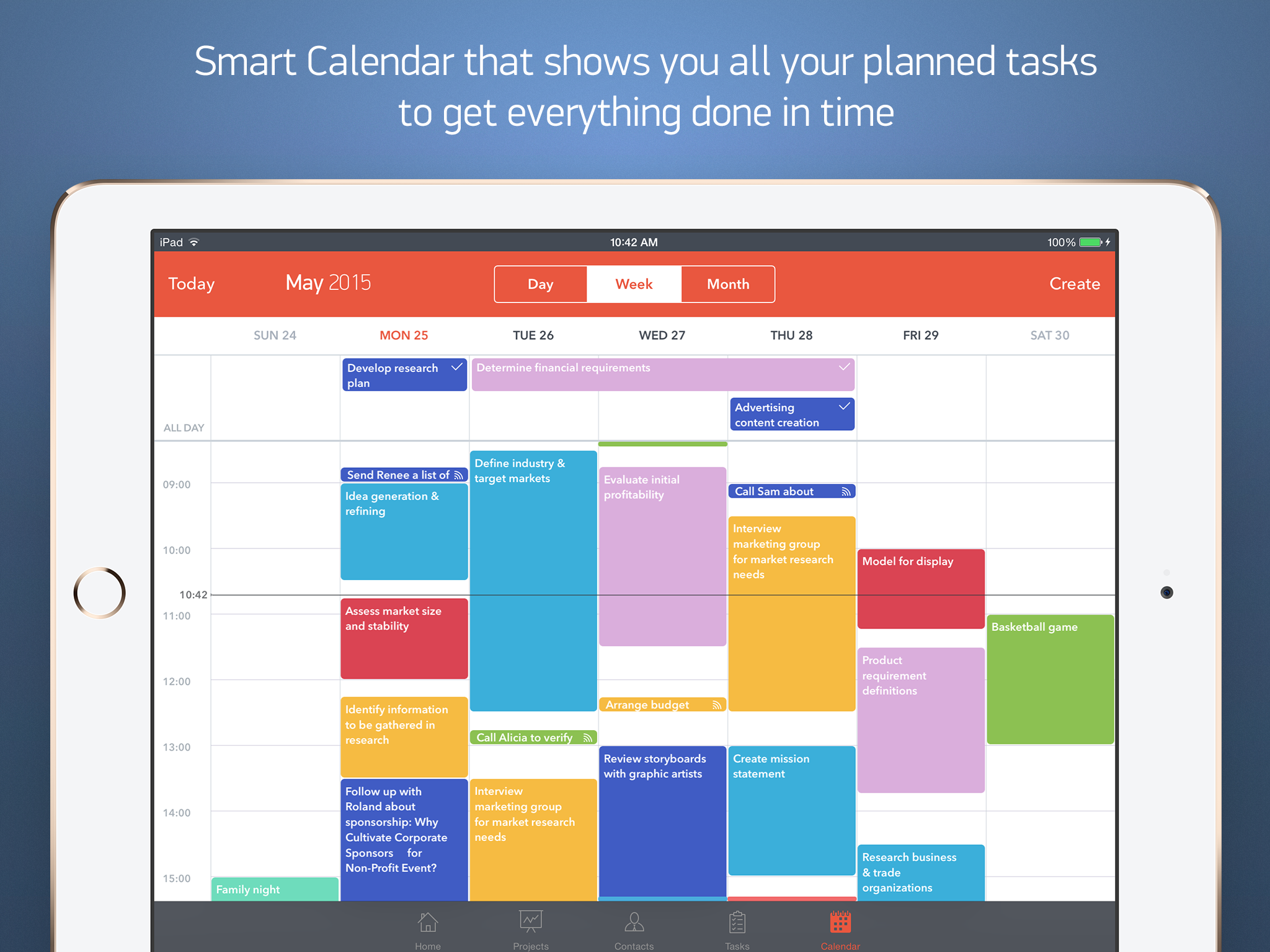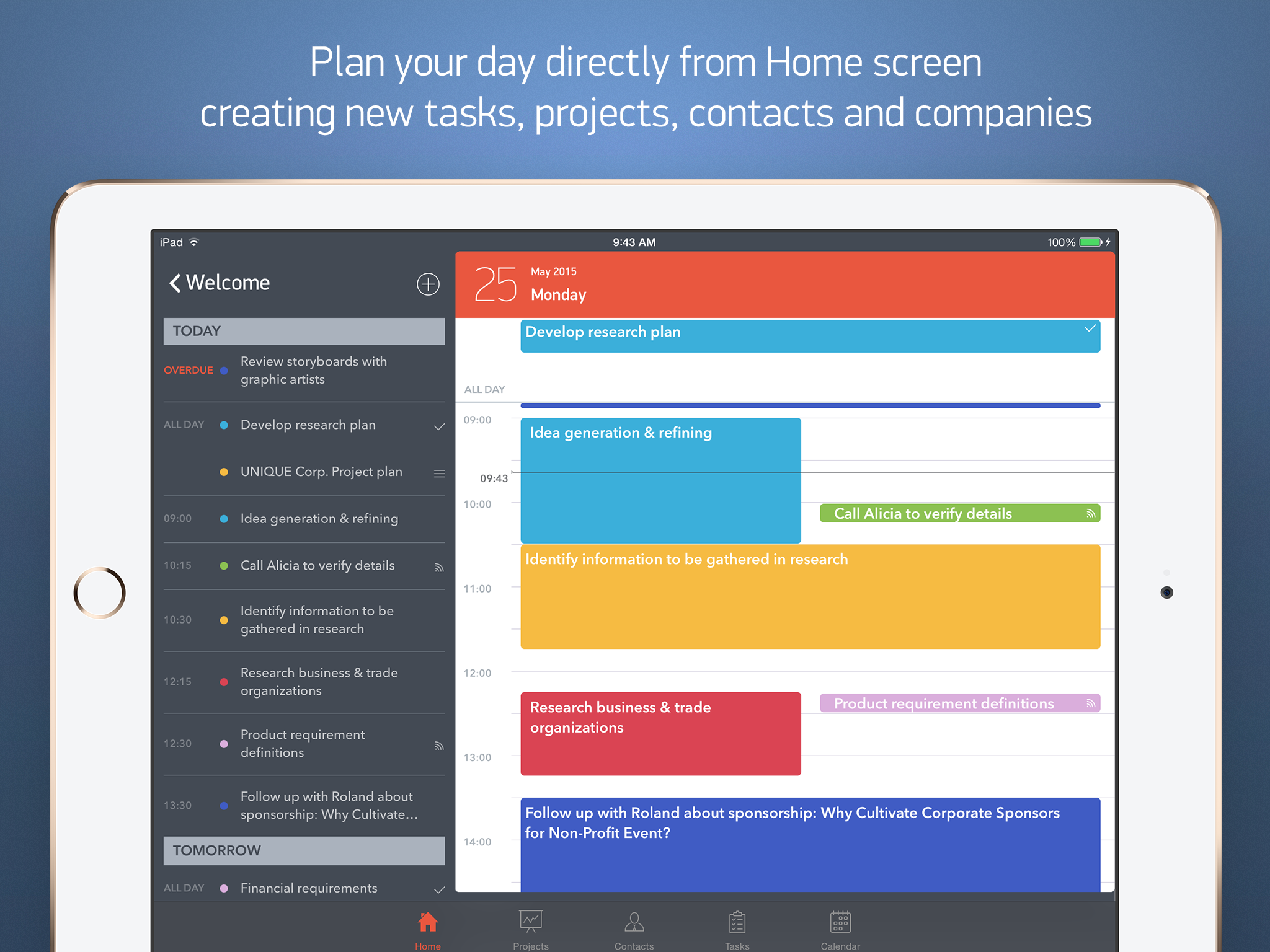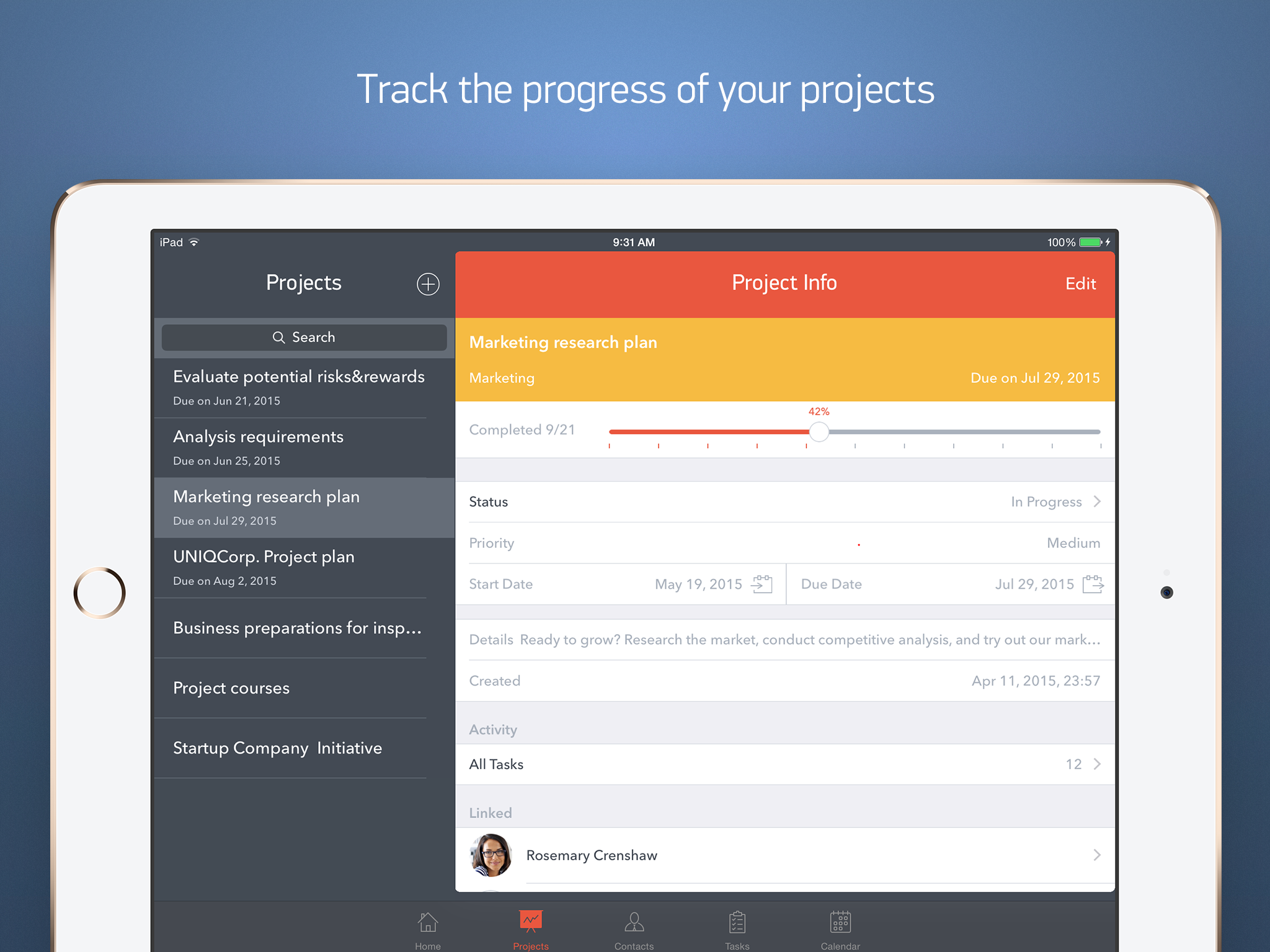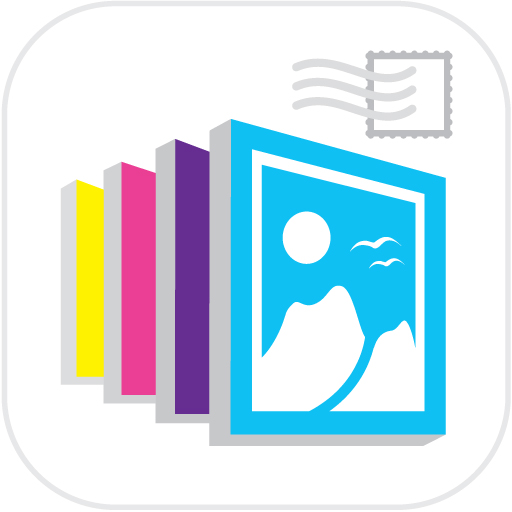Description
Daytime helps you organize your business. Keep your affairs all in one place: tasks, projects, contacts, companies, appointments, notes and calendar – all you need at your fingertips. Extremely pleasant user-friendly design contributes to your affairs efficiency. All elements are made for easy managing tasks on the go – any time and anywhere. Daytime is designed specifically for businessmen, entrepreneurs, executives, managers, teachers, students, and for others alike.
Get acquainted with Daytime
• In order to get easily explore with App simply browse a Sample. Get prefilled app with test data and view Daytime in use
Planning & Performing
• Start each new day on Home screen. Here you will find your current schedule: a timeline with tasks you have planned for today and outline of upcoming tasks. Home screen allows you to focus only on current tasks, planned for today, and not to get lost in plenty of other planned tasks. You can plan your day directly from Home screen creating new tasks, projects, contacts and companies
Quick & Easy navigation
• Find what you are looking for in seconds. Daytime is designed in a way that will allow you to navigate within app screens just in one tap
• Group your tasks by categories, projects or priorities and make a logic order of all your plans
Detailed task & project information
• Organize your tasks by adding all important details: choose tasks category, status, priority and set dates
• Add a Reminder and Daytime will alert you when a task Start date is coming up
• Choose a responsible person from all existing contacts and delegate a task
• Add locations to each task and project
• Make all your information categorized – assign special categories for easy filtering and browsing through tasks and projects
Unique Tasks Tab
• Tasks Tab is unique in its kind. All tasks are organized according to GTD methodology (by D. Allen)
• Add tasks of different types:
- ToDo – tasks with duration of several days
- Appointment – assign task duration accurate to minutes
- Email/Call – short task for making calls or sending emails to any user
Reminders & Alerts
• Daytime syncs with Reminders and you will not miss anything checking out due dates
• Use double alert and let the program remind you what is next to be done
Tracking project progress
• Track the progress of your projects by viewing the pipeline: view the percentage of work performed and how many tasks still need to be done
• Check out everyone who is involved in project. Assign tasks to team members so you can collaborate on projects
Managing your team
• Create new contacts and companies; add all the important information about your contact or company. Either you can export existing contact from your iPad Address Book
• Follow each contact activity by viewing tasks assigned to certain contact
• Send e-mails directly from Contacts Screen
• Group your contacts creating your Private Lists, so that you can easily monitor theirs productivity and track task implementation. Save each Private list and refer back to easily
Visualized Calendar
• Daytime calendar allows you to focus on what is important in your timeline. See your planed ToDos, Appointments, Emails/Calls to do everything in time
• View calendar by day, week or month
• Add tasks directly to the Calendar by Tap&Hold
• Change tasks duration or Start and Due Dates simply Drag&Drop
iCloud Sync
You can Sync all data via iCloud and use it on any iPad under your Apple ID. You’ll be able to access your tasks, projects, contacts, calendar.
Set goals and achieve them. Download Daytime for iPad and organize your business easily. Daytime Mac and iPhone versions are up-coming soon.
Become a part of Daytime team today!
Related Apps + Games
View All-
Simplify Life Beautiful Quotes
by Mahipal Nehra
-
Sweet Pix Photoboards
by Trevor Sweet
-
Block puzzle 2018 : vip block
by Tran Ai
-
Nothing PaintballFuzz
by PaintballFuzz.com