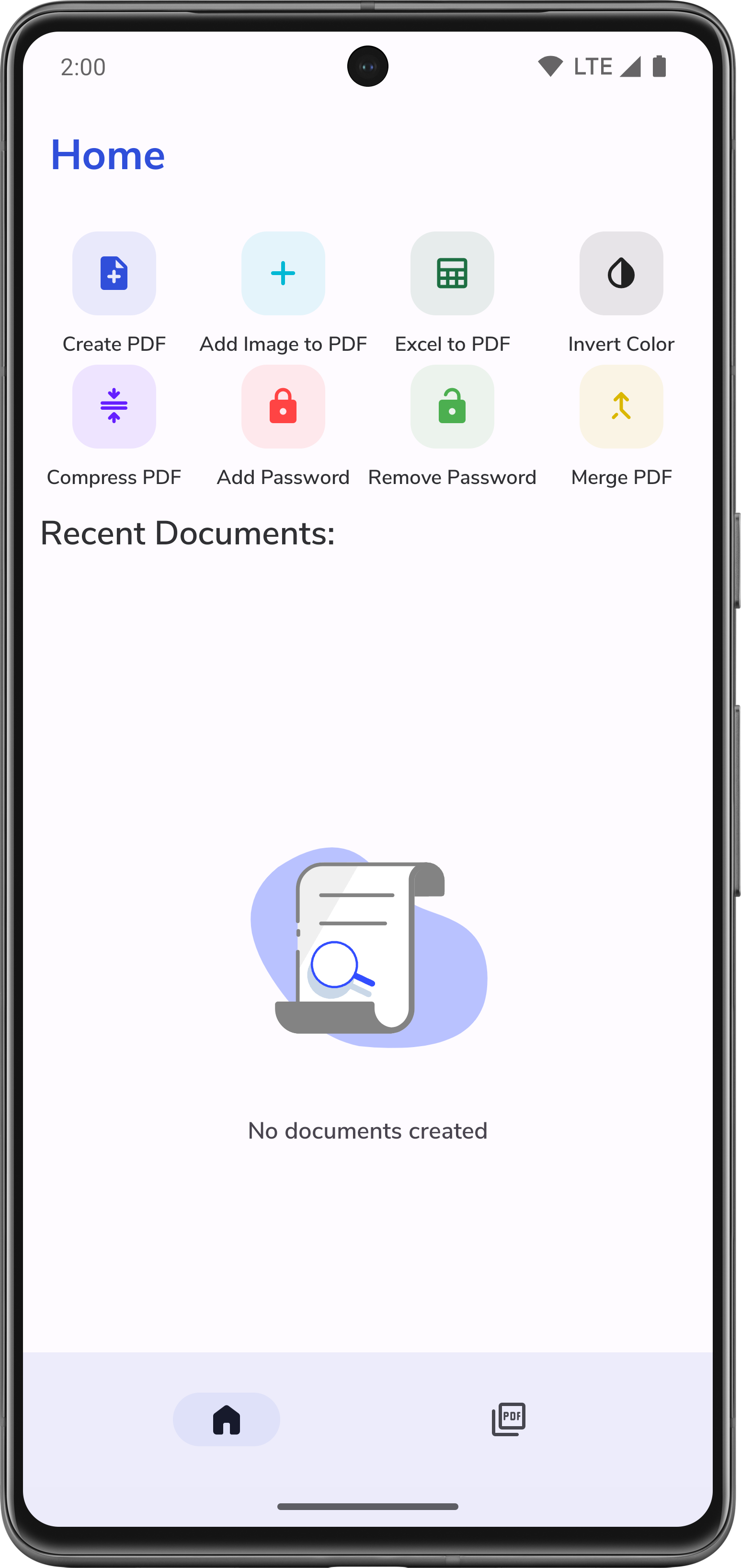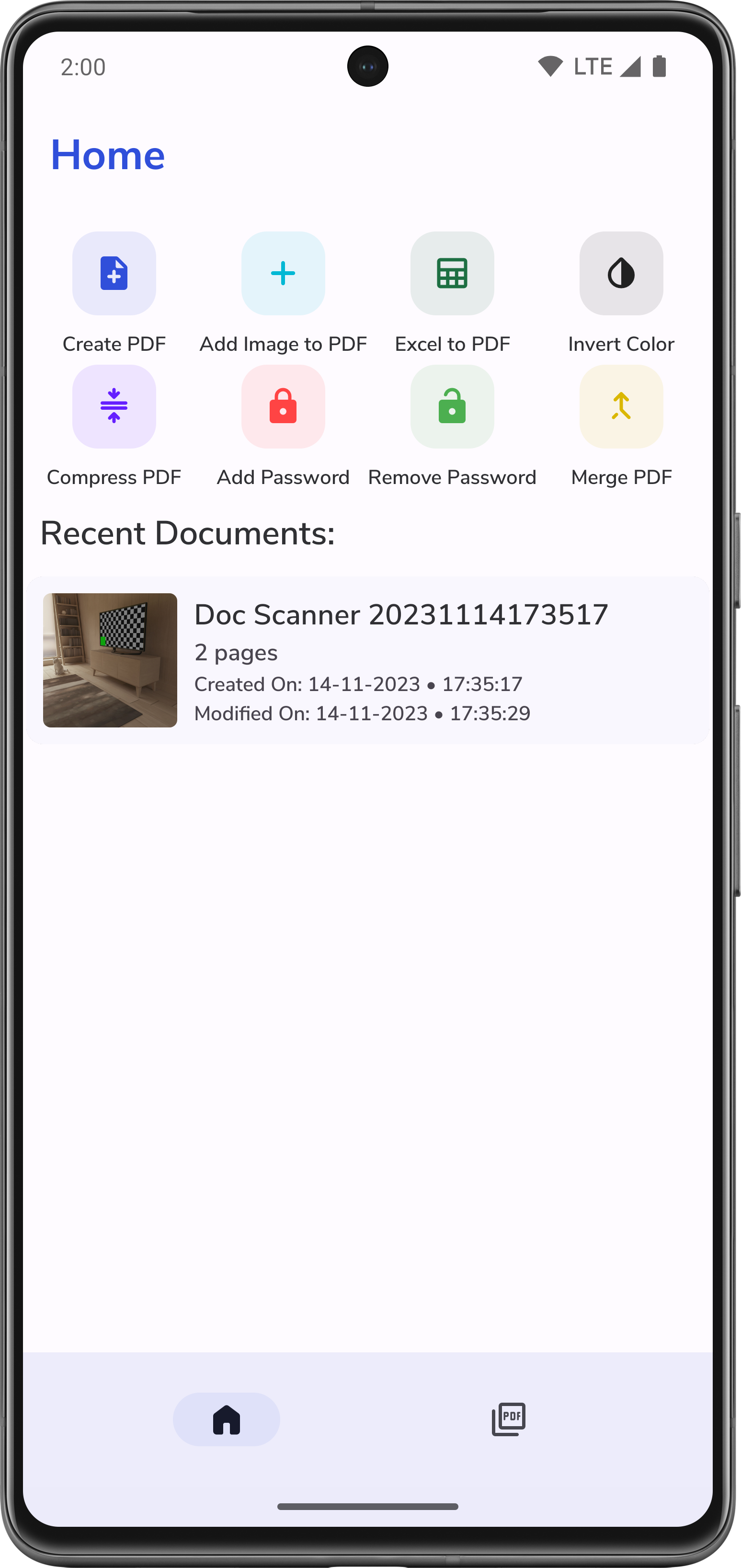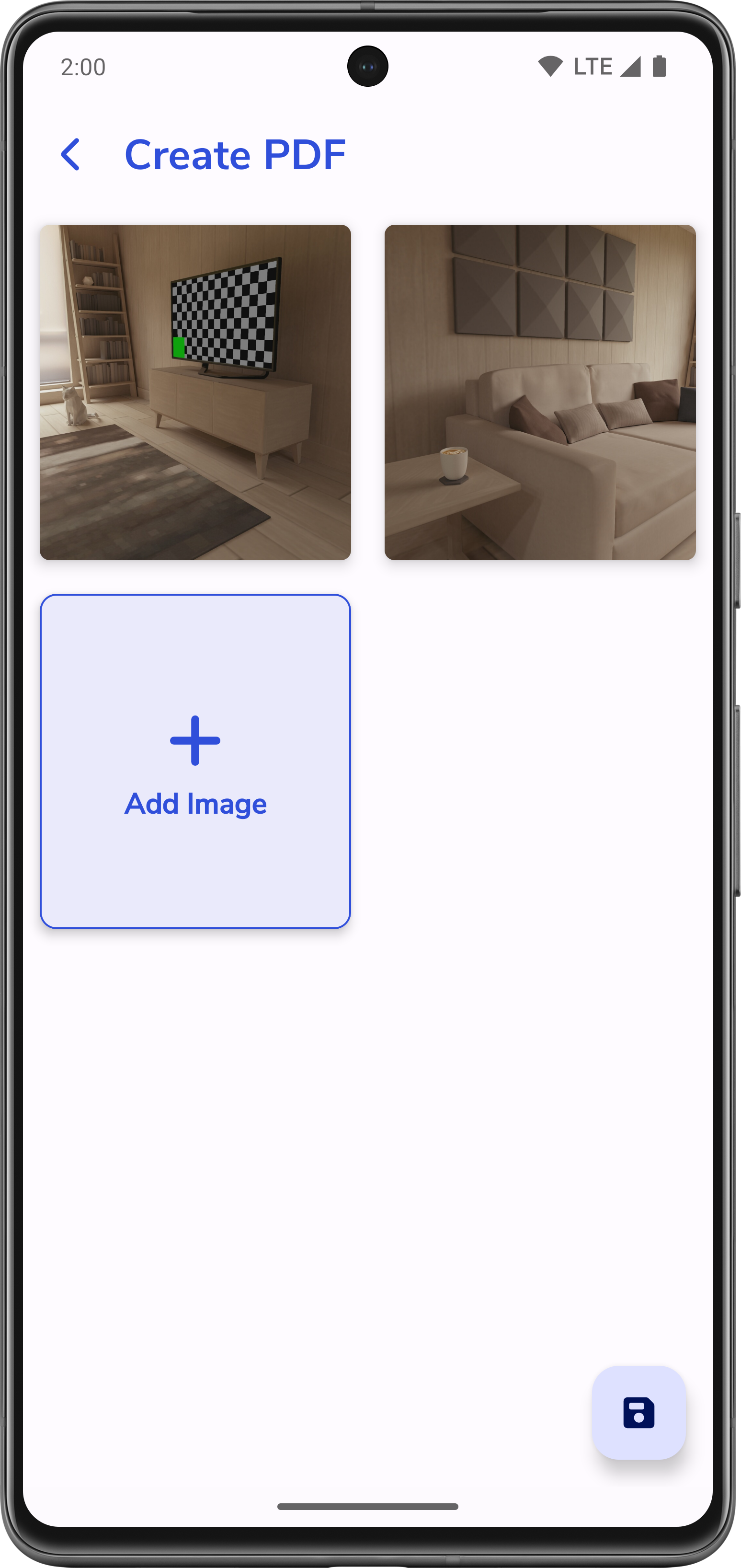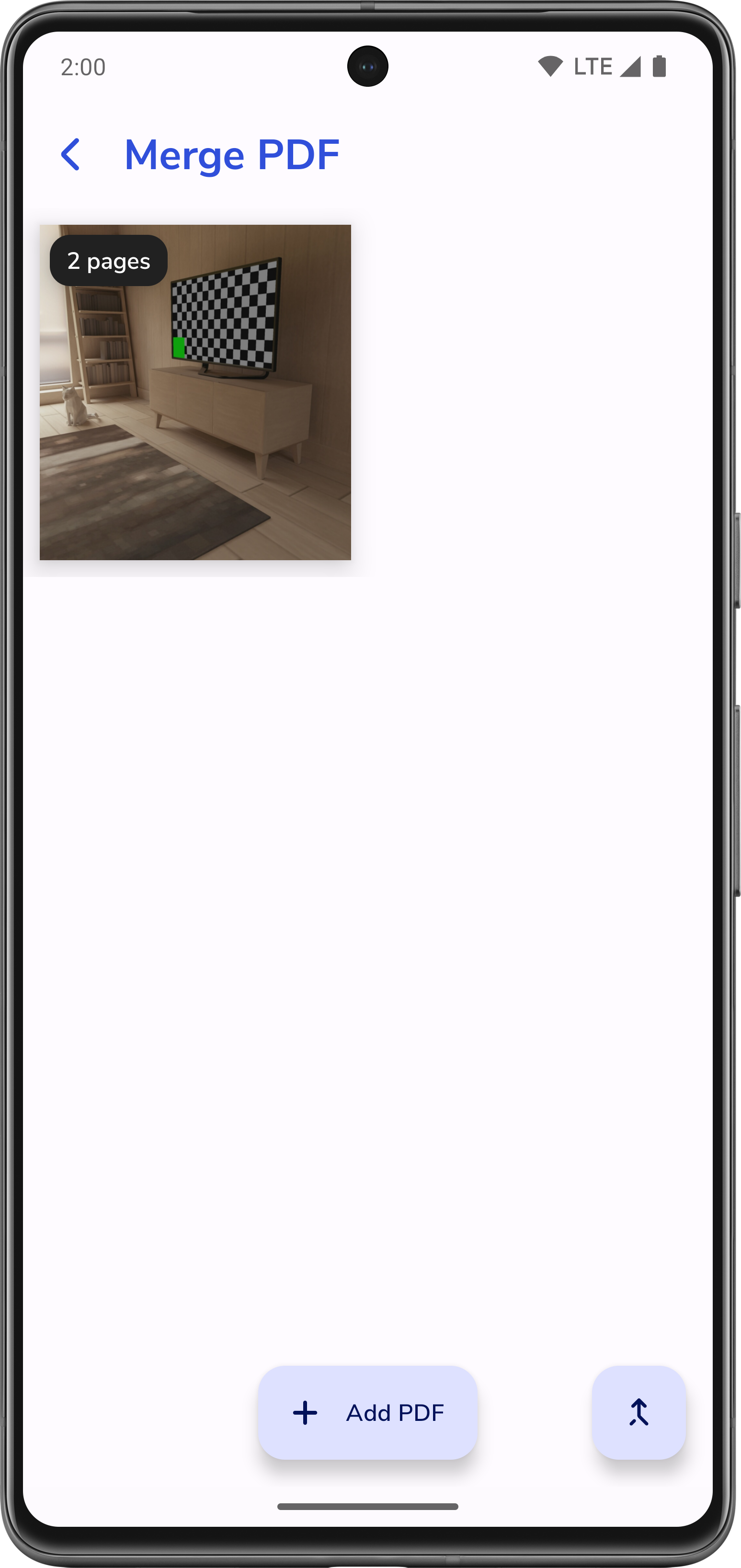Category
Description
Doc Scanner: Create & Edit PDF is scanner app that offers you with advanced scanner and lots of options to edit and enhance your documents easily. Doc Scanner is a portable Document Scanner that lets you scan your documents anywhere anytime on the go easily and makes document creation a fun activity.
Doc Scanner: Create & Edit PDF is a perfect smart app for students, professionals, and anyone else who needs to work with PDF files on their Android device. It is easy to use, yet powerful enough to meet the needs of even the most demanding users.
With Doc Scanner: Create & Edit PDF convert your .png, .jpg, .jpeg Image files from gallery or images taken from camera into PDF files, compress your PDF, Invert PDF color, crop images, merge PDFs, split PDF, Extract Images or Pages from PDF as per your selection, protect your PDF, convert Excel(.xls & .xlsx) files into PDF files, and do a lot more within seconds.
Doc Scanner without limit:
Doc Scanner: Create & Edit PDF has no limit on the number of documents you create, or do not have any limits on number of pages, images or size of your documents.
Features:
- Auto Border detection and easy auto cropping feature with Artificial Intelligence.
- Convert excel file into PDF file.
- Edit PDF images: Import PDFs and add, remove, and edit images in PDF files.
- Split PDF file into multiple PDF files.
- Merge multiple PDF files for easy access.
- Import PDFs from your device and split it into images.
- Compress PDF for reducing PDF file size and for easy sharing.
- Add filters to make your documents look professional.
- Protect PDF files with passwords.
- Remove passwords from PDF file.
- Extract selected images from PDF file.
- Share PDF files: Share PDF files via email, cloud storage, and other apps.
- Invert colors in your PDF file.
Download Doc Scanner today and start editing your PDF files on the go!
Related Apps + Games
View All-
500+ Speed Bump: High Speed Car Test Drive
by Uzair Ali
-
lettr
by Alfredo Capasso
-
Gemfall Workforce
by Ville Räsänen
-
Featured
QHD Wallpapers (Backgrounds)
by Sachin Mamtora