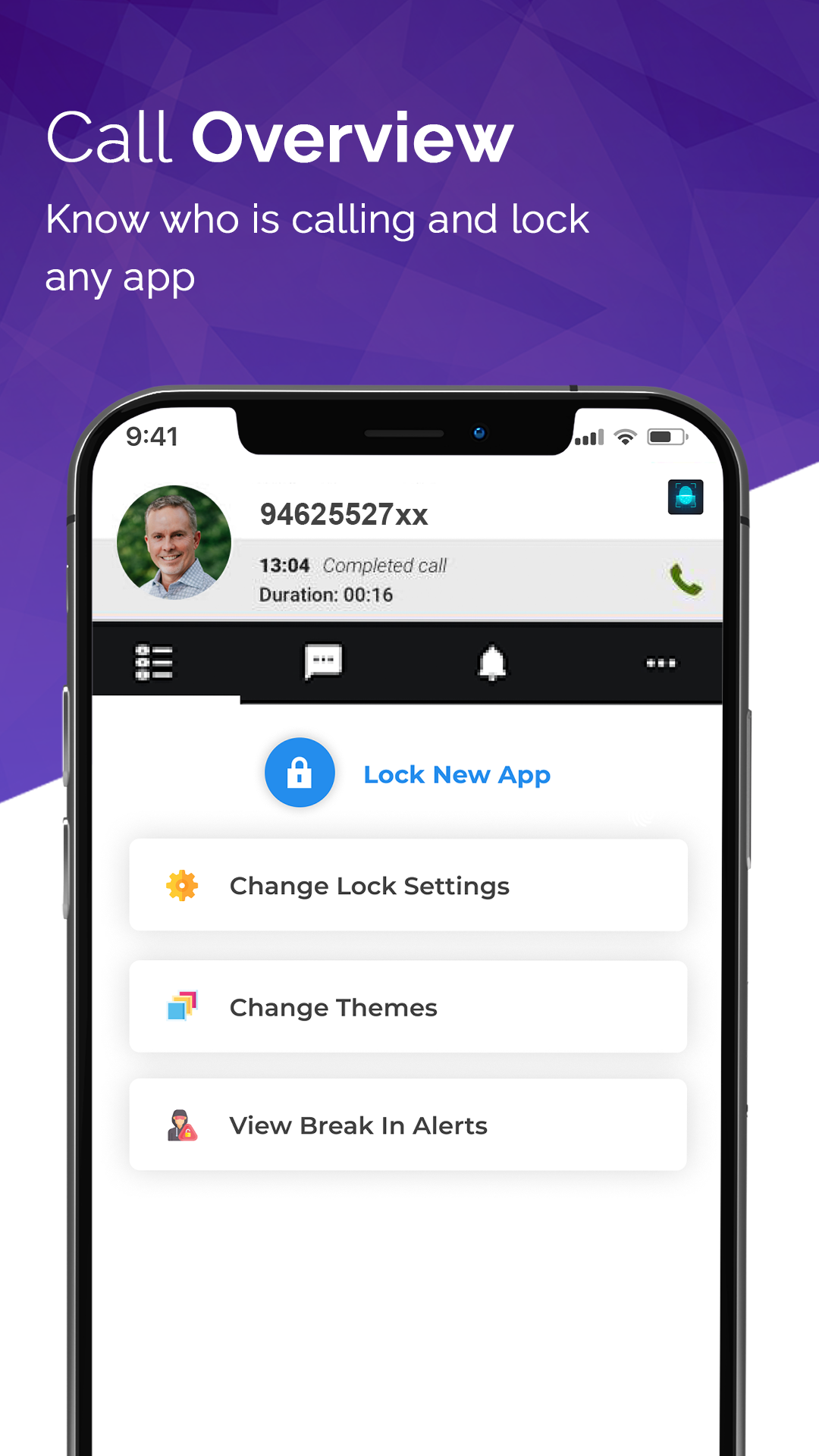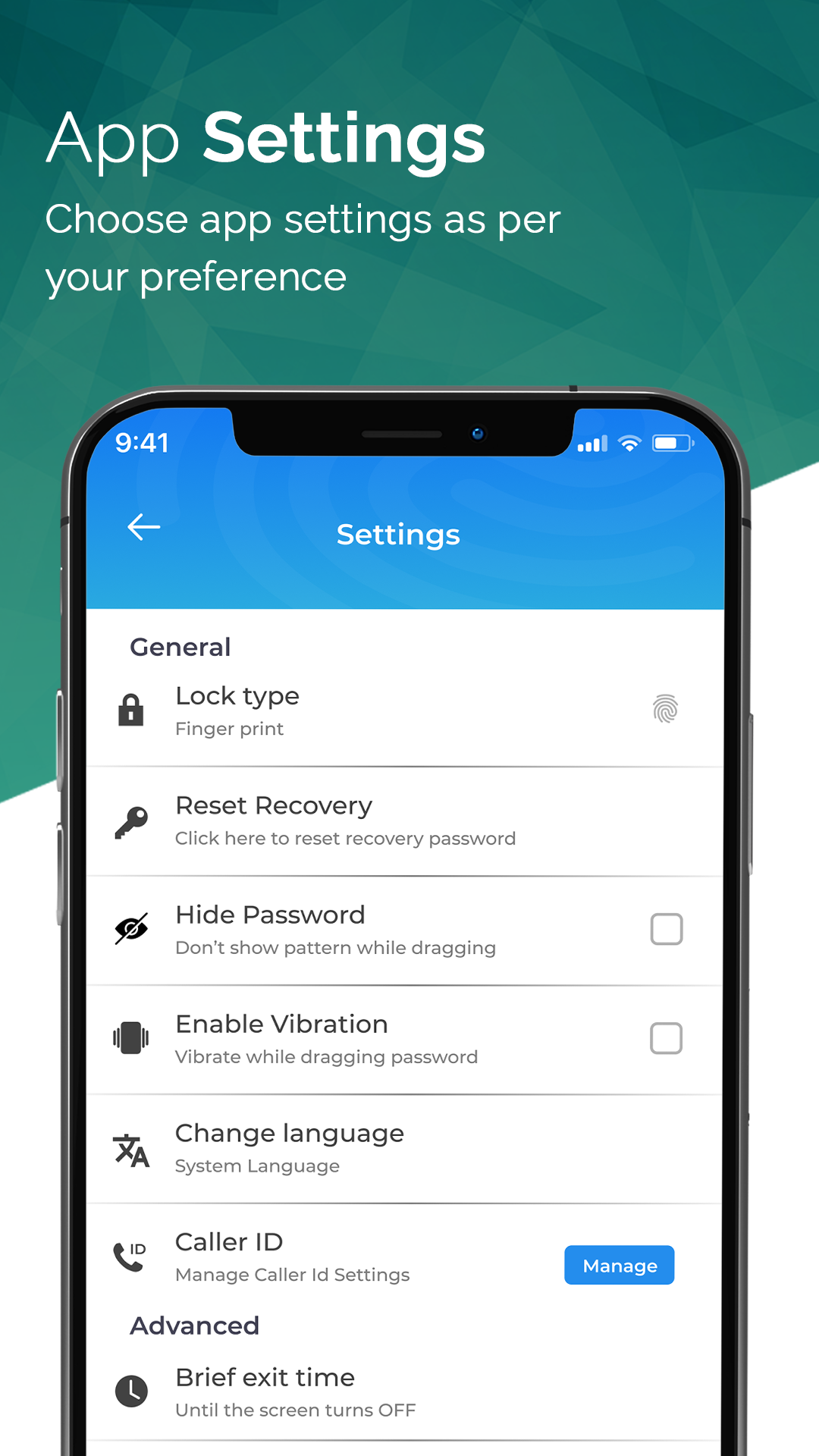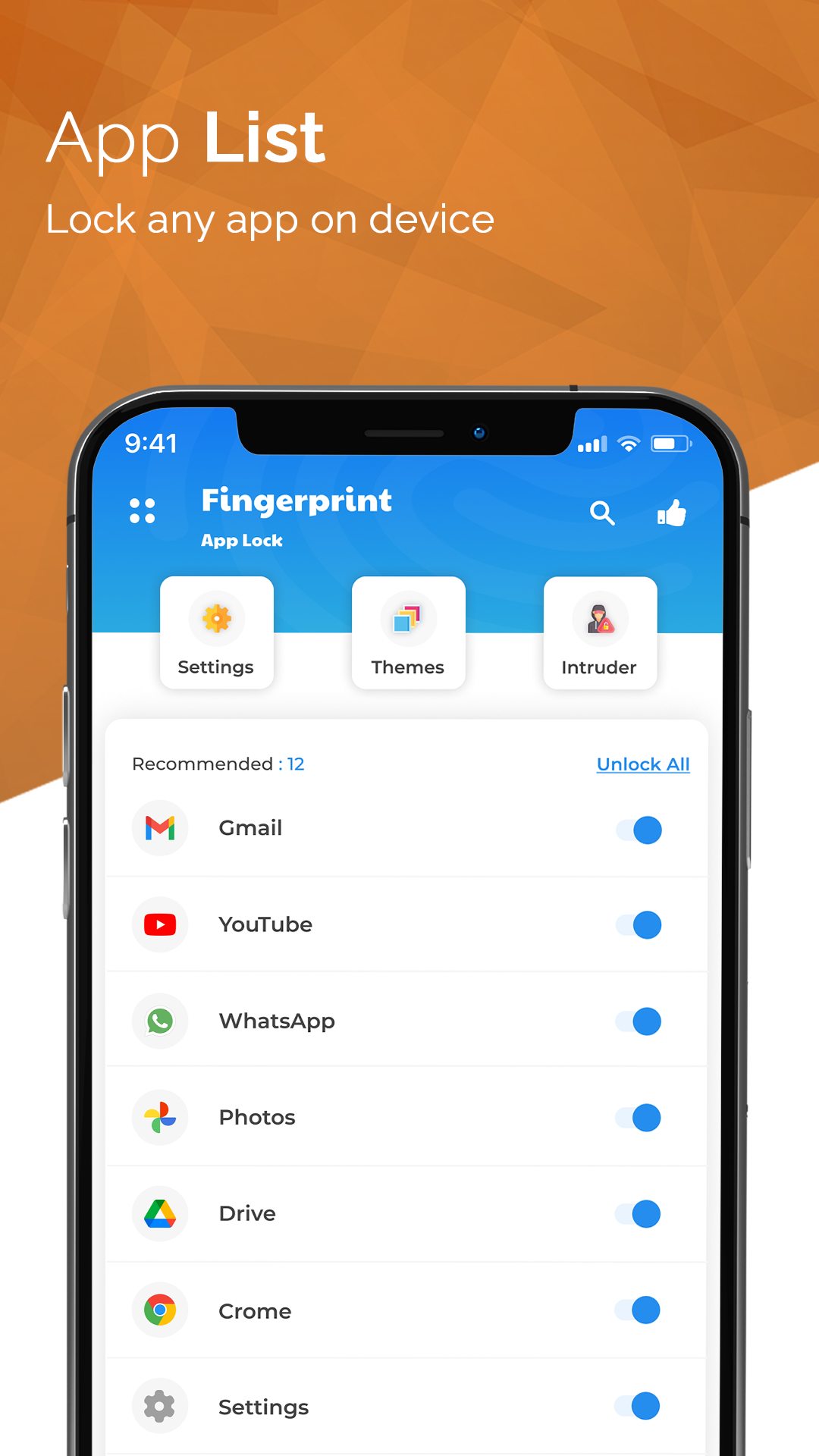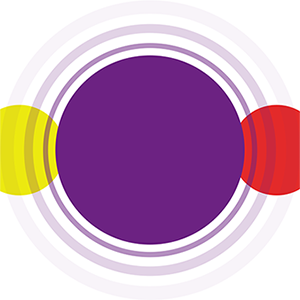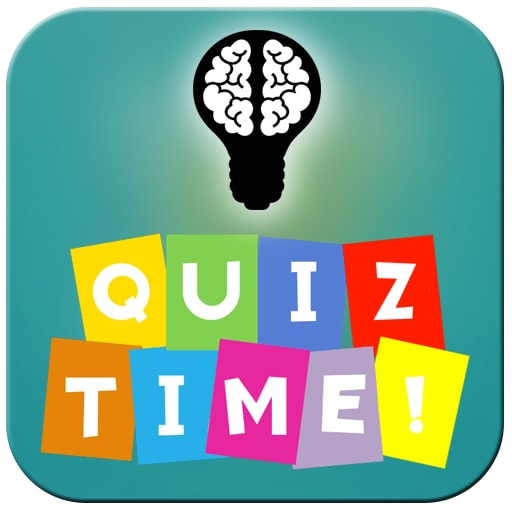Description
AppLock Protect Privacy - Fingerprint, Pattern, Password Lock, Security Lock
Fingerprint Lock Screen - Apps, App to protect your privacy on your Phone using PIN, Pattern & Finger Print Lock and stays updated all time every day with the after-call menu.
The high-tech Real Time Caller ID feature lets you identify who is calling you before picking up. User privacy is our main concern, so we are here with a high-technology AppLock that helps to get the most powerful and elegant Protection, which makes sure no one can invade your privacy.
🚀 Key Features
Protect apps using Fingerprint Security
Protection overview after each call
Comes with a smart Caller Information ID
Lock any Apps using the Hi-Tech Fingerprint App Lock
Easily change Themes and locks after calls
🚀 Something Different!
⭐ Intruder Selfie - Somebody trying to invade your privacy, don't worry we took his photo.
⭐ Attractive & Well-designed Themes - Themes to make your app look according to your preference.
⭐ PIN & Pattern lock support - Don't want to use a fingerprint to unlock your android device, Don't worry we are here with PIN and Pattern lock.
⭐ Brief Exit Fingerprint Lock Screen - Apps allow to use apps without a password for some time
⭐ Hide Password/PIN feature - Hide passwords so that nobody else can see them.
⭐ Low memory usage - Our application uses a very less amount of memory, making your device hang-free.
⭐ Multi-Language Support - Our app has many languages, choose according to your preference.
🚀 Why Fingerprint Lock Screen - Apps over other app locks?
FingerPrint lock Support
If your phone supports a fingerprint sensor you can use your phone's default fingerprint as lock protection, to use a fingerprint is very easy just enable fingerprint from lock mode and start using fingerprint to lock and unlock your apps, Incase your fingerprint is not supported you can switch to PIN Lock mode from the same page.
Now Catch Intruders
Know who tries to access your phone with Break-In - Alert
The app will capture Intruder's pic when they try to access your locked apps with the wrong password.
App Lock Screen
Fingerprint, pin & pattern lock is easy for you to protect your privacy. Prevent your SMS, Contacts, Gallery, or any other apps from checking by others without your permission.
Brief Exit
The brief Exit feature allows you to access your locked apps without password protection for the selected duration, Once you had entered the correct password app will not ask password for the selected duration & it will self-activate the password protection after you complete your selected duration
PIN & Pattern Lock
Along with fingerprint, you can use PIN OR Pattern as you unlock pattern, all android phones do not support fingerprint support in this case use can simply use PIN or Pattern to lock/unlock your apps
Multi Theme
Choose your password page theme as per your interest, once you choose any theme it will be applied to all the modes PIN, Pattern, and Fingerprint. Easily change the theme on the smart after-call screen.
You don't need to worry about your friends borrowing your phone to play games, your private data cannot be read by some other apps & your colleagues cannot check your privacy with your phone anymore.
LIKE US and STAY CONNECTED
►https://www.facebook.com/quantum4u/
Feel free to provide your feedback and suggestion to our support mail id feedback@quantum4u.in
Related Apps + Games
View All-
Featured
Deer Hunting 3d
by Irum khan
-
Help The Artist
by Bestescapegames
-
Watcher match
by HUNTERGAME INTERACTIVE TECHNOLOGY CO.,LTD
-
General Knowledge - GK Quiz
by skyscape technolab