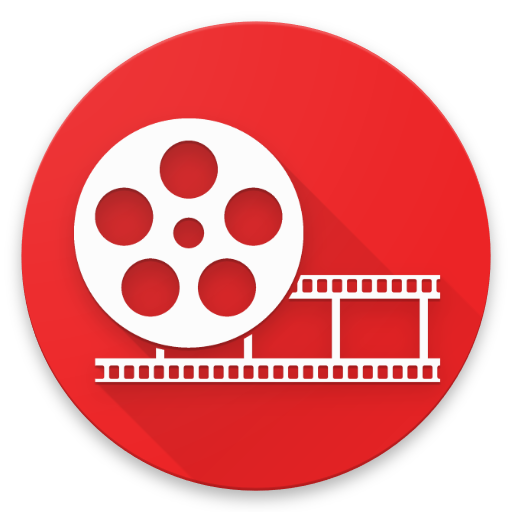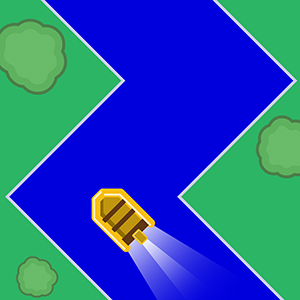Description
Fontix is the best fonts & keyboards app for iPhone to send fancy texts and create captions, posts, stories on social platforms. Enhance the aesthetics of your texts with the coolest collection of special characters, letters, fonts, emojis, and symbols.
Change the way you write on your phone with different types of custom colorful keyboard themes. Transform simple boring words into stylish custom texts with special letter characters and symbols.
Key Features of Fonts & Keyboard:
- Unique and stylish collection of alphabet fonts
- Use soft aesthetic fonts everywhere, including TikTok, Facebook, Instagram, Twitter, WhatsApp, Messenger, Tumblr, Snapchat, Roblox, etc.
- Countless fancy letters and emoji fonts
- Lots of different and cute fonts to choose from – gothic, bold, upside down, italic, and cursive fonts
- Fancy collection of iPhone keyboard themes, color, and backgrounds
Unique Fonts Types
Create personal fontspace by incorporating unique fonts styles. Post incredible stories on social platforms using cool typography alphabets, fancy calligraphy letters, funky metal fonts, or cute art styles.
Elegant and Cute Keyboard Symbols
Spoil yourself with hundreds of cool letter symbols, emoticons, and fancy fonts alphabets. While choosing the writing style, don’t worry about how to copy and paste lettering fonts, cool symbols & texts. Do it instantly with our fancy keyboards.
Cool Text and Font Emojis
Make conversation fun with tons of extraordinary new emojis or Facebook emojis integrated into this fonts app. Captivate everyone in the chat by expressing yourself with unique collections of laughing, crying, and heart emojis.
iPhone Keyboard Themes
Give your typing keyboards a personalized flair using different types of keyboard patterns. Change the outlook of your iPhone keyboard backgrounds and start typing in style.
How to change font on iPhone?
Our app integrates a seamless method of using cool fonts and alphabets to elevate the keyboard typing experience. Easily change fonts on iPhone by,
- Start the Fontix app
- Go to Settings and tap on “Fonts”
- Choose your font types
- Alternatively, hold the “Globe” icon on the keyboard
- Select “Fontix” to change iPhone text fonts
How to change keyboard color on iPhone?
Redesign and change iPhone keyboard color, background, and theme in any manner you want – from a cute blue aesthetic to a yellow aesthetic or pink keyboard theme.
- Tap on “Add Keyboard” after starting the app
- Press on “Keyboard” and enable “Fontix”
- Now, change the keyboard themes from the app
Related Apps + Games
View All-
Featured
CoinRugby
by BirkGames
-
Guess Who Trivia
by RADEFFFACTORY
-
Travelize-Employee Monitoring App
by Travelize
-
Boom Goes The Boat
by Crave Creative