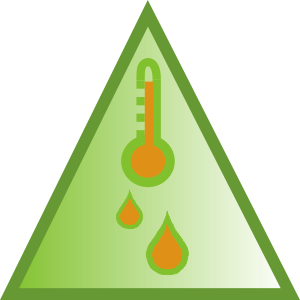Category
TAGS
Description
A Tool designed for HVAC Diagnostics and Troubleshooting purposes - A wireless Thermometer and Hygrometer that calculates and displays Ambient Temperature and Relative Humidty data including ΔT and ΔH between 2 BluetoothLE TI CC2650 SensorTags. Get your SensorTag CC2650's from TI.com to start using this free application today.
USES:
Use anywhere you would normally use a thermometer or hygrometer.
Eliminates the annoying and time consuming trips between 2 locations of concern.
See real time ambient temperature and relative humdity changes between 2 seporate locations as you diagnose and make changes to a HVAC system.
IMPORTANT:
This application requires 2 Texas Instruments CC2650 SensorTags.
The author of this application is not affiliated with Texas Instruments in anyway. See TI.com for proper handling and care of your TI SensorTag CC2650.
Visit http://www.ti.com/sensortag to get your own CC2650 SensorTags today to begin utilizing this free application from OpenHVAC.
HOW TO USE THIS APPLICATION:
1. Open the OpenHVAC Thermometer application on your device.
2. Turn on both of your TI SensorTags.
3. With both SensorTags activated and physically located near your mobile device, select the 'Find Probes' button on the OpenHVAC Thermometer Application to locate the TI SensorTags.
4. After selecting the 'Find Probes' button, wait for both 'Probe 1' and 'Probe 2' to be located and appear in the located probes list on the OpenHVAC Thermometer Application.
5. Select 'Probe 1' from the located probes list and with 'Probe 1' highlighted select 'Connect to Probe' to connect the OpenHVAC Thermometer Application to the TI SensorTag #1 and begin displaying ambient temperature and relative humidity data from SensorTag #1.
6. Select 'Probe 2' from the located probes list and with 'Probe 2' highlighted select 'Connect to Probe' to connect the OpenHVAC Thermometer Application to the TI SensorTag #2 and begin displaying ambient temperature and relative humidty data from SensorTag #2.
7. Once you are connected and collecting ambient temperature and relative humidty data from both of your TI SensorTags the OpenHVAC Thermometer Application will begin calculating and displaying the ΔT and ΔH between both of the TI SensorTag CC2650's.
8. Enjoy your real time wireless temperature and humidity differentials and statistics to aid in your HVAC troubleshooting and diagnostics.
FAQ / KNOWN ISSUES:
Q. What is the maximum distance/range the SensorTags will work with my device?
A: This is device specific and depends on the antenna inside the device being used to communicate with the TI SensorTags. The TI SensorTags broadcast their data up to 50m / 150ft.
Q: My device supports BluetoothLE, why cant I connect to the SensorTags?
A: Android devices that support BLE and use Android 4.3 or newer can communicate with the SensorTags, make sure your device meets these requirements.
Q: Why can I only connect to 1 SensorTag at a time?
A: This is a device specific issue. Some devices can only recieve data from a single SensorTag at a time.
ABOUT:
This application was created for the author's personal use and is known to work properly on the Nexus 7.
Hospital operating rooms have strict temperature, humidity, and sterile requirements by US law. Diagnosing and working with HVAC equipment dedicated to operating rooms within hospitals can be a real hassle due to the sterile requirements of hospitals and having to constantly dress in and out of sterile 'bunny suit' clothing while entering and exiting operating rooms can be quite time consuming and not to mention annoying. This program's intent was to speed up HVAC resolution time of hospital operating rooms where down time quite literally equals money and someone's well being. There are no plans to extend the functionality or support of this program, it definitely has it's limits on applicable use, but I thought I would share it after recieving compliments from hospital staff and other co-workers. Enjoy.
Related Apps + Games
View All-
Spin Bubble
by Game Geeks News
-
Pirate King Jump
by Gametiny
-
CrazeJumper
by DreamGamesStudios
-
Featured
Orphan Black: The Game
by Boat Rocker Media