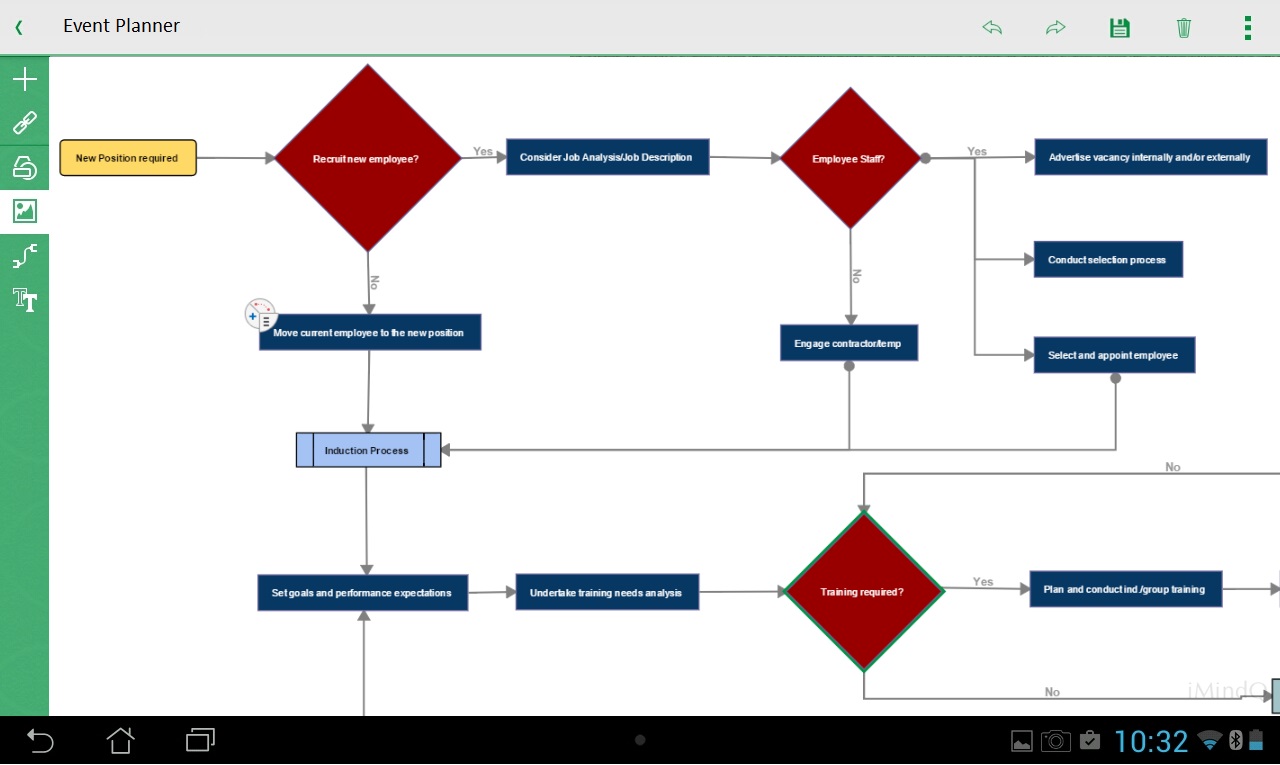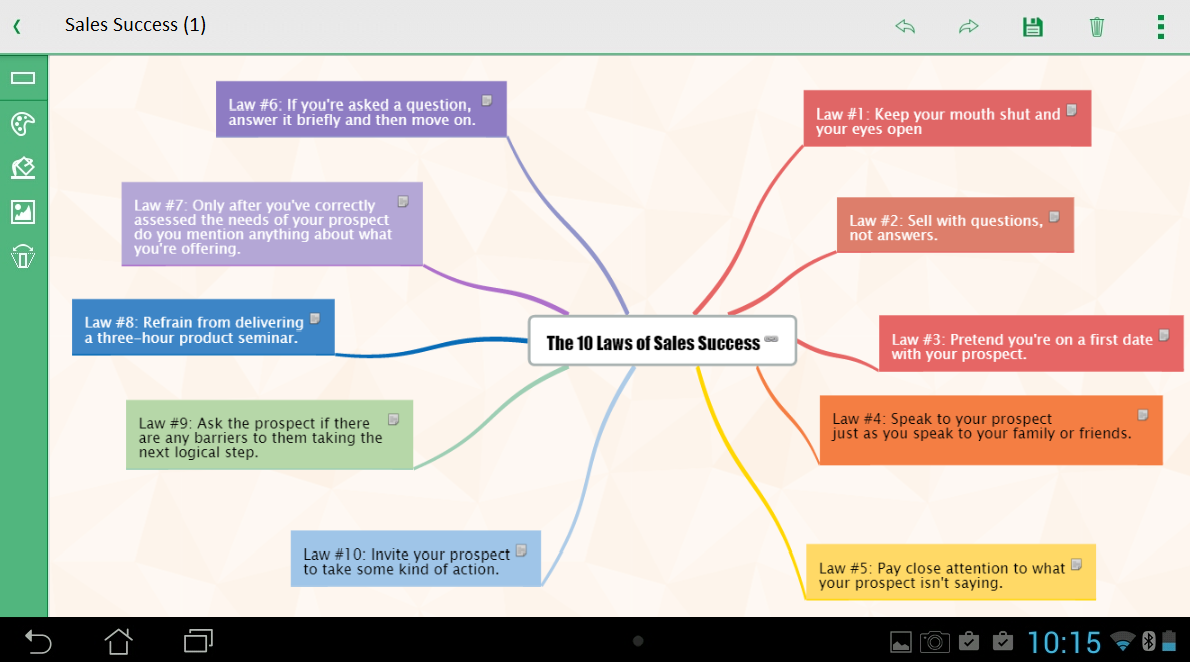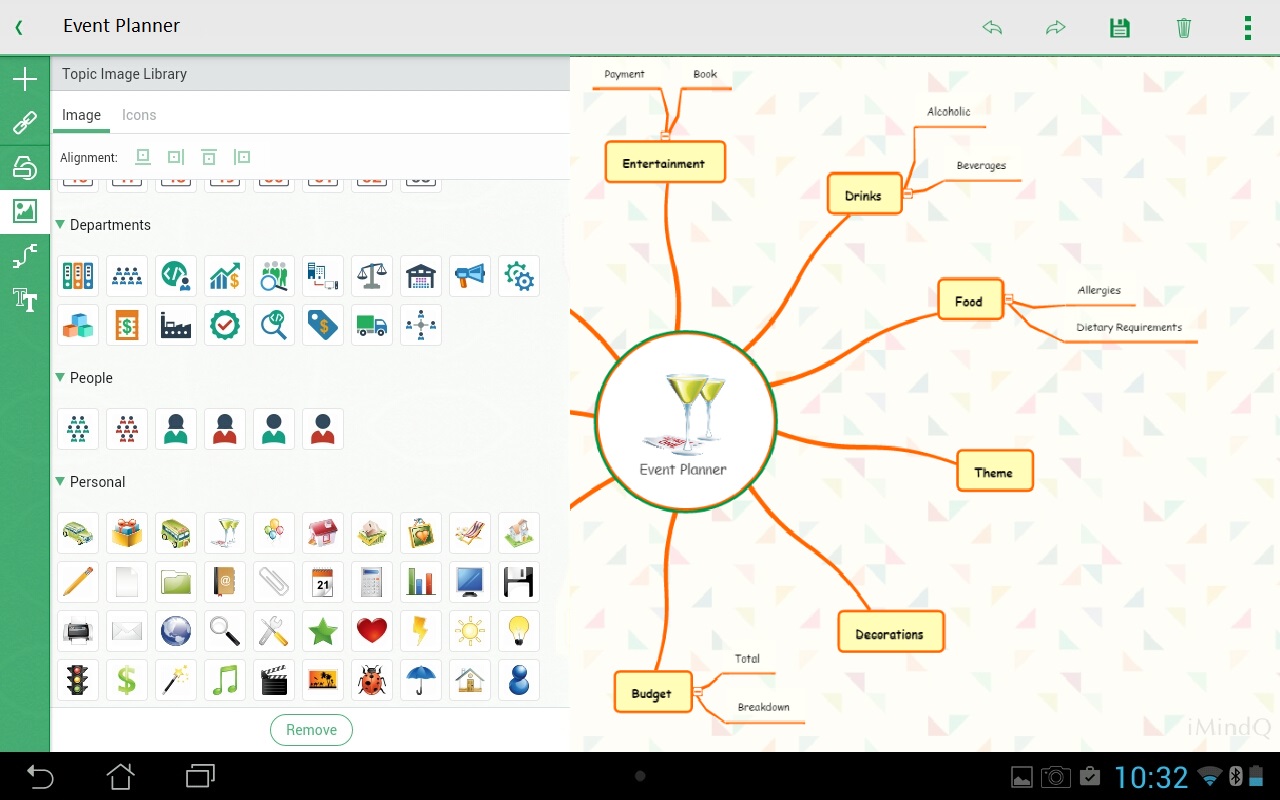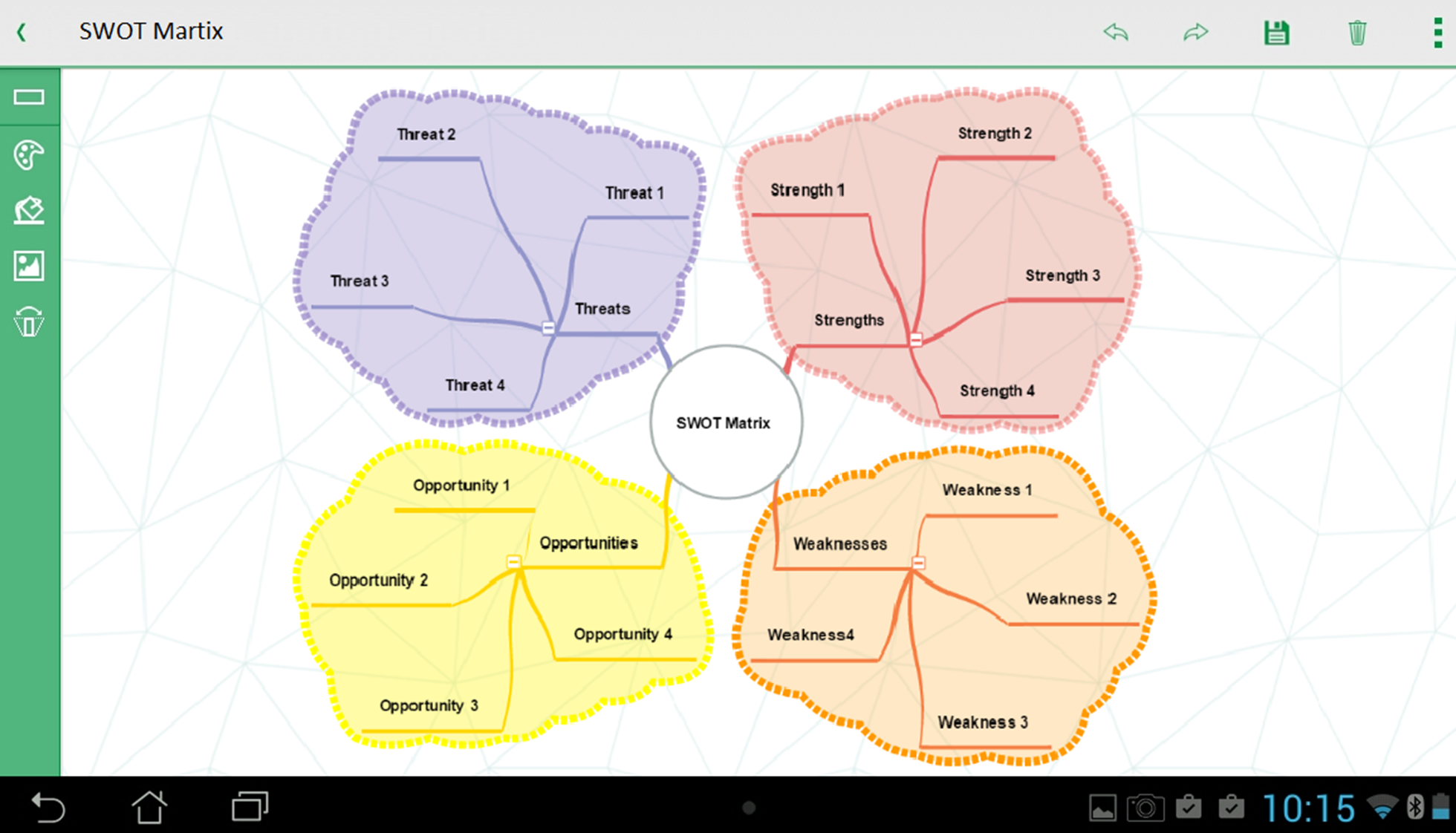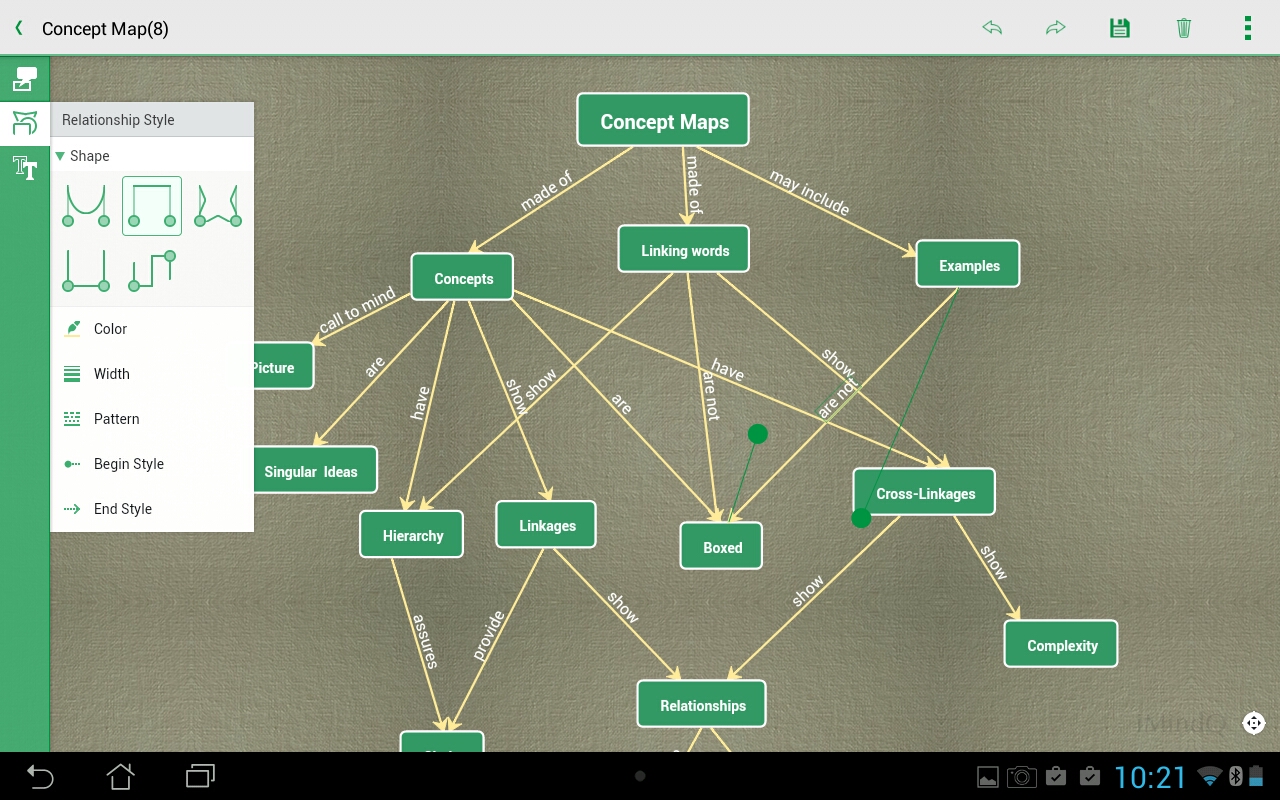Category
TAGS
Description
iMindQ for Android is specially designed for business oriented people, offering a boundless and inspirational workspace where they can capture and organize ideas.
What makes iMindQ for Android unique is the possibility to create different types of diagrams:
- Organic Mind Maps
- Concept Maps
- Flow Charts
Capture and organize your ideas in a boundless and inspirational workspace, with a clean and minimalistic design. Make the flow of your ideas be the starting point of a new innovation, new project, new success story.
Start mind mapping and brainstorming on the go. Be prepared on meetings, draft agendas, create to-do list or start note-taking wherever you are.
Access anywhere: Open your mind maps from the cloud or via email.
Feature highlights:
- Insert Map Elements: Insert Topics (Central Topic, Sibling Topic, Subtopic, Callout, Floating Topic), Insert Relationship, Insert Boundary
- Insert Topic Elements: Notes, Hyperlink, Icons and Images
- Edit Map Background: Change Background Colour, Insert Background Image and Background Patterns, Manage positions of the Background Image/Pattern
Change Map Theme: Choose an existing Map Theme from the library
- Rotate and Skew Map Plane Left/Right
- Format Topic: Change Topic Shape, Fill Colour, Line Colour, Line Width, Tie Shapes and Tie Colour, Text Formatting (Font Family, Font Size, Bold, Italic and Font Colour)
- Edit Relationship: Change Relationship Format (Relationship Shape ÔÇô Straight, Bezier, Normal Angled, Zig-Zag; Line Colour, Line Pattern, Line Width), Add Label, Insert Callout to Relationship
- Edit Boundary: Change Boundary Format (Boundary Shape, Line Colour, Fill Colour, Line Width and Line Pattern) , Insert Callout to Boundary
Related Apps + Games
View All-
Featured
Shadow's Edge
by Resonance House
-
Super Scholar
by Евгений Налесный
-
Princess Free Fall
by PdM DeX
-
StarRazor Space Shooter
by Fujiwara