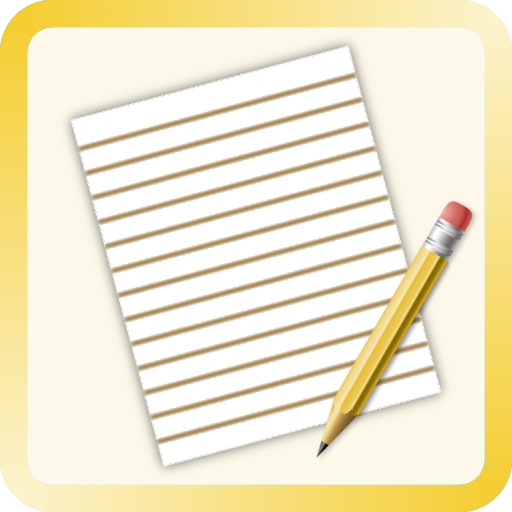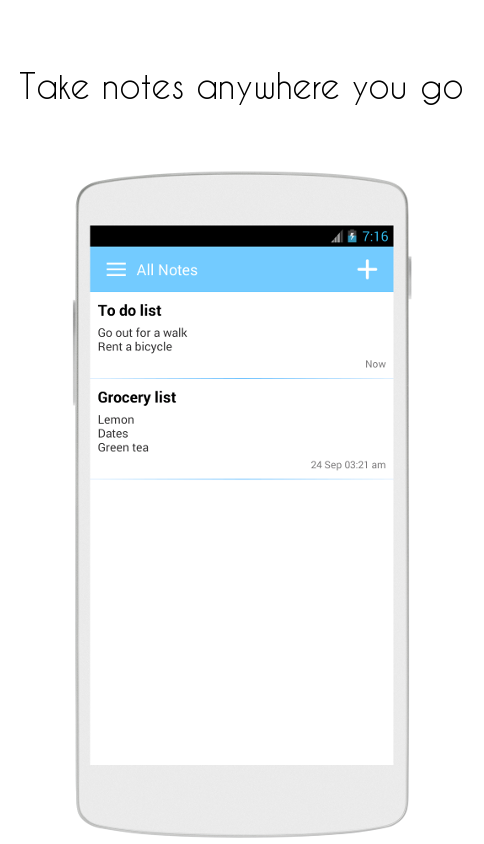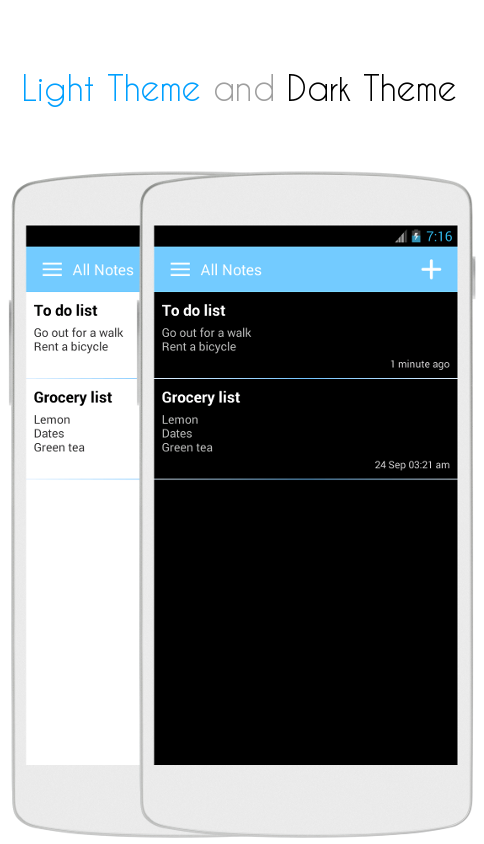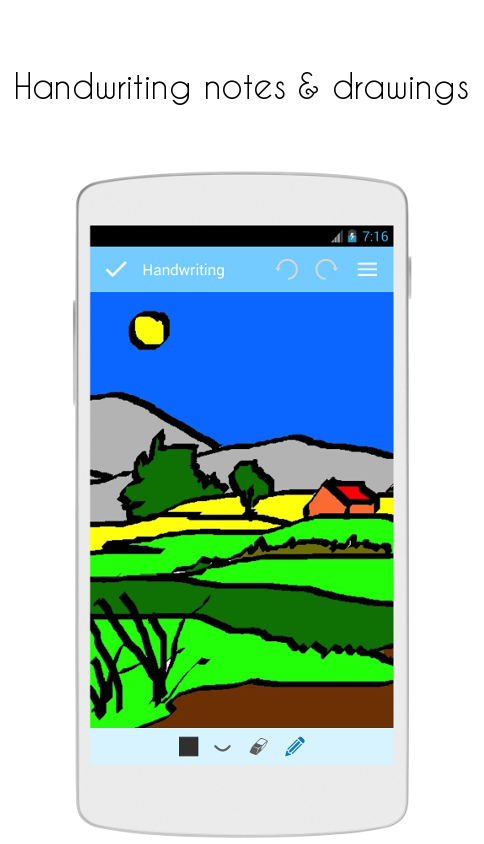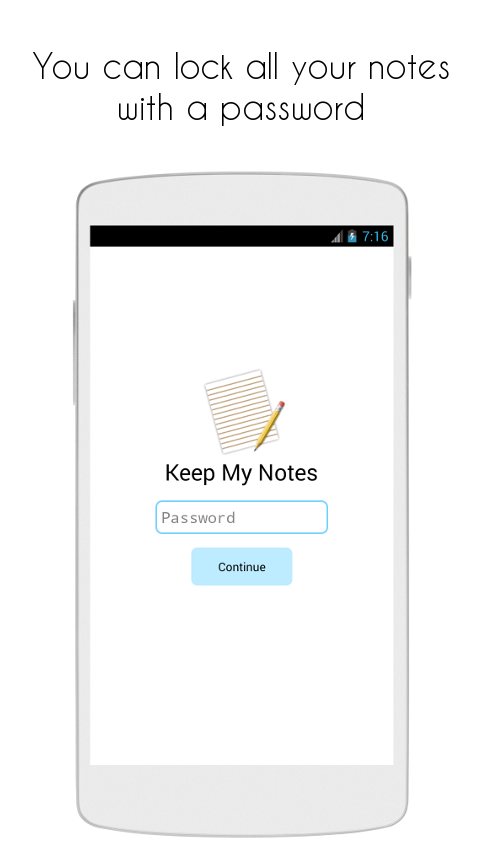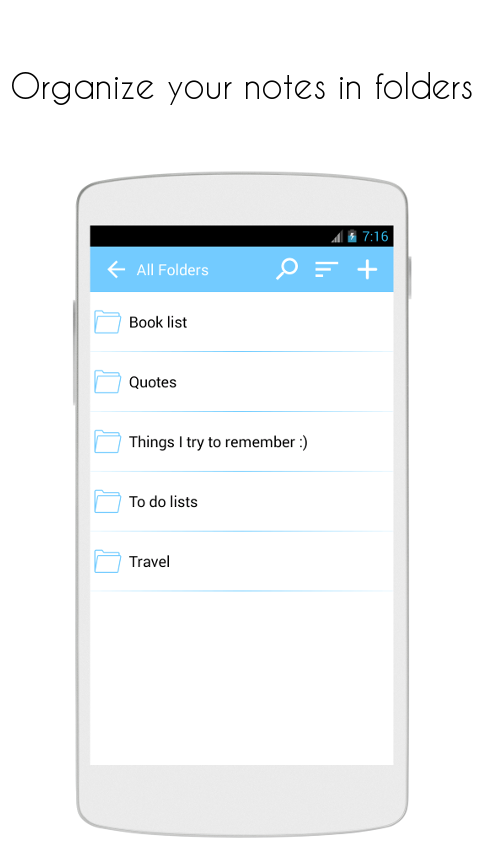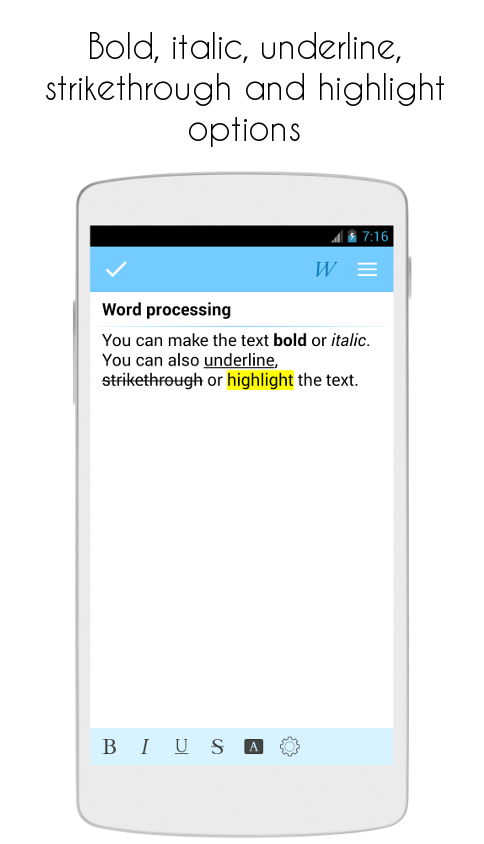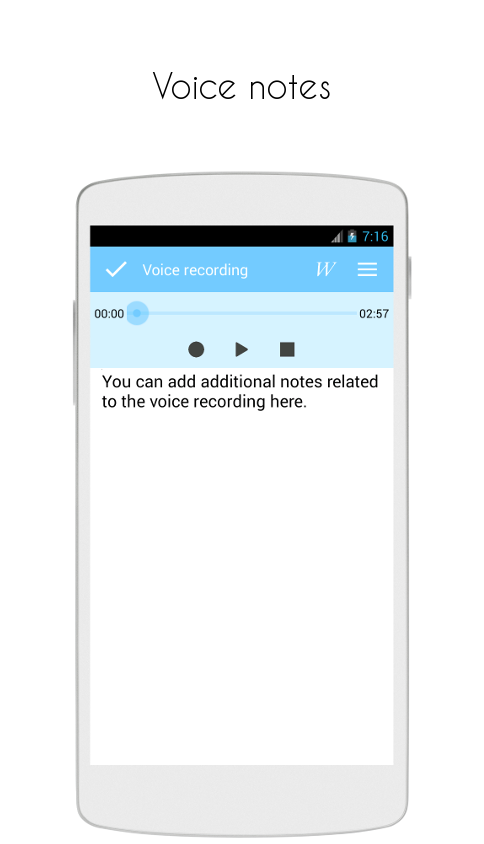Category
TAGS
Description
Keep My Notes is an easy & simple notepad app that you can use for quick note taking, for writing a diary or as a private notebook.
Features:
- Offline notebook that you can use to write all your notes to remember without the need for internet connection.
- Notepad with password. You can password protect all your notes.
- Memo alarm reminders for your ToDo list or checklist notes. The notepad alarms of the reminders can be repeated daily, monthly or yearly.
- Write notes with your finger (handwritten note taking & drawings).
- Take audio notes using the voice recording notepad.
- Set private note locks for specific notes or checklists without having to lock the entire app.
- Exchange your recorded notes or diary entries with other apps.
- Spell check text of your notes and diary.
- Wordpad styles: bold, italic, underline, strikethrough and highlight options.
- Sticky note widget (notes for home screen).
- Speech to text notes using android voice recognition.
- Picture attachments for notes.
- Notepad with no lines (no lines under the text of your note).
- Light theme and dark theme. Choose the theme you are most comfortable with when writing notes.
- Adjust the text font color used for writing notes or diary.
- Control the text size used when writing notes.
- Offline backup and restore of all your recorded notes.
Keep My Notes is a lightweight notepad app that opens and loads quickly. It can be used in portrait mode for android phones and landscape mode for android tablets.
Related Apps + Games
View All-
Featured
Sweet Little Emma - Playschool
by JUICYDESIGN BERLIN (Publisher TutoTOONS)
-
Marine vs zombies
by Mr
-
Featured
Wifi Password Show & Hotspot
by Quantum4u
-
Recover deleted Photos
by www.waaiztech.org