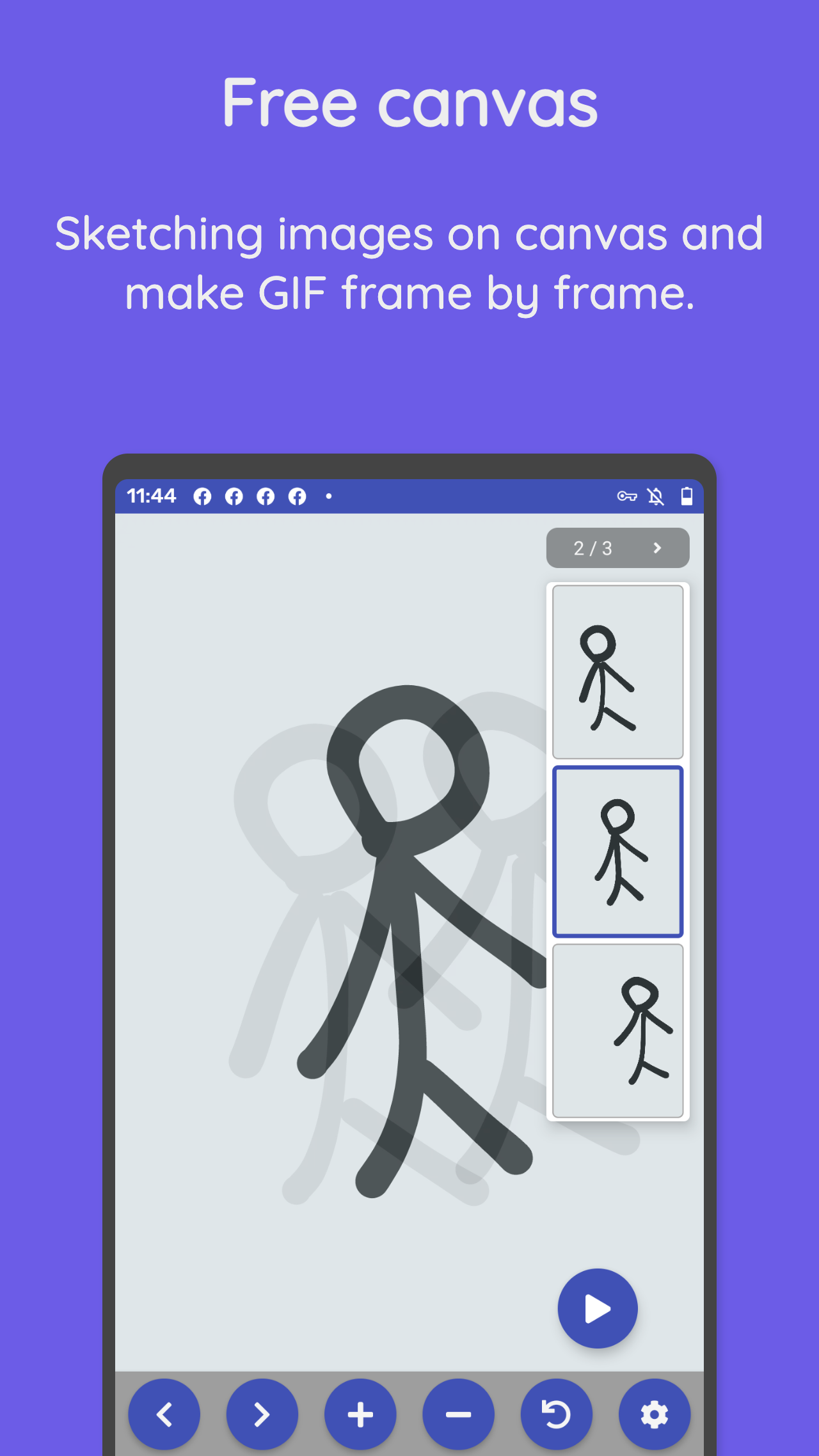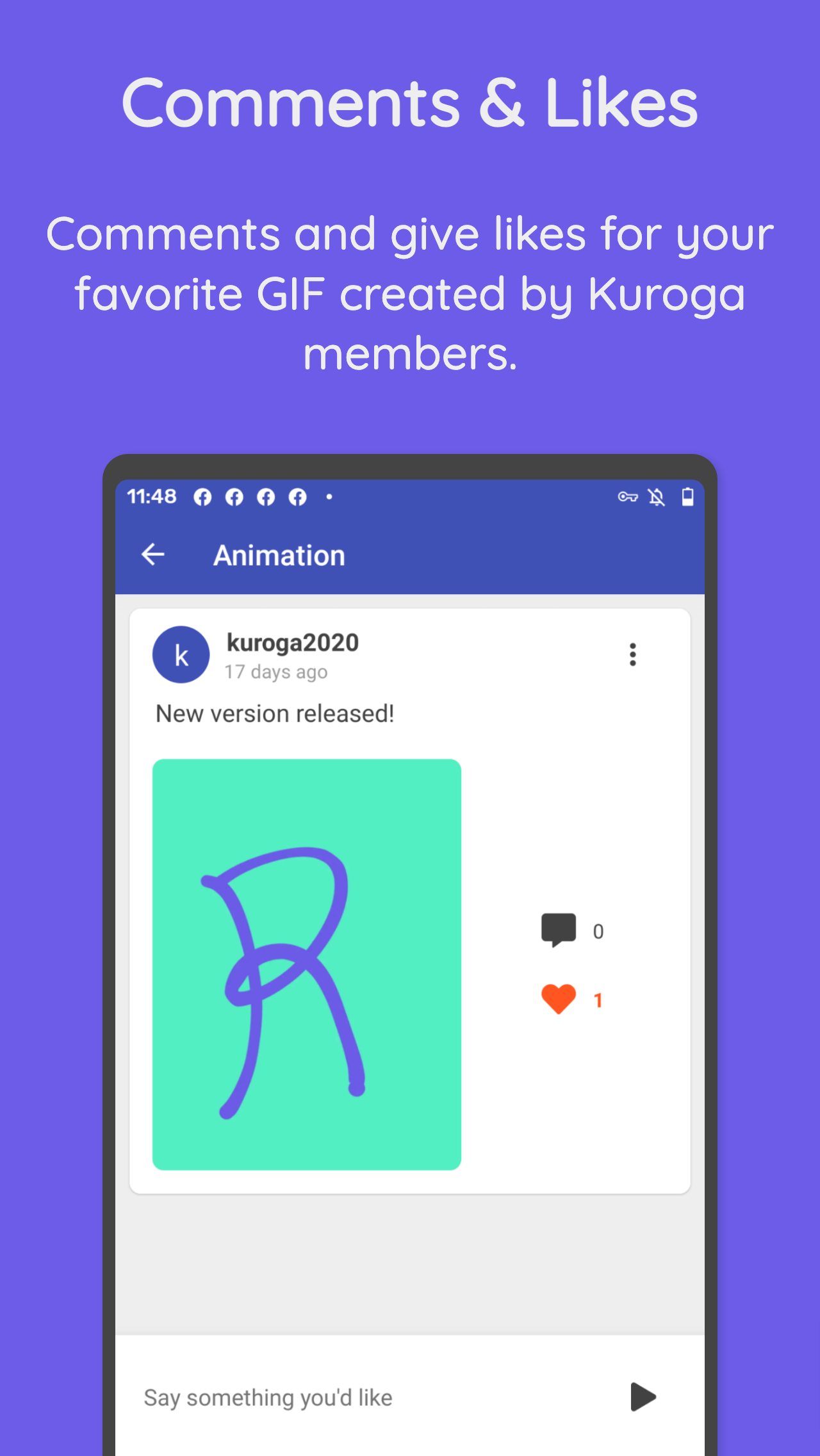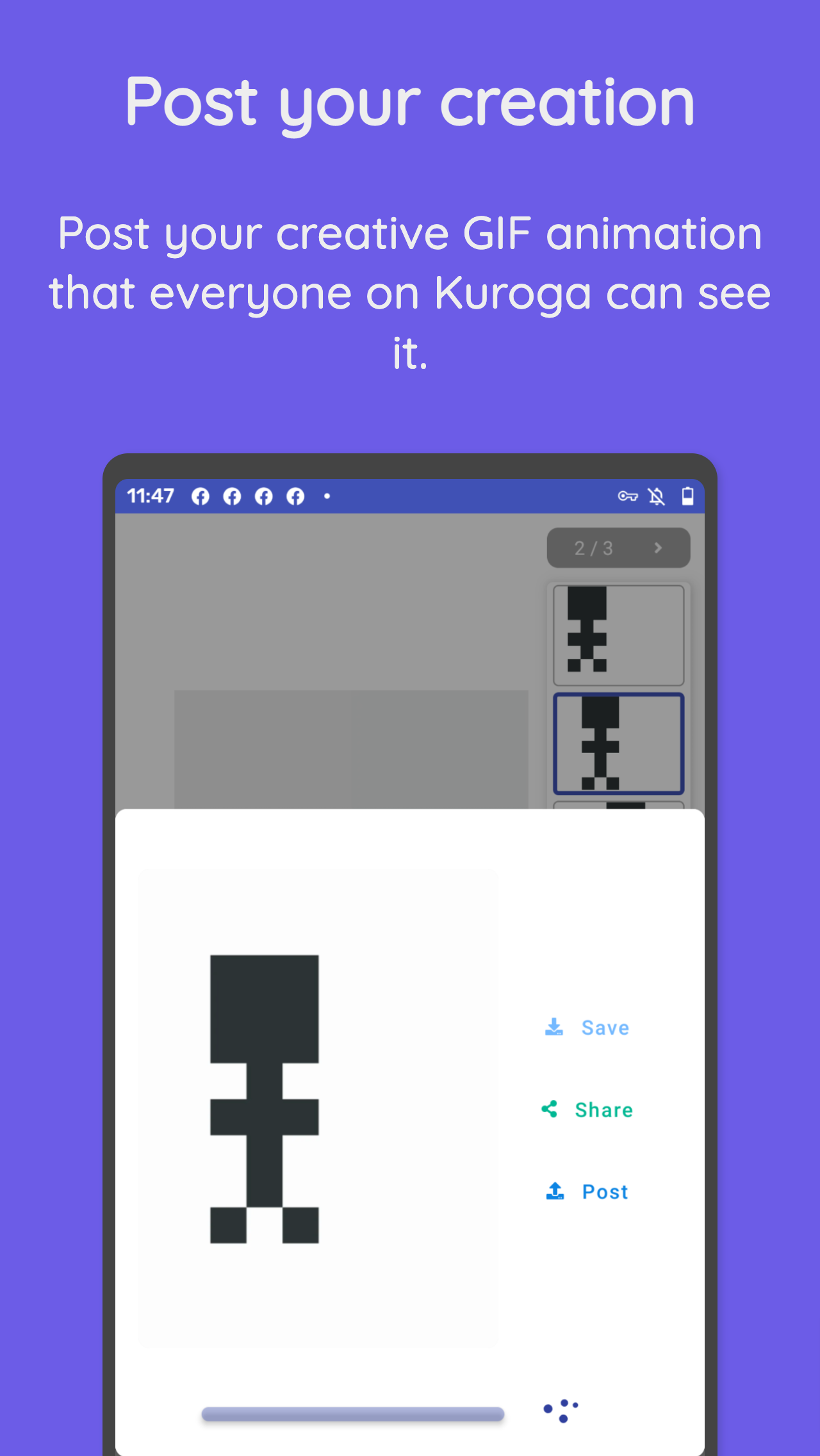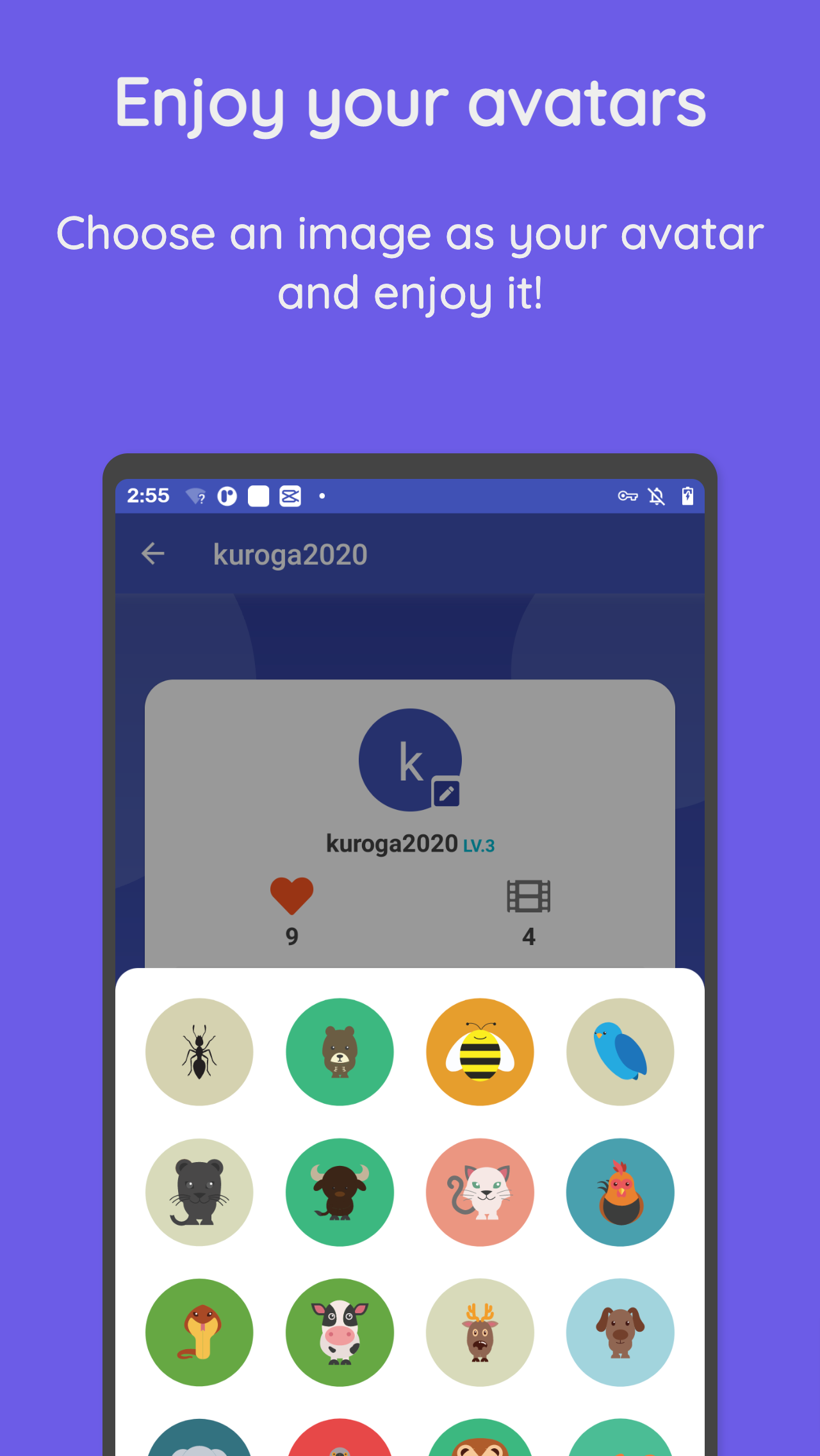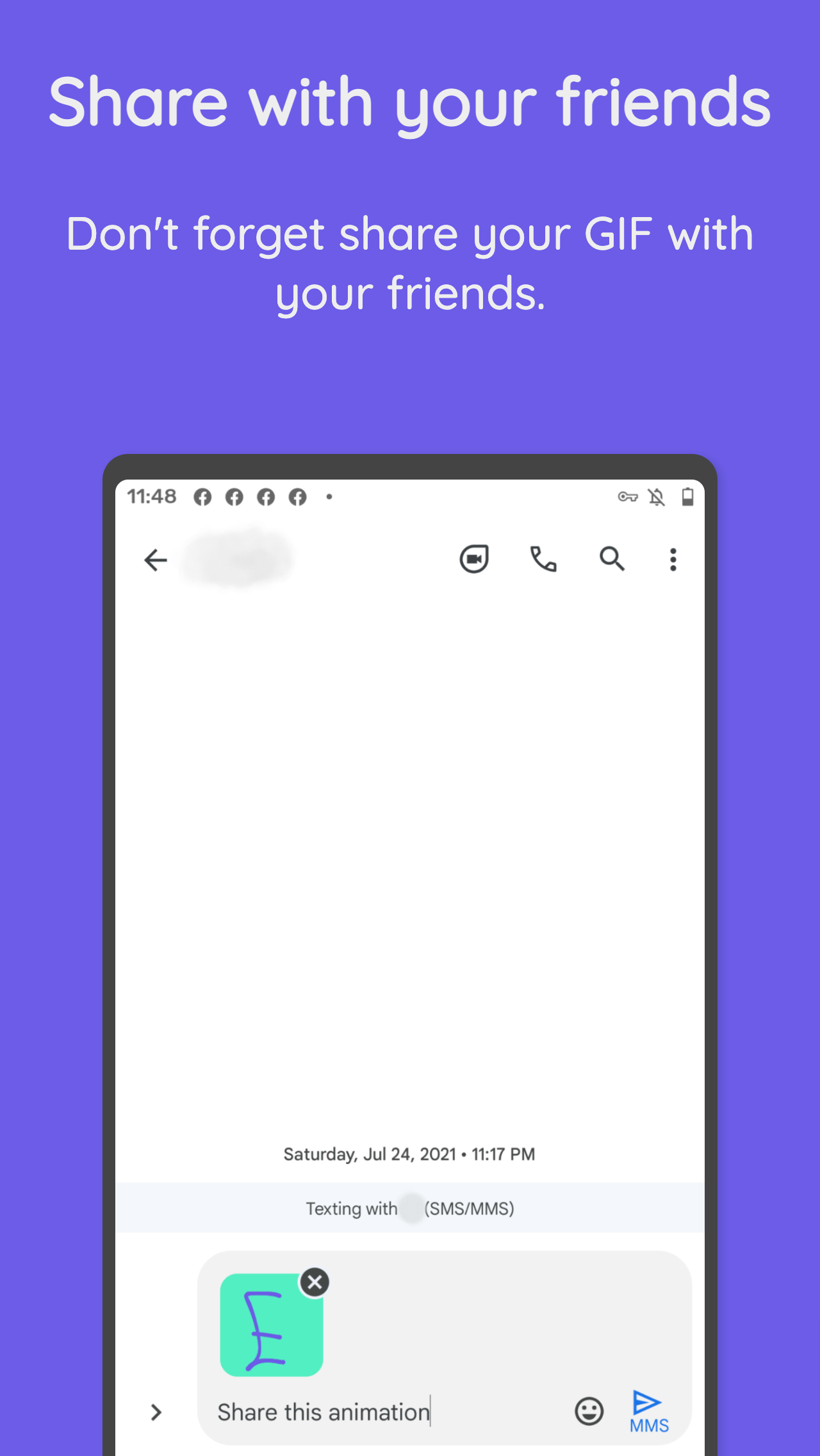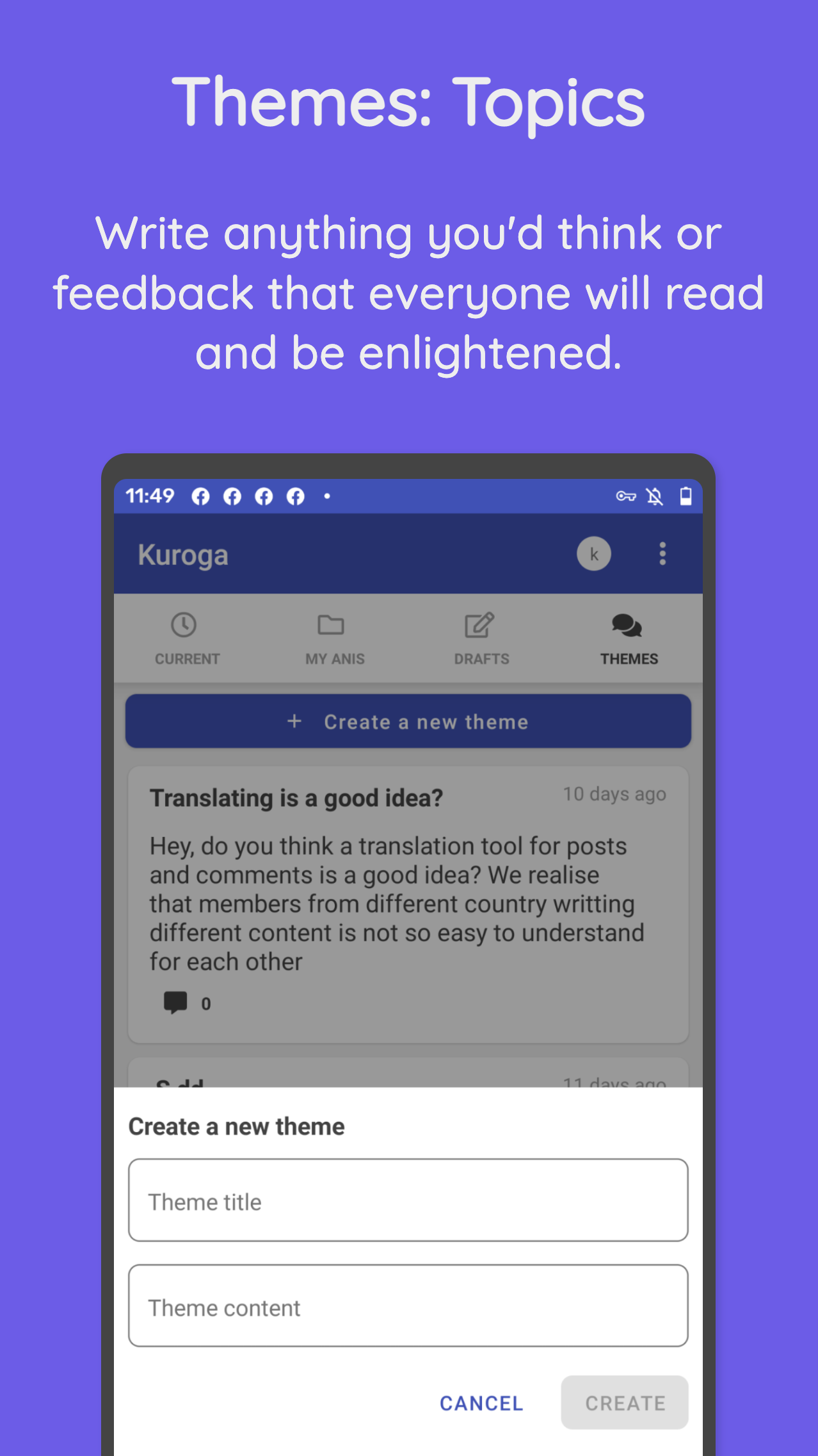Category
Description
Basically, Kuroga provides 2 drawing modes for users: Free canvas & Pixel square.
Free canvas allows users to sketch on canvas freely and Pixel square is composed of little squares so that users just need to fill the squares to make photos.
Pixel square is more friendly for newbies.
Kuroga also provides:
Canvas Settings:
Choose stroke width and background colour for your canvas and set a proper frame rate for your GIF animation.
Post your creation:
Post your creative GIF animation so that everyone on Kuroga can see it.
Comments & Likes:
Comments and give likes for your favourite GIF created by Kuroga members.
Share with your friends:
Don't forget to share your GIF with your friends.
Themes(Topics):
Write anything you'd think or feedback that everyone will read and be enlightened
Enjoy your avatars:
Choose an image as your avatar and enjoy it!
Related Apps + Games
View All-
Featured
Christmas Games
by Y.S.Kidgames
-
Urdu Android Keyboard - Speech To Text And Emojis
by SA APPS
-
Dockers: Moving Blocks (DEMO)
by Евгений Иванов
-
Block Puzzle: Cookie
by Kruger Game