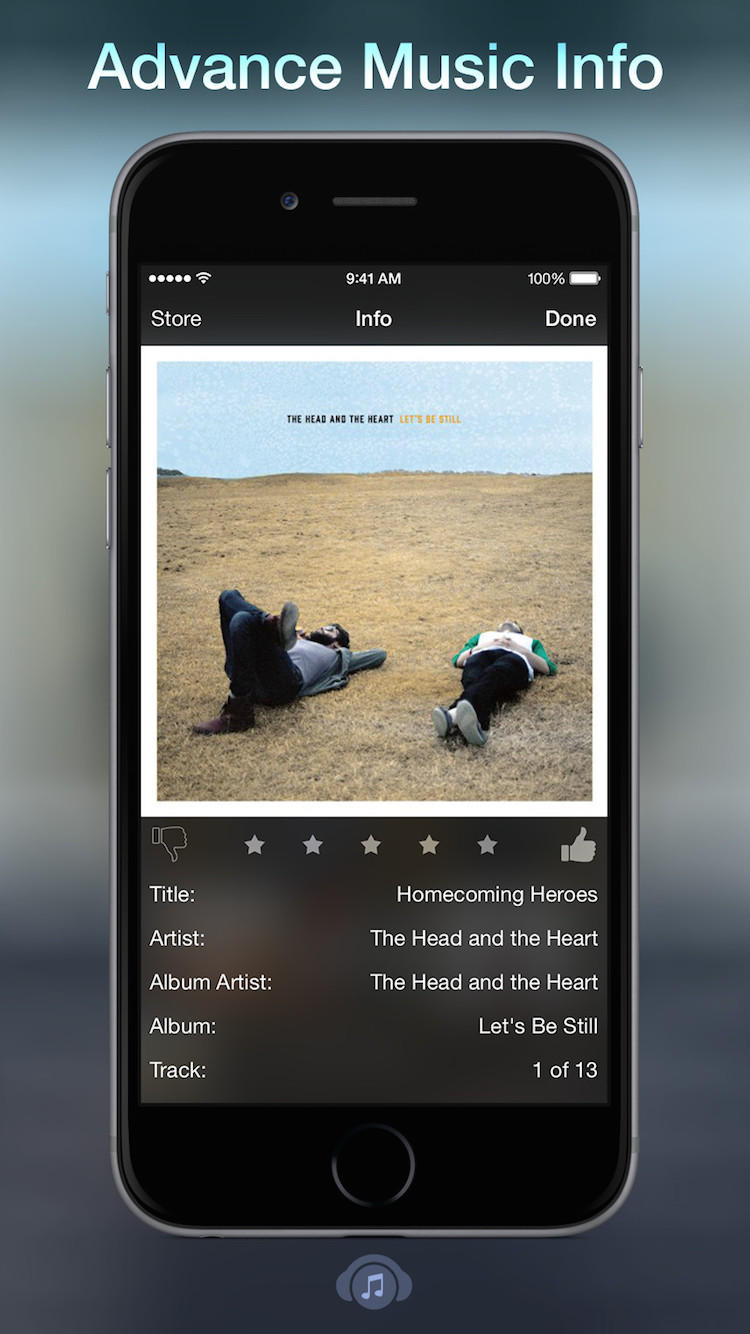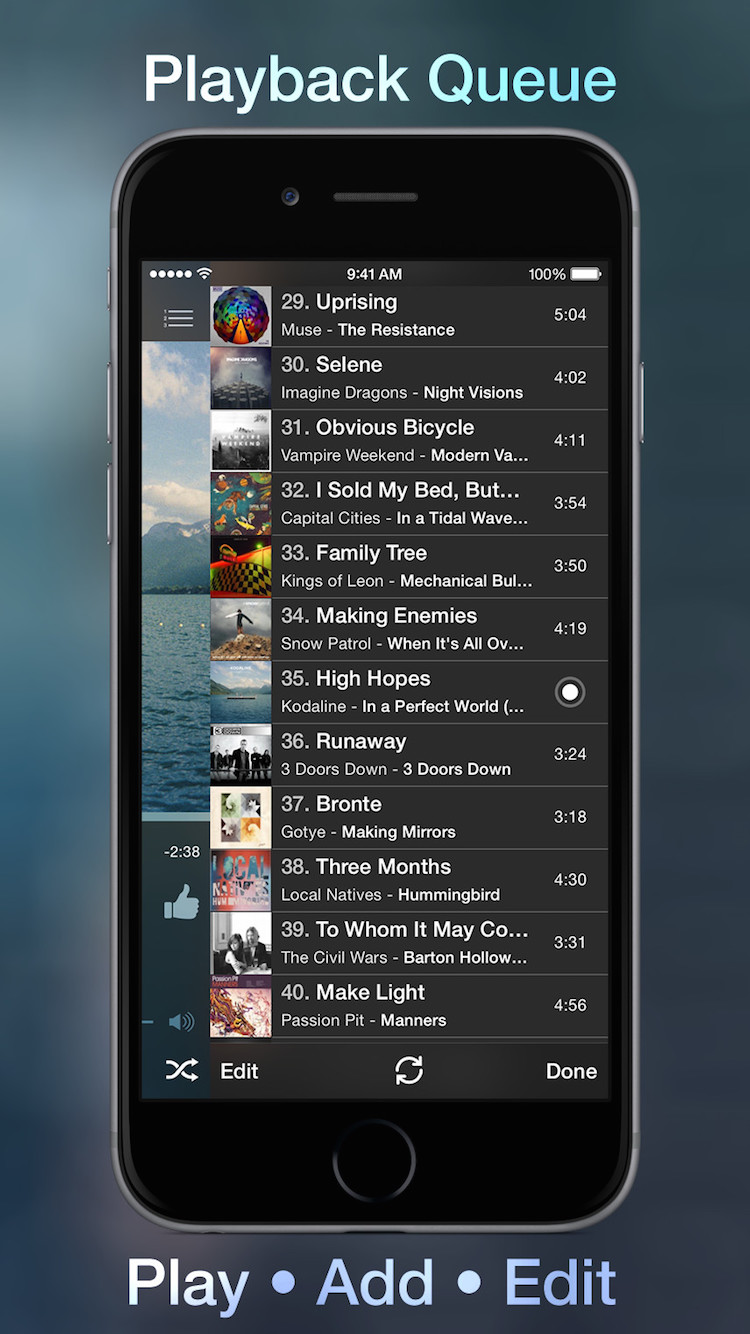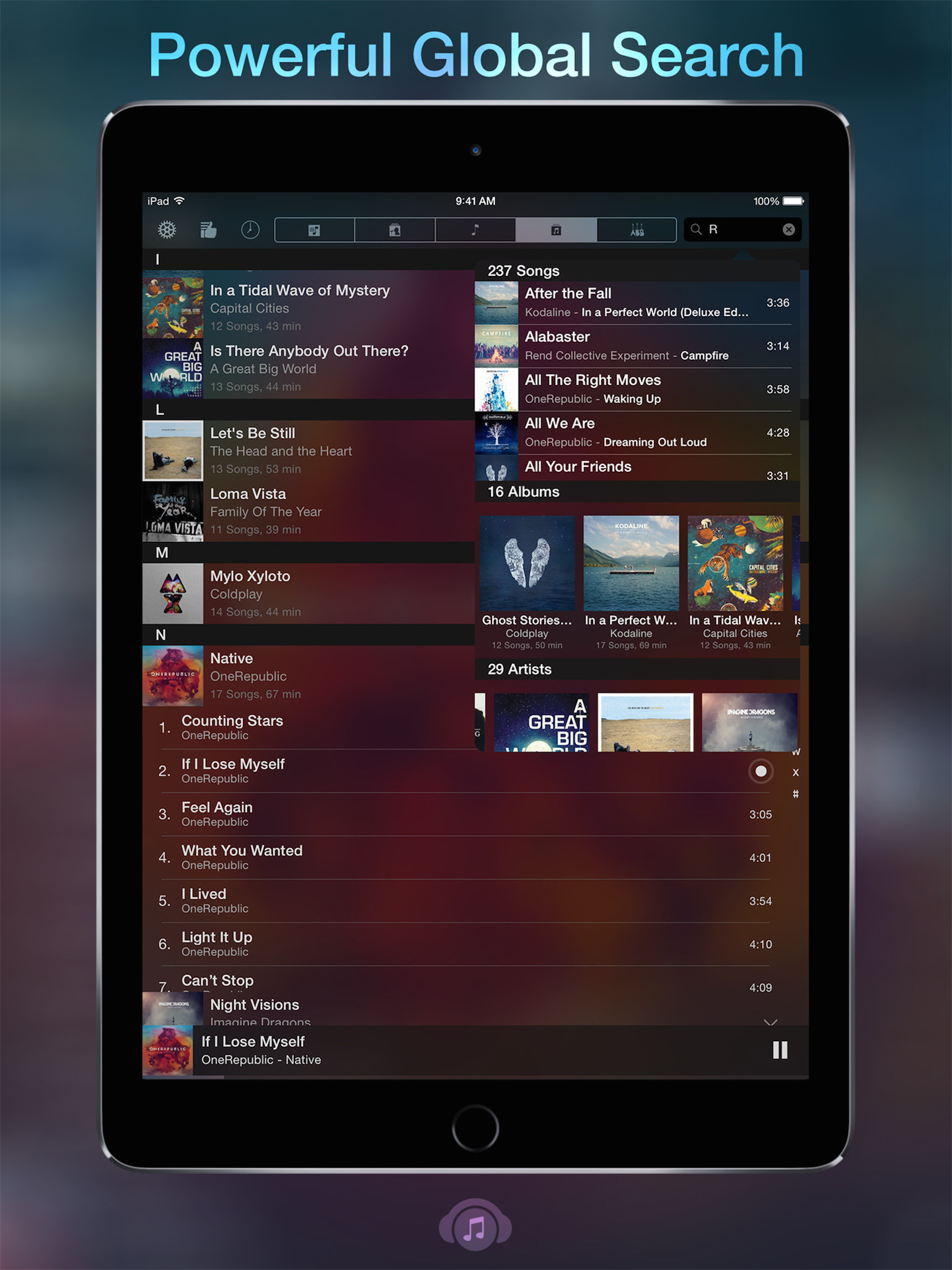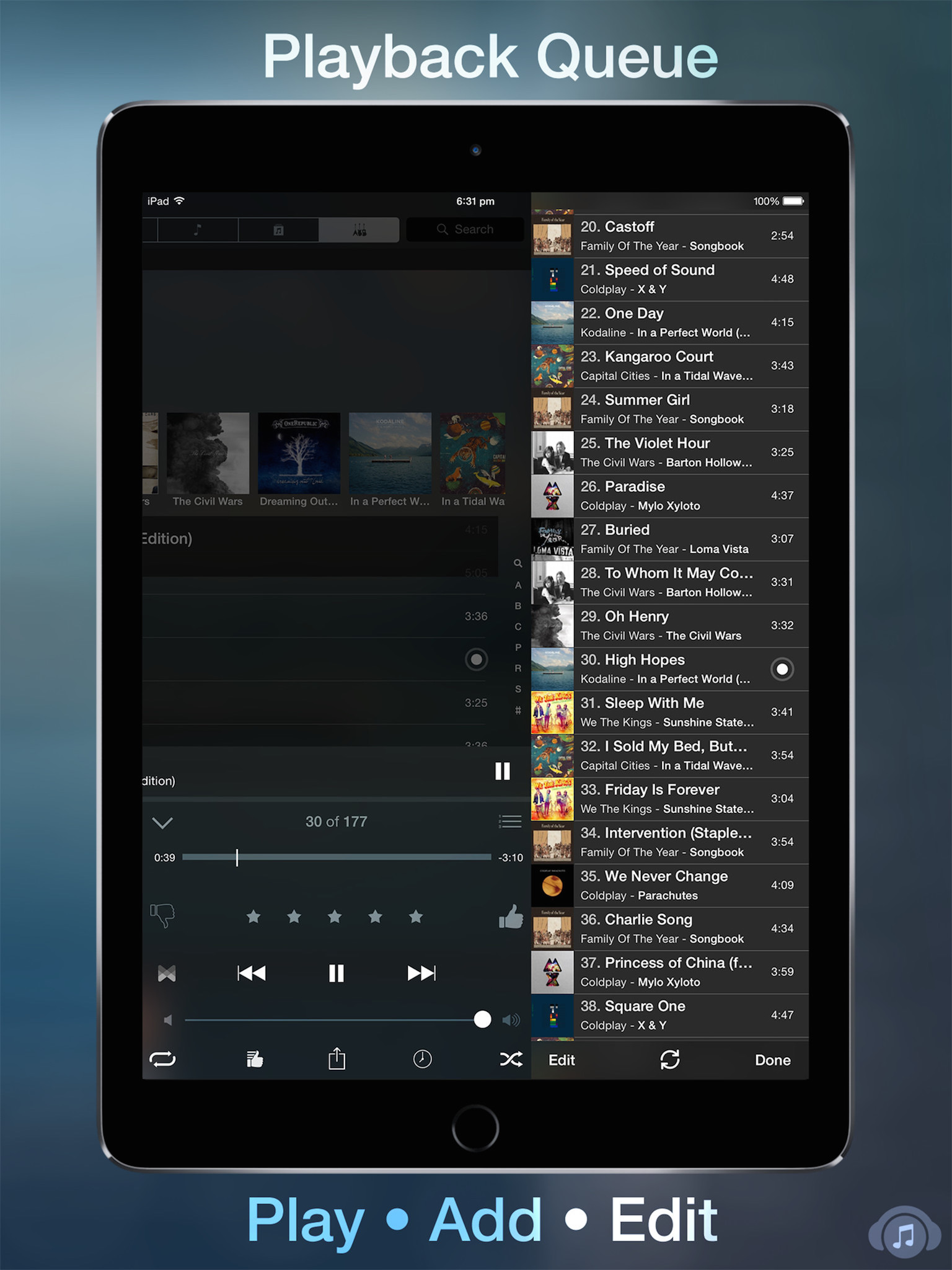Category
TAGS
Description
The best music player available in the App Store as of now! 5 star rating till now.
Being featured at iDownloadblog and AppAdvice.
iPhone and iPad support.
GORGEOUS DESIGN :
ÔÇú The UI is built using Blur and Vibrant Elements, which makes the Interface Appealing.
MODERN MEDIA VIEWS :
ÔÇú The Most Innovative feature of Marvis.
ÔÇú Unlike Traditional Apps, a View does not Segue to another View when you select an Item in a Cell, Instead, it Inserts a View below the Item you selected. This makes it an Intuitive experience to Navigate through your Music.
ÔÇú Change the Number of Cells, Order and Grouping Type from Settings.
BEAUTIFUL MINI PLAYER :
ÔÇú Don't Judge the Mini Player by its Name, it's just Mini in Size.
ÔÇú It shows the Current Progress, Album Art, Title, Artist and Album Info about the Now Playing Item.
ÔÇú Swipe Left/Right to Skip to Next or Previous Song.
ÔÇú Tap or Slide Up the Mini Player to open Full Player.
Musixmatch LYRICS EXTENSION :
ÔÇú Musixmatch has largest catalogue of licensed Lyrics in the Market.
ÔÇú It has a feature called "Synced Lyrics", which shows the synced Lyrics similar to subtitles in a Movie.
(Note: Marvis just extends itself using the App Extension Feature of iOS 8, which Requires Musixmatch App to be installed separately to display Synced Lyrics. It is user's choice to install it, other features of Marvis would function perfectly even without Musixmatch.)
REPLACE TEXTS :
ÔÇú This Feature Allows you to Replace the occurrences of Texts with the Text you've specified in Settings.
ÔÇú This makes it really easy to hide the words you don't want your kids to see.
SOCIAL SHARE :
ÔÇú Share what songs you're listening to your friends.
ÔÇú Marvis adds an iTunes Link to your message which makes it easier for your friends to find and purchase the song you are referring to.
Intuitive GESTURES For Easy ONE-HANDED Use :
ÔÇú Swipe Left/Right in Media Views to move to Next/Previous View in the Sequence.
ÔÇú Tap and Hold an Item for more options.
ÔÇú Tap and hold the Artwork in Full Player to View Advance Info about your NowPlaying Item.
ÔÇú In Scroll Views Swipe down further for Different Actions like Dismiss, start searching in Media Views.
ÔÇú To Further Add-on to the Idea of Easy One-Handed Use, the UI Elements are placed in a way which makes them easily accessible on Bigger Displays.
And many more to come. The first version of app has so many features.
1.2 version has already being submitted.
1.3 version is being worked upon.
Getting everything for FREE! ;)
Related Apps + Games
View All-
Moddy
by Claude Newman
-
Rogo Coder™ – Kids Can Code!
by Mobiman
-
Karma Astro App
by Vinay Bajrangi
-
Sticko - Your Digital Business Card
by Mobiman