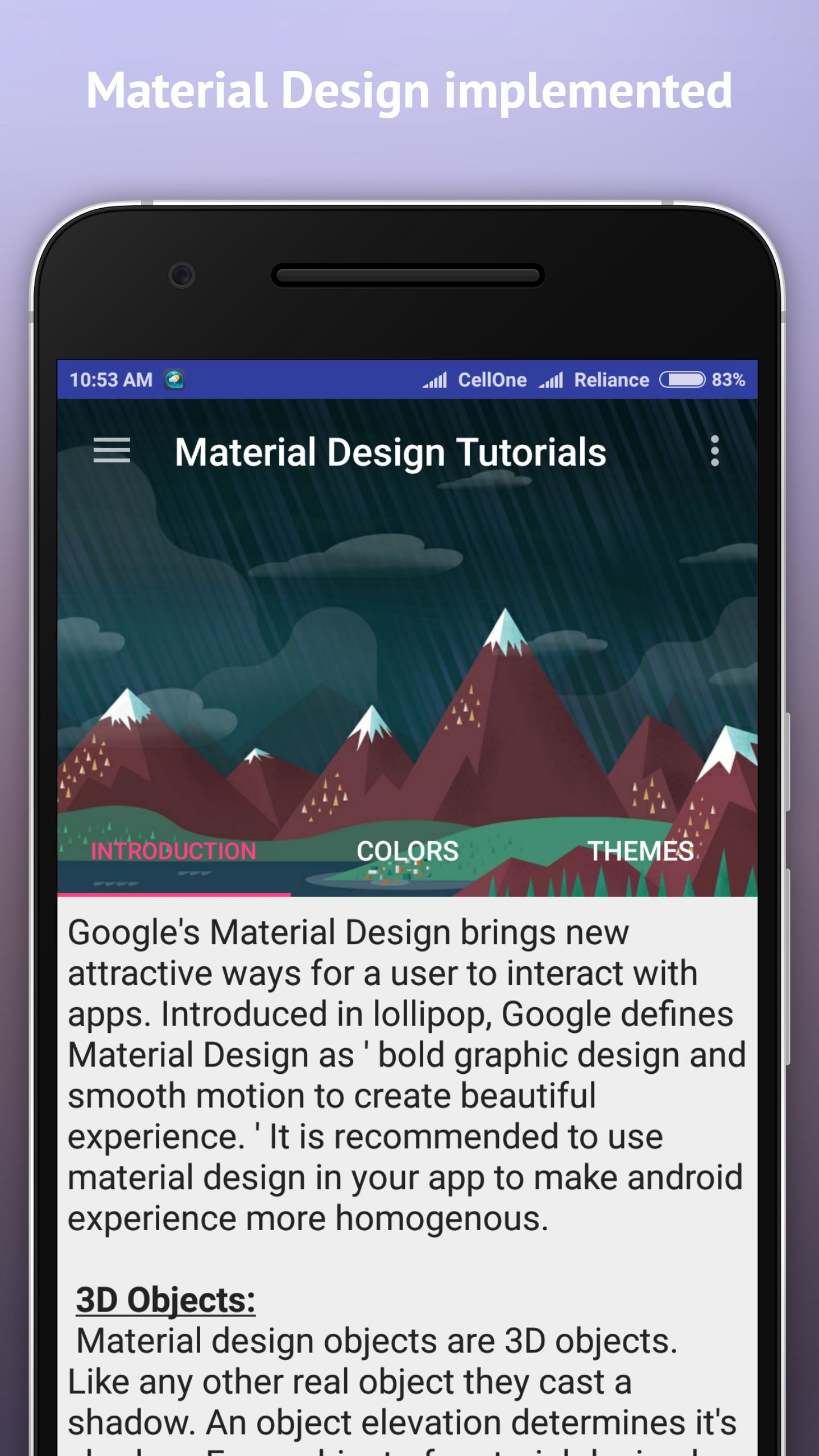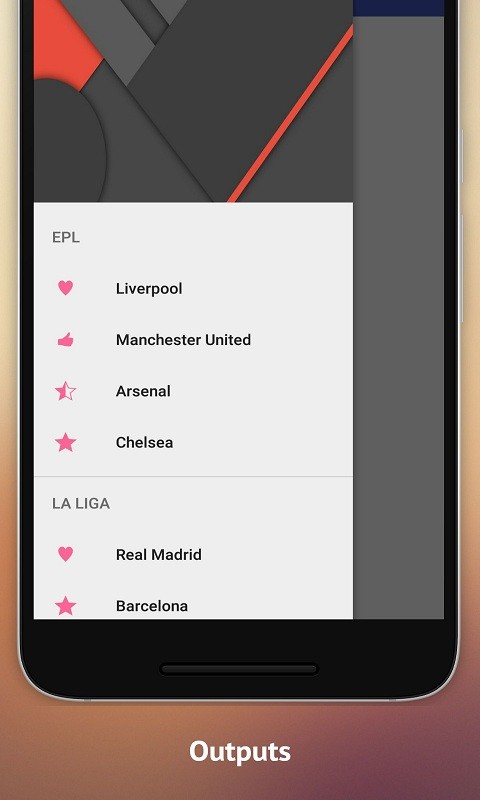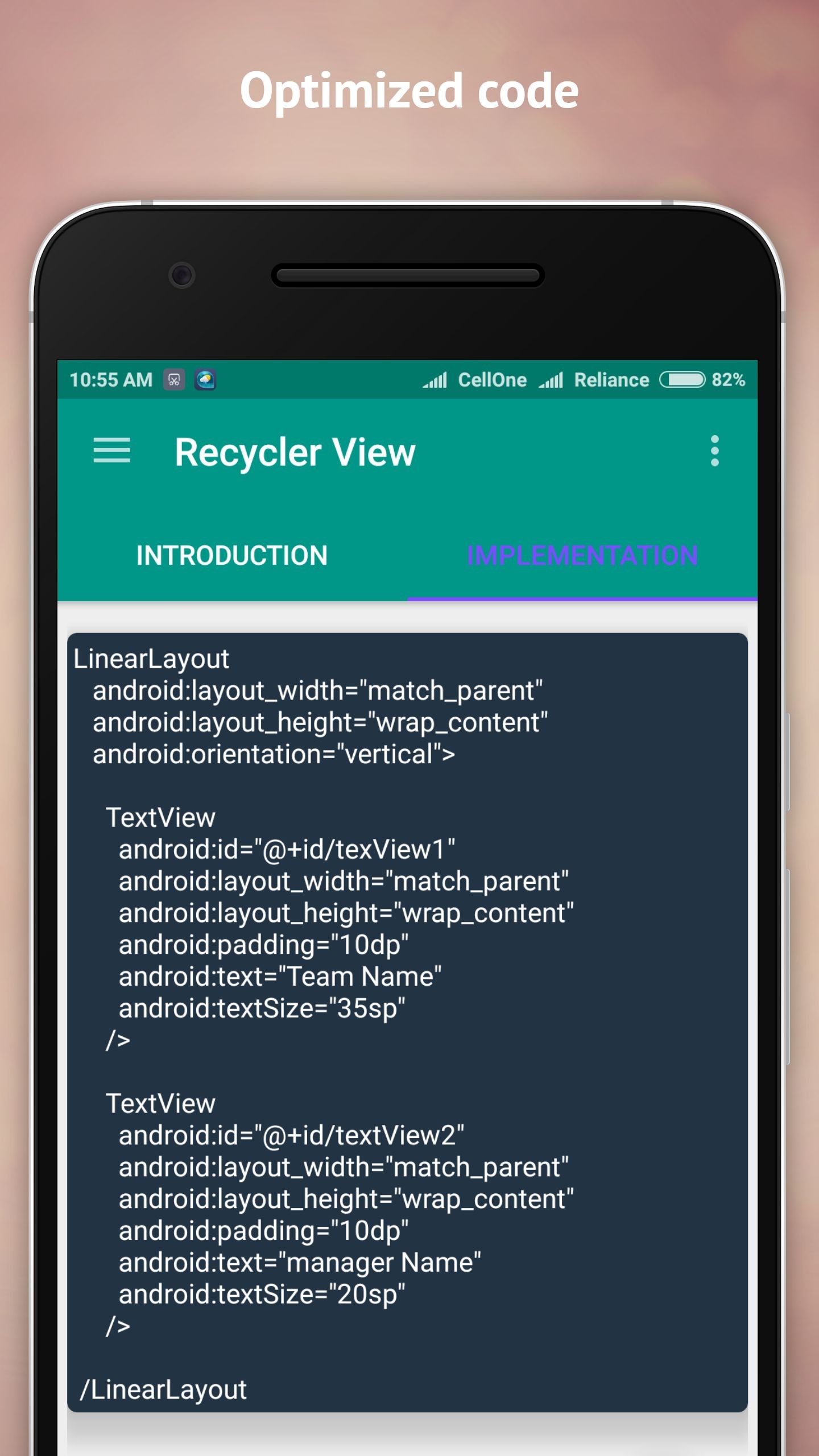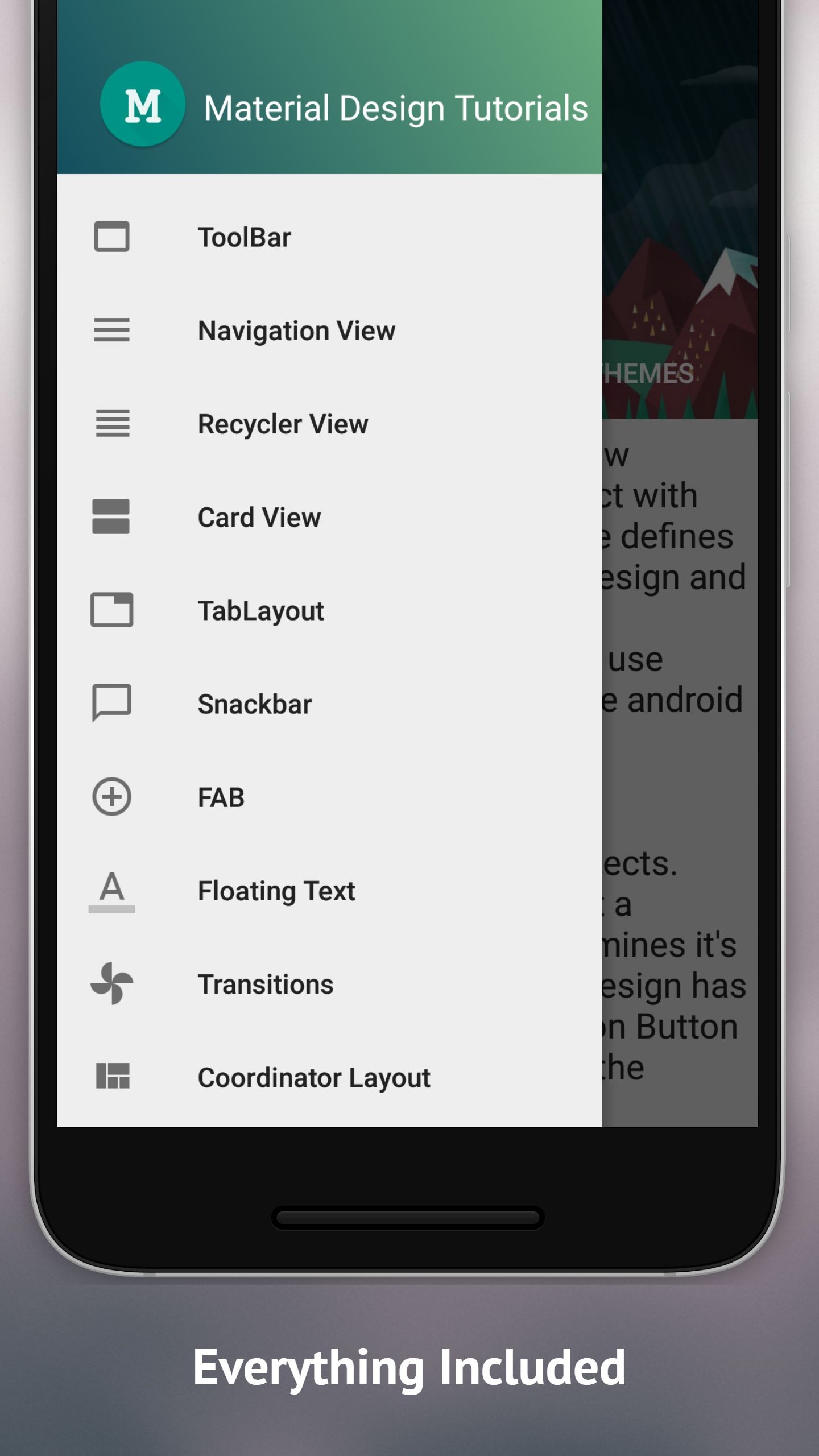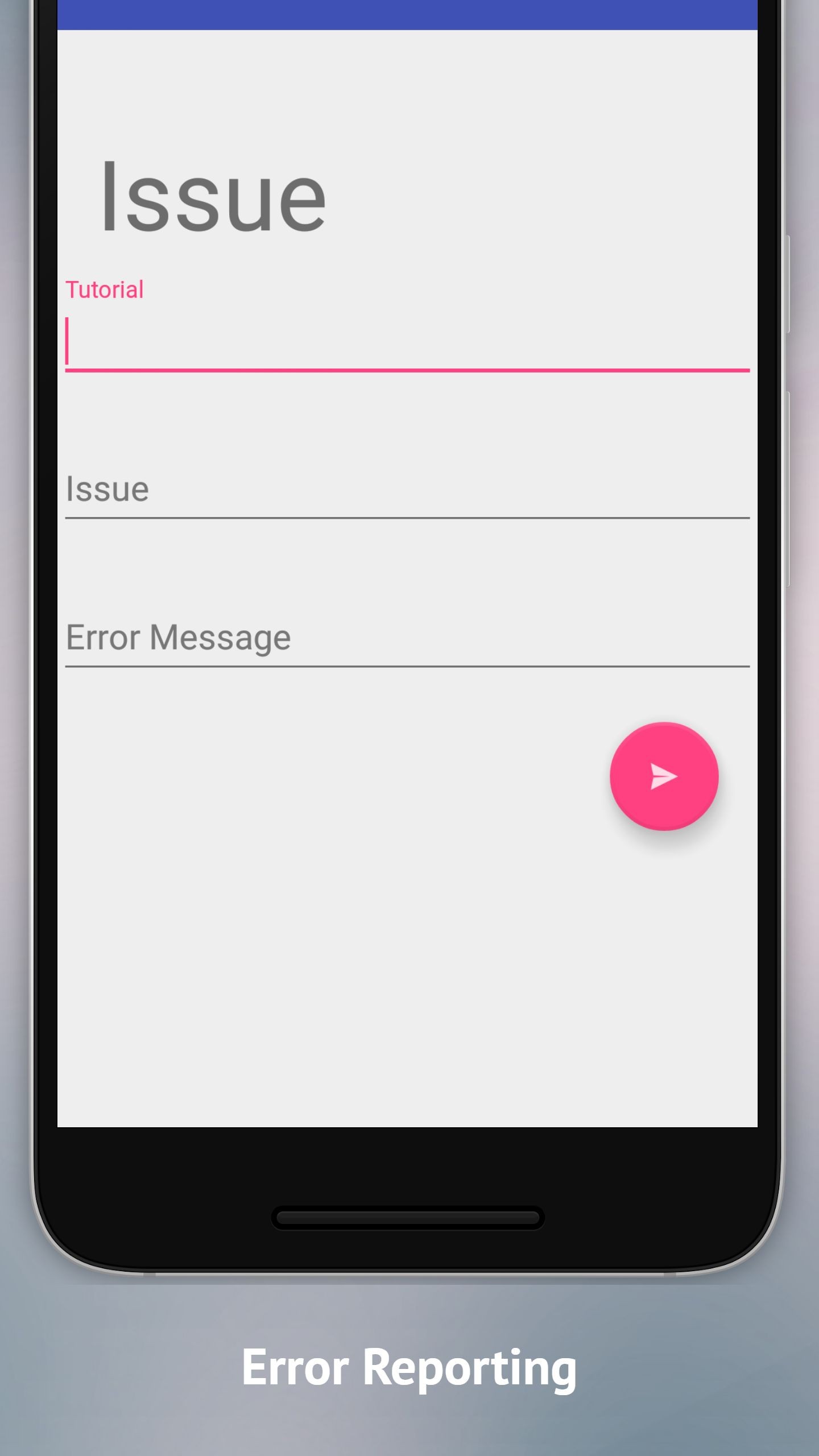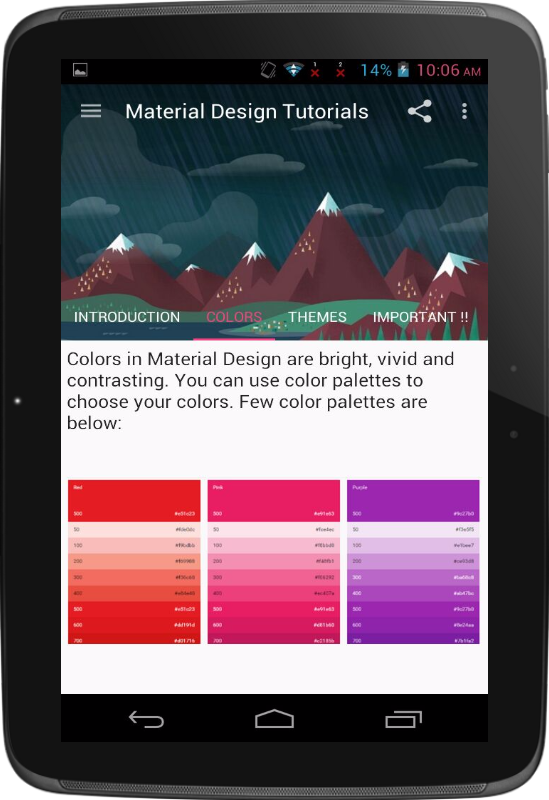Description
"Material Design Tutorials" application is packed with full detailed tutorials and interacting outputs to make you understand every aspect of google's material design. Topics included are:
1) Toolbar.
2) Navigation View.
3) Recycler View.
4) Card View.
5) Tab Layout.
6) Snack Bar.
7) Floating Action Button.
8) Floating Text.
9) Transitions
-Within Activity
-Between Two Activities
-Shared Element
10) Coordinator Layout
-Coordinator Layout and Floating Action Button.
-Coordinator Layout and Toolbar.
-Coordinator Layout and Collapsing Toolbar.
-Coordinator Layout and Tab Layout.
App has following features:
1) Material design implemented to get more lively experience.
2) Detailed articles covering everything.
3) Outputs provided through floating action buttons.
4) Error reporting.
5) Fully tested code and optimized for viewing.
App will have the future support with updates and you will get to know first when something new is introduced in material design.
Related Apps + Games
View All-
Police City Traffic Warden Duty 2019
by Clanified
-
Photo Master Editor
by bobapps
-
Love Photo Frames HD New
by md noor
-
Just Pop
by One Eon