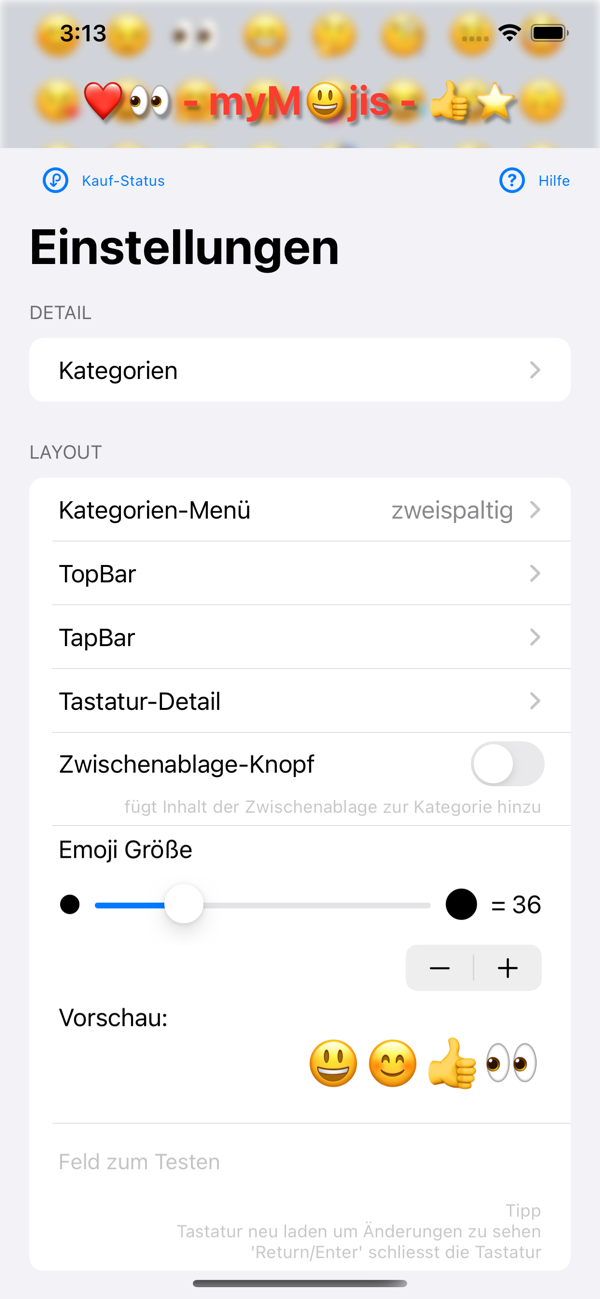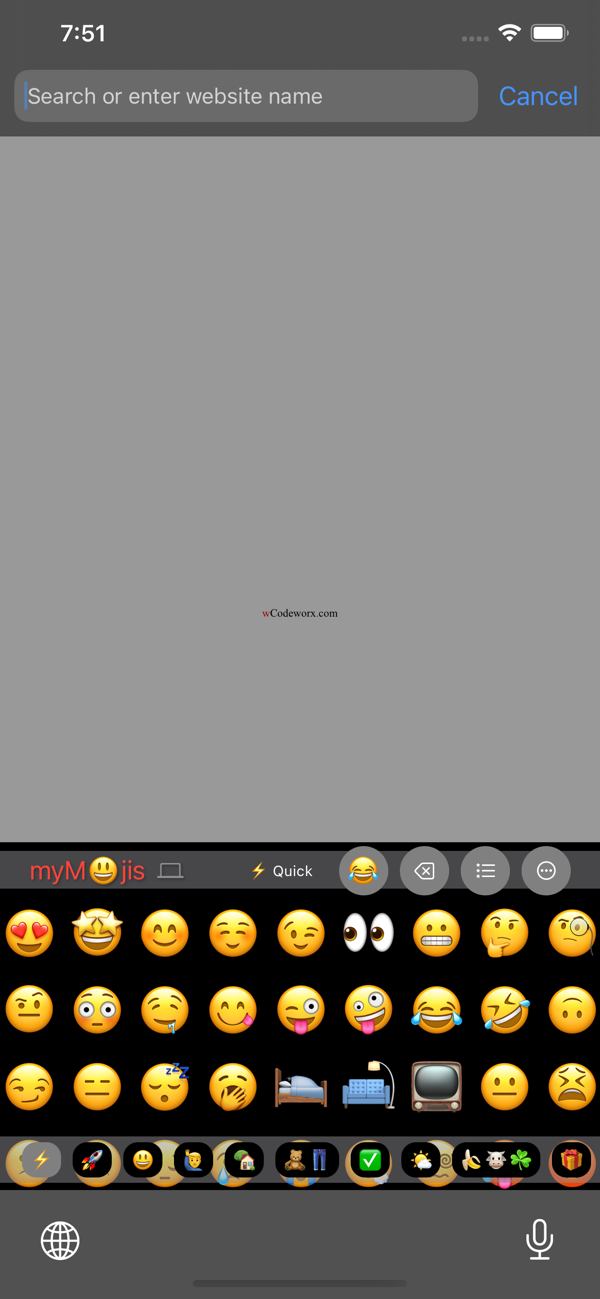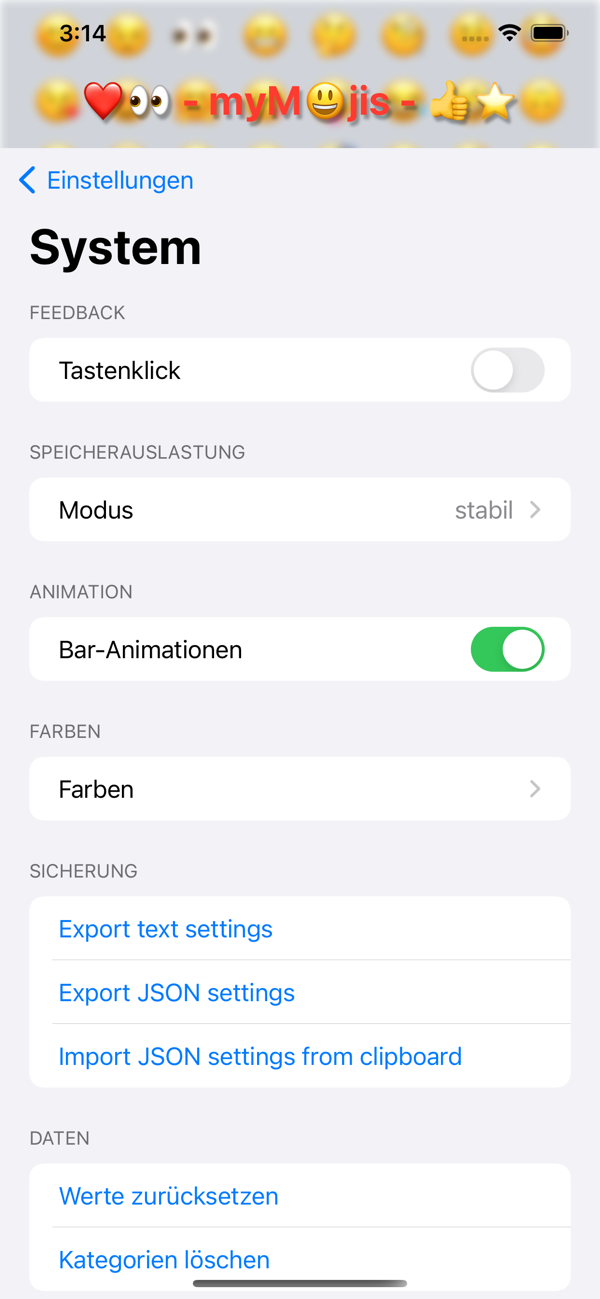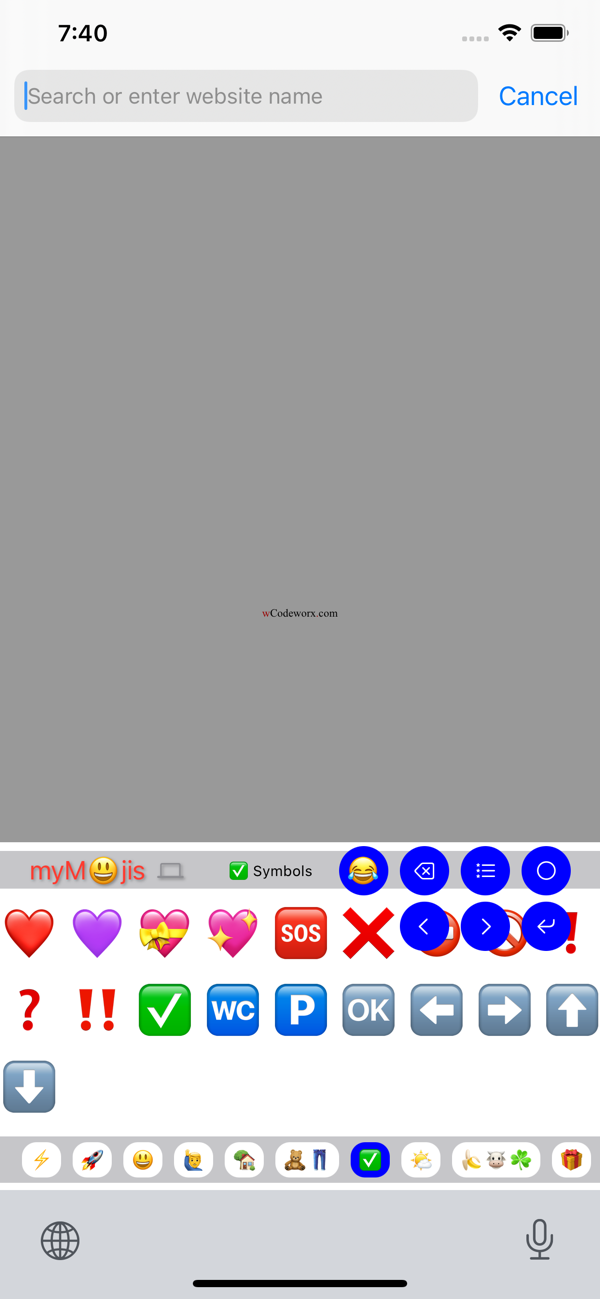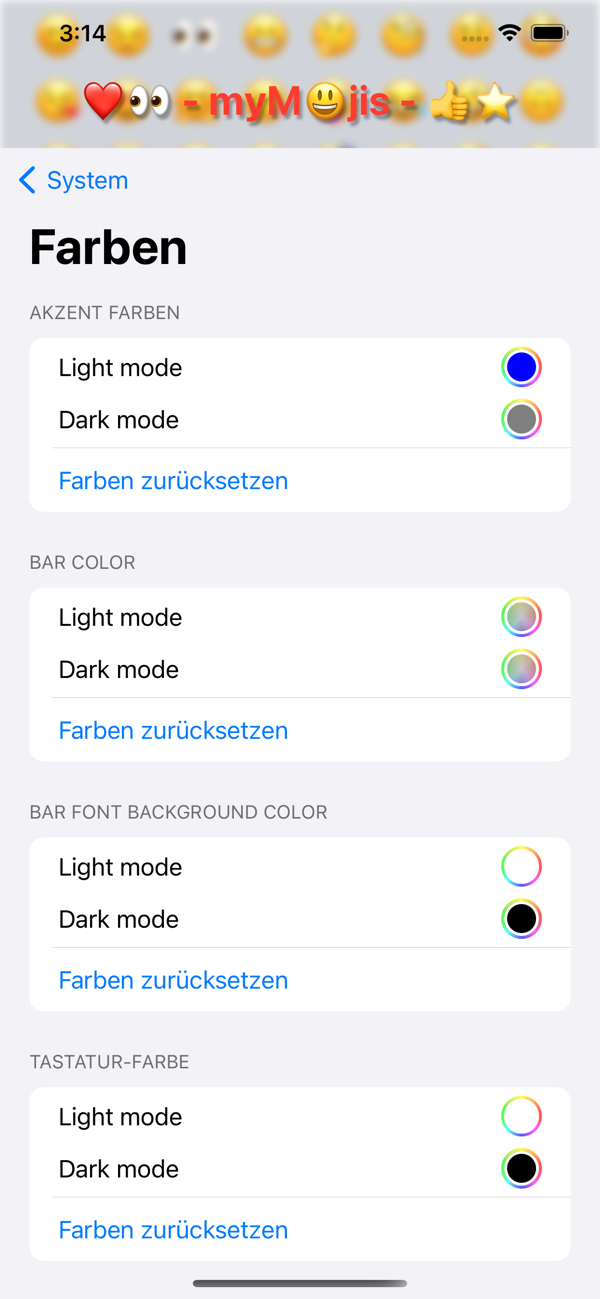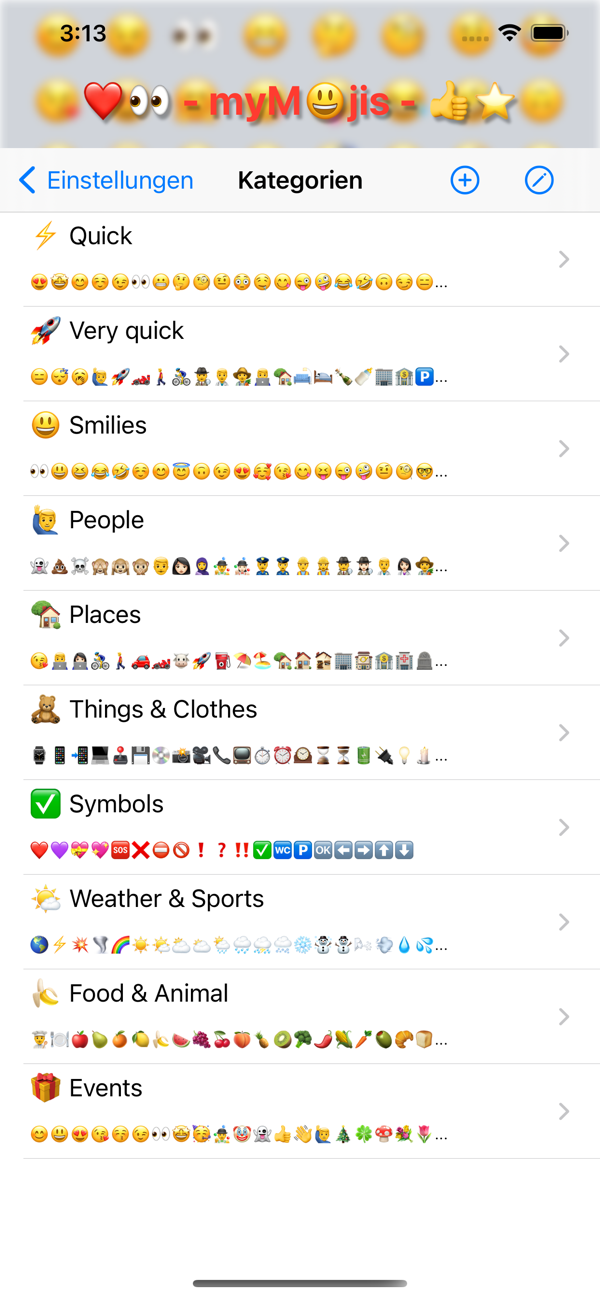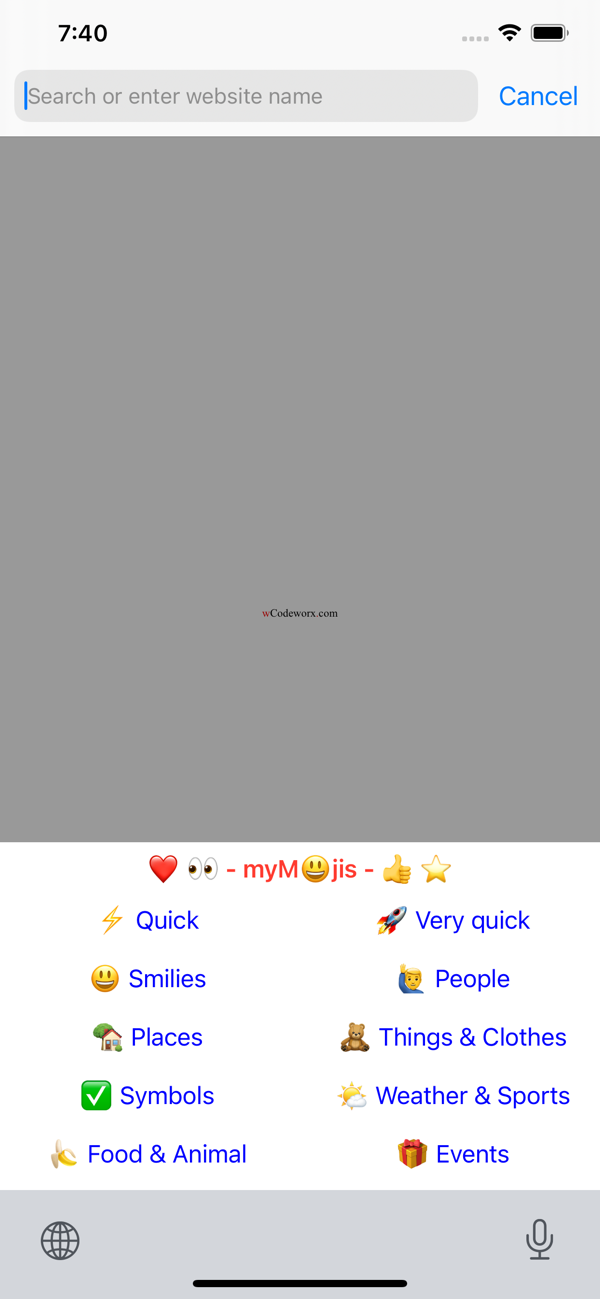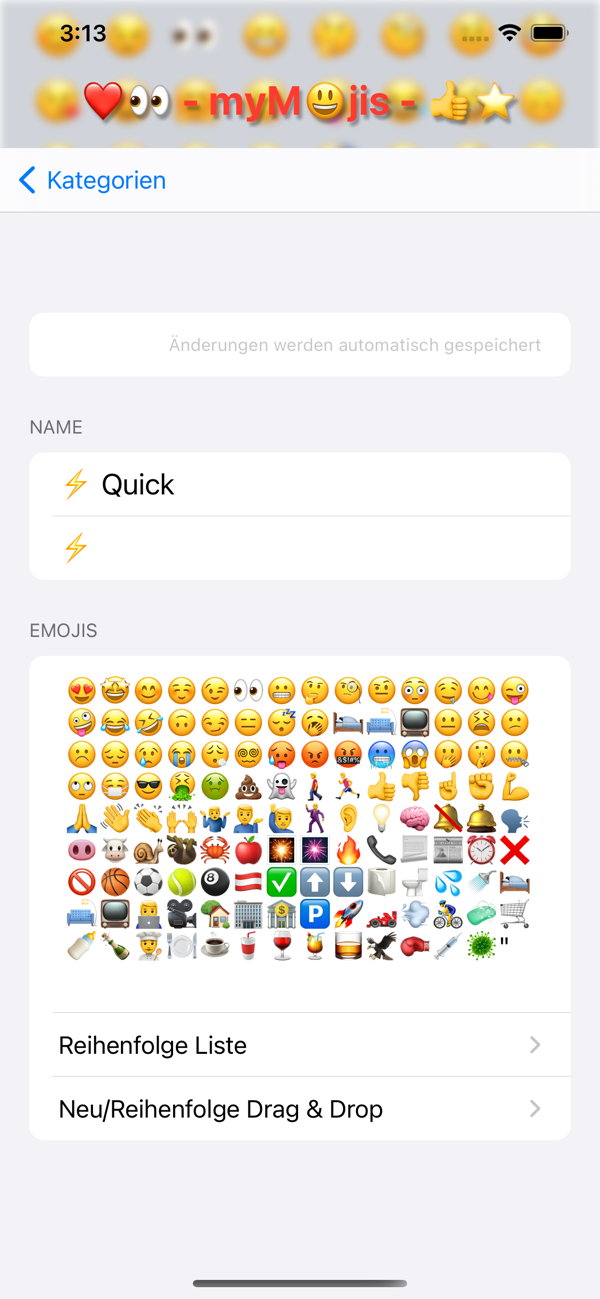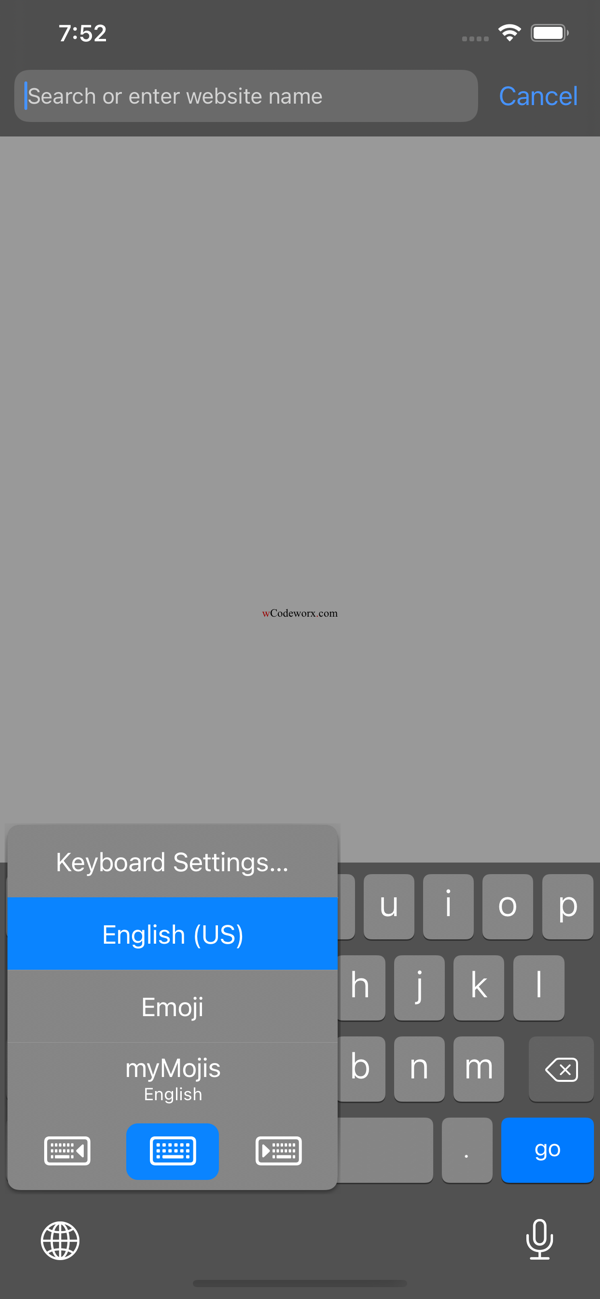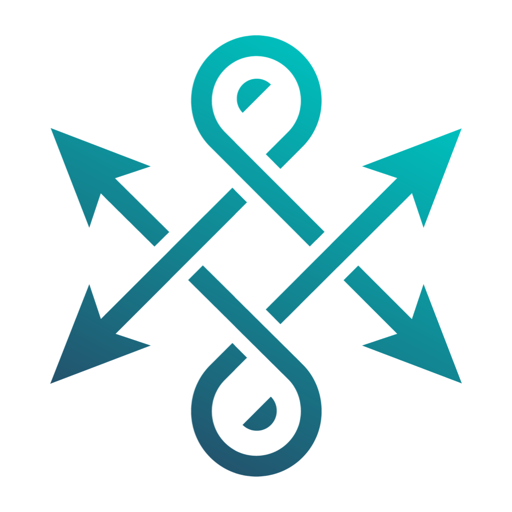Description
myMojis is an additional emoji keyboard where you can create your own categories/ groups, in which you can place any emoji you want. They can be arranged in any order and also be separated by a line break. So you can access them from anywhere in a quick way.
NO stickers!
The appearance of the keyboard can be designed in many ways for portrait and landscape mode. Size of emojis and columns.
Categories can be switched by a menu or via a scrollable „TapBar“ on the bottom of the keyboard.
In the „TopBar“ you see the category-name and additional optional buttons. There is also a 2nd bar for the buttons if needed.
Available buttons in the „TopBar“:
• Category-switch buttons
• 3 configurable favorite emoji-buttons
• Space/Blank
• Cursor/Arrow-keys
• Backspace/Delete
• Enter/Return/Linebreak
In settings you can select the colors among other things for accent, bar, bar background, keyboard for both modes, light and dark.
There is a one time free trial for 5 days with full functionality. After the trial, some emojis are locked and the app has to be purchased.
How to ativate the myMoji keyboard:
- Go to Apple „Settings“
- General
- Keyboard
- Keyboards
- Add New Keyboard
- Choose „myMojis“
optional:
- Then click on myMojis Keyboard and enable „Full Access“
(this is needed to allow myMojis access the clipboard )
Then you can switch between the keyboards via globe button.
If you want to end the trial period sooner to purchase, go to myMojis - settings - purchase status - end trial period now.
Related Apps + Games
View All-
Featured
Intuiguide
by Intuiguide
-
Knife Game
by AndroidB
-
BMX Bike Cycle Race-Bike Stunt
by World of Web
-
Featured
Klok - Time Zone Converter
by Buuuk Private Limited