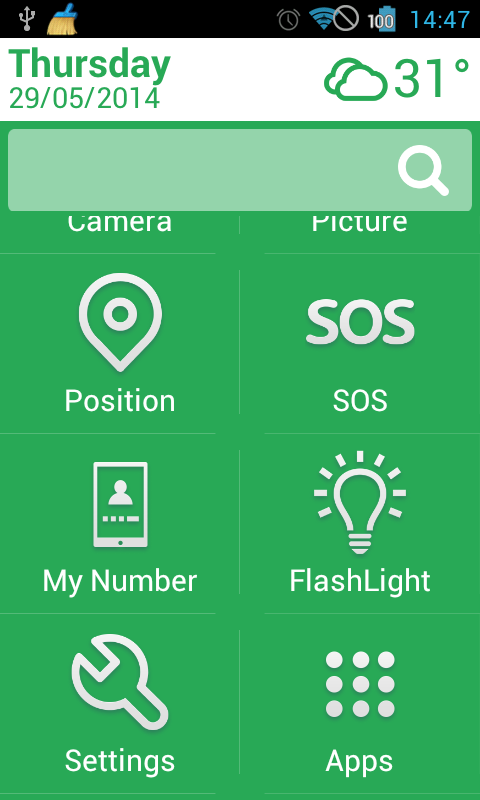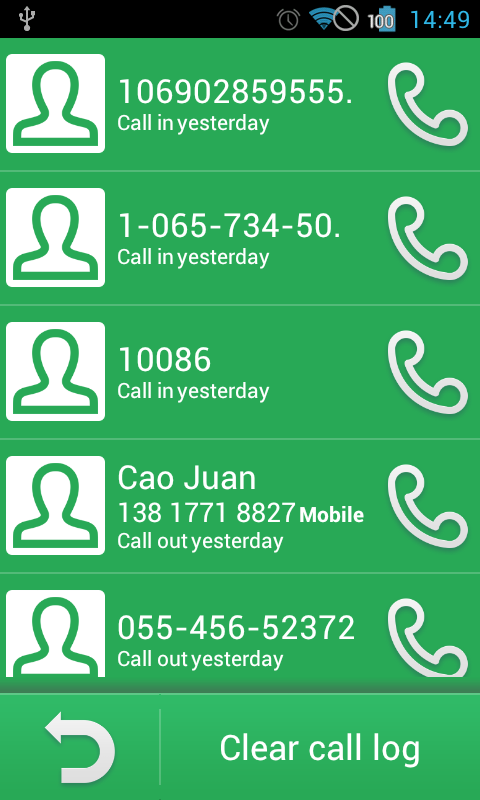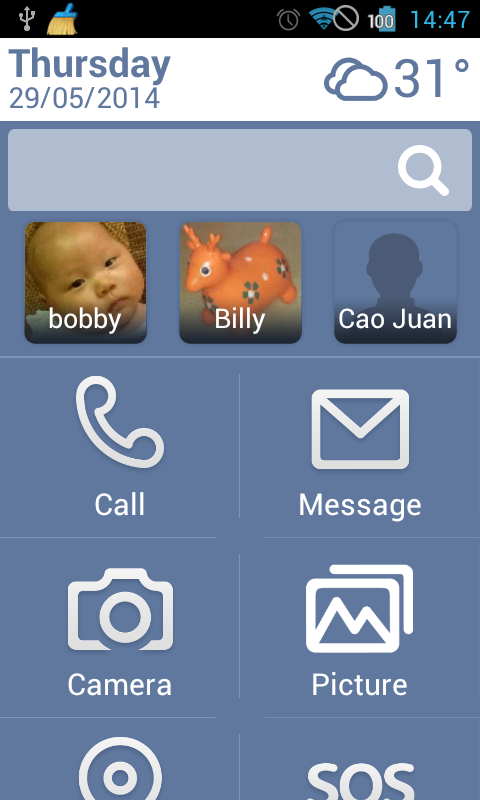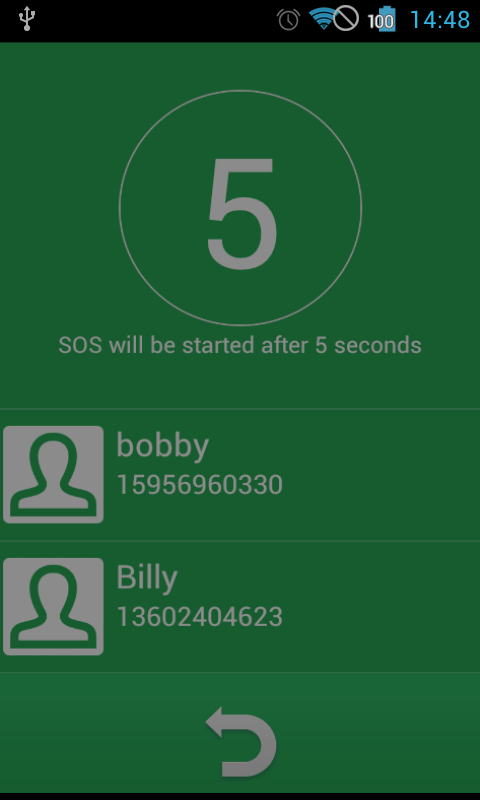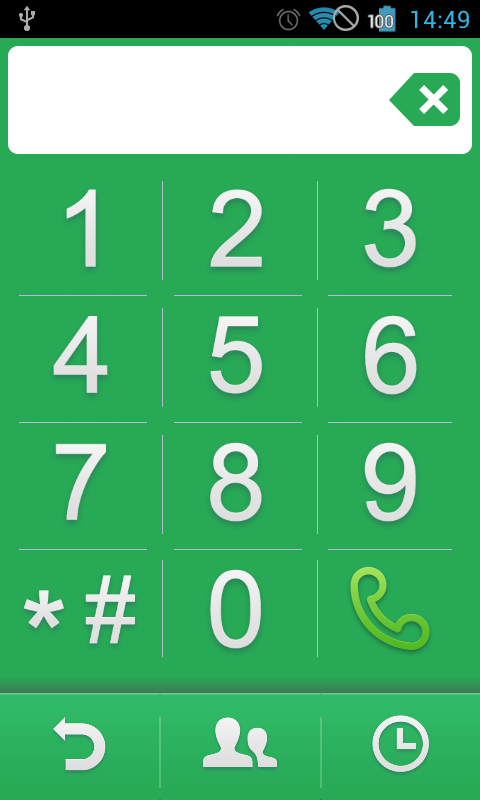Category
TAGS
Description
Necta launcher is designed for the people who needs simple life, also help elderly and kids easy to use Android phones. From first version to today, Necta launcher has helped 50,000+ senior people and vision loss people to use their Android phone. "A home replacement designed to help elder and kids make the most of their smartphones" By Appszoom. Key features: * Everything is big: Big font designed for reading and writing.Big buttons help you easy to press them, even the users with eye sight cannot make wrong touching. And Big SMS, contact, call log, avatars. * Quick dial important persons: Touch one avatar/name at home screen you can dial him/her directly. Big avatars for seniors easy tap it for dialing. * Smart camera and photo reviewer: Well-designed UI, and elders and kids touch anywhere to take a photo. * You will not get lost: Position feature display you location at map. and it will add showing how to go home. Senior people may got lost sometimes, so he/she could use this feature to go home. * Weather forecast: Simple weather forecast for next 3 days. It shows temperature and details weather, such as sunny, cloudy, rainy,snow. * Internet Search Bar: Elderly and kids also need internet search, this feature also let them easy to search something using Google or Baidu(China). * Many big color themes: Big blue,big green, big red and big black theme. Big contrast for elderly people and vision loss people to read. * Show unread SMS or missed calls at customize notification bar. * Personalized launcher: Users can add/remove all buttons on home screen, include SMS,SOS, position,camera,photo and other apps. * Useful tools: Flashlight at home screen make you easy to find it, and many other tools could be added to home screen. Notes: 1, Weather forecast needs turning on location service which based on Wi-Fi and mobile networks. 2, You can delete or add one Hot contact at Settings->Hot contacts. Google+: https://plus.google.com/108571992973985308727
Related Apps + Games
View All-
Sumerian Mythology
by Theago Liddell
-
Featured
The Good Steward
by The Good Steward App
-
Bajaj Securities: Stocks Demat
by Bajaj Financial Securities Ltd
-
My Las Vegas Casino Slot Game
by Potenza Global Solutions