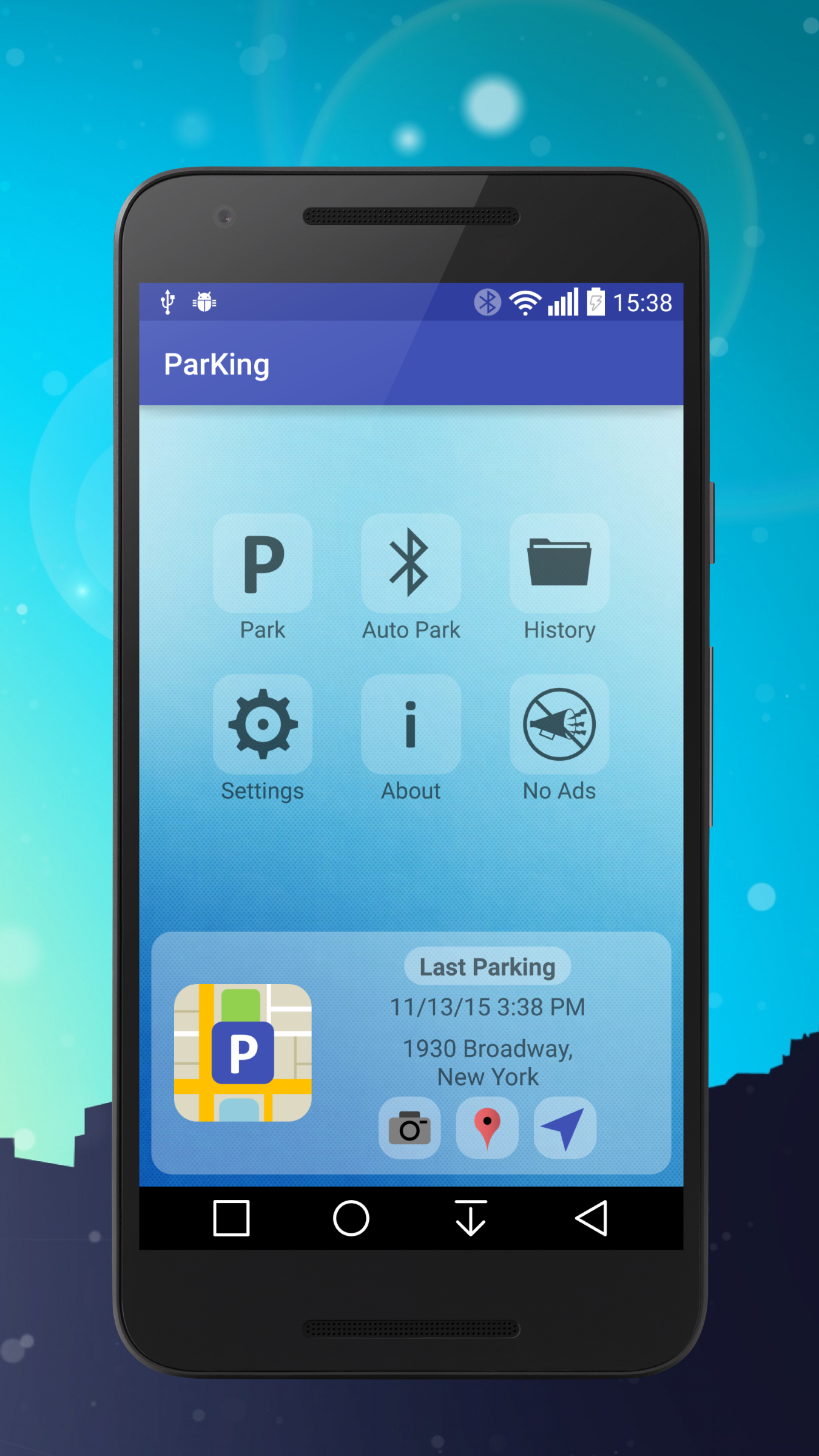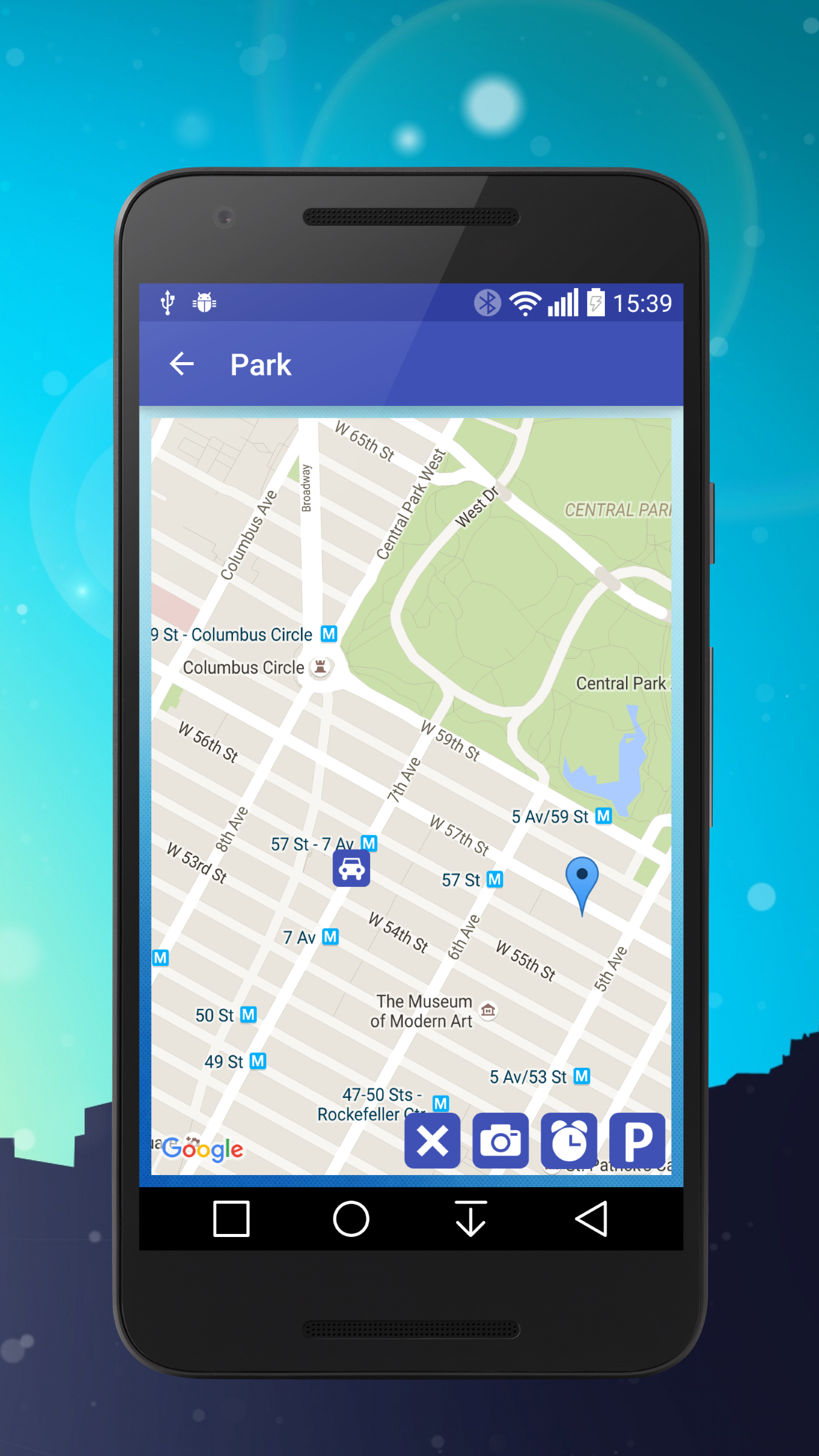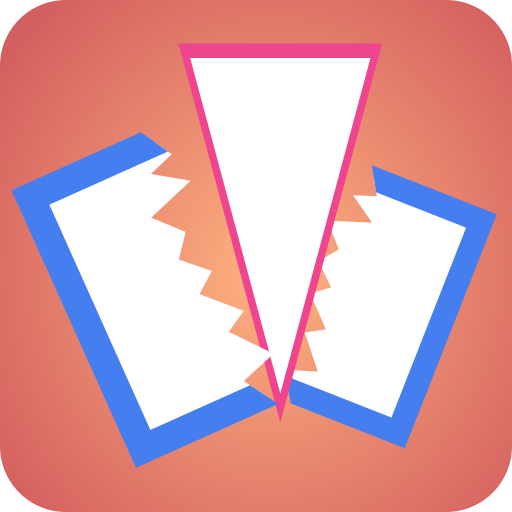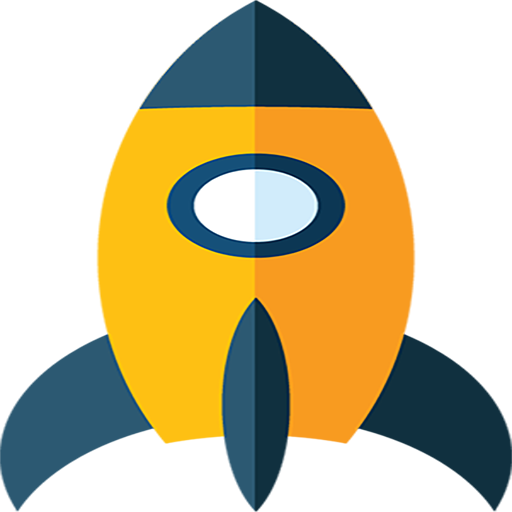Description
Keep forgetting where you parked?
Finding yourself lost in a huge parking lot?
With ParKing, the king of parking, it will never happen again!
This elegant and simple "find my car" app is exactly the solution you need to remind you where you parked.
Key features:
- One click to place a parking reminder on a map
- Automatic parking detection using your car's Bluetooth device
- User defined zones without notifications (e.g. home, office) - *NEW*
- Android wear support, ParKing app for Android smartwatches - *NEW*
- One click navigation to your parking using Google Maps, Waze and etc.
- Optional camera photo as a parking reminder. No GPS is required!
- Add parking time reminder
- History of all of your previous parkings
- Compass car finder
- Full support of landscape mode for better user experience
- Tablet support, ParKing app for Android tablets - *NEW*
Try it now!
*One Click Parking*
To place a new parking reminder, you simply click once on a map.
In addition, ParKing will automatically show you your current location.
Once you have placed a new parking reminder, ParKing will automatically try to add georaphic information to your parking, such as address, city and etc.
*Automatic Parking*
With automatic parking, you don't need to manually mark where you parked your car,
ParKing will do it for you automatically!
When you activate automatic parking, ParKing will detect when your mobile device disconnects from your car's bluetooth device and automatic parking will be saved.
Note that ParKing doesn't have to run in the background in order to detect automatic parking.
*Zones with no Automatic Parking Notifications* *NEW*
If you park at the same place many times, like at home or at the office,
ParKing lets you define zones in which you will not receive automatic parking notifications.
ParKing will simply park silently for you inside those zones.
You will only get notified in case you park in a new parking place.
*Android Wear Support* *NEW*
ParKing has just got smarter!
You can now enjoy a special ParKing app for smartwatches with automatic synchronization with your smartphone.
On your watch you can place a parking reminder quickly, navigate to your parking place,
receive notifications from your ParKing smartphone app, synchronize last parking place and much more.
*ParKing Tablet Support* *NEW*
ParKing car finder can now be used on your tablet as well.
Make sure you have GPS and Bluetooth in order to enjoy all of the parking features.
*Navigation to your Parking*
ParKing offers multiple navigation options to your parking place:
- Use you favorite navigation app: Google Maps, waze
- Use a built it map with your parking place marker
- Use a built it compass car finder to guide to to your car
*Parking Indoors*
In many cases you park your car indoors where GPS signal and reliable location might not be available.
In those cases, ParKing offers you a parking reminder in a form of a camera photo.
Simply attach a photo to your parking and use it as a reminder for your parking place.
*ParKing Time Reminder*
In case you have a limited parking time, ParKing offers you the option to add a time reminder to your parking.
You will be notified when your parking time is about to end.
*ParKing History*
ParKing offers you to save all of your previous parking places and show them on a map.
In case you park a lot, you can set a cleanup frequency of your parking history.
Related Apps + Games
View All-
Geo-Clash: Falling Triangles
by Roberts Lozins
-
Space Fighters
by Sudhanshu Dubey
-
Cosmo Ball
by Ninja Rabbit
-
Clicker Mine Mania 2
by Semyon Popov