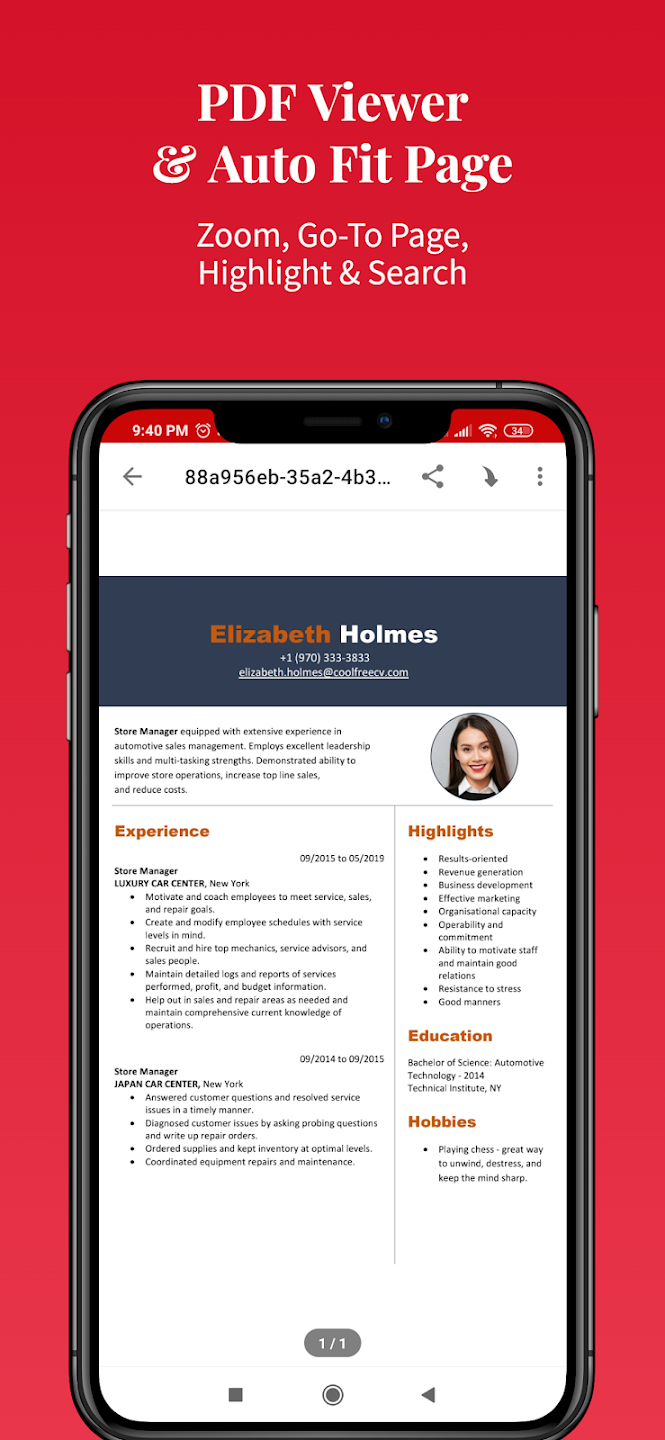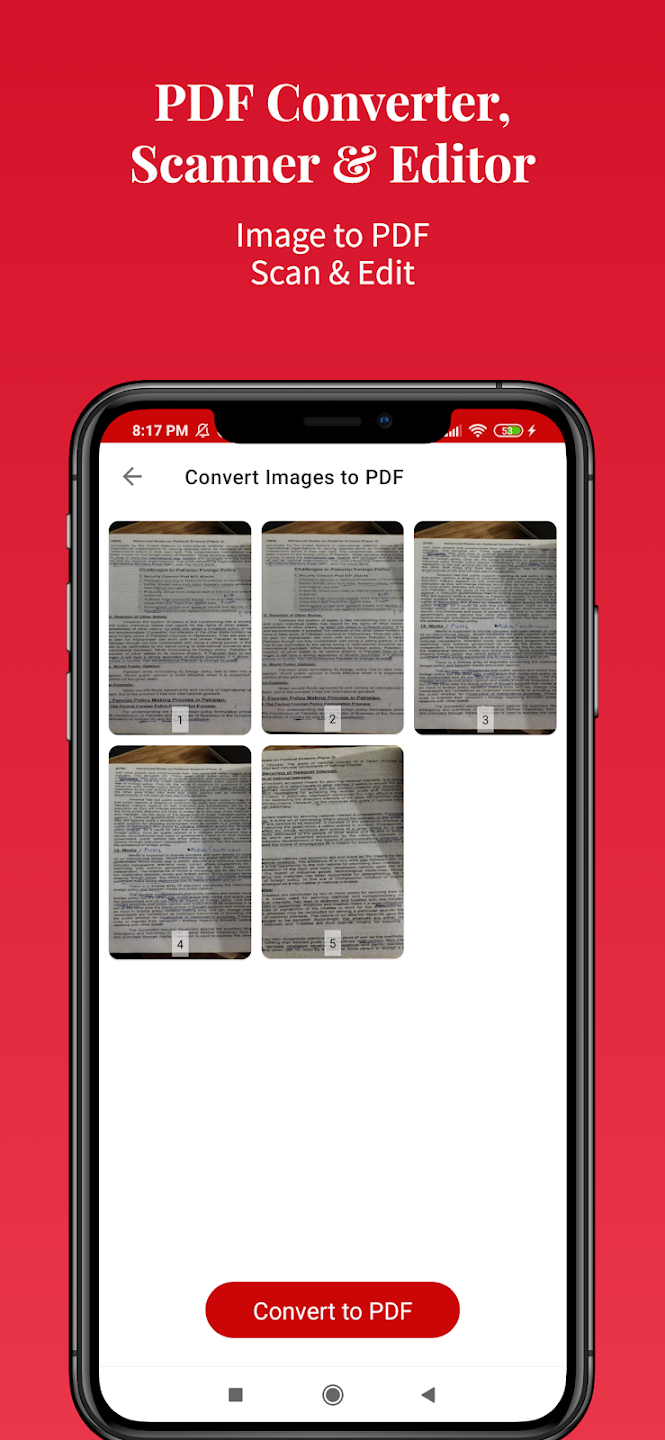Description
Are you looking for PDF Reader and PDF Viewer App to read pdf files?
We have introduced the ebook reader app which is most intriguing pdf reading app. Most of people are searching for pdf reader apps to read all documents and pdf files on just one click. So, for this problem, we at Jalwal Studio making day and night efforts to create great products for our users. Below are features which I will discuss.
PDF Reader – List all PDF Files
In this PDF Reader app, you can view and search all your pdf files. Easy pdf reader is powerful tool to sort your pdf files in ascending or descending order or with respect to date.
✔ Extract all images from a PDF file
✔ Save document pages as images
✔ Organize PDF document pages
PDF Viewer – See Recent PDF Files
PDF Reader instantly extracts all pdf file viewers from storage. Pdf editor for Android is an ideal tool if you are seeking for a simple and effective document viewing app to help your job and study. It is more than just a reading software for taking notes; it is also handy and simple to memories notes. Just bookmark the pdf documents and open them in favorites folder.
✔ Friendly and easy to use interface
✔ Easily print and share PDF documents through another app.
✔ Read PDF as a book
PDF Converter – Image to PDF Converter
It’s not just a pdf viewer, it’s another feature is pdf converter. You can use it as a pdf scanner and pdf editor. Select the images and convert images to pdf. You may scan documents and use it as document reader and images to maintain a digital copy of these items and share PDF papers with others with ease. Using a different tab, you may simply add bookmarks to the PDF viewer for Android. The free PDF reader application is your office workhorse for reading text and reading information while downloading PDF files.
✔ Split a single document into multiple PDF documents
✔ Extract all images from a PDF file
✔ Save document pages as images
PDF Scanner – Scan Images and Share with Anyone
Following are key features of simple pdf reader and pdf viewer app:
📚 Day and night reading modes
📚 Go to the page number directly
📚 See the page count and total pages.
📚 No internet needed.
📚 Share easily all PDF documents.
📚 Find files easily with the search function.
📚 Recently view PDFs without wasting time searching for them.
Related Apps + Games
View All-
Video downloader
by SL APPS
-
Kelime Bulamaca
by muhammed emin sarp
-
Download Twitter Video - Twitter Video Downloader
by Best app makerz
-
Battery Saver & Optimizer - Phone Cleaner
by Nine2Tech