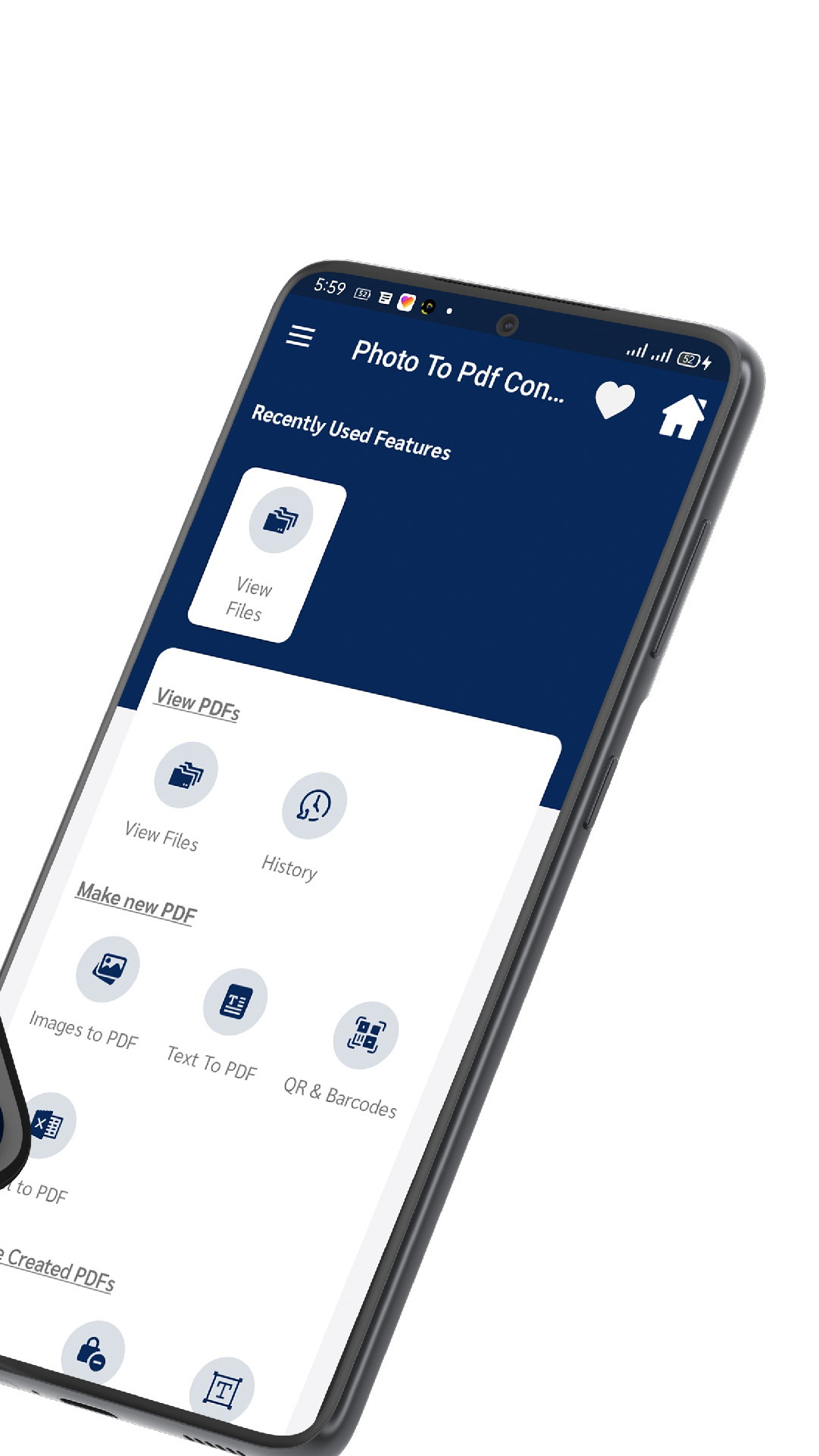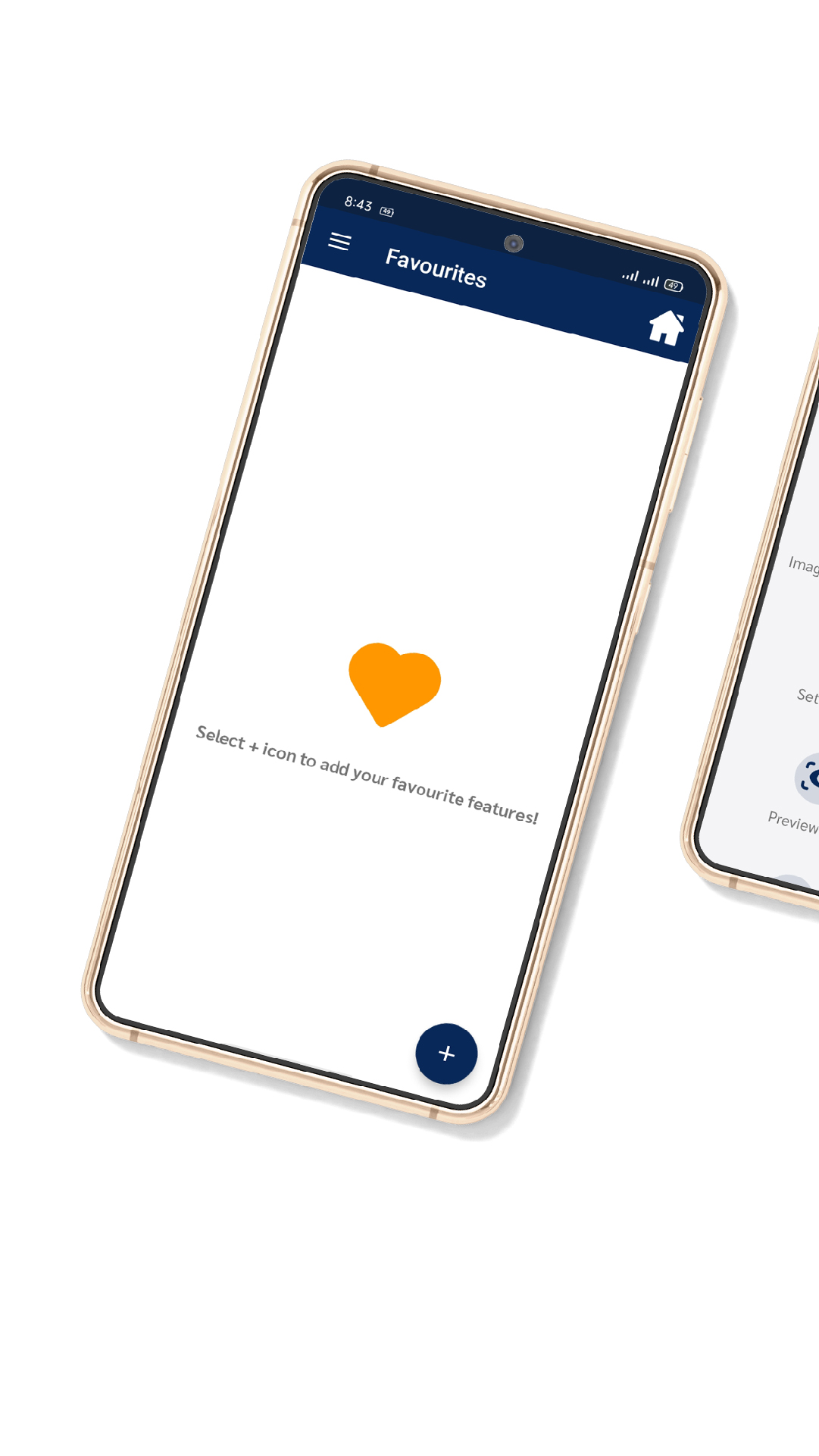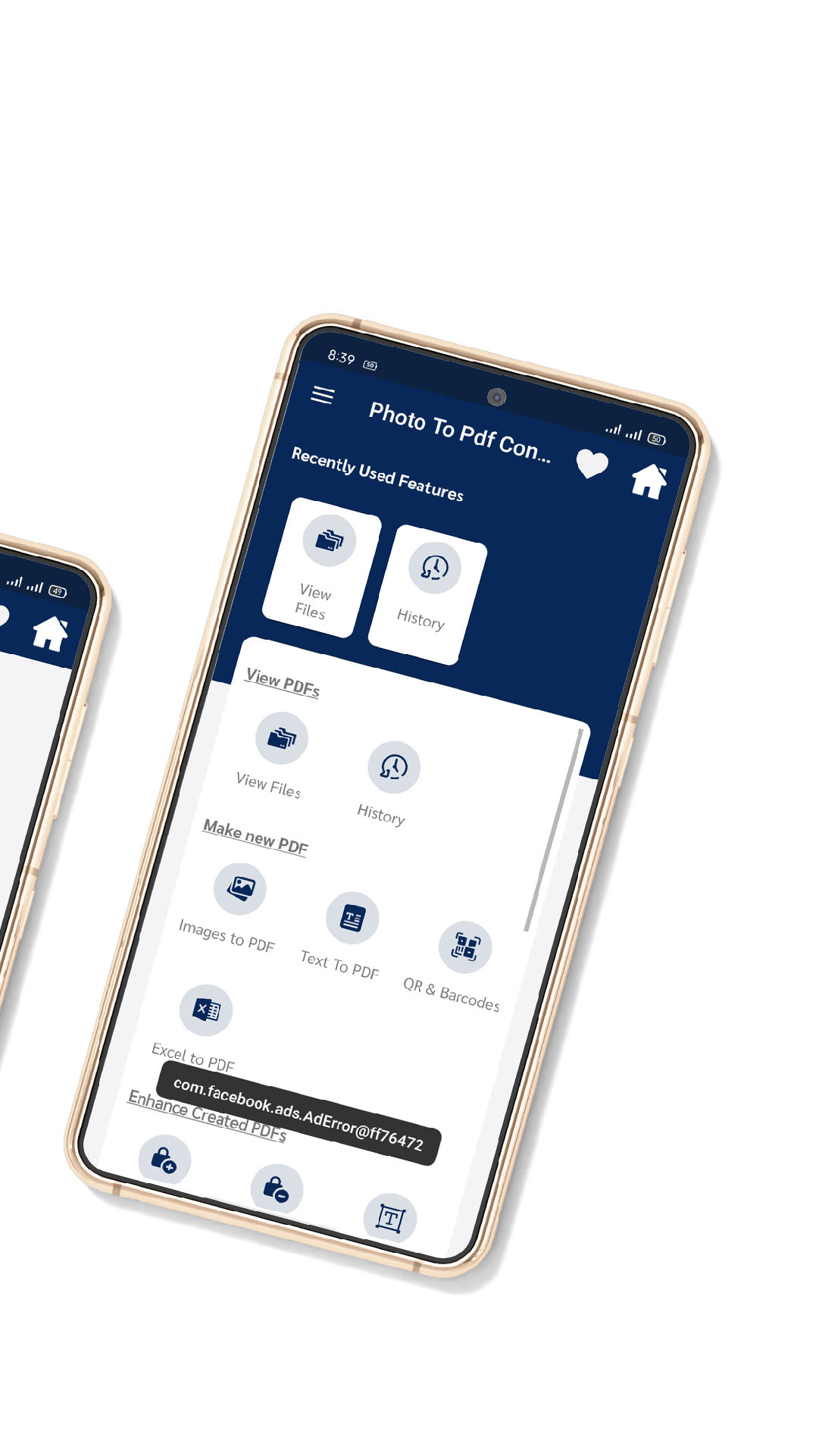Description
Photo to Pdf Converter Image To Pdf Document & PDF To (JPG, PNG, JPEG) files
Are you looking for an app that can convert your image into PDF? We are providing the best app to you which will help you to convert your pic into a PDF file. Photo to PDF converter app is an application that can help you to convert your JPG file to PDF easily with just one click. With the photo to PDF converter app free, you can select images from your gallery to convert them into PDF in a single click. Try our best photo to PDF converter free app to convert a JPG file to PDF.
How To Use The Photo To PDF Converter App?
For Image To PDF
With the JPG photo to PDF Converter app, you can convert the image into PDF. To convert a pic to PDF, first of all, select the picture that you want to convert. Then click on “make PDF”. With just a single click, your pic will convert into a PDF. Here you also get some additional options like setting a password to protect your PDF, editing the image, filtering the image, setting page size, setting image scale type, previewing PDF, setting the border width, rearranging image, creating grayscale PDF, adding watermark on your PDF document, change page color & image compression.
For Text To PDF
To convert text to PDF, first of all, select the test file that you want to convert into PDF. Then click on “make PDF”. Your text file will convert into PDF. Here you get some additional options like select font color, font style, font size, page color, set page size & can set a password to secure your documents.
To Create QR & Barcode
To create PDF from QR & barcode, just click on scan qr code or scan barcode.
For Excel To PDF
To convert the excel file into PDF, select the excel file which you want to convert into PDF. then click on “excel to PDF”. here you can set a password.
For PDF To Photo
With Photo To PDF Converter offline app, you can convert pdf files to images. To convert PDF to photo, just choose your PDF file & convert it into an image.
Features Of Photo To PDF Converter And Editor
Here are some features of the photo to PDF file converter editor.
Image To PDF Converter
Import images & convert them to PDFs - notes, receipts, invoices, forms, etc. You can easily convert photos to PDF.
Text To PDF Converter
Converts text to PDF document.
Scan QR & Barcodes To Convert Into PDF
Can scan any QR code or barcode to convert that file into a PDF file in just one click.
Excel To PDF Converter
Converts your excel file easily into PDF.
PDF Editor & Viewer
Photo to PDF converter app edits an existing PDF file & also reads out your PDF.
Compress PDF Files
Can support reducing PDF size through compression.
Set Password
Photo to PDF converter app sets a password for your PDF files & encrypts confidential files to protect them.
Rotate
Select the page you want to rotate.
Add Text
Easily add text to your new file or existing one & you can also change the font type of the text.
Add Watermark
Sometimes our file can be stolen & used by someone else for that query. We add a watermark feature so you can add a watermark to your file.
Merge PDF
Easily can combine two or more PDF files into one PDF.
Split PDF
Can break a single PDF file into 2 files.
Invert PDF
Can change the colors of elements on the document to their reverse colors.
Extract Text & Images
Easily can convert characters in an image into editable text.
Remove Page
Can remove unwanted pages easily.
Reorder Page
You can reorder pages easily.
PDF Convert To Images
This app provides you the facility to convert PDF to images.
Zip To PDF
Easily can convert a zipped file into a PDF with just a single click.
View Files & History
Here is a feature to view your files as well as history. So that you can easily find out your required file without wasting any time.
Just try the photo to PDF converter app at once to get an exciting feature. You will enjoy this app. This app is 100% secure & easy to use. The eye-catching design of the best photo to PDF converter app will make you happy.
Related Apps + Games
View All-
Cevirimvar Translation
by Cevirimvar Translation
-
Readyactive
by Mobiman
-
Cryptorobotics: Crypto Trading
by CryptoRobotics
-
Empty Folder Cleaner
by RADEFFFACTORY