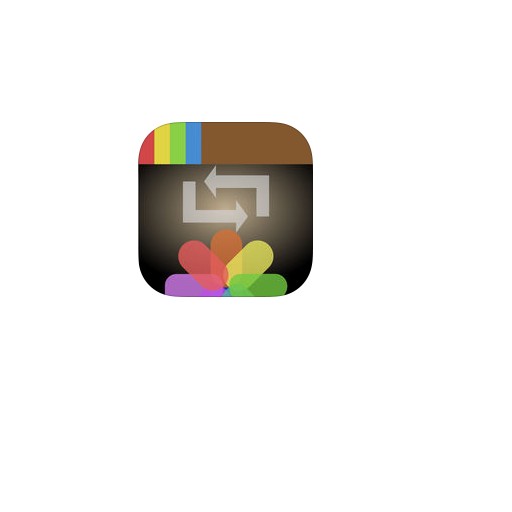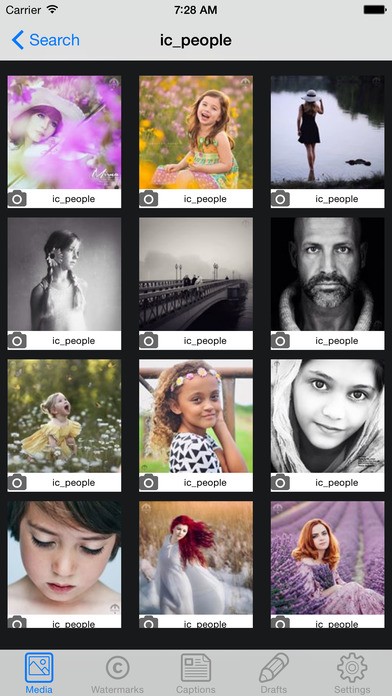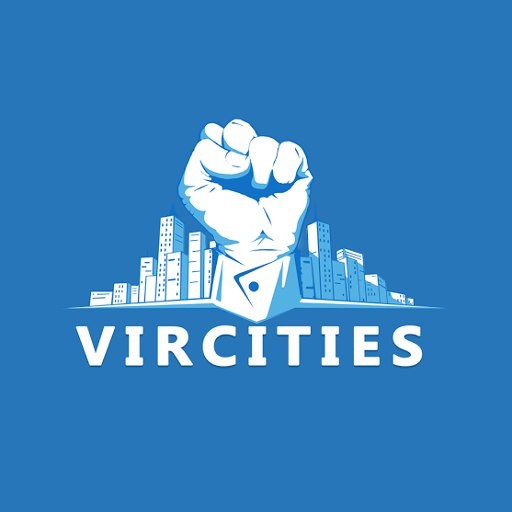Description
Picstagrab is an app that will help you watermark and/or repost images and videos from Instagram with optional added captions. If for instance you are posting picture of the day, moderating an Instagram hub or otherwise repost images and videos from Instagram regularly, Picstagrab will save you a lot of time and effort by helping you automate the process of featuring a picture or video.
When loading a picture or video, an automatic search may be performed using Tineye and Google image-search in order to see if there are duplicates out there. If there are duplicates, you may check the search results in order to determine if the picture is "stolen" or not. Picstagrab will make no assumptions regarding the found duplicates.
Before reposting a picture, you may add a watermark from your own "watermark-collection". You can manage your watermark collection by adding and removing available watermarks, you may choose any picture available in your camera-roll to use as a watermark. When adding a watermark to a picture, you can reposition, resize and change the opacity of the watermark as well as selecting to remove white or black backgrounds from the watermark in order to make the background of the watermark transparent.
You may share a picture or video with an optional caption included.
The included caption may be written as you repost, or may be selected from your very own "caption-library". In the captions you may have automatic insertion of the username of the user that originally posted the picture/video and the original caption from the picture/video you are about to repost.
You may also store a list of favourite users/hashtags for easy access, simply click the star in the search-results and the user/hashtag will be stored as a favourite.
Your most recently viewed pictures/videos will be available for easy access through the "recently-viewed" page.
In order to share your watermarks, captions and favourites between several Apple-devices, simply enable iCloud sync, and synchronisation will be handled automatically. Also if you are transferring to a new Apple-device, all watermarks, captions and favourites will automatically be made available on your new device as long as iCloud sync is enabled for the same appleID as your old device.
You can now also do a manual backup of your watermarks, favourite and captions. Simply tap the Backup button, and a complete backup will be made available that you can transfer to your computer using iTunes. To restore, transfer it back to the app through iTunes, and tap the backup name in the Restore from backup page.
Related Apps + Games
View All-
FamilyInSafe
by Oleg Avrah
-
Serial Dumper
by Criticaldrop Entertainment s.r.l.
-
Vircities
by Vircities
-
Frames For Little Princess
by Dakidev