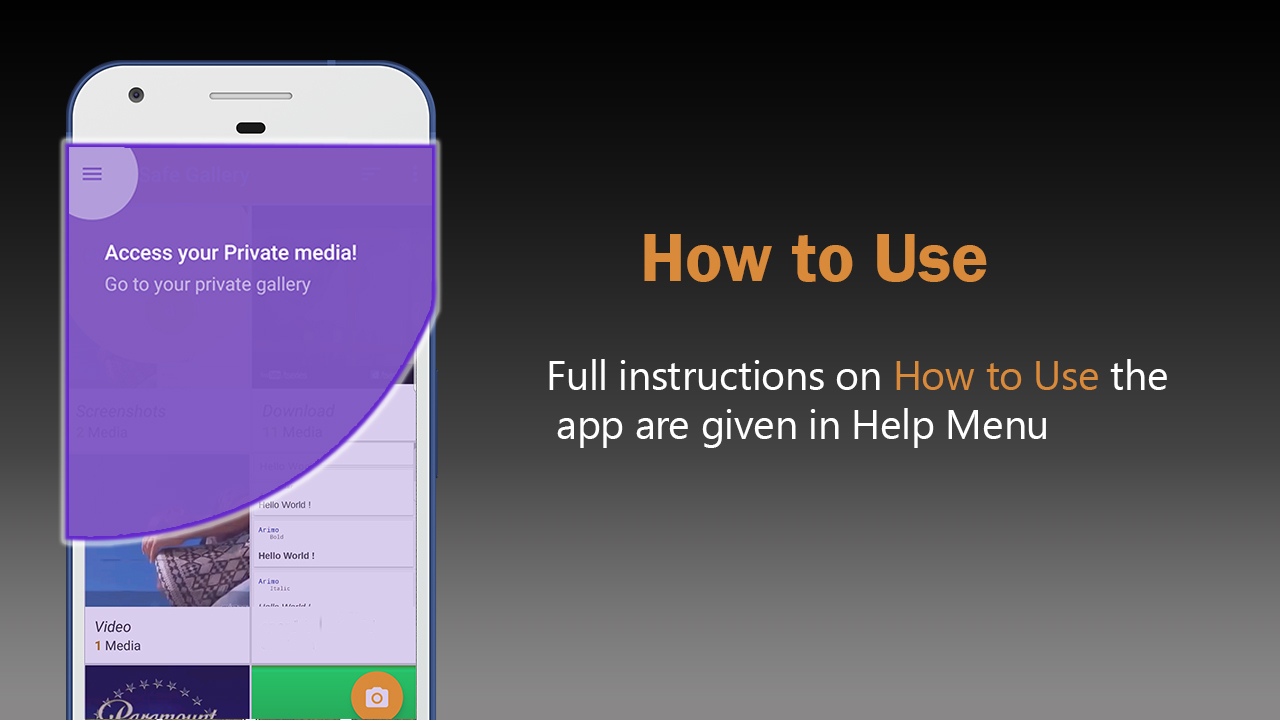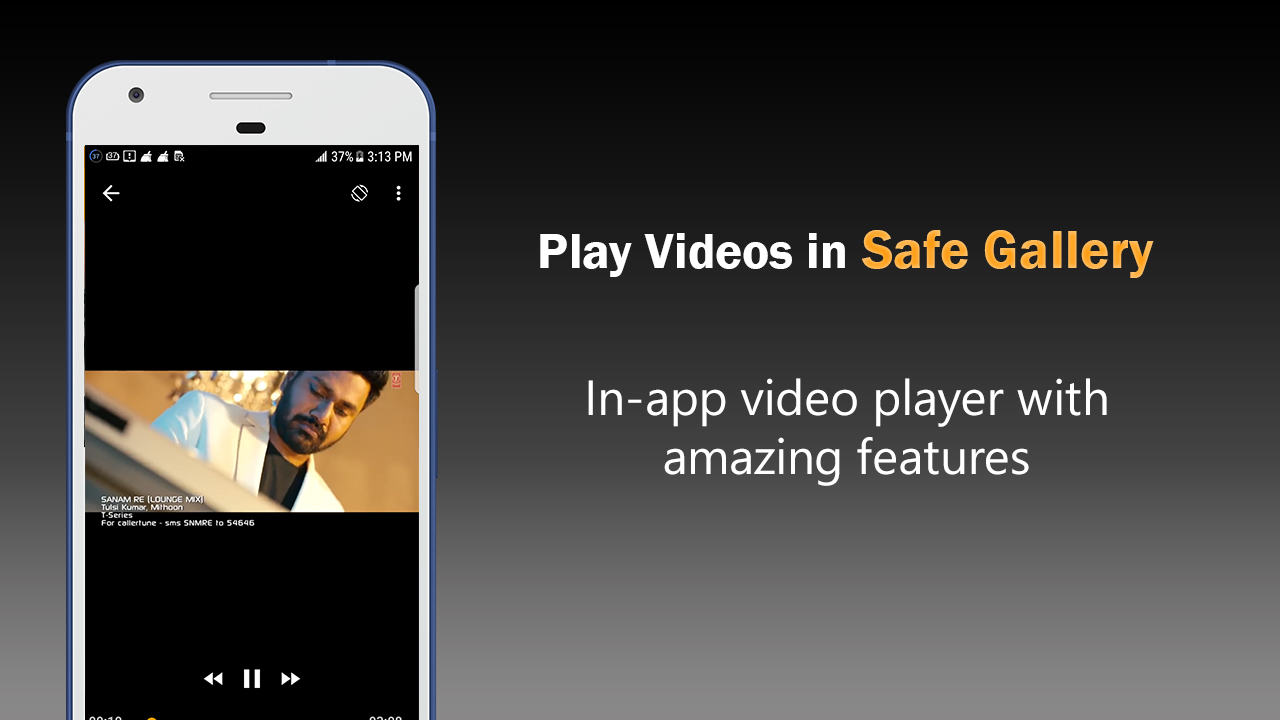Description
Have any private photos, app lock free, hide photos, videos and any other files you don't want someone to see? Hide these private photos videos and contact and any other files securely with Safe Gallery picture safe gallery unlocks application. Keep safe your gallery for smartphone lock app. your files will be secretly stored and can only be viewed in this picture and contact application locker. You can only be viewed your secret files after PIN is entered. You can import your private images and videos and contact in private folder using this best picture Safe Gallery lock picture finger print app lock. It is best to secure gallery app.
Real Safe Gallery picture locker app can lock Facebook picture, Whatsapp photo, Messenger photo, Contact and any photo you can choose. You can share your picture video by using real safe gallery lock secret apps.
This social lock is one of the most popular apps in the world that is absolutely needed for protection of personal privacy. This safe gallery application has random keyword and invisible pattern lock. Protect your photo hide video with your own safe gallery lock password. your photos and videos safe by requiring a password to view them. In this app password lock, your files are stored only on your device not online.
With Real Safe Gallery lock picture locker app, you will:
Don't worry about someone seeing your private data picture videos in your smartphone gallery.
Don't worry about Parents seeing your private picture videos in your smartphone gallery
FAQ
1) How to Create Password?
Open Real safe gallery media lock app, Setting, Security and create password
2) How to lock and hide pictures?
Open Real Safe Gallery, Main Gallery, Open selected photo video and Gif, select, hide.
3) How to see the lock and hidden video and photos?
Open Real Safe Gallery, Private Media, enter Password. Done
4) Basic attractive Themes.
Setting, Basic Theme, Select theme.
Feature:
Hide your videos and photos with best photo locker.
Edit your picture with Real Safe Gallery editor or any other editor.
No storage limitation to hide photo, videos, and any other files.
Import your private images and videos in private folder using this application.
Files are stored only on your device not online.
You can directly hide picture videos or any other file.
Share your picture with your friends
More secure PIN lock.
User-friendly interface.
Beautiful graphics Interface.
Easy to use safe gallery media lock app.
Very easy to install.
We hope you will like our best safe gallery password application. Download it and do give us some feedback so that we can improve our App and give you we’ve got.
Related Apps + Games
View All-
Featured
Eye Balling
by adrogdesigns
-
Filmogram
by Elangovan S
-
GPS Map Camera
by kkrinsi
-
Body Defender – Tower Defense
by Hamza Games