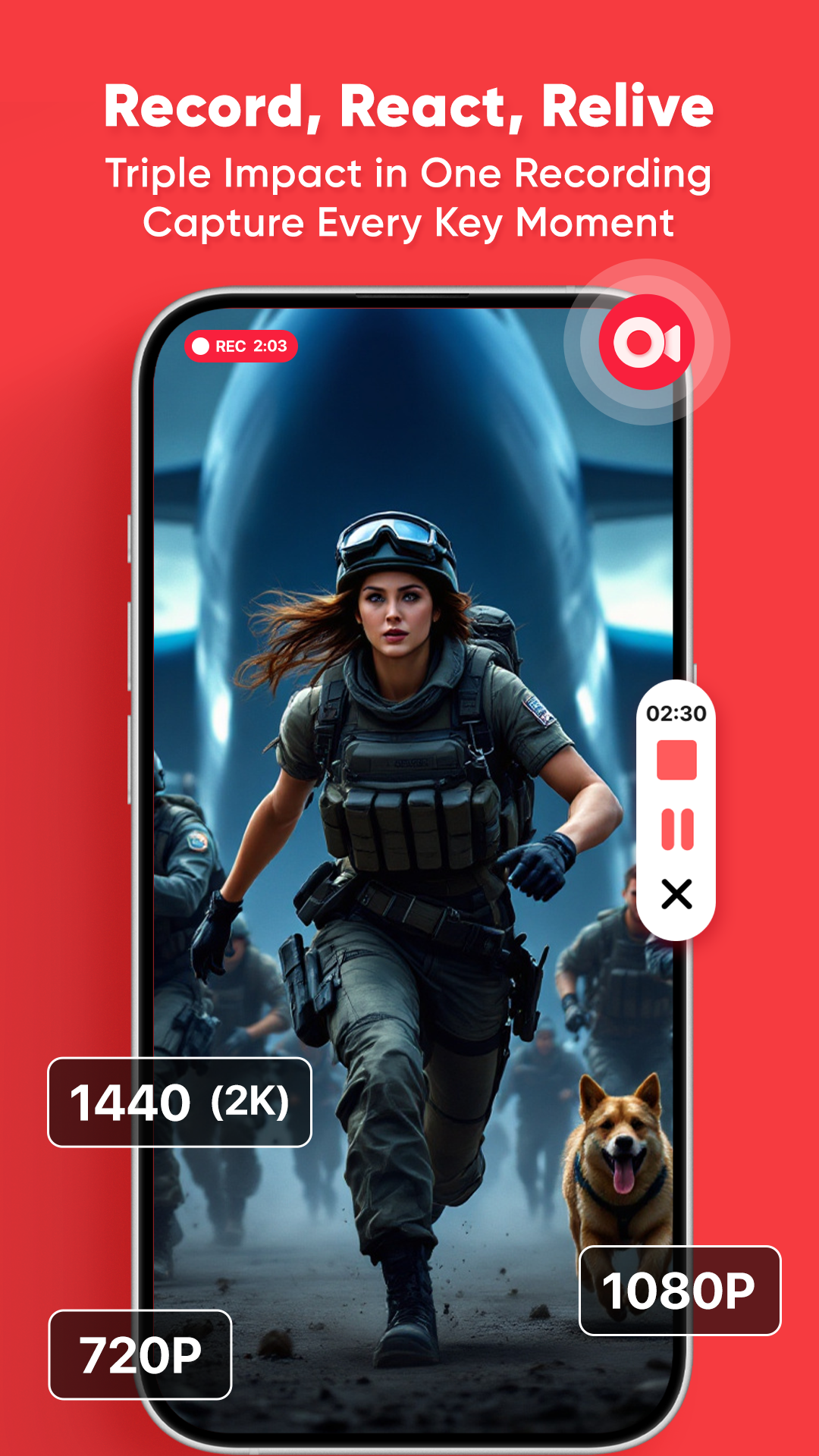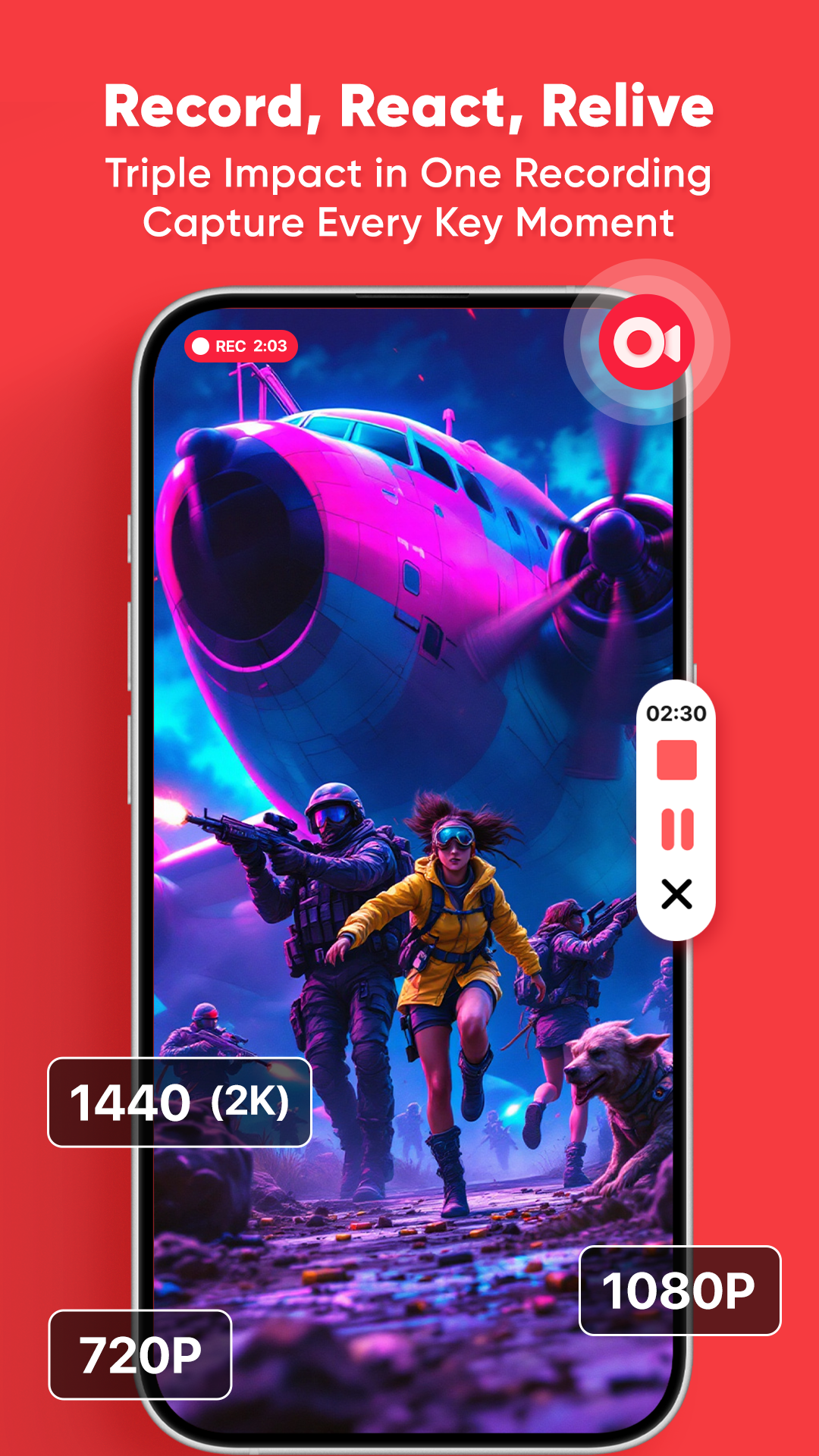Category
Description
Record your screen and reactions at the same time with our all-in-one (Screen Recorder) Face Cam Screen Record App!
Add a picture-in-picture overlay to showcase your real-time expressions while capturing every detail on your screen. Instantly share your videos on social media and engage your audience like never before. Recording your screen and save in multiple formats.
Record your gameplay, live streams, or Let’s Play videos effortlessly, whether for sharing or in-depth analysis. Customize recorder with facecam settings with adjustable resolution, frame rate, and bit rate for crystal-clear quality.
Add text, shapes, and highlights to emphasize key moments and keep your audience engaged. Trim, cut, and splice your footage to create a smooth, professional final product.
Main Features of Screen Recording Camera:
Screen Recording Camera
Record your screen in high quality within few taps. Capture tutorials, gameplay, video calls, and more. Customize recording settings like resolution, frame rate, and audio source.
Commentary
Express your emotions and provide valuable commentary. Choose from various camera positions and sizes. Once everything is set, start recording and proceed with your screen activity and commentary.
Facecam Screen Record
A facecam during video recording is a small video feed of the content creator face typically displayed in the corner of the screen. Practice your presentation or commentary beforehand to ensure a smooth and professional recording.
Video Editor
Trim, cut, and merge clips with ease. Add music, text overlays, and special effects. Enhance your videos with filters and transitions. se your chosen software to trim, edit, and add effects to your recording.
Screen Recoding Face Cam
screen recording editing app with facecam recording is a popular technique for creating engaging and informative videos. It allows you to capture your screen activity while simultaneously displaying your reactions, explanations, or commentary through a face cam.
My Recordings(Saved Files)
Collect your memories and save it to my recordings (saved files). after saving your files you will be able to share your creations on social media or your friends and family.
Video recorder Settings
Choose appropriate settings based on your needs and the complexity of your content. Adjust the size and placement of your facecam recording overlay within the screen recording camera. Use the preview function to check your audio, video, and overall composition before you start recording.
Video Quality (Record fps)
Choose the perfect video quality while recording your screen, from 240p for quick previews to stunning 1440p for high-definition clarity. Whether you're capturing game play (Record Game), live streams, or tutorials, adjust the resolution to match your needs—260p, 480p, 720p, 1080p, and beyond.
Related Apps + Games
View All-
Candy Stupig: Crazy Balance Challenge
by Bored Rabbit
-
4WD Mountain Offroad Rush
by xcsiexchange
-
Counter Online: Click counter & Tally counter
by Apps
-
Bus Racing vs Truck Racing Game
by iGames Entertainment