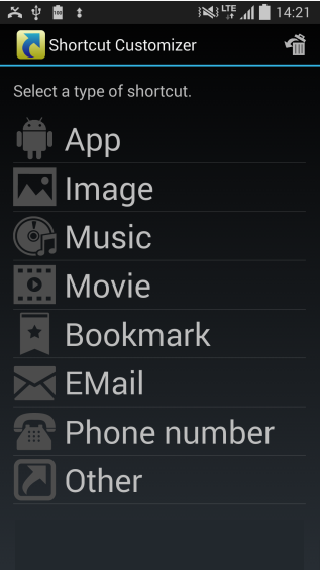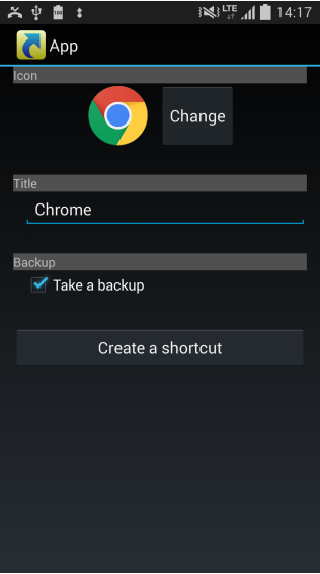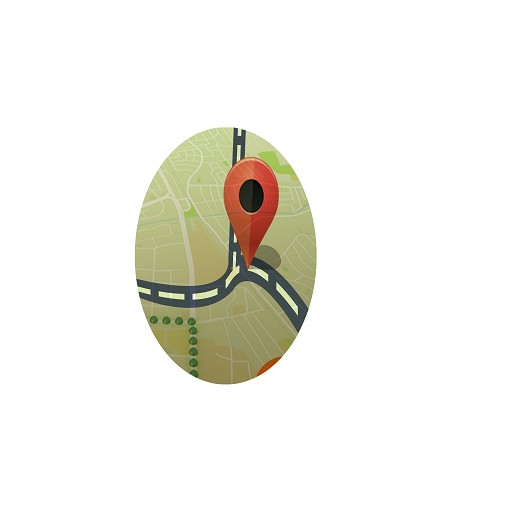Category
TAGS
Description
Shortcut Customizer is a tool to create shortcuts for files (image, music, movie), bookmarks and many others on your home screen. You can customize your original shortcut by changing its title and icon.
Even better, you don't need to do any complicated operations as you can create shortcuts easily in just a few steps.
Main features
- Create shortcuts for files (images, audio files, movies).
- Create shortcuts for bookmarks of specific web addresses.
- Create mail and phone shortcut.
- Take a backup for shortcut and restore later (even if app is uninstalled ).
- Customize shortcut's title and icon.
- Customize the icon color.
Here's how easy it is to create and customize a shortcut:
1. Select a type of shortcut and associate it with a file, bookmark, contact information, etc.
2. Customize the shortcut title and icon.
3. Tap the "Create shortcut" button to place the shortcut on home screen.
Shortcut Customizer is available for free on Google Play:
https://play.google.com/store/apps/details?id=com.dezits.shortcut4file
Related Apps + Games
View All-
Play Calculator
by Ali Arshad
-
Auto Clicker: Automatic Tapper
by Vasu infotech
-
Fuel calculator
by Fuel Explosion
-
Tramm
by Sai Sreyanshi