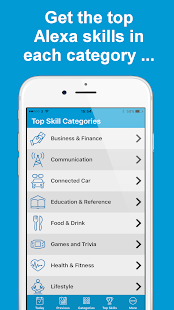Description
Alexa Skills: The Commands at your Fingertips!
Does Technology drive your interest? Alexa and Echo Dot are your favourite things? All geared up to use these both?
But struggling with the way to use this? Or struggling with the kind of commands and instructions to be given to Alexa or Echo Dot?
Here is one app that can help you with different commands to get things sorted. Alexa Skills: one platform to help you with various tasks throughout the day. In short making your Alexa experience a smart Alexa experience.
Why Alexa Skill is the right choice?
Most importantly, it helps you have the right alexa control. You can use it with amazon echo.
1. Not much space consuming: phone memory is taken care of.
2. Various commands at your fingertips and thus get started with lighting Alexa!
3. The app and device can be easily connected.
4. Easy and smooth to understand and use.
5. Weekly or bi-weekly updates in the controls.
What features do I get with Alexa Skill?
Google PlayStore is filled with apps that are helpful for Echo dot or Alexa. But this one is entirely different from the amazon echo app.
Alexa Skill is not an amazon’s sponsored app. This is a third-party app that provides you with features in full swing!
The app can be installed from either PlayStore or Apple Store. Here is how you can enjoy the seamless command provision app involved.
1. Each Day a New Particular Skill!
With new needs arising every moment, Alexa Skills experiences new updates. This ranges from merely brewing coffee to taking care of your National Geographic interests.
You can even soothe your relaxing and calm notes using the app’s Fishbowl.
2. A set of Command!
The app helps you enjoy multiple commands. A particular option will give you more than a total of 10 inbuilt controls. Just try them and make sure your life is a lot easier!
3. Separate Section on Category!
Get most of your desired commands in the Category Section. You will find it a lot easier to note, as you have things classified there separately.
Take a tour through the various categories. You will find many of your desired options, making your life comfortable, and using Alexa relaxing!
Related Apps + Games
View All-
Uphill Jeep Driving Adventure
by World of Web
-
Shot Owl
by game8puzzle
-
Earth Shake off
by SaâD
-
Safari Survival Animals Photographer
by Flipray