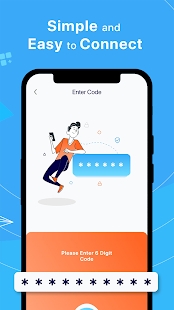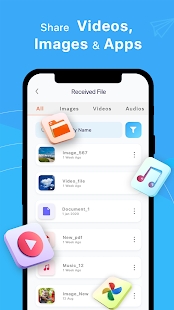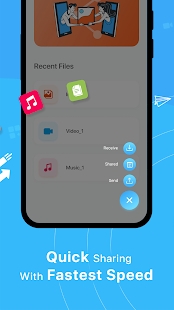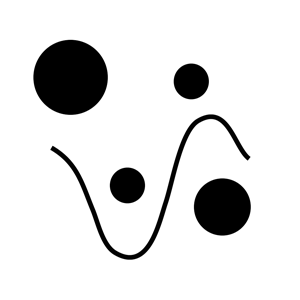Description
Searching for a file sharing app that is fast and secure?! Or maybe you’re looking for a phone clone application that can help you transfer your existing data on a new device? Smart Switch has your back.
Ranked as one of the best content transfer apps out there, it allows you to share data across multiple devices without any hiccups. If you’re thinking, “how can I copy my data quickly?” This app’s simple transfer feature makes sharing apps and files smooth as butter.
This app’s super-fast mobile transfer capabilities and transfer app feature will make you fall in love with it.
🔥🔥 Transfer files and apps in an instant. Send anything to anybody 🔥🔥
People mostly need a device content transfer app the most when they need to transfer all apps to new phone. In such cases, the app needs to be capable of working with the older and the latest versions of android. Unfortunately, most file transfer and data sharing apps are not compatible with older versions of android.
Smart Switch is one of the best mobile transfer smart switch app that works with almost all versions of android, making it easier for you to share data across multiple devices.
Another reason why people have at least one data and device sharing app on their phone is to quickly share files with their friends and co-workers. A lot of phone clone app for android slow down and struggle to process large volumes of data to multiple recipients.
However, with this device switch app for android, you don’t have to worry about anything like that as it will automatically optimize resource and bandwidth sharing for transferring large files and apps.
So, if you’re wondering “how can I easily transfer my data from android to android” or “how can I content transfer my data app to different devices?” let us assure you, this is the best file sharing app you’ll find.
How to use
Smart Switch is easy and simple to use. Once you open the app, simply tap on the “+” button visible on the bottom-right corner to access the following options:
👉 Upload files
👉 Share a file
👉 Enter a passcode. This option allows a secure transfer of data.
👉 Scan QR code. This allows file transfer via QR code.
You can also trace the history of your received files by tapping the button in the right corner of your app screen. + choose between different filters to either separately or collectively view received data/files.
Features
📱 Quick Share: Unlike Bluetooth-only data transfer speeds, this app offers up to 200x faster performance! Users can enjoy super-fast data transfer between different devices as it works on Bluetooth, WiFi, and cable
📱Easy navigation and minimalistic UI: This app not only shows you how much space is available on your smartphone, but also allows you to easy share multiple files at the same time. You can also keep track of the estimated duration for the data transfer and access your complete transfer history using the files transfer log.
📱Added layer of data security: To make data transfers between android devices secure, this app helps you generate a QR code for the files you wish you share with your friends and colleagues. Once you have successfully uploaded the file on the app you can generate a QR code to share it with the recipients.
Related Apps + Games
View All-
The Rope
by Dragonsfunnysoft
-
Shot On camera: Add ShotOn Shotby Datetime stamps
by All Excellent Apps
-
Halloween Vegas Jackpot Free
by AngelDreamGame
-
Dino Hurdles
by Fiptin