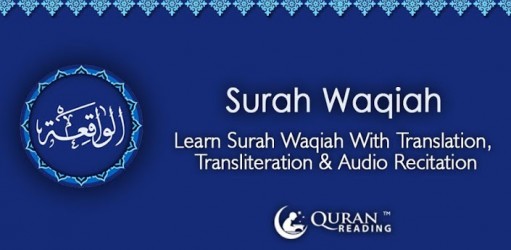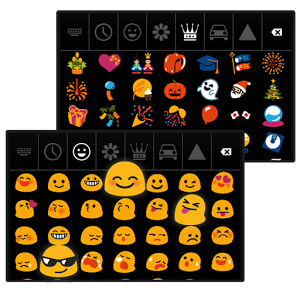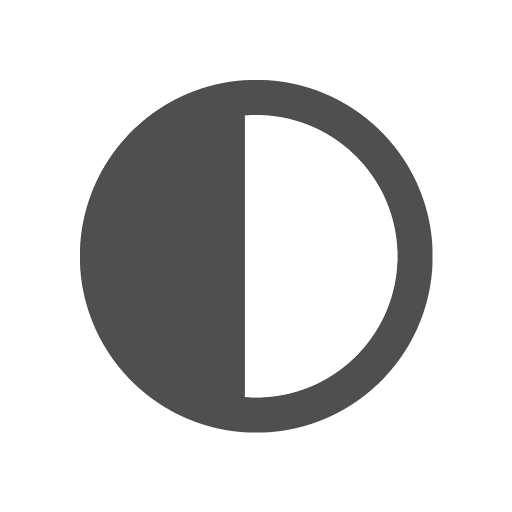Description
Surah Al-Waqiah, an easy to use application is being provided to you to get the blessings of Allah Almighty by reciting on your devices. This is a beautifully designed application with audio recitation of the Surah Al-Waqiah. Surah Al-Waqiah was revealed in Makkah and contains 30 Ayats.
Usage:
ÔÇó Verse by verse audio recitation of the whole Surah Al-Waqiah with pause and stop options
ÔÇó English translation as well as transliteration
ÔÇó Customize the color scheme for text
ÔÇó Three text size options, normal, large ,extra large
ÔÇó Share option with friends and relatives through facebook, twitter and email
Tapping on the Surah Al-Waqiah button, takes you to the page, where you can view and listen to the audio recitation of the whole Surah verse by verse. On the Surah page, from top right corner, tap on the Settings icon to select reciter, text size, font color, background color, Translation and Transliteration.
ÔÇó Tap on the Reciter option to select your desired reciter.
ÔÇó Tap on the Show Translation and Show Transliteration radio option to enable or disable.
ÔÇó On Ayatul Kursi page, tap on Play icon to play the audio recitation of the Ayat. Tap on Pause icon to pause the audio recitation of the Ayat.
ÔÇó On Ayatul Kursi page, tap on Transliteration icon to enable/disable the transliteration view.
ÔÇó After all the changes, tap on the Save button to save the settings. Tap on the Reset button to reset the settings to default.
Benefits & Blessings:
Tapping on the Benefits & Blessings button, takes you to the page, which provides you the benefits of Surah Al-Waqiah.
Share:
Tapping on the Share tab, opens a window where you can select the medium of
sharing this Surah with your friends or relatives.
App Instructions:
Tapping on the App Instructions button, opens page where you can view the important instructions on how to use this application.
Settings:
Tapping on the Settings icon on the main screen, opens up a page where you can set text color, font size, and background color.
Related Apps + Games
View All-
Emoji Smart Android Keyboard
by Kkrinsi Apps
-
DOX: A Puzzle Game
by Canopy Ltd
-
Circular Tennis 2 Player Games
by PeakselGames
-
Animal Quiz
by theBestGame