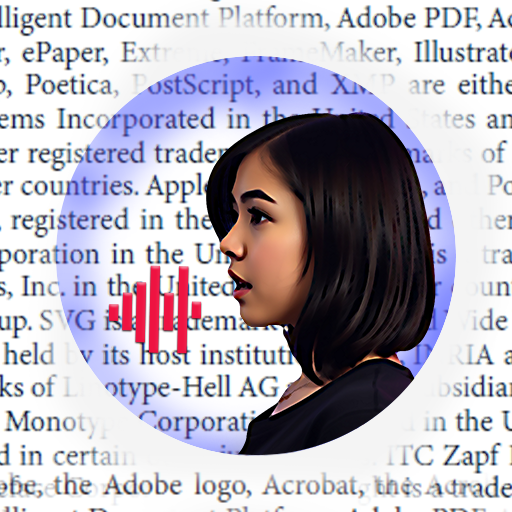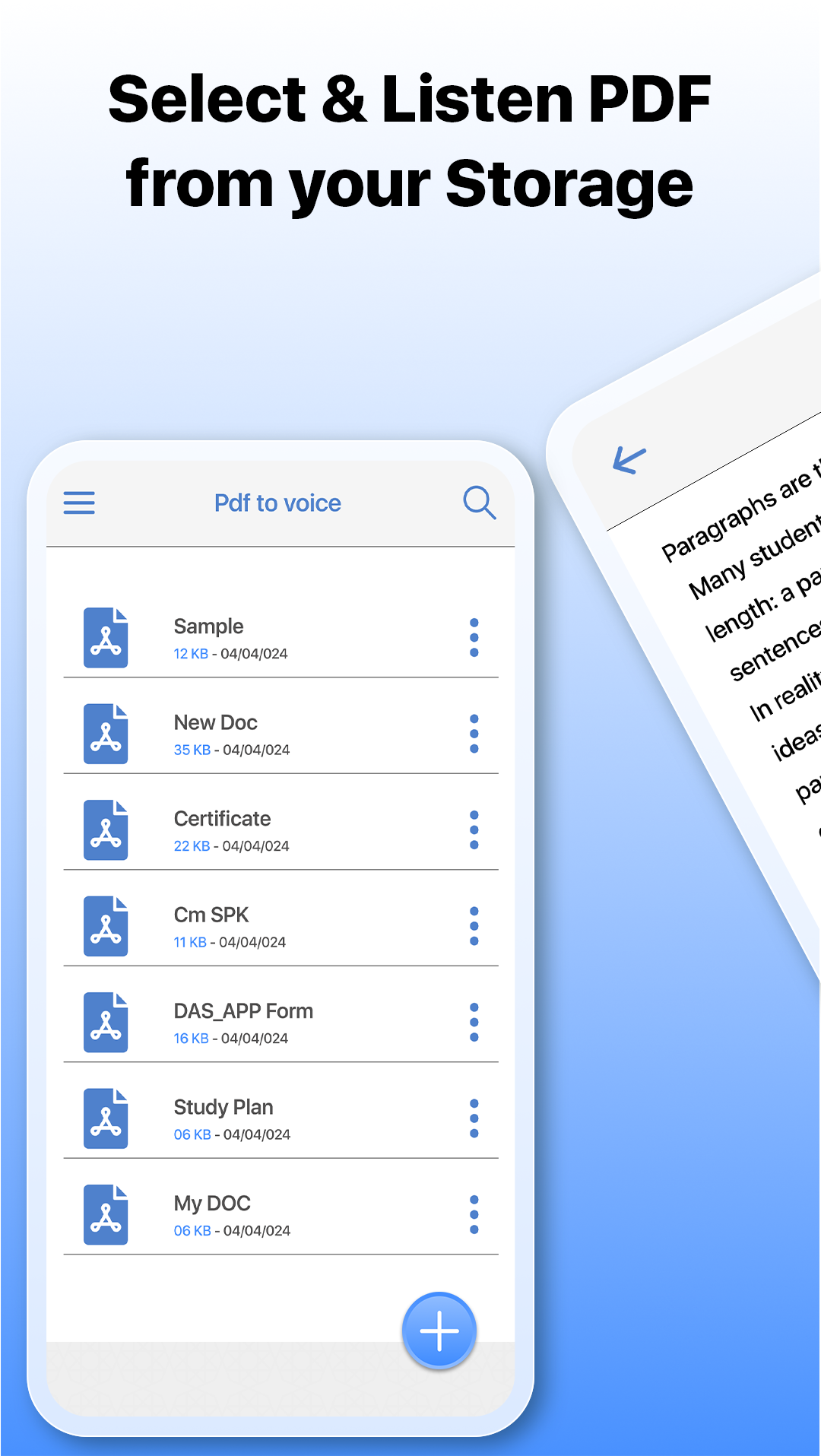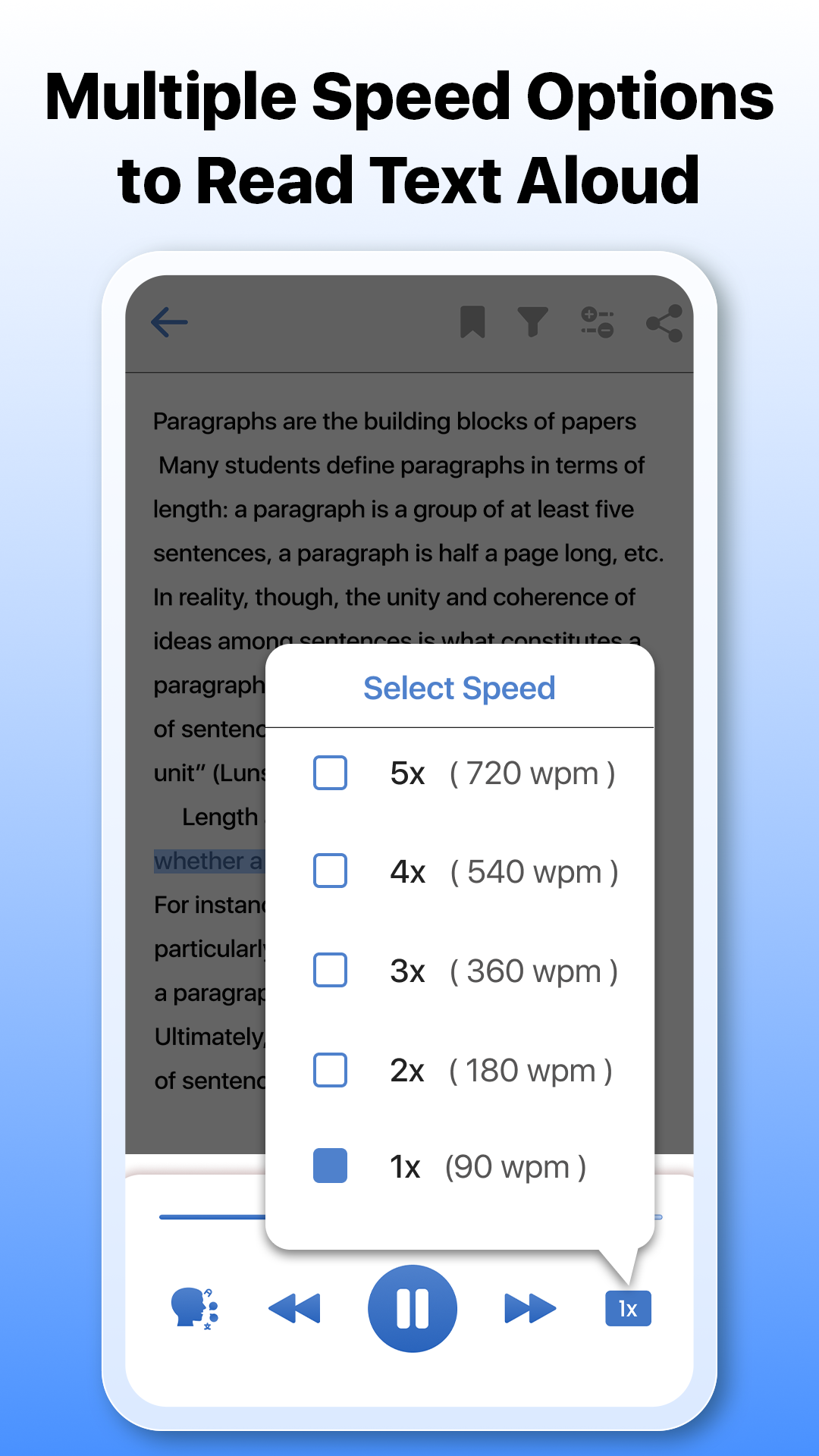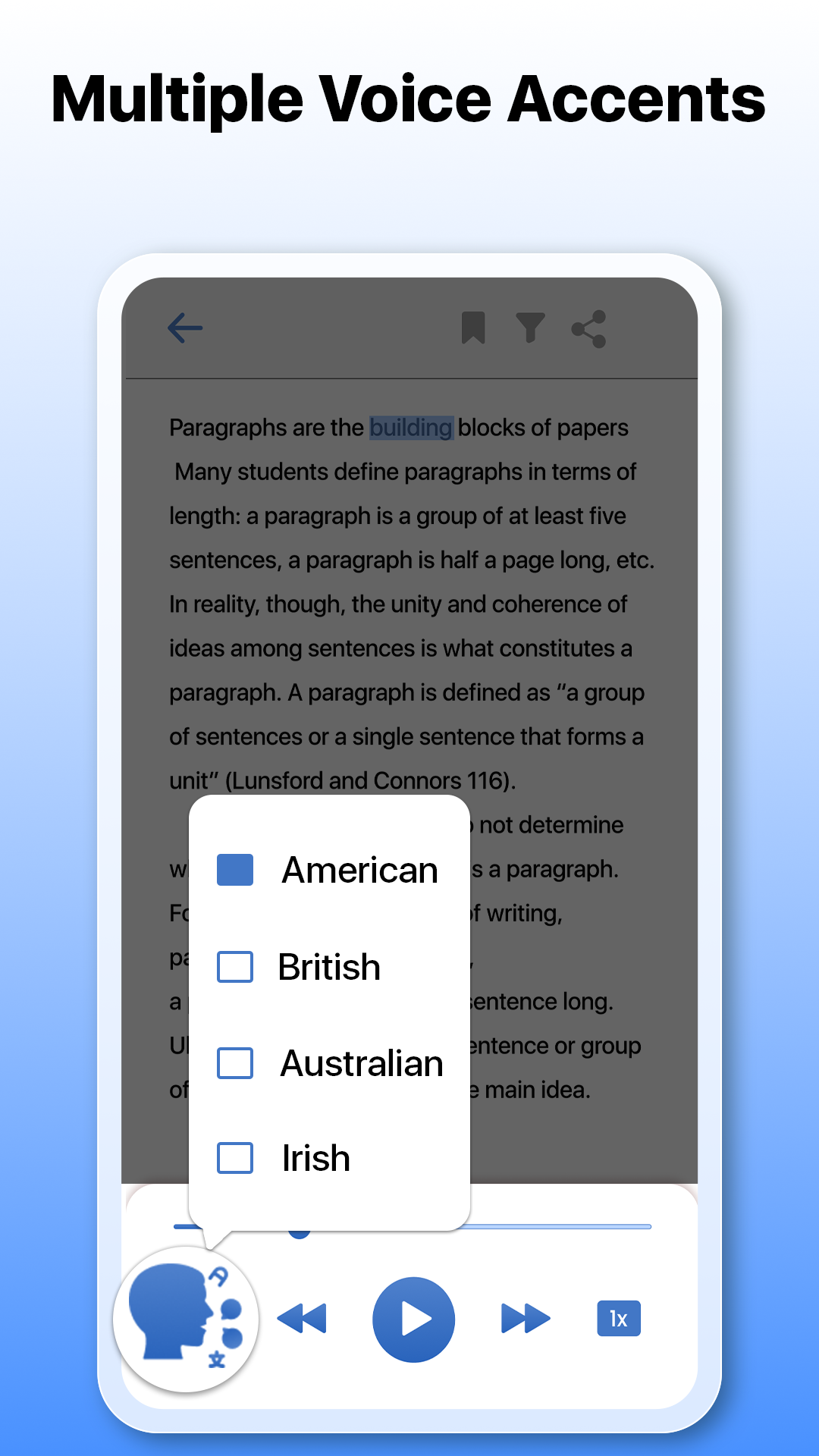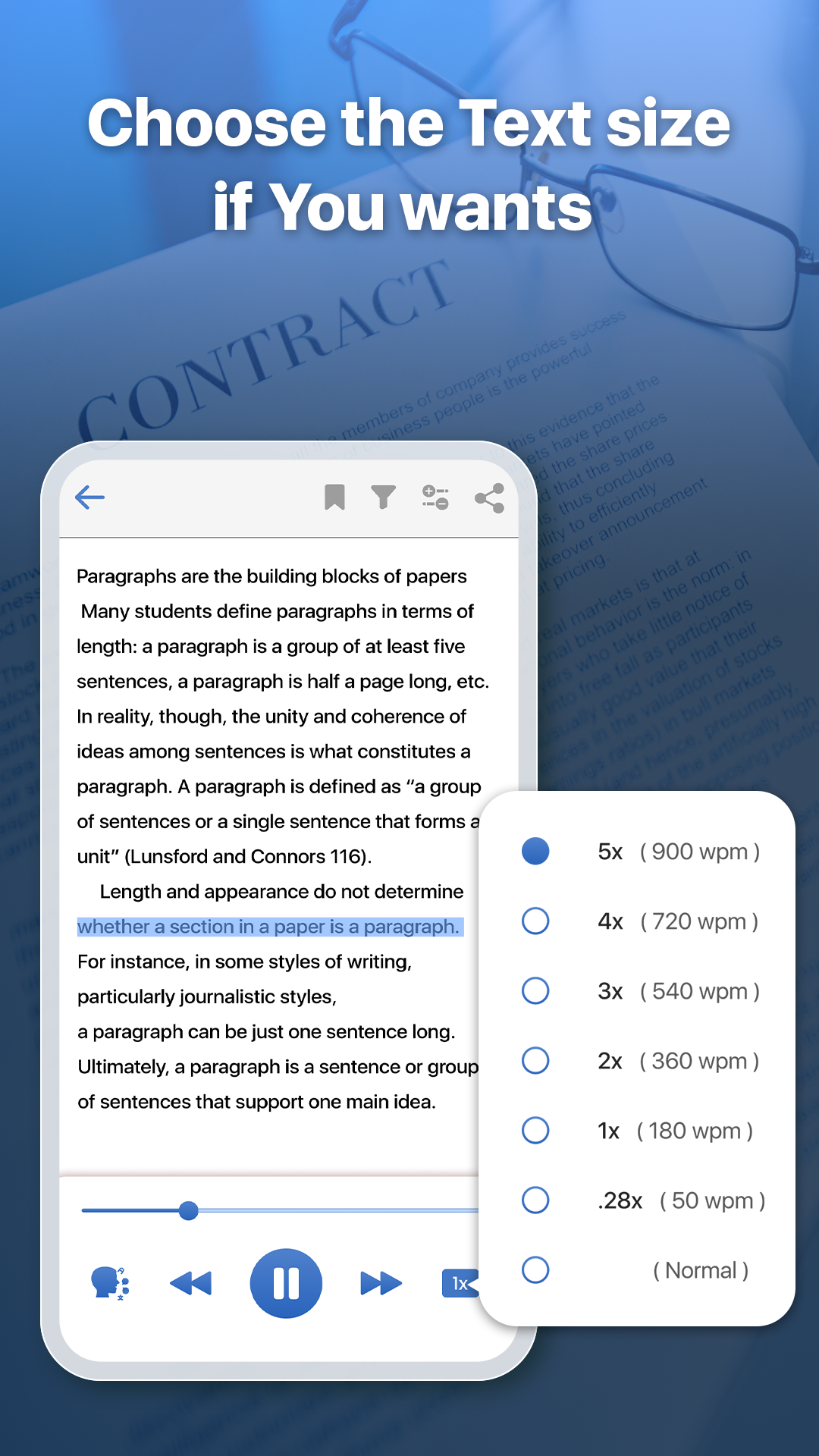Category
Description
Are you wondering to listen PDF files then PDF voice reader can help you!
Text to Voice – Text to speech is a simple and small application that helps to convert text, document, email, articles, newspaper and books into speech and save them as audio file.
Text to Voice – Text to speechis also an essential reading tool for those with dyslexia and other reading difficulties. By presenting the text both in audio and visual texted form, readers can focus less on the act of reading, and more on the content they are reading. Text to Voice – Text to speechapp also offers a dyslexia-friendly font for closed captions and within our text box.
Benefits of converting text to speech for different kinds of users with PDF Voice Reader.
Enhanced Accessibility:
Text to Voice – Text to speech, converting text to voice application, allows users to consume written content by listening and by making information more accessible.
Improved Learning:
Listening to text enhances understanding and retention of information. Auditory learning is helpful for students.
Multitasking Capability:
Text to Voice – Text to speech, text to speech converter application, enables users to listen to text while engaging in other activities such asexercising, driving.
Customizable Listening Experience:
Text to speech-text to voice Reader offers features like adjustable voice speed, different voice options, and language settings.
Easy for Busy Lifestyles:
Document - Reader, text to audio app, read out documents, emails, or articles by allowing them to stay informed for the users with busy schedules.
Language Pronunciation Ease:
Text to speech app, speech synthesizer application, assists in language learning by providing clear and accurate pronunciation of words in different languages.
Multiple accents:
Text to Voice – Text to speechUser can listen his/her favorite text file in different built-in accents in this text to speech application.
Speed control:
Text to Voice – Text to speech app has the feature of controlling the speed of audio of the text you want to convert.
How to use Text to Voice – Text to speech App?
👉 Launch the text to speech Reader application.
👉 Open the PDF document you wish to listen.
👉 Choose your preferred voice accent and adjust the reading speed.
👉 Apply Filters for comfortable listening experience in pdf reader app.
👉 Press the play button in Text to Voice – Text to speech app to begin the audio narration of your PDF.
👉 Bookmark your favorite documents in TTS application for easy access later.
👉 Share and rename your PDF.
Enhance your listening with Text to Voice – Text to speech& Listen to your favorite PDFs anytime, anywhere!
Don’t forget to share your precious reviews!
Related Apps + Games
View All-
Escape Game-Bathroom
by Fabsys Technologies Private Limited
-
Colorgency
by Vamsi Reddy
-
Featured
My Little Car Wash
by McPeppergames
-
Cosmic Badger
by Badger Digital