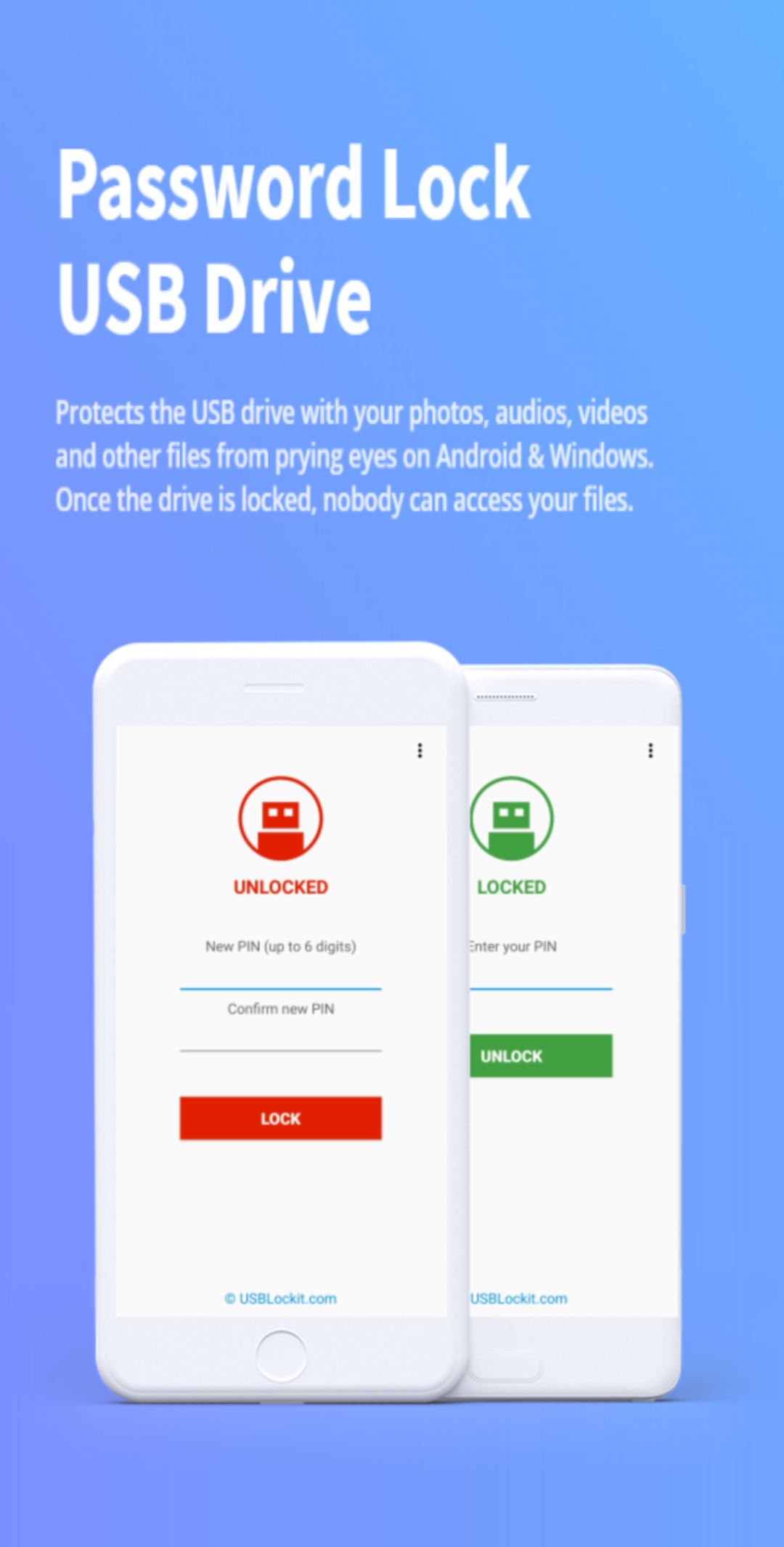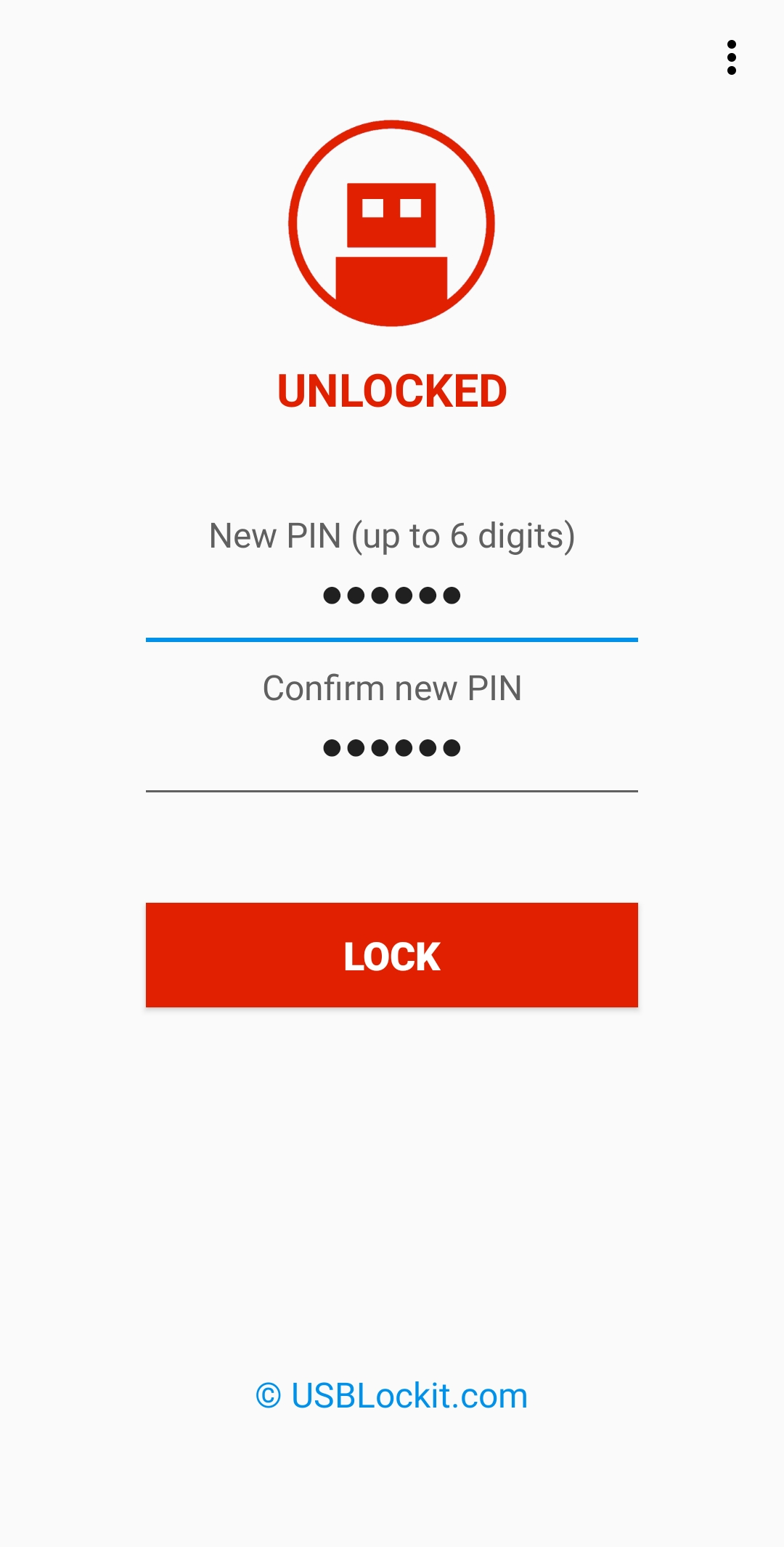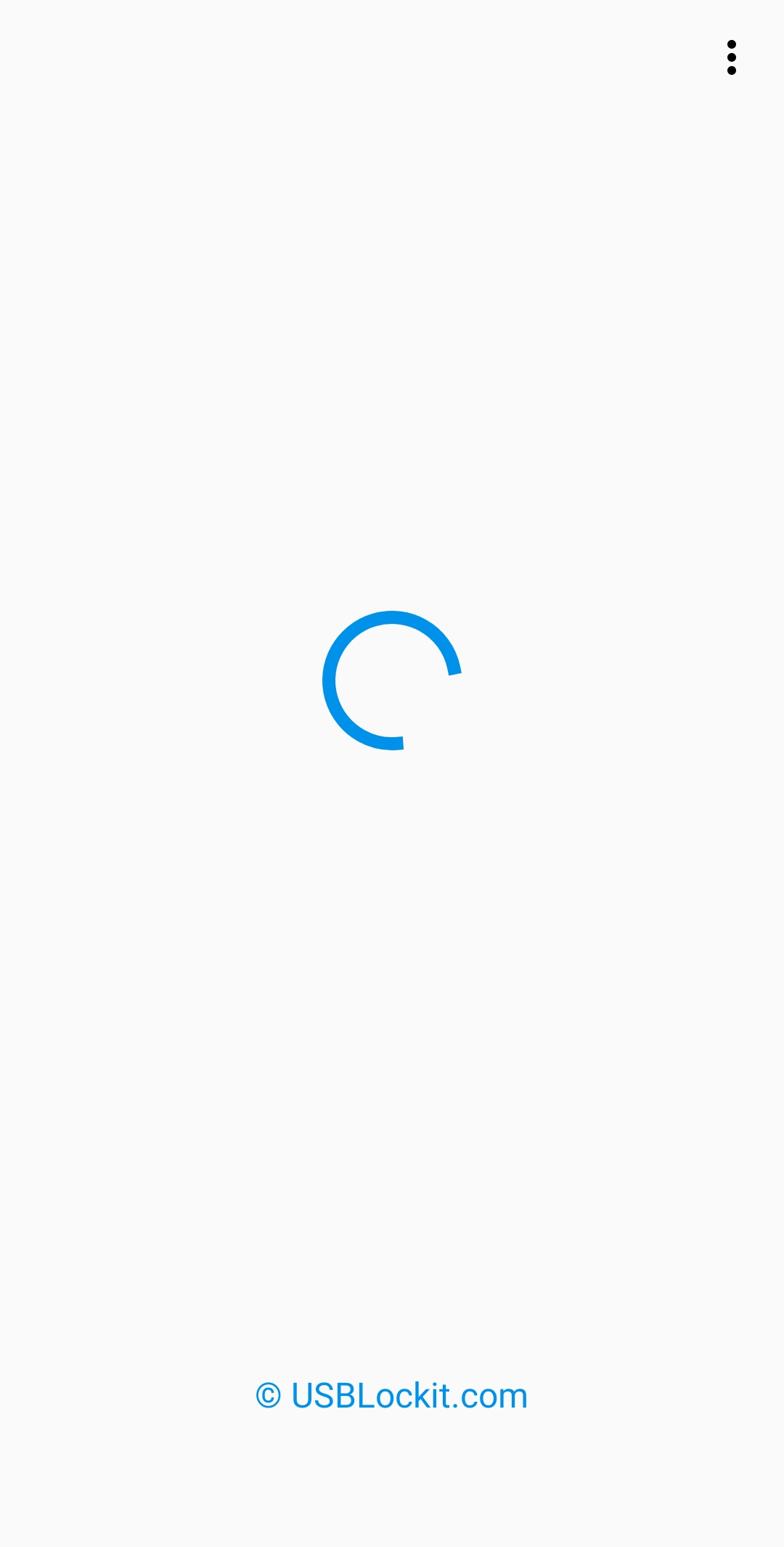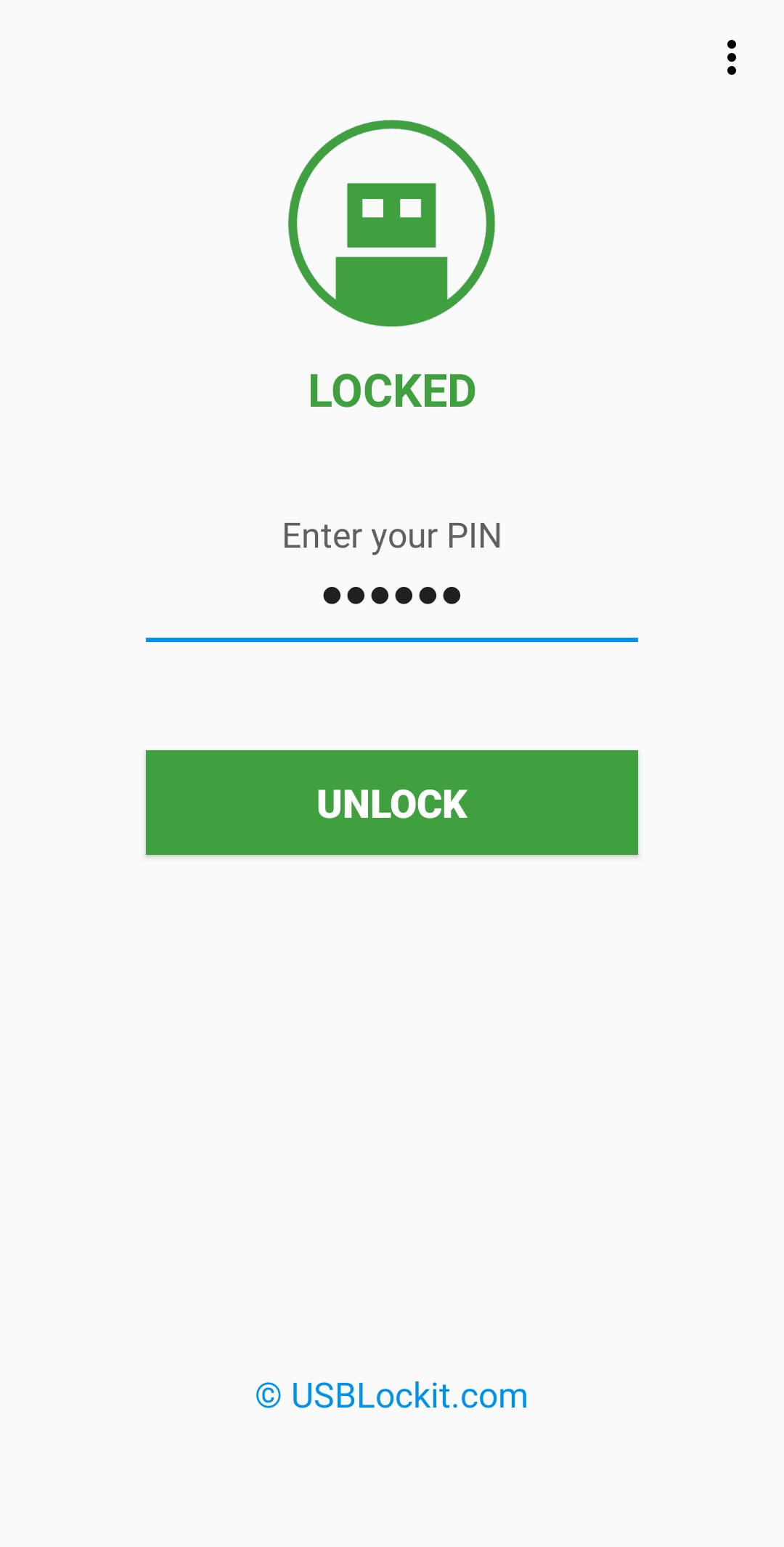Description
USB Lockit - Password Lock USB Drive
Protects the USB drive with your photos, audios, videos and other files from prying eyes on Android & Windows. Once the drive is locked, nobody can access your files.
It enables you to set a pin-code protection to your USB drive. Once this has been done, the drive is effectively locked until the correct pin is entered. Once the drive is locked, one cannot read nor write any data to it without the correct pin and the fact that the software is available for Windows and Android means that it is ideal for anyone who works with PC or Smartphone.
All in 3 Easy Steps:
1. To lock the USB drive and protects all your files, simply set a PIN and click on LOCK button.
2. To unlock the USB drive and access to all your files, enter your PIN and click on UNLOCK button.
3. To relock the USB drive without entering the PIN every time, just a click on the LOCK button.
Works with all USB flash drives and external hard drives formatted in FAT32.
Available for: Android & Windows PC.
Supported language: English, German, French, Spanish, Italian, Portuguese, Russian, Chinese.
NOTE: You need a USB flash drive (or micro-USB adapter) to use the App on your Android Smartphone.
Related Apps + Games
View All-
Current Packages PK
by M Digital
-
Pink Dots - Game
by Radomir Marinkovic
-
Breakout Candy
by Bad Chicken
-
Virtual Barber The Hair Cutting Shop Game
by blash wick