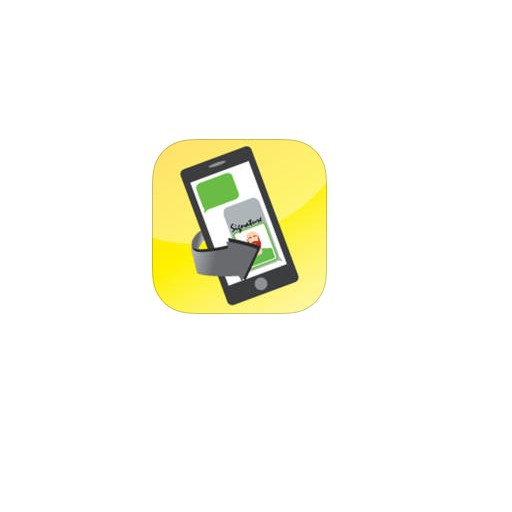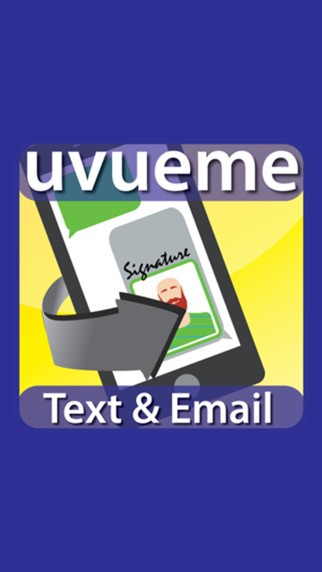Category
TAGS
Description
UVUEME™ adds a signature file to all your emails and text messages.
With UVUEME™ you can add a free template or Custom signature file to everything you send from your iOS mobile device. With the Custom Template In-App purchase you can show any picture or Logo, in addition to your name, email address, phone number and even any web site you want in your emails and texts. When your message is received this information can be clicked on to text or to make a call, send an email or just go to your web site. If you just want up to 5 lines of text as your signature that is also free for both email and texting.
No need to go back and forth, especially when texting someone to give them all the information they need. Just set up your information once and select the image and information you want to show and you are done. Set your preferred information as your default. You may have multiple Templates (one Custom, and two free). You may change your images or contact information anytime you want, it’s all included in the service. These images are hosted on our Worldwide Cloud service.
No need for the recipient to have the UVUEME™ App, you can send your information to any email client, or text client including iMessenger. Take a Selfie for a fun image or just put in your company logo and try it out for one month free. Only the ability to put in your own photo is charged at an annual renewable subscription of $1.99.
Now you can have a signature file for both you email and texts from your iPad or iPhone. Impress your friends or give your texts and email a professional look.
For complete details, including how to add social media links to you emails, download for free and hit the Info button.
Related Apps + Games
View All-
Tarot-Life
by Tarot-Life
-
Skills for Amazon Alexa App
by RTA
-
Speech to Text Translator TTS
by FSM Software
-
Blue light filter
by Hien Le