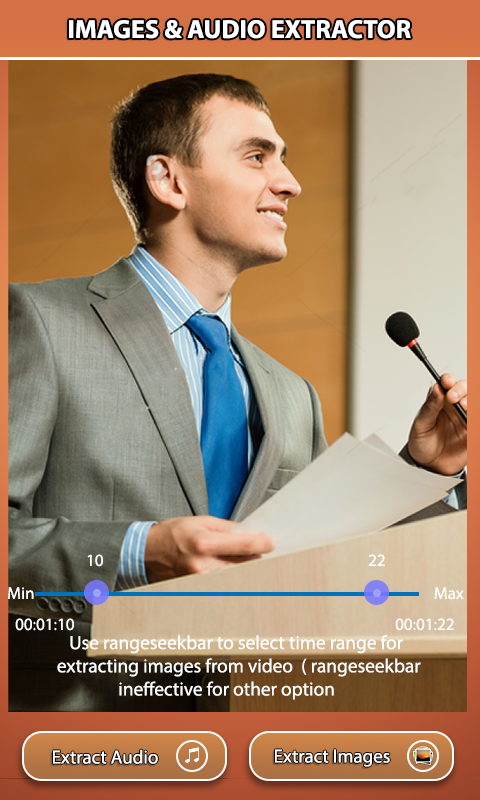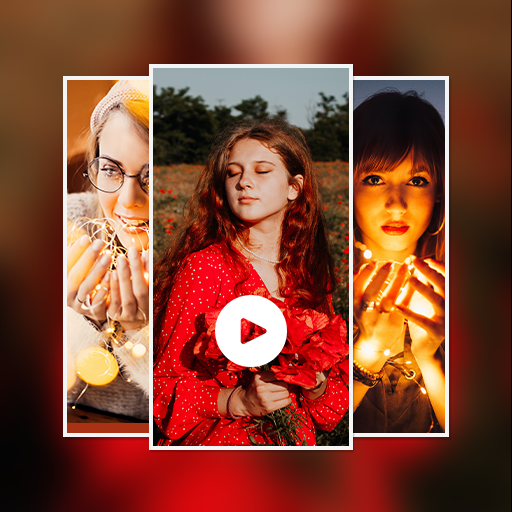Description
The Code Tech Developer provides a better all in one video converter application, giving an opportunity and platform for android phone users to easily download and convert any video file to an audio file, or extract a portion of audio/video/ still image from a video file, with the best of the user’s will from different environments, through video to audio converter. This application also gives the facility of catching high definition pictures/ screenshots from any video file. The users can also easily convert one format of video to other video format like flv to mp4 etc.
Now for the first time, the Video to audio converter application has been launched with many advance tools and latest features, for free. As any audio file cannot be rendered automatically with required formats from a video file, our application will be of great use to music lovers to directly convert the video file. The user can also fetch the requisite multi screenshots from any part of the video clip. Following are the main emphasized features of Video to audio converter application, developed by Code Tech Developer.
Environments:
1) Short video files in any format
2) Long video files in any format
Usage:
1) Install the Video to audio converter app from Google Play Store
2) Select the new format for the video file
a. Video with different formats
b. Audio with different formats
c. Screenshot/ Picture capture with different formats
3) Press Ok
Video file Support:
1) MKV
2) WMV
3) MP4
4) 3GP
5) FLV
6) AVI
Audio file support:
1. mp3,
2. wav
3. ogg
4. m4a
Image file support:
1. TIFF.
2. GIF
3. BMP
4. PNG
5. JPG/JPEG
Salient Features/ What’s New:
1) Simple User friendly interface
2) Single click application
3) Easy customize option
4) Fast conversion to audio format like mp3, wav, ogg, m4a, acc, flac
5) Support different MP3 formats
6) Built in mp3 cutter/ trimmer for ringtones
7) Video To Images
8) Extract Images from video
9) Extract voice from Video
10) Different Bit rate support like 48 kb/s , 64 kb/s , 128 kb/s , 192 kb/s , 256 kb/s , 320 kb/s.
11) Background run facility
12) Download opportunity
13) Built in image capturing for photo lovers
14) Fetch images in different file formats like jpg, gif, png etc
15) Built in image viewer
16) Full screen view
17) Simple swipe option
18) Multiple download options
Keywords to find our app:
1) Audio extractor
2) Image extractor
3) Mp3 extractor
4) Sound extractor
5) Audio short clips
6) Video short clips
7) Image from clip
8) Picture from clip
9) Photos clipper
10) Photos editor
11) Photos extractor
12) Clipper
13) Trimmer
14) Convertor
15) All in one convertor
16) Complete converter
17) Complete video to audio converter
18) Real time converter
19) Fast convertor
20) User friendly extractor/convertor
21) Free Video to audio converter
22) Best video to audio converter
23) Video 2 audio application
24) Video 2 still image application
25) Easy video to audio converter
26) New video to audio converter
27) Video to audio trimmer
28) Video to audio cutter
29) Audio cutter
30) Audio trimmer
31) Audio trim
32) Audio short
33) Updated video to audio converter
34) All in one video to audio converter
35) video to image converter
36) video to photo converter
37) video to images converter
38) video to photos converter
39) video to picture converter
40) Download Video to audio converter
41) Photo Video to audio converter
42) Video converter
43) Free download audio video
44) Video to audio converter
45) converter download app
46) All Video to audio converter
47) Best video to audio converter
48) Video to audio converter
49) Video to audio converter
50) Audio player
51) Top Status Saver WhatsApp
52) Video to audio converter ad free apk
53) Video to audio converter 2019
54) Video to mp3 converter app
55) Video to audio converter app
56) Video audio converter
57) New Video audio converter latest version
58) Video audio converter latest version
59) Video audio converter app new version
Related Apps + Games
View All-
Get Orbitals
by DJouxApps
-
Real Panther Simulator 2016
by Mas3dStudio
-
Spider Run
by Elebah
-
Slideshow – Video Photo Maker
by Code&Thrive;