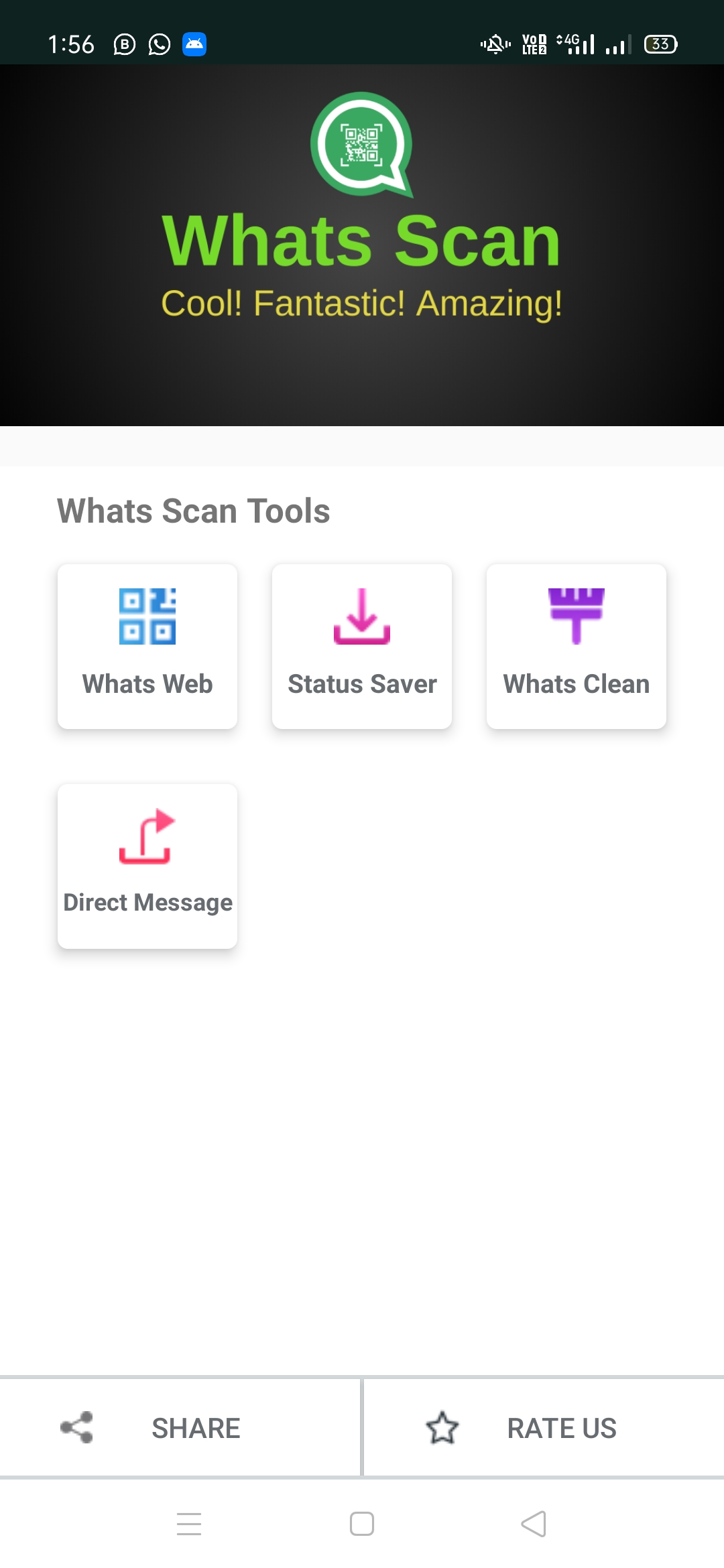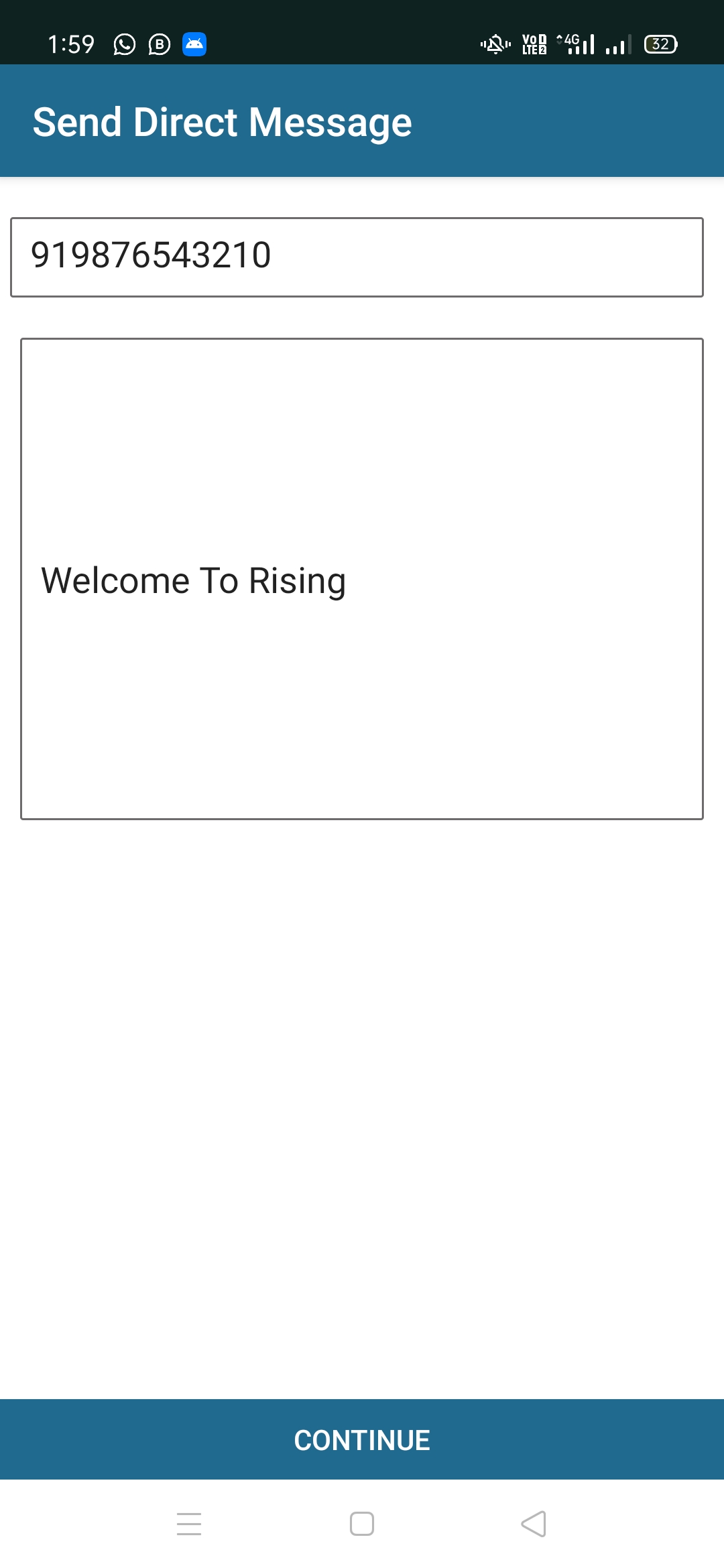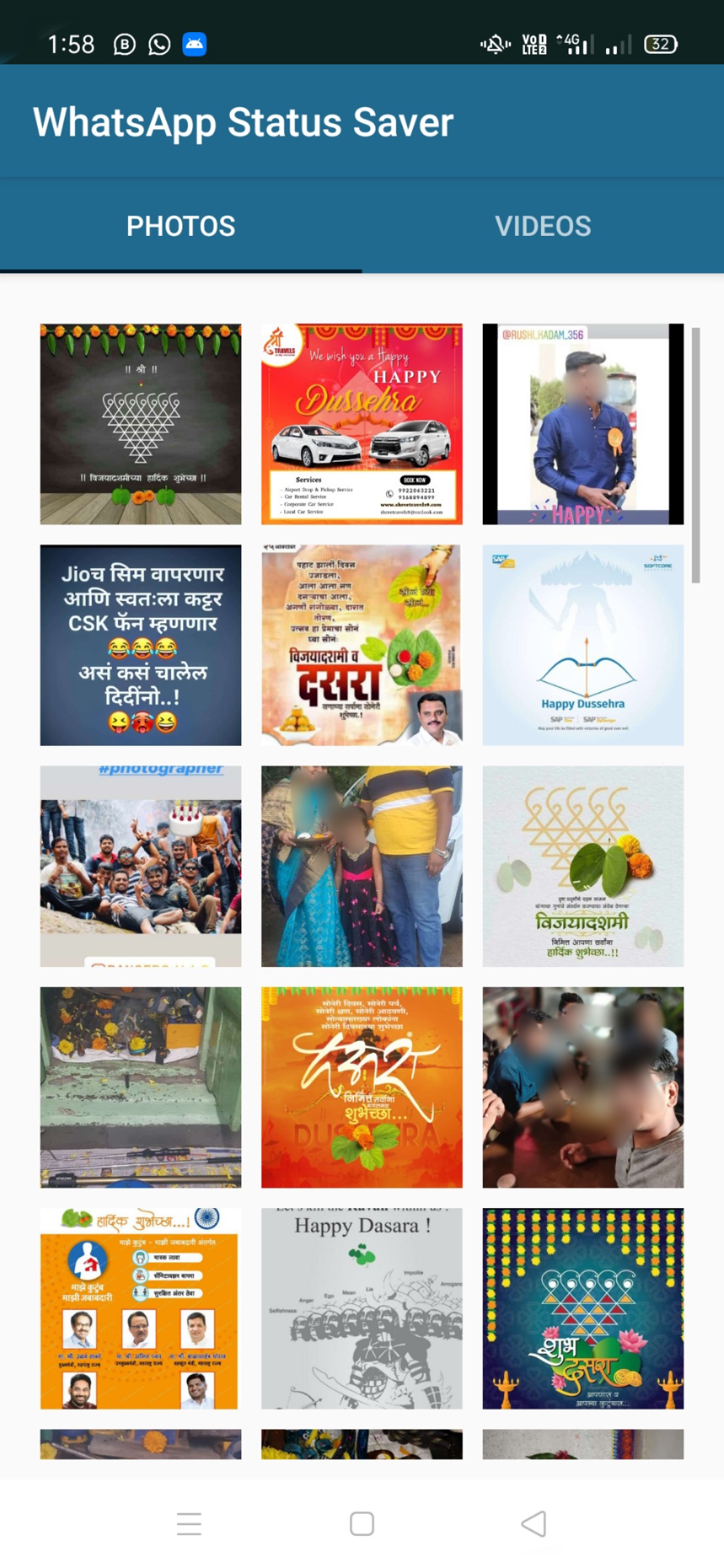Description
Using this whatsapp web scan for whatsapp App , you can See anyone’s WhatsApp Messenger messages to your phone , you can save your friends WhatsApp status and use it anytime. this app also clean unnecessary data of Whatsapp junk
❤<h2><u> Key Features of the Whats Web Scan </u>:</h2>
☆ <b>Whats Web </b>
☆ <b>Status Saver </b>
☆ <b>Whatsapp Cleaner </b>
☆ <b>Direct Message </b>
🔥 <h2><b>Whats Web :</b></h2>
Whats web allows Multiple Accounts on the same device or same account on multiple devices.
you can See anyone’s WhatsApp Messenger messages to your phone after just scan QR Code of this app to that Mobile’s WhatsApp Web Scanner.
actually this function integrated with web.whatsapp version.
How to Use ?
1. Click on Whats Web tab, you find QR Code here.
2. Click on other’s WhatsApp Application , go to menu (⋮) and click on “WhatsApp Web” option
3. Scan our QR code
🔥 <h2><b>Status Saver :</b></h2>
In <b>whatsapp status saver app</b> you can only see the status of your friend (image or video) and disappear in 24 hours, but if you want to save it for use, there is no option.
Dont worry, Now You can save all status using this app. Not need to install an extra app for saving Whastapp status video or images.
How to Use Status Saver ?
1. Click on Status saver option in app.
2. Click on image or video to view in full screen and click on download to save it . 💾
🔥 <h2><b>Whatsapp Cleaner :</b></h2>
it used to clean your unwanted data of Whatsup , whatsapp junk and Release the memory to speed up the phone . it is like a memory cleaner for whatsapp.
it delete a specified WhatsApp media files (image, video, status, stickers, audio, voice note, document...) or all media files by an easy click.
How to Use Whats Clean ?
1. Open Whats Clean Tab
2. Click WhatsApp media files such as images , videos , documents , status etc.
3. select media files which you dont want and delete it . 🗑
🔥 <h2><b>Direct Message :</b></h2>
Provide Direct Chat for whatsapp and whatsapp business without save mobile number send messages.✉
How to Use Direct Message ?
1. Open Direct Message Tab
2. Enter a number to which you are going to send message. with prefix (country code). (eg. enter country code + Mobile number)
3. Enter text message ⌨
4. Tap “Continue” to send a message ✉
📎 You can attach media from WhatsApp app’s attach button.
In simple with use Whats Web Scan App is like use all in one whatsapp feaures in one app.
<b>Thank you</b> for your Support, Trust and Love ♥ that encourage us to work hard to deliver you the best. Please Share this App in your circle.
If you find any suggestions or issues regarding this application then reach us via email instead of giving lower ratings.
Hope you enjoy this application and your feedback will be appreciated.
Thank you. 😍
Related Apps + Games
View All-
Jumping Kim
by Digitalmarkerters
-
Apply Up
by Apply Up
-
Super Model Fashion Star Award Night Party
by Gameimake
-
Live T20 IPL 2K18
by Er Deep LaliyaWala