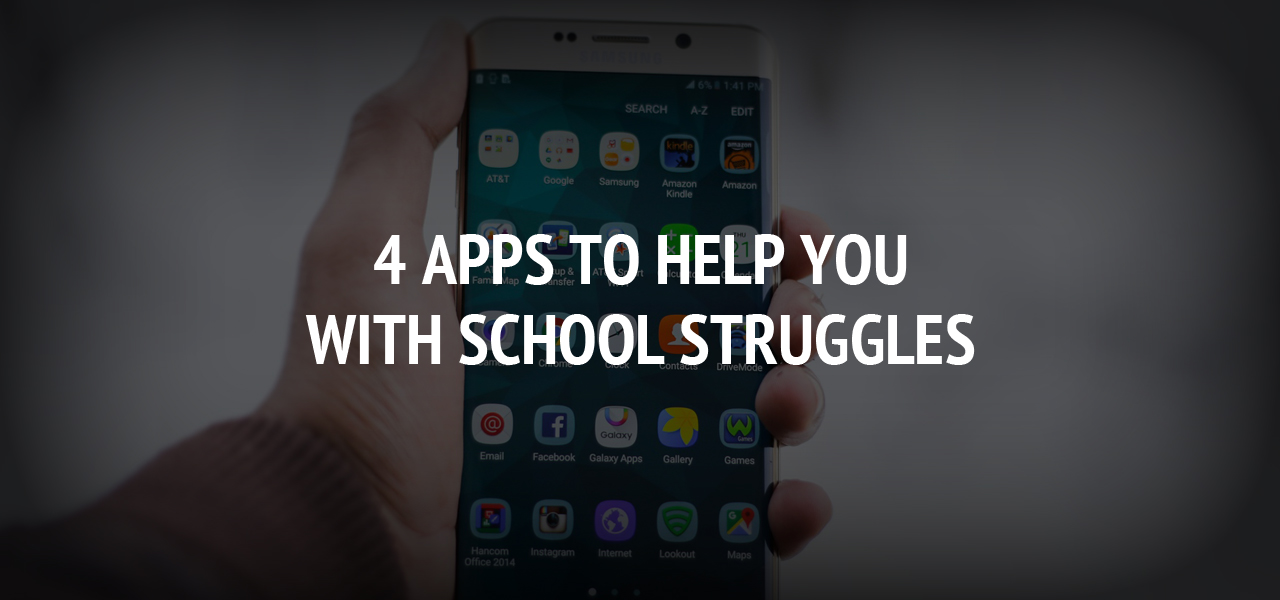3D Printing Apps You Can Use Right Now

3D printing evolved a lot in the past few years. It now reached the mobile world thanks to various iOS and Android apps that take full advantage of the various options delivered by the emerging technology. Similarly to how we can use apps with the new range of A3 printers for office use, we have access to 3D printing apps that help you in your work even when away from the main home computer.
Android 3D Printing Apps
We have to start with the Thingiverse app by MakerBot when you are searching for ideas or you want to upload your creations. Thingiverse is accessed through an Android device and users can add things in a collection that can be sent for instant 3D printing right from the mobile device.
Then, we have GCodeSimulator. This app allows access to 3D prints and can simulate printing in order to check errors before the printer actually starts to work. A simulation can be really important and is performed in a real time, showing you how much time the printer will need to get it done. Alternatively, you can move everything faster. GCodeInfo is analyzing the print file and offers various information from print time and layer numbers.
OctoDroid is another really interesting app that allows management and monitoring of the 3D printing job with the use of an Android smartphone. It works directly with OctoPrint, allowing a toggle between different 3D printers for monitor purposes, all at the same time.
Another Android 3D printing app that should be mentioned is 3D Print Cost Calculator. Just as the name implies, the app calculates filament spool overall length, together with approximate costs necessary for 3D printing purposes.
iOS 3D Printing Apps
eDrawings is the first app to catch attention of a wider audience. The mobile 3D image viewer gives you access to pretty unique features. There are versions for both Android and iOS but the iOS one is better since it gives access to augmented reality so you can see the 3D image in the desired environment as the mobile camera is used. The extended professional version of the app offers measurements, cross sectioning and the possibility to send marked files to other people through email.
123D Sculpt is a special app created by Autodesk. It is a 3D sculpting app that would be used to modify or create 3D designs. Upload the creation to the cloud storage offered so that you can print or share. Autodesk recently developed the Android version of the app but not much testing was done with it. There is also the 123D Catch app that makes the device become a 3D scanner. Images require some processing after but seen objects can be captured. The app is very effective and used by many 3D printing enthusiasts.
Conclusions
Both Android and iOS offer some really good apps, with those mentioned being just the ones that are the most popular at the moment. You can find many others and brand new ones are being developed as we speak.
About The Author
Related Blog
View All-
4 Apps to Help You with School Struggles
If you know that you do struggle in school, by now you should realize that no unless you are in a special school the teacher cannot put on hold the rest of the students so that he or she accommodates your pace of learning. With this said, it is up to you to find ...
-
A Chatbot App that helps you with Shopping
In this fast pace life, People find it difficult to get time for proper shopping. Online shopping has always being a saviour for such people. In fact, online shopping is always reliable and time-saving and people love that. Over the last few years shopping online ...