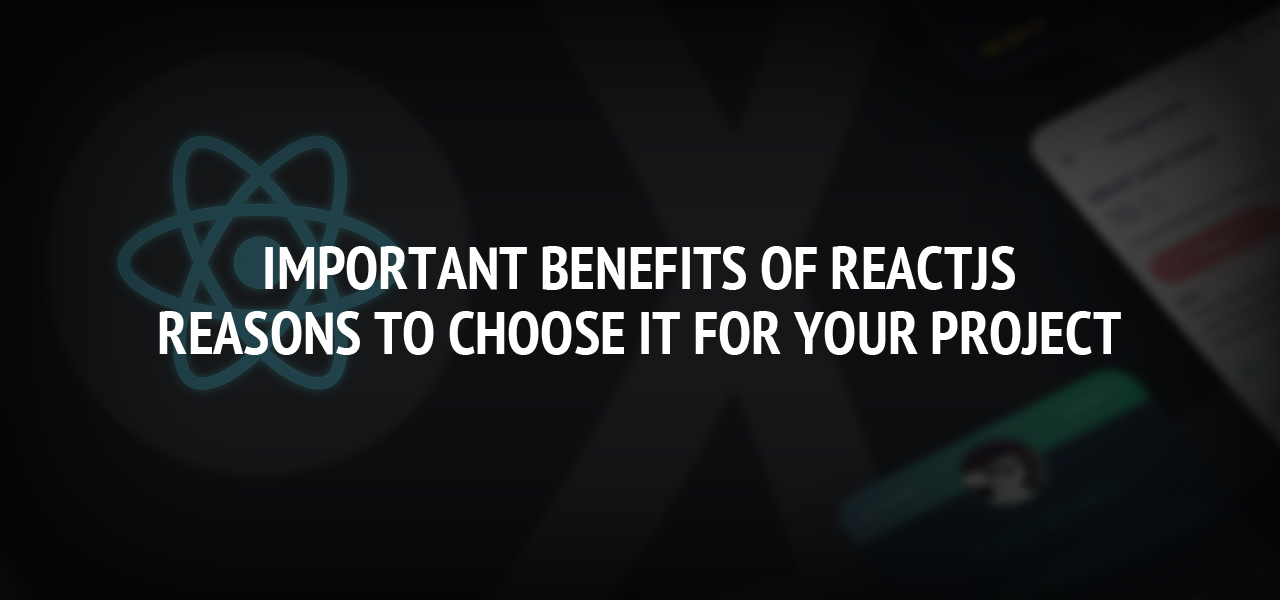5 top tips on choosing a screen recording software
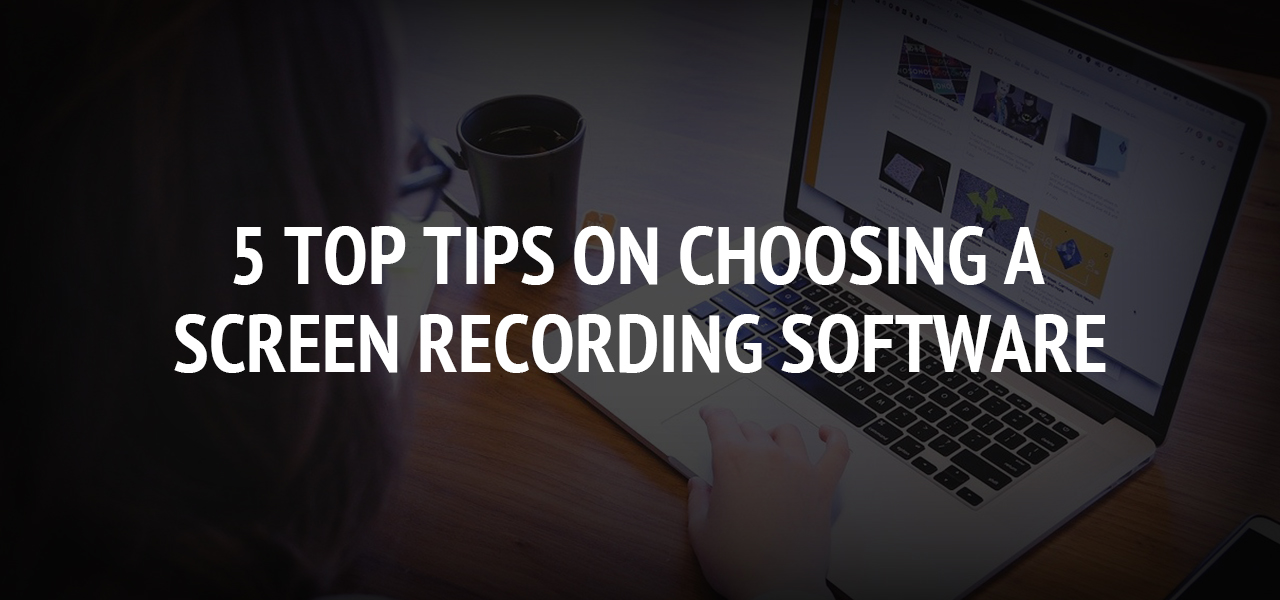
Technology has made the process of communication simple in different aspects. Among the techniques is a screen recording, which involves sharing information on your screen with other viewers. In some cases, delivering information via text may not be practical due to misinterpretations and typos at some times. Some communication requirements need extra attention, for example, when giving technical instructions, writing descriptions, or even sharing a problem. In such instances, it is easier showing directly on the screen other than taking hours to write.
Your viewers can easily see the activities taking place on your screen, including cursor movements. They typically get first-hand information. The advantage of screen recording is that you can record anything on your screen. Whether you are dealing with webpages, PowerPoint presentations, spreadsheets, or any other activity, you can record on your screen.
However, the disadvantage of screen recording is that you can capture unwanted or inappropriate information that is not related to what you are showing. Such adverse information can be popups and notifications from your computer. This implies that you need to take caution by turning off notifications, cleaning up the icons on the desktop, and turning off popups.
The reason for cleaning up the desktop is to give viewers a transparent background and to minimize destructions.
There are many software companies specialized in creating screen recording software, but what does it take to choose the best one? Let us discuss below
How to choose the best screen recording software
Before selecting a screen recording software, ask yourself, will it suit my needs? Is it the best in the market? What are the advantages and disadvantages? And most importantly, consider the price.
-
Conduct Research
Before anything else, research to find the best software in the market. Search the best screen recording software in Google; you will see a list with top software to choose from. Open top searches, go through reviews, the advantages and disadvantages of each, and the cost of each software. On the lists, you will see screenshots showing how the process will look like. Select the one that fits your needs. Apart from Google, you go to YouTube and watch videos relating to screen recording software.
-
Try the software you have chosen
Once you decide on the software you want, the next step is to try it out. You then go to the site of the chosen software and download it for trial purposes. However, the features in the trial version are minimal; they ought to give you a clear insight into the software. Keep the focus on the essential functions such as settings, options for mouse and cursor, record button, and presets. Above all, the software must have an in-built video editor to modify your screencast. If such features are there, then you are good to go.
-
Go through reviews of previous clients
To be assured of the effectiveness of the software, it is vital to read about what previous users have to say about the software. To learn more about reviews, search for the software name and user reviews. CNET and Softonic are the best sources to read reviews for screen recording software. On the sites, you will get detailed information, both positive and negative reviews. In the end, you will be able to make a concrete decision.
-
Buying software licenses for every computer
It is essential to understand how many computers you want to install the software on. In most cases, software companies prefer to sell one license for one computer, and they may offer a discount when they purchase more software. However, other companies like Movavi studios for mac gives you an opportunity for unlimited installation but at a flat-rate fee.
If your point is to make screencasts for business purposes, the best option is the paid screen recorder. If you want the software for personal use, the best option is downloading the free versions that are not licensed. If you are an expert, you can use services like Handbrake to make business-related screencasts. A Handbrake is a software for screen recording that is open-source. The disadvantage is that it is complex, and beginners find it challenging to use.
-
Check for a detailed guide on online tutorials
Good software must have an online guide showing how to use the software. Video tutorials are vital because they will educate you on how to use the features available on the software. Go to the official website of the software company and check for descriptive videos. The videos should be easy to interpret and understand. A good site has different footages and screenshots to offer directions.
Conclusion
As far as technology has made things easy, when selecting the software for different needs, take note, and make sure you choose something easy to use and understand. The critical element is that whatever you select should suit your needs. You can use screen recording to manage your business and, in some cases, for personal use.
About The Author
Related Blog
View All-
How to Project Manage App Development?
Running a business can be a daunting task as you will have to handle many aspects, such as marketing, sales, and other paperwork. And like a business, knowing how to project manage app development is a complicated process. You have to build a good app while adhering ...
-
Important Benefits of ReactJS and Reasons to Choose it for Your Project
ReactJS is an open-source JavaScript library that is utilized to make user interfaces for single-page applications. The essential object of ReactJS is to offer the ideal rendering functionality. Instead of chipping away at the entire site application, ReactJS ...