6 Best Apps to Help You Move More at Work and Stay Healthy
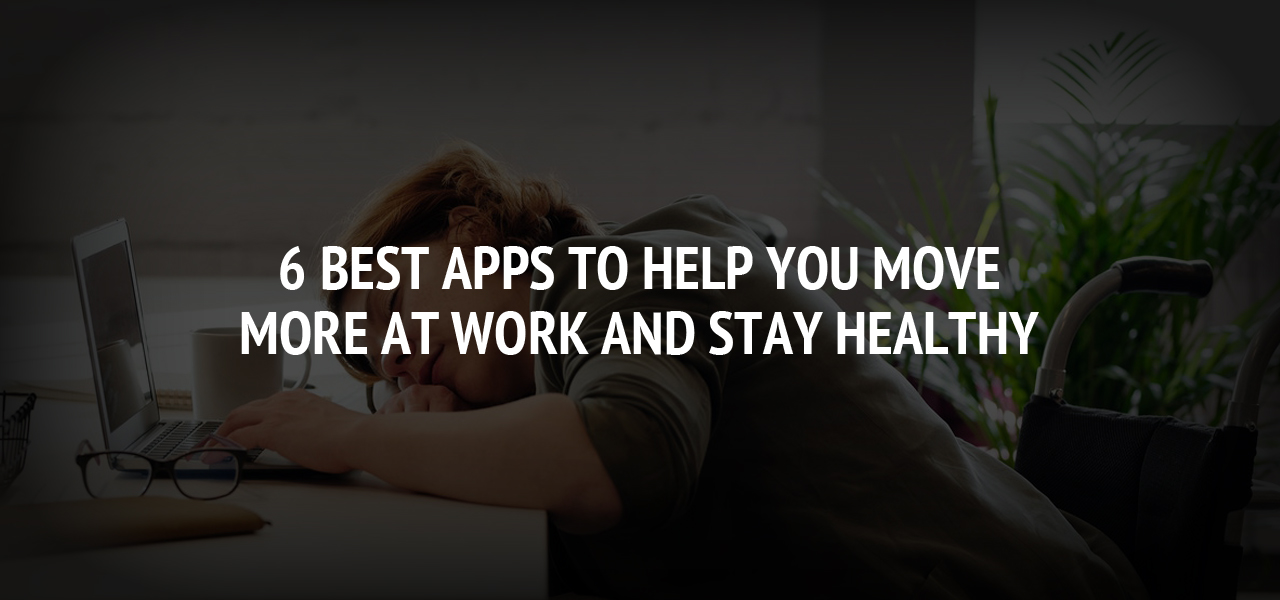
Working on your dreams passionately may get you carried away. The possibility of all the things that you’ve dreamt of turning into reality may have you working relentlessly and unsparingly – day and night.
You work and work and work until you exceed your capacity and over-exhaust yourself. You then find yourself on the verge of a physical and mental breakdown. And this, of course, endangers the accomplishment of your dreams, bringing you back to point zero.
So, for the successful attainment of your mission and vision, it is important to break this unhealthy addiction to work. You need to get up from your computer desk, after every two hours and give your mental and physical self some rest.
You ought to adopt some healthy habits. And let go of these exhausting and stressful practices. To assist you with that, here are some super useful apps.
Explore and enjoy!
1. Randomly RemindMe
Randomly RemindMe is a free of cost reminder app for android users. You can use this app to set reminders for yourself for random tasks to do between your work routine. These tasks may include drinking water, going out for a walk, a random stretch, or going out to water your plants.
It boosts productivity by deviating your focus to different tasks for just 5-15 minutes, which helps you come back stronger at your game. Plus, the movement brought about by the “small” task that you do helps you stay fit.
The app will occupy no more than 4.5 MB on your phone. And in case of any bugs or issues, you could report them to James Morris Studios.
2. 7-Minute Workout
If you wish to develop a good exercise routine, you need not allocate a separate time slot for that. This iOS app incorporates it naturally into your routine.
Whenever your body feels stiff and your head is sleepy, you could log in to this app and get started with your 7-minute workout. It is highly recommendable that you choose a consistent time frame for this workout to maximize the output. The exercises included in this workout range from 12 high-intensity bodyweight exercises, and you get about 30 seconds per exercise. To keep you from panting, the app gives a ten-second rest between each exercise.
What’s more, you can keep track of the workouts you’ve completed. And, of course, you do not need any exercising equipment to get started!
3. Endomondo
Available for Mac, windows, android, and iOS users, Edomonodo is a versatile and fun exercising app that encourages socializing, along with staying fit. It is the app that prioritizes both your mental and physical well-being. It provides exercise recommendations, necessary training, and loads of motivation!
Plus, the app provides audio feedback on your performance to highlight areas of improvement. And it helps connect with friends and coworkers using the same app. Thus, making the whole activity all the more fun and interesting.
4. Stretching Exercises – Flexibility Training
This easy-to-use android app is here to rescue you from your desk fatigue. It helps incorporate stretching slowly and gradually in your routine to relieve the stress building up in the muscles of your upper and lower extremities.
It comforts the muscle soreness and stiffness in your arms, shoulders, back, and even legs. Each stretch that it recommends lasts no longer than three to four minutes. There’s an array of stretches available on this app with complete guidance.
5. EyeLeo
EyeLeo is a free-of-cost app for windows. It focuses on giving your eyes a break. Your eyes experience immense strain as they adjust themselves to the tiny pixels on the screen all day long. At times, the strain and pain may even lead to headaches.
To prevent that, you can use this app to set timers for a break, during which this app dulls the screen for a desired length of time. You can step away from the screen and get some rest. It also gives access to several eye exercises, so you may relieve your eye muscles a bit.
6. TimeOut
Timeout is a free app for MAC users. It’s typically for those individuals who set up an alarm but refuse to wake up to it! If you know, you know!
You can choose from either of its two break types, i.e., micro and normal. Clear from the names, these break types differ in terms of duration. The normal break allows you to relax for ten minutes, after every ten hours, while the micro-breaks bring a pause of 15 seconds after every 15 minutes. Both these breaks occur in the form of screen dimming. Whatever you’re doing on your screen dims out, and some random graphics replace it.
Final Thoughts
There are plenty more apps out there to assist you in staying healthy as your direct all your focus on working passionately. Some more that we’d recommend include Awareness (Windows) and Big Stretch Reminder (Windows, Mac). Make the best possible use! Good luck!
About The Author
Related Blog
View All-
5 ways how to make your life easier with ChatGPT
In our increasingly fast-paced world, it's easy to feel overwhelmed with the demands of daily life. Fortunately, advancements in technology have provided us with tools to simplify and streamline our routines. ChatGPT, an AI-powered language model, is one such ...
-
Featured Apps: What Makes Them Stand Out?
Years of studying app trends, testing approaches, and assisting developers in getting their creations noticed have gone toward this. One thing is very evident: appearing on sites like the App Store or Google Play requires planning rather than merely luck. Visibility, ...







