7 Ways to Protect Your Digital Devices While on Vacation
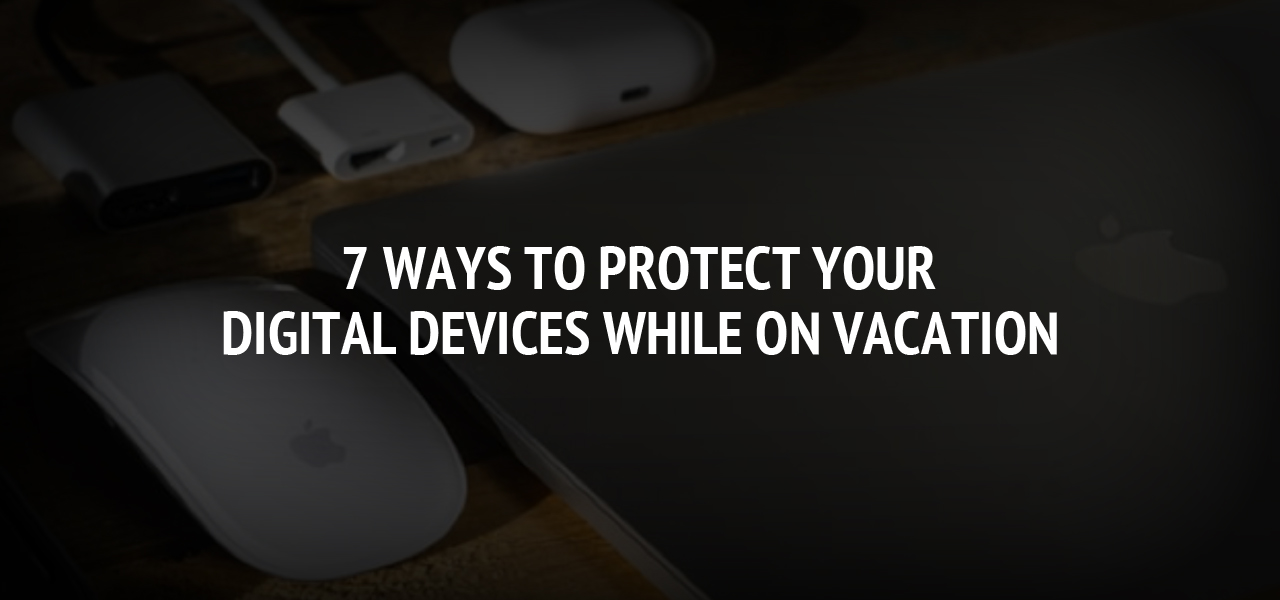
So much of our lives happen within the apps on our digital devices. This includes our cell phones, laptops, desktop computers, or cameras. A big chunk of our lives are held within these devices, so what can we do to protect them and avoid losing them or valuable data?
Here are some ways to take care of your devices whether you're away for business or vacation. Following the tips below will ensure they're in tip-top condition upon your return.
1. Clean Items Before Storing
Device damage can be caused by dust, humidity, or high temperatures. An easy solution is to wipe the screen free of dust or dirt using an electronic device cleaning agent. Any debris can cause scratches, moldering, corrosion, and other damage over time if left. You can also use compressed air if possible to blow contaminants out of your hardware.
2. Store Devices in a Modern Locker
Rather than tossing items in the closet, consider storing them in an electronic locker like those at elockersinc.com. You can purchase your own or find a storage enterprise that has them. These modern lockers are cool, dry, and offer stable temperature environments. They will help you organize, secure, and monitor your sensitive electronic equipment.
3. Secure Your Data
Long term storage and the subsequent lack of use could impact your devices’ memory. So, be sure to back up any crucial data before storage, just in case. Depending on how much information you want to back up, you can use an external hard drive or memory stick to do this.
4. Separate Any Plugged in Parts
Modern equipment often needs a few parts to be assembled for it to work. It is best to separate the pieces for storage. This includes taking out any batteries, as these can corrode and damage other parts of the device over time.
Also, make sure any add-on power or input cables, controllers, and media disks are separated from the device and packed up carefully. Then, be sure to cover up the input ports to prevent anything from getting in and causing damage.
5. Store in Original Packaging
Using the original packaging, including the foam, is the best option for storing larger electronics like your laptop or PC. After all, it’s designed to keep these items safe during transport and long term warehouse storage.
Keeping your smaller items such as phones and cameras in their original casing is not a bad idea either, as it was designed to properly house the different parts of your device.
If you have thrown the packaging away, be sure to use quality boxes and supportive soft packaging to offer maximum protection for your devices.
6. Cover All Screens
Screens or monitors can crack or scratch easily in storage if they moved roughly or dropped. Any moisture can also damage them. For these reasons, cover your screens with cotton or canvas cloth or cardboard. You can then make sure they are encased in storage foam. You can also get specialized screen protectors.
7. Cover Devices with Bubble Wrap
If you're traveling with your devices and don't have the appropriate casing, wrap them carefully. Using bubble wrap can help add an extra layer of cushioning and keep dust and dirt out of your devices. This is an easy and affordable way to care for your devices while on the go.
Final Thoughts
Your electronic devices are both valuable and sensitive. So, you need to take special care when storing them away. By following the above tips, you will ensure your devices are as good as new when you need them again.
About The Author
Related Blog
View All-
10 Tips to Improve Mobile App User Experience
These days there're trillion-millions of mobile apps available on the app store but more than 70% of them are unsuccessful. Any guesses why? Let me give you a hint on that "The reason is the same for the most of them" Yes, you guessed that right, ...
-
6 ways to launch a product successfully in the market
Investing your money on something is really good and shows your mindset towards future securing. What if I told you that branding is something hefty on the minds but light on the hands if you work resourcefully with what you've got? With branding being such ...







