Best 6 Android Gif Maker Apps

Gifs are incredibly popular at the moment as a way for the individual to easily express emotions. It does not matter what social network you look at since it is impossible not to find numerous gifs. With such high popularity and easiness of creation, it is no surprise to see dozens of apps that can be used on Android devices to easily create gif files. Those below are among the best at the moment.
Camera MX
This is a camera app and a gif creator at the same time. Short spurts of photographs or videos can quickly be captured and then turned into a GIF file. While it is not that great if you want to create GIFs from a YouTube video or similar, it is great if you want the files created to be 100% original.

GIF Maker And Editor
This app is among the most popular at the moment. It allows you to quickly crop and cut videos in a gallery in order to create a GIF file. Its speed is really high and a great part of it is that you can actually create a GIF from a maximum of 200 photos at a time. This means you can even create something really complex as a tutorial for a Netflix proxy error fix in just pictures. The only problem is that you have to get the material used as opposed to using the app to also create that.
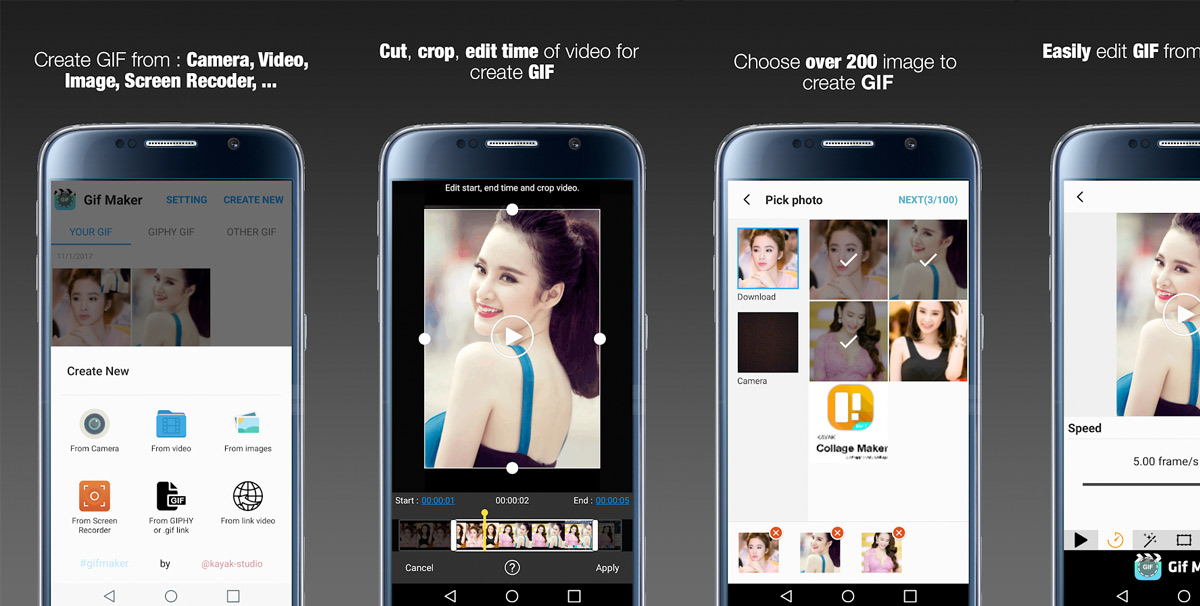
GIF Studio
The app appeared a really long time ago so it should be no surprise to see that it offers numerous features. It does have an outdated look but people use it because of the features. GIFs can be cropped and the app works with images and videos. Try the free version first to see if it is suitable for you.
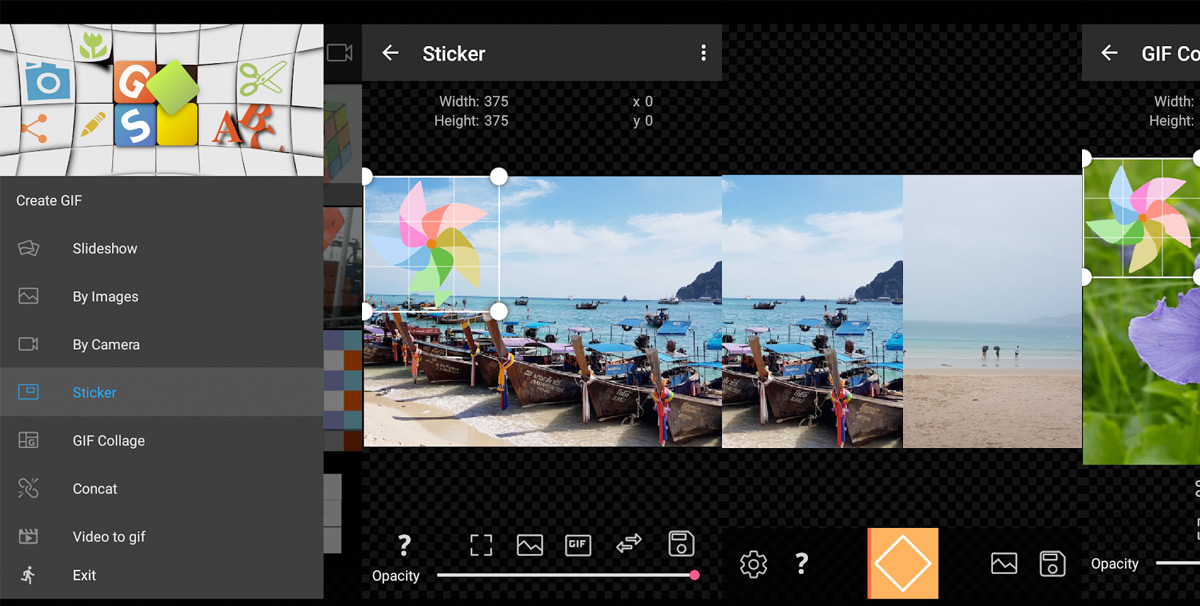
Footej Camera
One of the original camera apps that easily created apps, Footej Camera stands out as a camera app first and then as a GIF creator. It is thus highly recommended for those that need advanced camera features like 4k video support or photo histogram as opposed to those that just want to create some gif files.
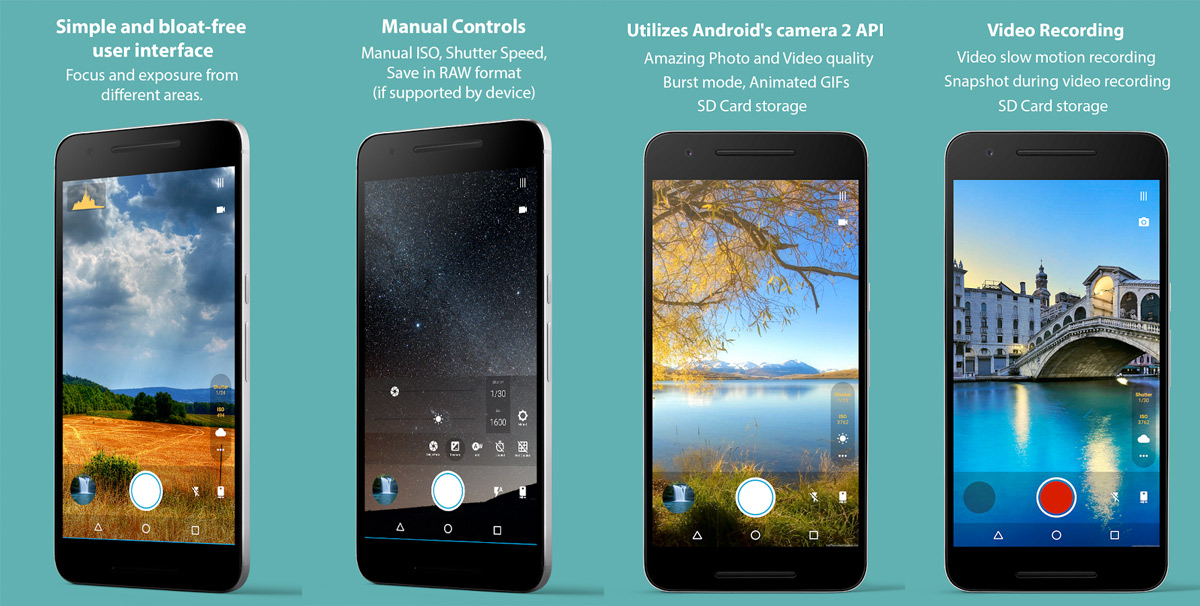
Giphy Cam
The app is relatively new on the market but it is considered to be among the best GIF creator apps on the market. With the camera you record a short video that can be modified with numerous special effects, filters, text, stickers and much more. The problem is that the app does not have many camera features so if you are mainly interested in the camera, it is not one to consider.
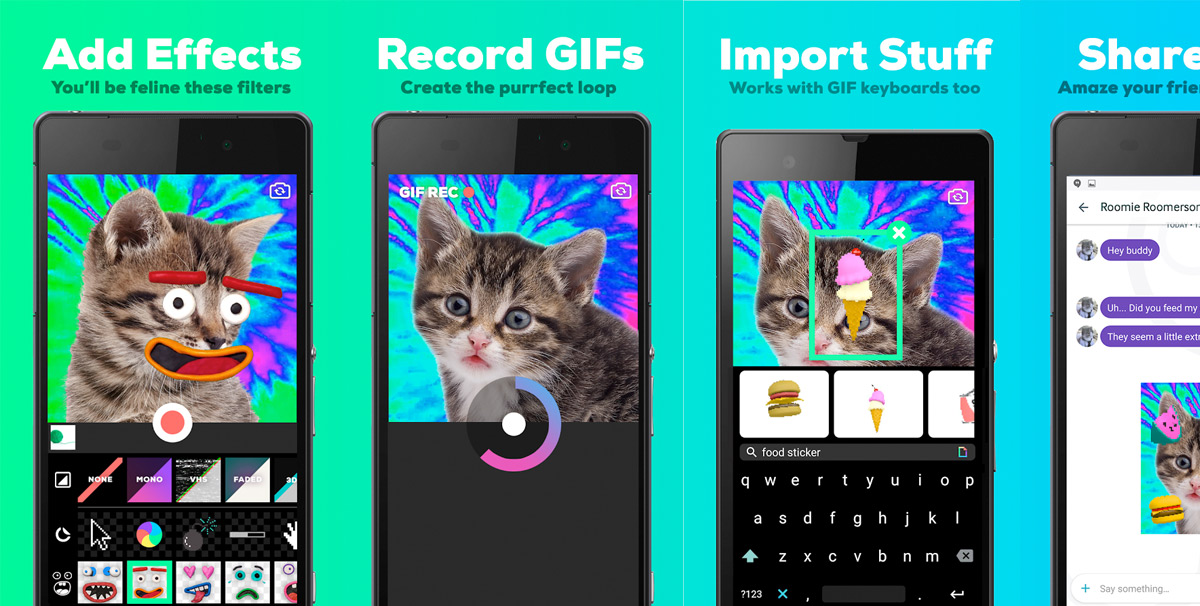
Motion Stills
Google created Motion Stills. It offers 2 modes, one shooting video that can be turned into a GIF file and the other shooting video in slow motion. The stills that you create can be shared as videos or as a looping GIF. We are talking about a new app on the market so you can expect some problems. However, it is completely free and does not have in-app purchases.
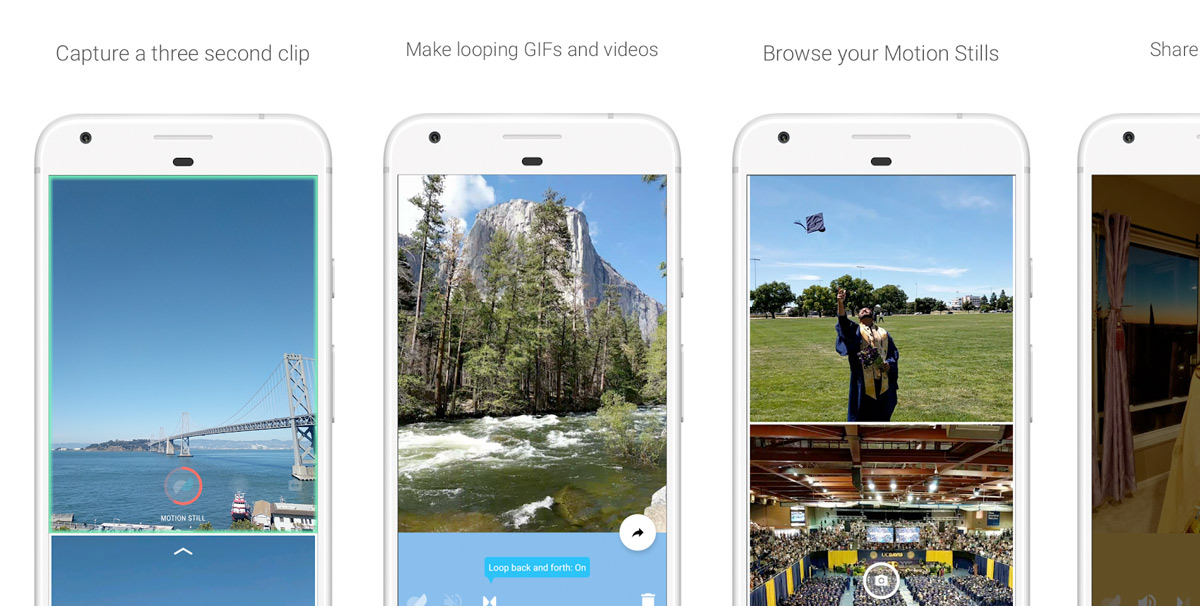
About The Author
Related Blog
View All-
Top Ten Best Android Games 2017 ? Free Download Here
Best Android Games of 2017 That You Need to Play at Once We entered in 2017 but still, we feel like it's just started so here I'm gonna discussing Best Android Games 2016. Yeah, some of you might not know about these Best Free Android Games. ...
-
Top 5 Best Android Photo Editing Apps of 2017 for Android Users
Make your photos impressive with these best Android photo editing apps of 2017 Yes, it's all about Best Android Photo Editing Apps of 2017. If you are looking for best photo editing apps, then you're at the right place. Make your pics even more interesting ...







