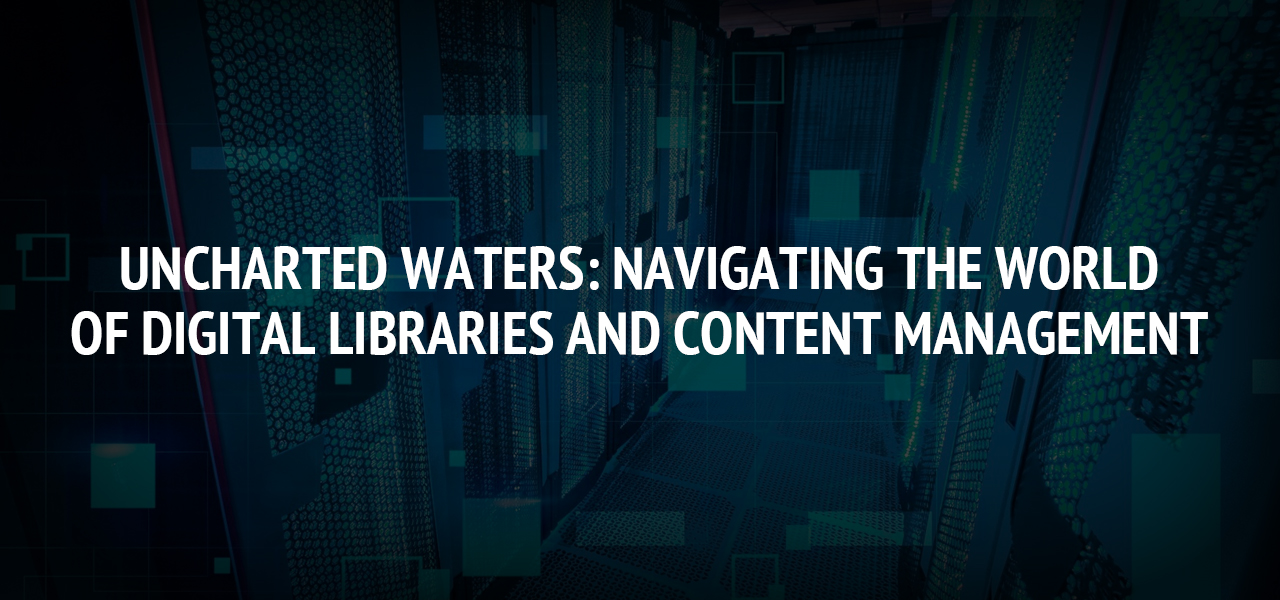Creating User-Friendly App Interfaces: Best Practices for Writing Clear Instructions

As writers, we know the importance of clear and concise communication. The same goes for app interfaces. Clear instructions are key to creating a positive user experience. In this post, we'll discuss some best practices for writing clear instructions in app interfaces.
Keep it simple and concise
When it comes to writing instructions, less is often more. Users don't want to be bogged down with too much information at once. Instead, keep instructions simple and easy to understand.
Avoid using jargon or technical terms that users might not be familiar with. Instead, use language that is simple and straightforward.
For example, instead of saying "Navigate to the settings menu by clicking on the gear icon located in the top right corner of the screen," say "Go to settings by clicking the gear icon in the top right."
Use visual cues
Visual cues, such as icons or images, can be a great way to help users understand instructions more easily. They provide an immediate and intuitive way for users to understand what a button or feature does.
For example, a trash can icon can be used to indicate the delete function, or a magnifying glass icon can be used to indicate a search function. Make sure that the visual cues you use are consistent throughout the app and easy to understand.
Provide clear feedback
Providing clear feedback is crucial for creating a positive user experience. Feedback can be in the form of confirmation messages, error messages, or even simple animations. For example, when a user successfully submits a form, a confirmation message that says "Your form has been submitted" can be displayed.
When a user makes an error, such as entering an invalid email address, a clear error message that says "Invalid email address" can be displayed.
Test and iterate
As writers, we know the importance of editing and revising our work. The same goes for app interfaces. It's important to test the instructions in your app interfaces with real users to get feedback.
This can help you identify any areas that may be confusing or unclear. Use this feedback to iterate and improve your instructions.
Incorporate story planning principles
As writers, we know the importance of story planning in creating a well-structured and engaging story. The same principles can be applied to app interface design.
By creating a clear structure and using well-defined characters, you can make your app interfaces more engaging and user-friendly. Incorporating story planning principles into app interface design can help make the app more engaging and user-friendly.
When planning the structure of an app, it's important to think about how users will interact with the app and what their overall goal is. For example, by using a clear navigation structure, such as a tab bar, and well-defined characters, such as user profiles, you can make it easy for users to find what they're looking for and understand how the app works.
And by using storytelling techniques, such as a tutorial or onboarding process, you can guide users through the app and make it more engaging and user-friendly.
Use headings and subheadings
One of the best ways to make instructions easy to follow is by using headings and subheadings. Headings and subheadings can help users quickly find the information they need. For example, you can use headings to organize instructions by task, and subheadings to break down instructions into smaller steps.
Make sure that headings and subheadings are clear and easy to understand.
Keep the layout consistent
The layout of an app can have a big impact on how easy instructions are to follow. By keeping the layout consistent throughout the app, users can easily find what they're looking for.
This includes keeping the placement of buttons and links consistent and using similar visual elements throughout the app. Beware of where the ads, if any, will be placed so that the general layout is not disturbed, and also, be careful of who is placing ads to avoid any cyber threats or other issues.
Consistency in layout and design can help users quickly understand how to navigate the app and where to find what they're looking for.
Be mindful of color contrast
Color contrast can have a big impact on the readability of instructions. When choosing colors for your app interfaces, make sure that there is enough contrast between the text and the background. This will make it easier for users to read the instructions.
Additionally, consider the color scheme of your app as a whole. Some colors are easier on the eyes than others, so choose a color scheme that is easy on the eyes.
Consider Accessibility
Accessibility is an important consideration when creating user-friendly app interfaces. This includes making sure that the app is usable by users with visual impairments or other disabilities. For example, you can use larger text or high contrast mode to make the app more accessible to users with visual impairments.
Additionally, consider using alternative text for images, and providing keyboard shortcuts for users who can't use a mouse.
Use examples
Using examples in instructions can be a great way to help users better understand what they need to do. For example, if you're explaining how to use a specific feature in your app, you can use screenshots or animations to show users exactly what they need to do.
This can be particularly helpful when explaining more complex tasks. Make sure that the examples you use are relevant to the instructions and easy to understand.
Provide context
Providing context can be key to making instructions easy to understand. For example, if you're explaining how to use a specific feature in your app, it can be helpful to provide some background information about why the feature is useful or how it works.
This can help users understand why they might want to use the feature and how it can benefit them. Additionally, providing context can help users better understand the instructions by giving them a clearer picture of what they're trying to accomplish.
Conclusion
In conclusion, creating user-friendly app interfaces is crucial for providing a positive user experience.
By keeping instructions simple and concise, using visual cues, providing clear feedback, using headings and subheadings, keeping the layout consistent, being mindful of color contrast, considering accessibility and testing, and iterating, you can create instructions that are easy for users to understand and follow.
As writers, we know the importance of clear and concise communication, it's essential to apply the same principles in all our work, including app interfaces.
About The Author
Related Blog
View All-
4 Tips to Land a UX Design Job in the Competitive World of User Experience
Are you looking for a job in UX design but are having no luck? Getting a user experience internship is competitive. The demand for these positions is increasing, leading hundreds of candidates to rush to one job listing. You'll need to stand out among the ...
-
Uncharted Waters: Navigating the World of Digital Libraries and Content Management
Today, we find ourselves exploring uncharted waters, where the depths of knowledge and information seem limitless. Central to this quest is the advent of product recognition AI, a technological phenomenon changing how we interact with digital content. As we begin ...