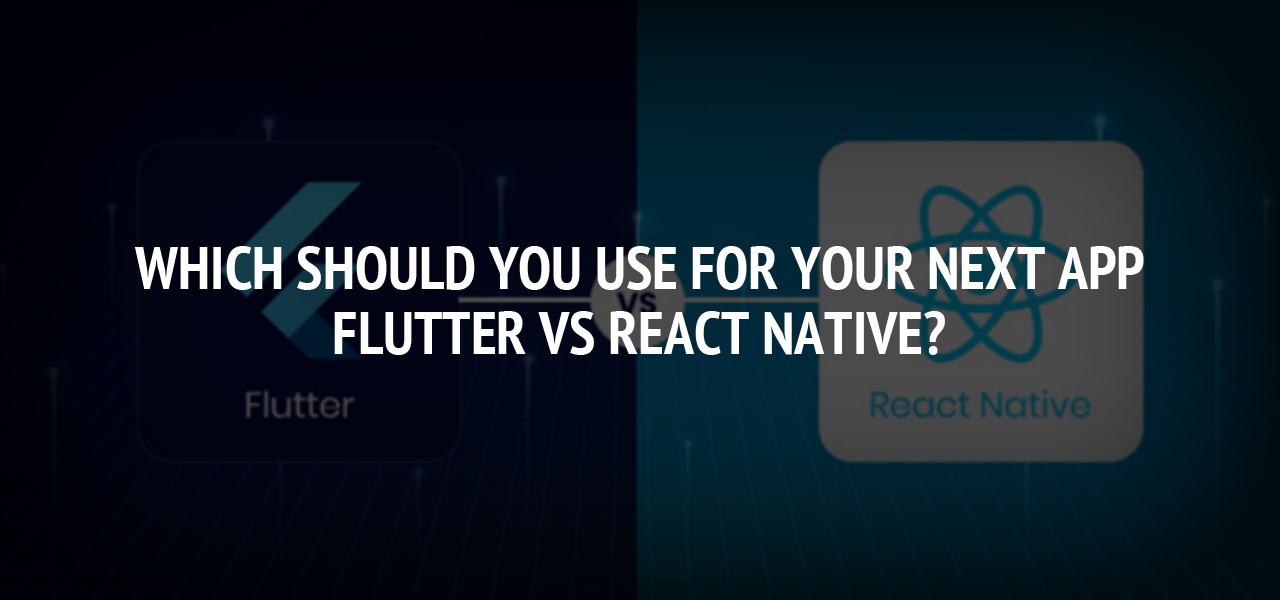How To Leverage Data For Enterprise Mobile Apps

Remote work is here to stay. Even as pandemic pressures begin to subside, many companies are keeping connective options open to help manage this “next normal” transition. Some employees will likely choose to stay remote for health reasons, while others prefer the performance boost gained by skipping their commute. Still, others will opt for hybrid work solutions that let them find a balance of in-person and at-home attendance, even as companies look to minimize risk by ensuring on-site resources aren’t overwhelmed.
While back-to-work approaches will come in all shapes and sizes, there is a connective thread: mobile apps. Assuring staff have access to the tools and technologies they need anytime, anywhere means deploying robust and reliable enterprise mobile applications. Apps alone aren’t enough to navigate this IT transition. Businesses must find ways to improve the user experience no matter how, when or where staff choose to connect.
The result is a growing need to effectively leverage mobile data, streamline application form and maximize app functionality. Here’s how.
Embrace Asynchronicity
First-generation mobile applications were designed to operate only when connected to an active Internet connection. While the approach made sense in theory — ongoing connectivity meant apps and users were never out of sync. It created productivity problems when networks weren’t available or connections were spotty. This approach was also enormously frustrating for end users, especially those attempting to work from home or on the road.
Increasing ability to capture, store and transmit mobile data, however, offers an alternative: offline asynchronicity. In this approach, apps are designed to work offline using local copies of key data that are updated whenever connections are established. The result is a substantively improved user experience that doesn’t negatively impact workplace performance. Staff can work anytime, anywhere, and local databases are updated whenever staff find stable connections.
There’s a caveat: effective mobile device management that provides visibility across users and connections to minimize application conflicts. While some enterprises prefer to tackle this task in-house, many are now leveraging end-to-end IT service providers capable of comprehensive management at scale.
Empower Automation
Automation streamlines operations. If staff can skip manual data entry tasks or repetitive calculation processes, the result is significantly improved performance and reduced error rates.
Two challenges exist on the path to effective automation: data volume and variety. With more than 2.5 quintillion bytes of data now produced every day — and this data taking the form of everything from familiar, structured spreadsheets and calculations to unstructured multimedia resources, social media sources and consumer sentiment analysis — it’s easy for enterprises to miss the digital forest for the technological trees.
To empower automation across mobile applications, businesses must first identify key needs: Where are employees struggling with current application experiences? Which functions are cumbersome, and which features are missing? Then, enterprises must determine the applicable data sources required to underpin this new infrastructure.
Consider a mobile customer relationship management (CRM) application. By automating the collection and accessibility of consumer transaction data, employees can quickly find relevant purchase and process information and deliver improved customer service. In practice, this requires enterprises to identify relevant data sources, connect them to mobile apps, and assure they’re continually vetted for accuracy and reliability.
Expand Analytics
Security and accessibility go hand in hand in a mobile-first world — but often end up on opposing sides of the enterprise application development process.
It makes sense. With mobile attacks on the rise as cybercriminals shift gears and staff often leveraging insecure networks to access protected network data, traditional defensive frameworks are failing. On the other side of the connected coin, however, are employees just looking to get their work done and finding themselves frustrated by layers upon layers of shifting security roadblocks.
Increasing volumes of mobile data suggest a solution: expanded analytics. By tapping historical and current user data, it’s possible to deploy security services that leverage dynamic response rather than static reaction. For example, if data indicates that a specific user typically logs on during the same timeframe from the same location every weekday, apps can be configured to allow access without the need for additional authentication such as text codes or biometric verification. If apps detect odd behavior, however, they can request more detailed user information or proactively terminate sessions.
Leveraging users’ data also makes it possible to create role-based access profiles that allow staff to use exactly the services they need, when they need them — rather than granting broad-based security permissions and hoping for the best.
Making the Most of Mobile Data
With more staff than ever working from home — and this trend likely to continue for the foreseeable future — enterprises need ways to enhance the mobile app experience and improve productivity without sacrificing security. The solution is leveraging mobile data sources to inform asynchronicity, increase automation and improve security.
About The Author
Related Blog
View All-
Are Your Applications Running Efficiently
Are your applications running efficiently? If not, you need to take to action to better their performance. You cannot afford for your applications not to be working to their best of their ability, which is why you need to ensure that they are optimized at all conceivable ...
-
Which Should You Use for Your Next App: Flutter Vs React Native?
Selecting the right framework for your application is super important to decide its functionalities and productivity. A poorly-developed application won’t work efficiently on every device and might lead to stuttering, lags, or even malfunction. There’s ...