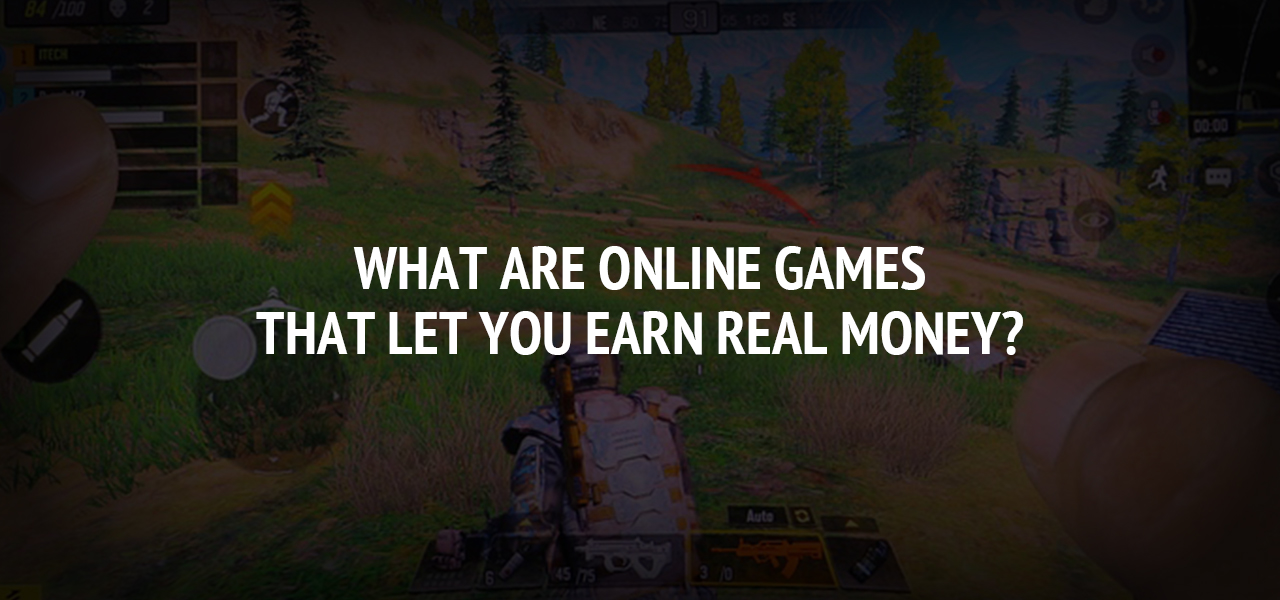How to Tweak Your Smartphone for the Best Mobile Gaming Experience

Mobile gaming fans understand the frustrations which routinely accompany online gameplay. Among the many challenges faced by mobile players are connectivity, stability, functionality, and the overall UX. Convenience is certainly a big plus, but it doesn't override the negatives that many mobile players experience on the subway, the ferry, in the car, on the road, or simply commuting back and forth. What mobiles offer in terms of on-the-go connectivity, they are often sorely lacking in the functionality department.
The tech aficionados – that’s tech wizards for everyone else – have compiled a comprehensive listing of best tips for tweaking your smartphone for the ultimate mobile gaming experience. These experienced gamers understand all too well how frustrating it can be with mobile glitches during live gaming sessions. It's entirely possible – they claim – to enjoy Nintendo Switch-style functionality on your mobile. Fortunately, the creative minds behind Android and iOS devices, and everyone in the value chain h crafted some nifty little software features and accessories that can really make a difference.
What Are Some of the Challenges Faced by Mobile Players?
Battery performance – If there's one thing that mobile players complain about most, it's battery performance. The increasing sophistication of mobile games and the apps which support them necessitates powerful hardware for maximum functionality. The good news is that it's possible to ramp up your battery performance by tweaking settings. You can change the resolution from display settings for optimum performance. Several Google Play Store apps allow you to automatically reduce the screen resolution so that you get quicker performance from your gaming apps. First things first. You need root access to your phone. It may be possible to switch your phone to developer mode, use Android Debug or Android Software Developer Kit (SDK), then connect your phone up to your PC via USB cable and change the resolution from 1920 x 1080 down to 1280 x 720. This makes a massive difference to the way your games play out since it frees up your phone’s resources to speed up your gameplay and devour less of your battery.
Declutter your phone – Ever noticed how fast your phone was when you first got it, and how slow it is after you have been using it for a while? When you have lots of apps running in the background, they slow down your phone and make it much more difficult to enjoy high-quality gameplay. The quickest workaround is to simply remove unwanted apps, videos, pictures, files, and other obnoxious content from your phone. Always start with the unwanted apps running in the background. You'll notice an instant improvement in your phone’s performance. You will also want to switch off background services on your Android.
Background services include things like Yahoo Mail, Gmail, Whatsapp, Facebook, Twitter, Instagram, Snapchat and others. The more RAM (random access memory) these applications use, the less there is available for your gaming. Various apps can be downloaded to boost the performance of your games. These apps have the option to turn on only while you're playing games on the go. Examples include Game Booster, DU Speed Booster, Wise Game Booster or Razor Game Booster. These apps automatically close background applications and allocate more of your smartphone’s resources to the game.
Developer options – If you’re using your Android to play poker games on the go, congratulations! Here's a quick hack to help you boost your game performance. From the settings menu, navigate to About Phone. Next, scroll down to Build Number and click on it 7 times. Once you’re in Developer Mode, scroll further down and find Force 4X MSAA. Enable it. Reboot your smartphone and watch how much better your gaming performance is. There is a caveat: if you are looking to improve battery performance on your Android – this is definitely not the way to go. However, it will improve the quality of your gaming session.
Go dark – We're not referring to covert operations – we’re simply talking about silencing notifications on your smartphone. Few things annoy serious gamers more than interruptions. So, to avoid having your gaming sessions ruined by notifications, simply turn on the ‘Do not disturb’ feature on your Android device. If you’re using an iPhone, simply swipe down from the top of the screen and click the crescent moon-shaped icon. It's a quick fix for an annoying problem. It is possible to perform this function on individual apps and individual notifications if you want.
Take control – Literally! While everyone loves the smartphone’s screen functionality, it's simply not good enough for intensive gameplay. You can purchase a controller for iOS or Android devices. Costs vary based on brand, performance and quality. These plug into the side of your phone via a cable and they work like a charm. If you want to control your on-screen actions better, there is no substitute for a game controller. With a controller in hand, you might as well pair it up with wireless headphones while you're at it. Phone speakers have gotten better over the years, but they still sound like a tin can. You may want to check out Air Pods for iPhone or Skullcandy Crusher Wireless. The gaming experience will be dramatically enhanced.
Go big – If you've got a smart TV, you probably already know that you can stream Netflix, YouTube videos, or other content from your phone direct to the smart TV using the cast screen/audio functionality. This ingenious feature allows you to mirror content from your smartphone onto a TV. The only downside is that you may have a little trouble finding a smart TV when you're away from home. With iOS devices, you can use AirPlay mirroring on enabled TV sets, or Apple TV. Your options abound, including the P-Series Quantum, Vizio V-Series, P-Series Quantum X, and the M-Series Quantum. If you're using an Android device, simply get Chromecast Ultra. It defeats the purpose of improved gaming sessions on mobile specifically, but it is a function available through your smartphone so we threw it in here for good measure.
There you have it fans! These are surefire ways to improve your mobile gaming experience across the board. Whether you are in the alliance or the horde, chasing down a monster pot in a poker MTT, or drag racing across space, these tips will help you to boost your performance.
About The Author
Related Blog
View All-
Top Ten Best New Most Played iOS Games of July 2016 ? Download Here
Are looking for best and new iOS games? We find out some best, new and most played iOS. There are various apps and games in iOS but some of them are most used. We list out of some most played iOS games of last month July 2016. These all are very challenging, addictive ...
-
What Are Online Games that Let You Earn Real Money?
Online games with cash prizes have become increasingly popular in the gaming business. These games, also referred to as "play-to-earn" games, are changing how the gaming industry and other sectors think about actual digital ownership. As the gaming business ...