iOS 14 Review: Evolving How You Use Your iPhone
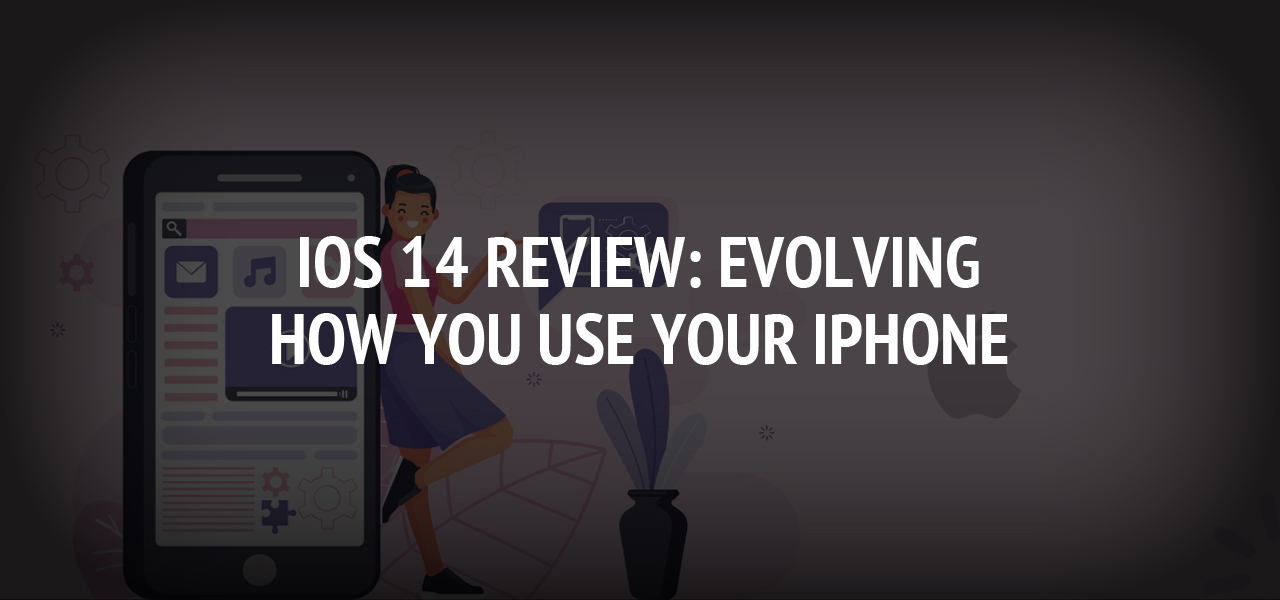
As per the announcement of WWDC 2020 a few months back, the iOS 14 has been shortly launched in the market for public usage. As per the outlook of iOS 14, it adds some AI features to the iPhone, making it aesthetically enhanced and easier to use.
Here is an in-depth review of iOS 14, which can help you to understand the features you can access while using the latest iPhone. You might get the lifelike experience to use the gadget as the UI is prominently updated in iOS 14.
Here, the review of iOS 14 is done according to the leading aspects. It will help you to understand every detail of the Operating System.
Homescreen of iOS 14

The Home Screen is vital for the OS as it acts as the primary interface. The iOS home screen has remained more or less the same up to iOS 13. Like any other smartphones, users could only set multiple icons on the home screen. However, in iOS 14 you can see the news feed easily.
The ‘grid of square’ setup remains the same, but there are a lot of things you can do with the widgets. iOS 14 allows you to add widgets to the home screen itself.
Apart from increasing the aesthetic value of your home screen, these widgets can continuously display different news and knowledgeable facts for the day. The best attribute of the widgets is that you can change its position, shape, and size. However, the only thing you need to remember is that the widget does not interact with the user, and you have to take the help of the Virtual Assistant to know any information.
Another interesting fact about the widgets of iOS 14 is that it is customisable as per the support of the WidgetSmith app. You can change the outlook of the widgets according to your theme and background.
Compatibility of iOS 14
The utility of a smart gadget depends on its level of compatibility. When it comes to the latest iPhone that has iOS 14 installed, you can consider that it would be compatible with different generations of iPhones and iPads. However, it might not support iOS versions other than iOS 6.
Automations and shortcuts Present with iOS 14

The automatons of iOS 14 are more advanced than those present on iOS 13. Moreover, the Shortcut app has gone through some notable changes that can provide you with the ultimate comfort while using the iOS14.
You can get easy access to the shortcuts and automation directly from the folders. You can also download a number of shortcuts from the gallery and store them in the folders. The leading shortcuts available in the gallery are:
- ETA sending
- Screenshot stitching
- File downloading
- Tip calculating
If you have an iPad rather than an iPhone, you can access the shortcuts more easily. However, making a folder can store the automation and shortcuts might not be very difficult.
Some other general automation on iOS 14 is Alarm, Sleep, CarPaly, Email, Low Power Mode, Battery Level, etc.
Privacy Settings of iOS 14
Apple has forever been quite firm regarding the security settings on their OS. Naturally, iOS 14 is no different. You can rely on the level of data protection it provides. Moreover, Safari can help you to avoid the potential risks of data leakage from third-party apps.
With iOS 14, you can access the Privacy Report feature and check the potential threats that Safari has restricted. Moreover, you can use the iPassword feature to encrypt and use it at the necessary places as it remains unknown to any third-party applications.
Using foreign language has become one of the latest trends on the iPhone, and you can gain easy access to the Translate feature. No matter which language a script is, you can get its English translation. So, you do not need any other app for this and can expect your data to remain the same.
More on the Translate feature of iOS 14
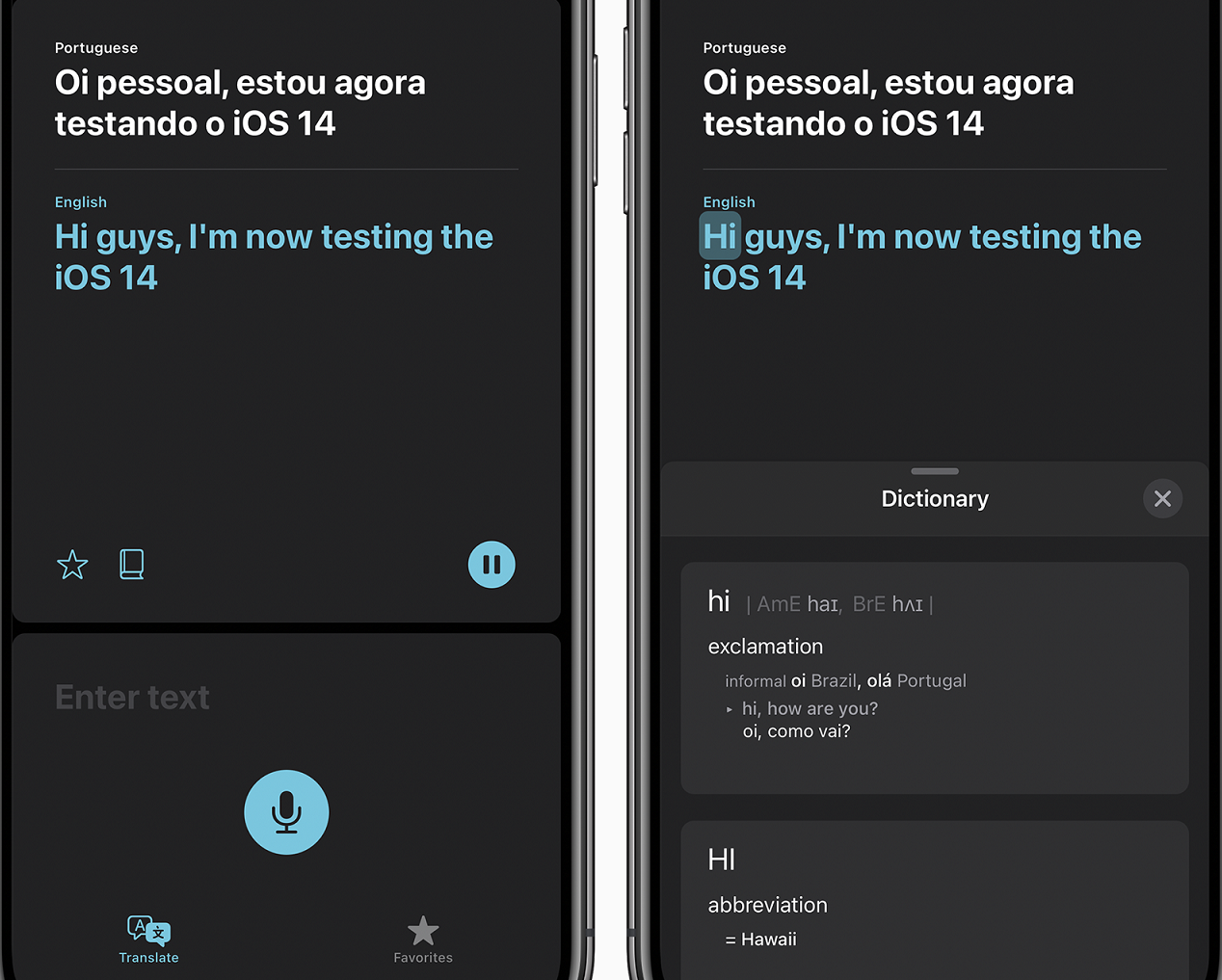
The Translate feature can be the best for you if you travel a lot. It is quite user-friendly, and you can use it just by accessing through the shortcut. The Virtual Assistant Siri can act as the translator, and you can get English translations of 12 leading languages of the world like English UK, English US, German, French, Japanese, Korean, Russian, Spanish, Chinese, Arabic, Portuguese and Italian.
If you need to translate any other language apart from English, you can select that easily. The translator of iOS 14 is smart, and you can give commands to it as per your necessities. The Translator also allows you to speak to the phone in a specific language and instantly changes it to the one that you need.
Messaging on iOS 14
The unique thing about iOS 14 when it comes to messaging is the presence of pin messaging. The pinned messages are readily available on the list, and you can continue with the thread as per your necessities.
iOS 14 has come up with promising improvements in group messaging. You can get the utmost comfort in making a group and sending messages to the concerned people.
Apart from the positive points mentioned above, the contact pictures on the inbox list are quite big, and it does not allow more than nine threads to be visible on the standard screen. Moreover, the drawback in this concern is that you cannot change the pin size of the image.
App Store on the iOS 14
The app store of iOS 14 is the same as before, but it comes with the integration of the App Clips feature. With the help of this app, you can try out an application without downloading it on your phone. All you have to do is to download the App Clips from the app store.
Moreover, the best thing about the App Clips is the accessibility you can get from QR codes and NFC tags. Moreover, its compatibility with Apple Pay eases the users to access paid apps.
Final Words
Apart from the major changes, there are some slight drawbacks in the latest update of Apple OS. However, it still can change the users’ perspective of using an iPhone. You can take the iPhone with iOS 14 installed if you need more automation.
All other aspects of a smart gadget like storage, battery backup, and RAM are just up to the mark given by the brand. If you are looking for a modern smartphone that can help you execute complicated jobs on a timely basis, the new iPhone with iOS 14 can be the best pick for you.
About The Author
Related Blog
View All-
5 Best IOS Testing Frameworks That Work Excellently
The IOS versions keep on updating year after year with Apple Incorporations taking care of the demands of the users. According to reports by Statista, the latest IOS 11 version is running on nearly 81% of the Apple devices until May 2018. To maintain the quality ...
-
All About The Latest iOS 13 And It's New Features
The iOS 13 update is something that people are waiting for in 2019. It's an agreed fact that Apple's hardware is second to none but to make it exceptional every time iOS needs to step up. iOS 13 is not much a radical departure from iOS12 but it has updated ...







