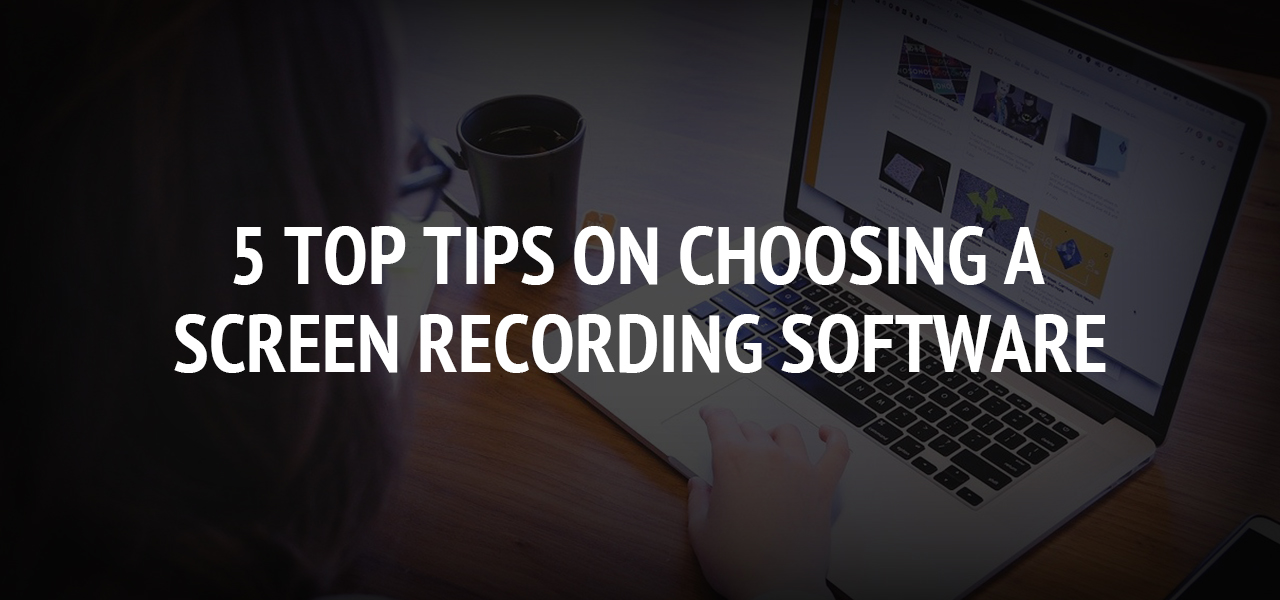Navigating the World of Data Management Apps: Unveiling the Best for you

In the dynamic landscape of mobile connectivity, the demand for effective data management has given rise to a myriad of applications. For the tech-savvy group, the need to optimize mobile data usage, control expenses, and ensure a seamless digital experience is paramount. In this exploration, we dissect three prominent data management android apps — My Data Manager, Family Data Usage, and GlassWire. Each app brings a unique set of features catering to the diverse needs of users. Let’s delve deeper into the functionalities, strengths, and innovations that set these apps apart.
1. My Data Manager: Taking Control of Your Mobile Data Plan

My Data Manager positions itself as a comprehensive mobile data tracker, offering real-time monitoring capabilities. Users can gain insights into the active interfaces (mobile, Wi-Fi, roaming) and precisely track their data usage. A critical feature is the ongoing record of data usage, providing users with the confidence to utilize their devices without the fear of exceeding limits.
The app's strength lies in its ability to visualize, monitor, and control data usage for free. It serves as a powerful tool for users to take command of their mobile data, offering alerts to track usage, identify data-hungry apps, and receive notifications before reaching data limits. This not only aids in avoiding overage fees but also ensures a proactive approach to data management.
With over 14.8 million users worldwide, My Data Manager has earned its reputation as an effective data tracker. It is compatible with a wide array of networks globally, making it accessible to users irrespective of their telecom provider. The app's user-friendly interface and actionable insights make it a valuable asset for those on limited data plans and even for those with unlimited plans seeking to avoid throttling.
2. Family Data Usage: Tailoring Data Management for Families
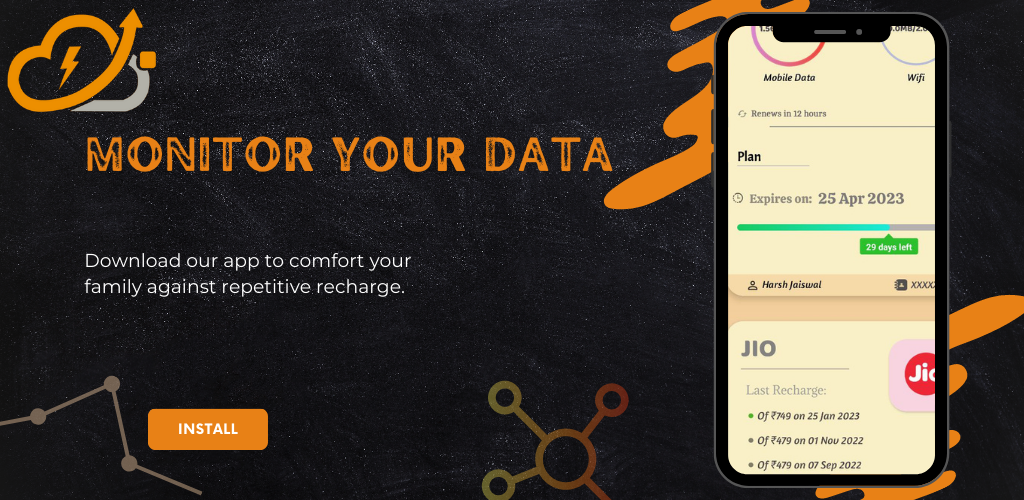
Family Data Usage emerges as a family-centric solution for mobile data management. Designed with a beautiful and easy-to-use interface, the app offers a quick glance at data usage history, facilitating better understanding and adjustments of data plans. What sets Family Data Usage apart is its emphasis on family collaboration.
The app introduces features such as recharge history, allowing users to track expenses and plan budgets effectively. It extends its functionality to family members, enabling users to check their pack validity and data usage. This collaborative approach ensures that the entire family stays connected without the risk of unexpectedly running out of data.
Hotspot Data Alert Feature: A Game-Changer:
One of the recent additions to Family Data Usage is the Hotspot Data Alert feature, addressing a common concern of users regarding mobile hotspot usage. This feature provides real-time alerts when someone is downloading files or streaming content over the mobile hotspot. Users can set usage limits for connected devices, protecting their limited data balance from excessive consumption.
Family Data Usage goes further with high-security measures, requiring mutual consent for adding family members. This ensures that data is not shared without permission. The app also provides detailed notifications, alerting users when family data or data pack validity is about to expire. This proactive approach to notifications ensures that users always have enough data when they need it the most.
The Hotspot Data Alert feature ensures that users are well-informed about their hotspot usage, offering detailed reports to make informed decisions about their data plans. This innovation solidifies Family Data Usage as a holistic solution for managing data not just on individual devices but also in scenarios where users share their mobile hotspots.
3. GlassWire: Unveiling App Behavior and Data Limits

GlassWire takes data monitoring to the next level, providing users with a detailed view of app behavior and data limits. Key features include data alerts, a graph illustrating current app usage, and real-time notifications when a new app accesses the network. The app empowers users to make informed decisions about their data plans by offering insights into which apps are slowing down their internet connection or consuming mobile data.
One standout feature of GlassWire is its speed meter on the notification bar, offering a quick view of real-time data usage. Additionally, the app includes a mobile firewall, enabling users to block apps from connecting to the network or manage new connections effectively. GlassWire's compatibility with various mobile networks and its commitment to user privacy, with no ads or data sharing, has earned it acclaim from major Android websites.
Comparative Analysis:
Customization and Collaboration:
My Data Manager excels in individual data control, providing users with insights and alerts. Family Data Usage introduces a collaborative approach, allowing users to manage not only their data but also their family's data seamlessly. GlassWire, on the other hand, focuses on visualizing app behavior and enforcing privacy through its firewall.
Security Measures:
My Data Manager provides individual control, GlassWire prioritizes user privacy, and Family Data Usage integrates high-security measures. The latter ensures data safety through consent-based family additions and facilitates secure in-app recharges. Family Data Usage's emphasis on security is evident in its approach to data sharing within the family.
Innovative Features:
GlassWire introduces a mobile firewall, providing users with additional control over app connections. Family Data Usage goes a step further with the Hotspot Data Alert feature, addressing a specific pain point of users concerned about hotspot usage. These innovative features showcase the apps' commitment to staying relevant and addressing evolving user needs.
Conclusion
In the expansive realm of data management, My Data Manager, GlassWire, and Family Data Usage emerge as powerful tools catering to different user requirements. My Data Manager excels in real- time tracking and alerts, GlassWire offers detailed insights into app behavior, while Family Data Usage introduces a collaborative and family-centric approach.
Choosing the right app depends on individual preferences, whether it's the need for real-time alerts, in-depth app behavior insights, or family-focused data management. As the 15-25 age group navigates the complexities of connectivity, these apps offer unique solutions for a seamless and secure data experience. The power to redefine your relationship with mobile data lies in selecting the app that aligns with your specific needs and preferences. Download your ideal companion today and take charge of your mobile data experience!
About The Author
Related Blog
View All-
Best Practices for Securing Virtual Trade Shows
As virtual trade shows become a vital part of modern business, ensuring their security is paramount. Cyber threats, data breaches, and unauthorized access can jeopardize the success of these events, potentially exposing sensitive company and attendee information. Implementing ...
-
5 top tips on choosing a screen recording software
Technology has made the process of communication simple in different aspects. Among the techniques is a screen recording, which involves sharing information on your screen with other viewers. In some cases, delivering information via text may not be practical due ...