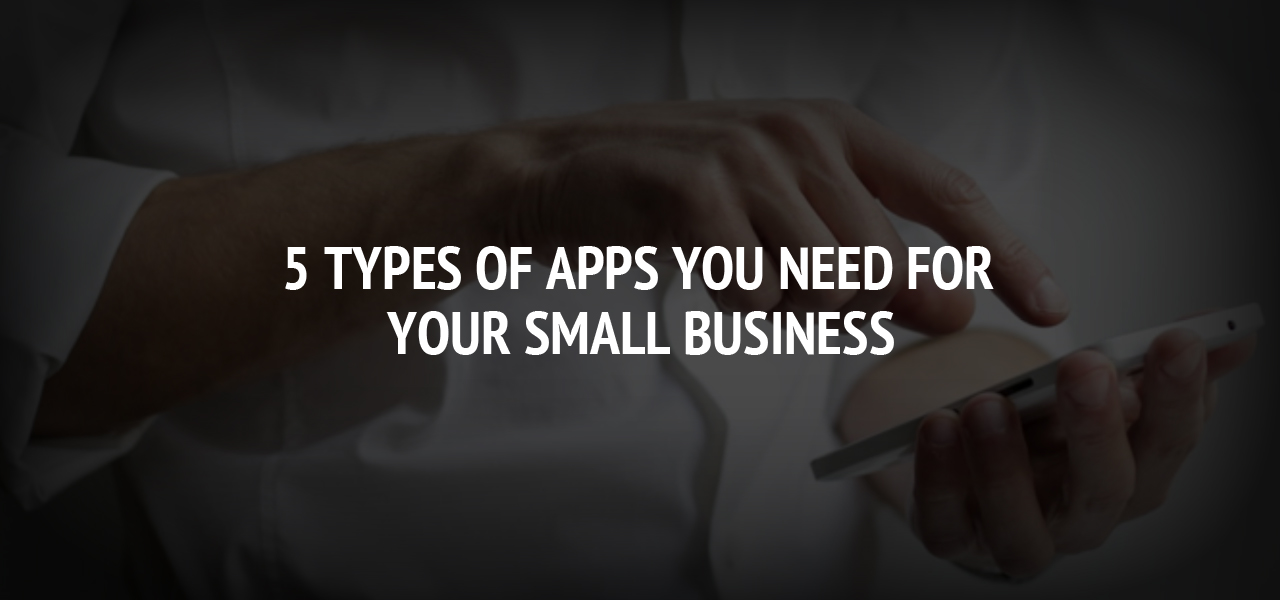How To Better Protect Your Passwords for Your Devices?

One of the most important steps you can take to protect your online account is to create a strong, unique password. You can do this by using words that you will not forget, but which will be difficult for others to guess. Or take a long sentence and make a password from the first letters of each word. For the password to be even stronger, it needs to have at least eight characters because the longer the password, the stronger it is.
If we ask you to answer security questions, you may need to use false answers to make it even harder for others to guess.
If you use the same password to log in to multiple accounts, you increase your security risk. It's like using the same key to lock your house, car, and office, if someone gets access to one of these three, everyone can be compromised. When you have a unique password for each account, that risk does not exist, and the accounts are more secure. Password Manager helps protect and track the passwords you use on sites and applications. Use saved passwords to log you in securely and easily.
2-step verification helps prevent access for anyone who shouldn't have access to the account by requiring you to use a secondary account login factor in addition to your username and password.
To protect yourself from security vulnerabilities, always use updated software in your web browser, operating system, add-ons, and document modifiers. When you receive notifications asking you to update your software, do so as soon as possible. Review the software you use regularly to make sure you are always using the latest available version.
The big topic today is the protection of personal data and the protection of privacy. It is not said without reason that the data is "21st-century oil". In such a situation, everyone should ask themselves how they take care of their data. How to protect your account?
People must understand that they are responsible for the way they will protect their email addresses or the codes they have. There are mandatory items. First, you need to choose your password carefully. If possible, ask an expert for advice. A good password should contain letters, lowercase and uppercase, numbers, and some punctuation.

Another very important thing is to take into account where that code is entered. It is especially important not to accept the possibility offered by the browser to remember the password. Skip the option for the browser to remember the password.
Being without the internet today is almost unthinkable. We need the Internet to do our job, we find important information on it, we have fun and communicate with others, the Internet made the world one big village. But we often forget the various dangers from which we must protect ourselves. From insecure passwords to fake messages that collect information about us, the better we understand the Internet and this technology, the easier we will protect ourselves. The Internet is a system that allows different devices to communicate with each other, or exchange data. So for all those devices to cooperate, work together, and understand each other, there are a lot of protocols in which data travels. Those protocols function by using common programming language, through which devices recognize data. For starters, we also need to understand the language of the internet to help protect ourselves. Do not allow others to see or learn your personal information. Pay attention to passwords, make them complex, and don’t use one for multiple accounts. Do not leave your devices (smartphone or computer) unattended and avoid public computers. Don't click on all the links, make sure the links you want to click on come from trusted sources. Do not log in to accounts via social networks and do not accept friendships on social networks lightly. Report any fraud.
If, on the other hand, you need something that will work on all platforms, a password manager that will work no matter what browser it is. Its feature that is called a random password generator guarantees that each password you use will be different. And this service is great, mobile apps are also available.
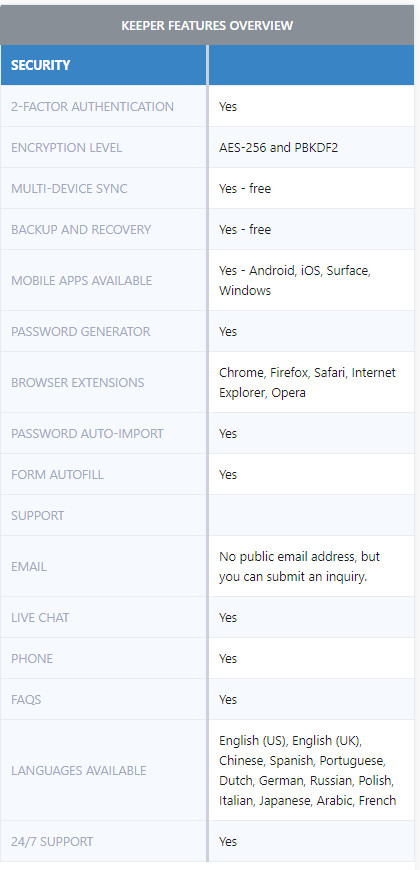
Password managers, for example, Keeper Password Manager & Digital Vault, are a good solution because they can create long, complex, and randomly selected passwords that they will remember for you. This security tool can help you make a better and stronger password, and upgrade your security to another level. All you have to worry about is creating a very strong password for the password manager and if possible, two-factor authentication should be enabled. Passwords should protect our accounts from intruders. That is the meaning of their existence. But many do not seem to understand that. The fact that the average Internet user has at least a few passwords to remember is not an excuse for many to choose passwords that are easy to remember and not hard to guess, which is why they are, as they are, worthless.
Some general rule behind all password managers is to keep all passwords behind one large master password. Of course, storing all your regular passwords in one place is not the best security measure. Your passwords need to be encrypted, which further secures them. Since the amount of control over password databases varies from service to service, it's up to you which one suits you best.
The best way you can protect your passwords is to not tell anyone. If you don’t want your passwords anywhere other than your computer, a local password manager is the best choice. It stores all your data on a device you physically own, which means your security is literally in your hands. With a good master password and double verification, your password safe should be secure. Also, if you ever forget your master password, you can always request a change via a double check.
It should be noted that despite all the technical methods of protection, there is always a risk that employees in the company will be deceived and therefore inadvertently reveal the username and password to the cyber attacker. To prevent this danger, it is necessary to conduct constant education of employees, to be aware of the latest security threats and not to fall for the tricks of cyber attackers, which are becoming more and more sophisticated.
About The Author
Related Blog
View All-
Top 5 Android Apps For Beginners
Android Apps provide a great way to connect with technology and benefit from the different features that they offer. Whether it’s a food-related app, a utile vacation planning tool, or a fun music recording app, you can’t just get enough of these handy ...
-
5 Types of Apps You Need For Your Small Business
Are you looking for ways to improve your small business and make life just a little easier? If you're looking for ways to enhance how your small business runs and increase business profits, consider employing various apps to help with everyday tasks. Read ...