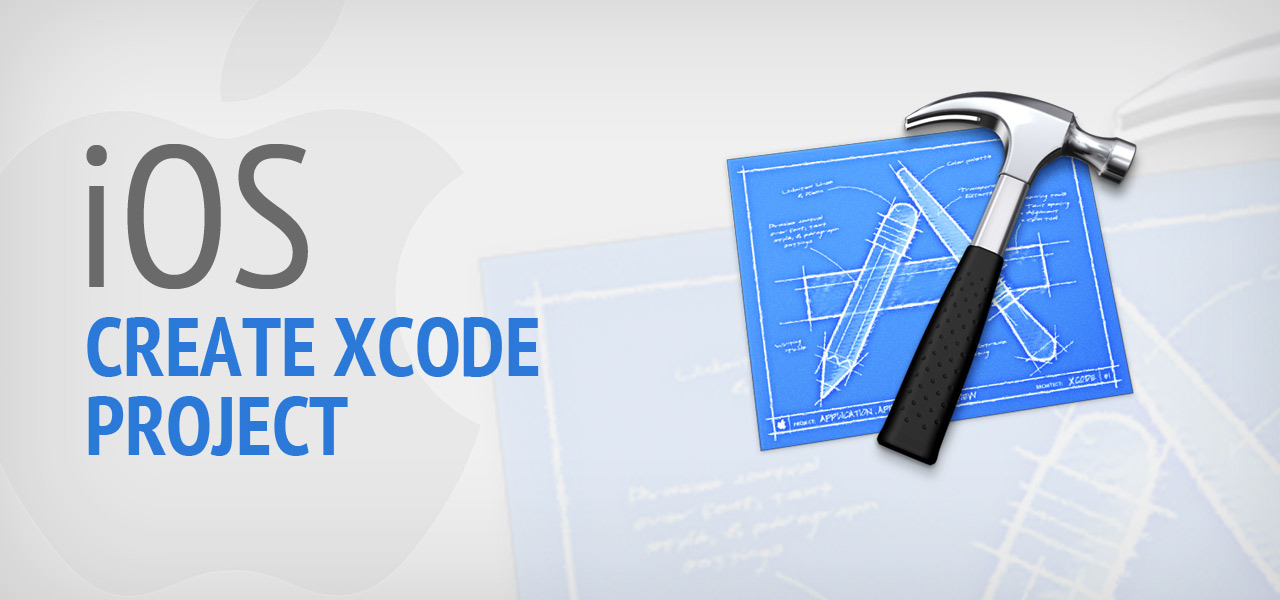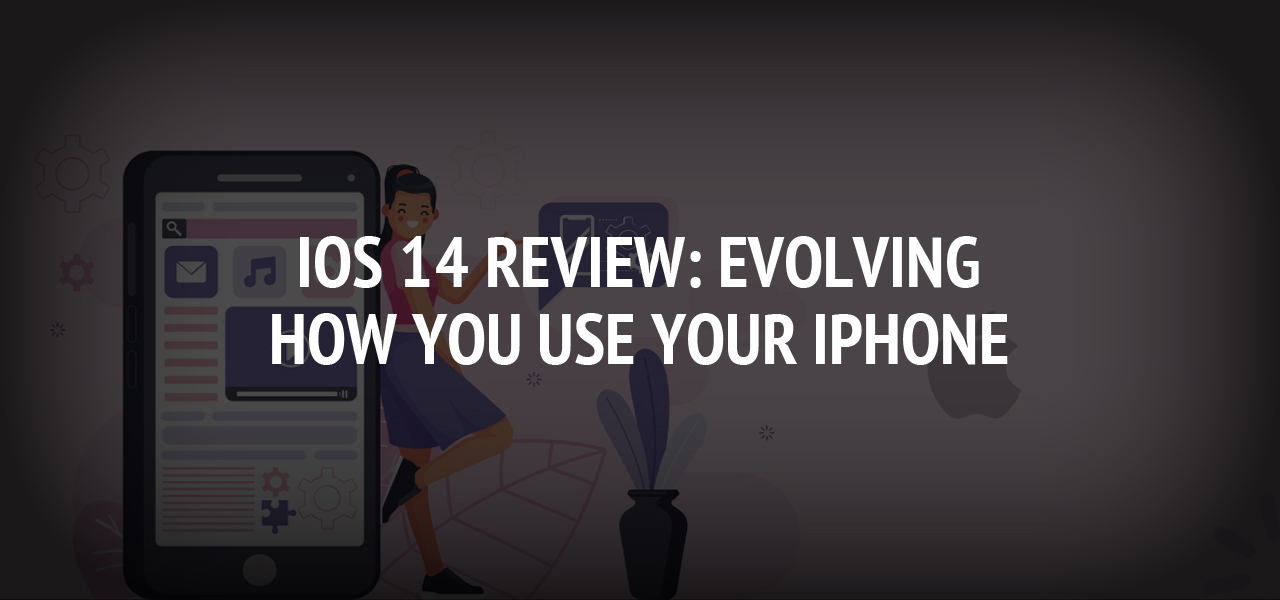Quick Tips For New iOS 12.1 Version Release
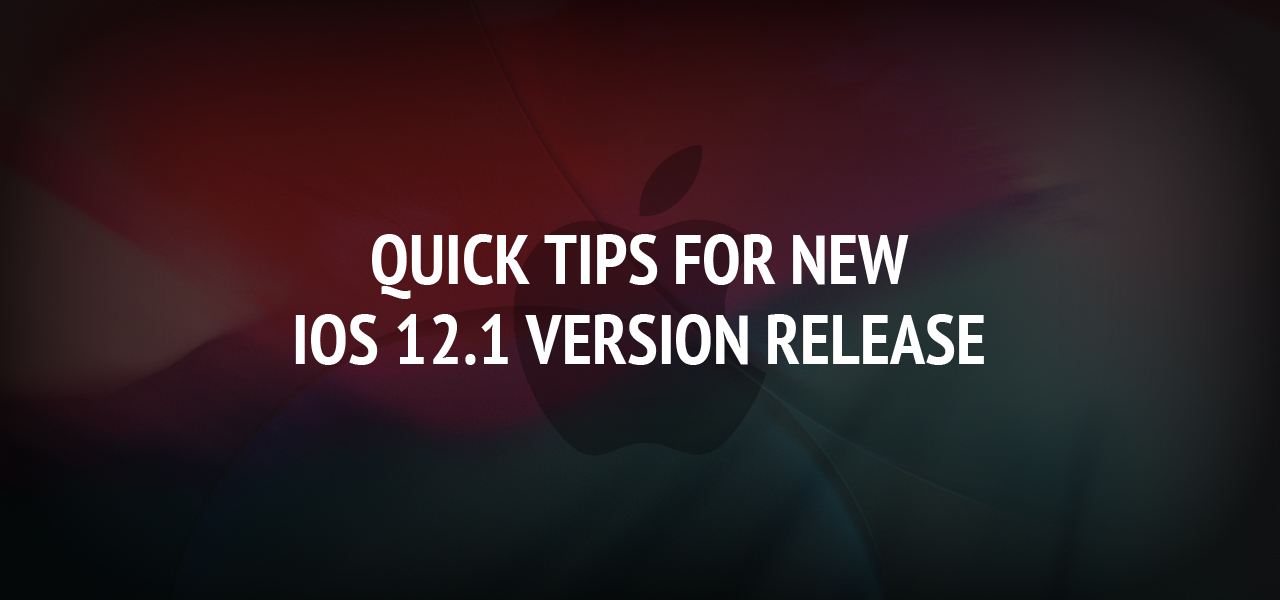
Apple has always been in demand for its high tech devices across the globe. Recently, the company has launched the latest version of iOS - 12.1 with a ton of new features to help boost your iPhone productivity. The release of iOS 12 is peculiar in its own right, particularly for the update's major security enhancements. Sometimes you don't want to buy a new device but with the help of such a version, you can make your phone ready to seem new.
As we all know, updating to the new operating system everytime can be overwhelming, so to make the adjustment far easier with some useful tips and tricks on how to deal with iOS 12. Here is what you can expect from the new version.
Memoji
iOS 12 gives you an ability to create a Memoji which is a customized animoji that looks same as you for the people who are having the TrueDepth camera technology on their iPhone. It is made available in the new version within the iMessage in the App Drawer where you can choose from a variety of eye colors, hairstyles, accessories and more.
The attractive part of Memoji is that it mirrors your muscle movements as with Animoji. You can also create a 30-second video to send within your iMessage by tapping on the record button. After its delivered, both the sender and receiver can replay it by tapping on it in the message window.
Save Passwords
In this new version, you are provided with the feature of an AutoFill Passwords which helps to keep track of all your passwords. All the passwords are stored in your iCloud Keychain where you can also manually add your username and password within your settings for specific websites and apps. It will automatically fill in your information when it recognizes the ones that have been already logged in the Touch ID or Face ID. This feature reduces the fear of losing your important passcodes and also protects it from the third party. So, you can store your secret keys without giving a second thought.
SetUp Screentime
Apple has always urged its users to get less distracted by their smartphones. To follow their slogan ever harder and help us use our smartphone less, iOS 12 has come up with a new application called Screen Time. It is useful to set time limits for apps and keep an eye on your phone usage along with the schedule Downtime. You can also restrict certain notification from specific apps using the Downtime.
With the help of Screen Time, you can set App Limits to help you cut down the amount of time spent on specific apps. The apps are sorted into categories so if you choose to set a limit on social networking then apps like Facebook, Instagram will be blocked. You also have the advantage to choose which days of the week you would like to set limits in hours or minutes.
Add another Face ID
This feature quite talks of the town as some people believe it has advantages while couples are in agony. With the new version, it supports more than one face within the Setting menu labeled 'Face ID and Passcode'. You can also look for the 'Set up an Alternative Appearance' sub-menu to add a second look. It seems to be beneficial as you can also allow your partner to have access to your device.
Siri Shortcuts
This is yet another crucial feature to help people find their lost things. Siri shortcuts can be used to assign phrases to tasks in order to save time and get the results faster. As you see, Siri is smarter and hence, you have to set up a brand new app called Siri Shortcuts. For instance- it will know that 'I lost my keys' means to ring your Tile tracker. Not only this, Apple allows for all sorts of formulas by using this app which can also suggest coffee orders from your favorite place and can come in handy by telling your contacts when you are running late.
Grouped Notifications
We always get fed up of the constant notification running here and there on our phone screens. Every time a person drops in the message from different social platforms, all of its notification comes in an individual layout. This could b hectic, so to clean up this individual mess, iOS 12 has introduced grouped notification. It binds together the notifications by message threads and topics, changing the lock screen alerts you see each and every day by making it easier to see everything at a glance.
Measure app
You do not need to find out the measure taps or scale now onwards to figure out correct inches. The Measure is getting its own AR application which functions by using the phone's sensors. the application automatically detects the appropriate dimensions of a photo. For Apple users and AR developers, the company has created a new file type called USDZ with Pixar and supporting Adobe too. The saved file format can be shared across Messages, Mail, and Safari.
No Screenshots
The title might seem a little bit confused and scary at the same time but with the iOS 12.1, it avoids those accidental screenshots by pushing the lock and volume down key together. This function is made disabled in the new version and so a user can only take the shot when the device is on.
Final Thought
We can conclude from the article about the important features provided by the latest iOS version 12.1 for the users to speed up their iPhone performance. You can surely put your hands to these trips and tricks to operate your iPhone devices better and also we can expect the company to release some more exciting features in the upcoming months or years.
About The Author
Related Blog
View All-
Create Xcode Project ? iOS Editor
Xcode is one & only IDE for iPhone Application Development, iPad Application Development, tvOS Development, watchOS Development, OS X Development. Just follow bellow steps to create any project, which is helping you to develop any Apple technology development. ...
-
iOS 14 Review: Evolving How You Use Your iPhone
As per the announcement of WWDC 2020 a few months back, the iOS 14 has been shortly launched in the market for public usage. As per the outlook of iOS 14, it adds some AI features to the iPhone, making it aesthetically enhanced and easier to use. Here is an in-depth ...