Snapseed – A Versatile Photo Editing Application with Depth and Dimension
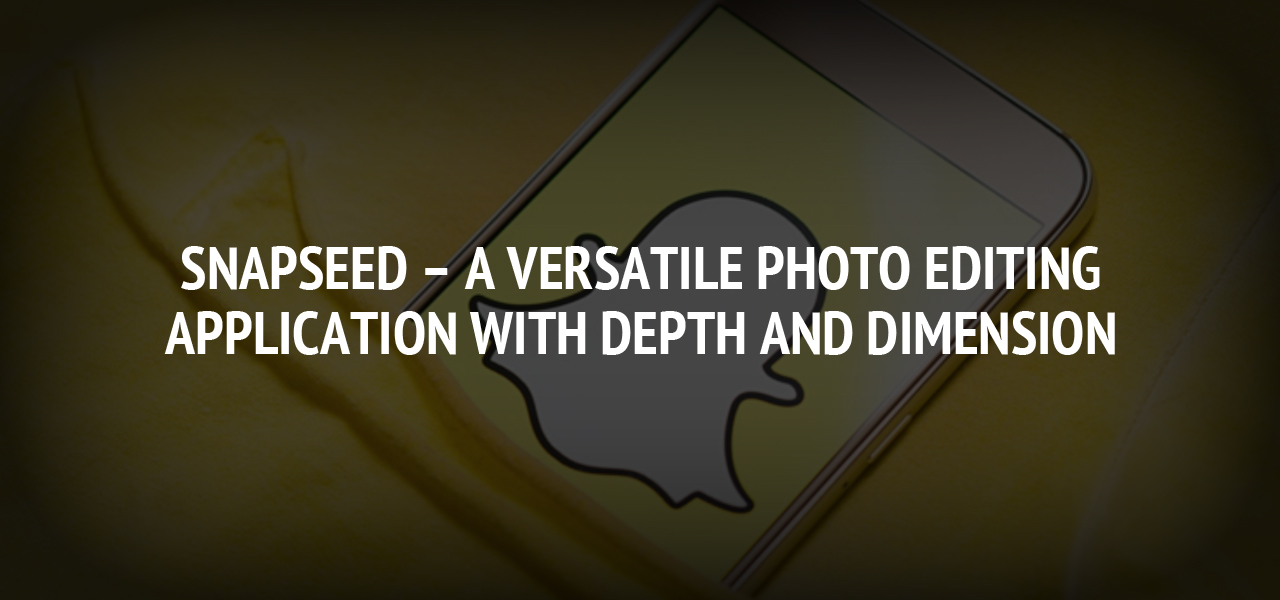
Snapseed is a versatile photo editing mobile application with depth and dimension having the best and the most innovative editing tools. With several innovative features integrated into the application, simple clicks are inspirationally transformed to beautiful portraits. This takes users away from the experience of editing using the expensive software like Adobe and Edius that require paid licenses.
The authentication and brainstorming of the application are to the credit of Nik Software. However, in the year 2012, Google acquired the app with minor fixes and bog updates for a spectaculating version of the original Snapseed. In the years to follow, Google updates the app with even better features while transforming every aspect of the editing software with enhanced feel and functionality. The updated version was termed Snapseed 2.0 with the following amazing advancements:
- The characteristics to copy any edited image to another image
- Integration of stacks that allow easy and convenient re-editing of the image
- Addition of 5 new filters with increased adjustments and adaptability
- Simple and user-friendly navigation
- Infusion of the brush tool for enhanced editing functionality attributed to applying incredible effects to specific sections of the image
With so much to offer to passionate individuals or those living with the love of photography, the app stands as an epitome of photo editing excellence proven by the prestigious awards:
- Apple in 2011 honored it as the iPad App of the Year
- PC Magazine in 2018 awarded the honor of being one amongst the Top 100 Best Android App
The increasing use of the app on mobile devices and fond users being creative with the features has gradually increased the demand of Snapseed amongst PC and Mac users. No doubt, the number of photo editing software for desktops and laptops are constantly increasing with high aspirations for creativity when clicking moments for creating memories. This in turn has made Snapseed a preferred choice for many desktops and Mac users as well. Now the concern is how to install Snapseed on PC? How can an android app be made functional on a desktop? How can the functionalities be flawlessly accessed on the PC? Putting all your questions to rest, here are the steps to follow for downloading and installing Snapseed on PC:
Alternatively, you can download and install the app using the steps below:
- It is believed that most of the android apps are compressed and packed within an apk file
- Using the website of the developer, download the apk file of Snapseed
- After download, navigate to the location of the apk file download
- Under this scenario, the Bluestacks emulator automatically recognizes the apk file of the snapseed
- This further drags the apk file and drops the same into the emulator
- Then automatic installation of Snapseed for windows or Mac computer takes place
- Now you have the app with you on a larger screen and go ahead with the editing
In addition to Bluestacks, there are other android emulators as well. These include Nox emulator, iPadian emulator (iOS), Koplayer, Amiduos, Genymotion, and Droid4x.
Now, let us study the features of Snapseed for use on PC:
- Availability of automatic and manual enhancement options
- A new spark of entertainment and excitement with 29 intelligent tools
- Option of 90-degree rotation any side you feel like
- Supports all major types of photo extensions including JPG, PNG, and RAW
- Quality transformation of RAW files to JPG
- A spectrum of innovative filters and brush tool features for an even more artistic and creative approach in editing
- Framing, blending options, highlighting, and smoothening are other significant functions of Snapseed active on PC
- The new features allow creativity with color tones and light distribution across the picture or photograph using advanced parameters of brightness, saturation, and white balance
- Powerful cropping tool with user-friendly functionality of cropping all sort of distractions and unwanted sections from the photograph
- Creative enhancement filters like center focus, grunge, vintage films, drama, details, frames, and retrolux are used as distinctive themes for different moods
- Easy sharing of a photo file to any social networking site using the in-built sharing potential
Now, after having a complete understanding of steps to download the applications and after learning the key features empowering the application, let us look at the pros and cons of Snapseed.
- The first thing to consider is to have an android emulator that works to make any android application virtually and comprehensively functional on a desktop or Mac. The best option for Snapseed is Bluestacks.
- Use your browser to download the emulator using the official website of Bluestacks
- Then further click on the executable file to install the emulator using clear instructions given by the service provider.
- Restart your computer so that all changes are put to effect.
- Log in to Bluestacks using the username and password of your active Google account.
- Please ensure that .NET framework is mandatory for flawless installation and functioning of Snapseed on your computer.
- Find the desktop icon and get an access to the dashboard of Bluestacks.
- On the dashboard, browse to the Google Playstore and search for Snapseed.
- Double click the Snapseed icon to download and further install Snapseed to your computer.
- Here you have the application ready for photo editing on your PC.
Pros of Snapseed
- Friendly user interface
- Technical advanced 3d capabilities
- Availability of accessing the features on multiple platforms
- Free for use with unique capabilities
Cons of Snapseed
- New updates are not completely tested and verified by the end users
- Absence of auto-save option
- Photographic expertise is a must to a certain extent for using the application with ease
The article above is a straight guide to help you learn the innovations the photo editing software has bring to you for your computers and Mac desktops. You now have all the possibilities of inspiring creations with various advancements and enhancements. There are many other features of this smart, intelligent, and excellent application that work as amazing and incredible photo editing options. However, you get access to all features and tools after you download and install this award-winning application on your PC with easy control and tweaking because of the computer’s large screen resolution.
About The Author
Related Blog
View All-
6 Reasons Why Mobile Apps are Better Than Mobile Websites
It is an undeniable fact that mobiles have dethroned desktops and laptops. All daily tasks are done using mobile phones. Whether it is paying an electricity bill or playing a game, mobile phones are being used. Thus, it is evident for businesses to adopt mobile ...
-
A definitive guide to creating Smart Mobile App on Blockchain
What is blockchain technology? The blockchain (or chain of blocks) is an information storage and transmission technology; transparent, secure, and operating without a central control body. Sometimes, by extension, the 'blockchain technology' is presented ...







