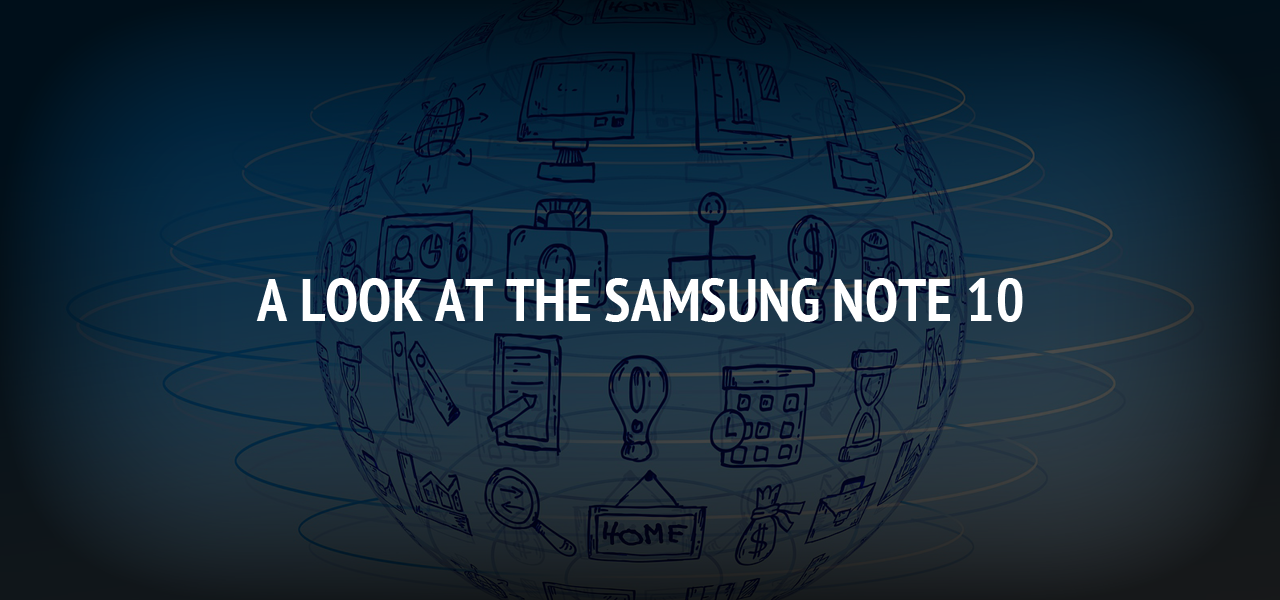The Best Free Windows Programs in Use in 2022

As a rule of thumb, if there are free programs that do the job on Windows 10, don’t look for paid programs that you would use for the same job. In this text, we have made a list of great, useful, and recommended free programs for Windows 10. It is up to you to find in this list the program you need for your work and install it.
We have provided the list for two equally useful purposes, and we are sure that you will find yourself in one of them:
- You already have an operating system running and are looking for a recommended program for Windows 10 that you will install in addition to other programs,
- You have freshly installed Windows 10 and now you need to equip it with great rfp automation programs.
Here are the best free programs for Windows 10 in our opinion and experience at the moment:
Google Chrome for Windows 10 as a Browser
With all its flaws, Google Chrome is still the best when it comes to browsers. Although it is too demanding as a consumer of resources, Chrome allows us to do everything we need to end our working day successfully.
All the resources (RAM, CPU, disk) that it consumes arrogantly, it justifies with the fact that it works quickly, easily adapts to each user, integrates all Google services (e.g. Gmail) that most of us use, and is regularly updated according to the latest Internet standards.
Installation of Google Chrome on Windows 10 is easy, so just download the installation file, double-click on the downloaded file, and follow the installation process.
To set Google Chrome as your default browser on Windows 10, do the following:
- Click the “Start” button
- Type “Default apps” and click on the app that appears in the search results under that name
- In the list of applications, find the “Web browser” and select “Google Chrome”
Backup Internet Browser – Microsoft Edge Next to Google Chrome Browser
We all have one backup browser that we use in case something does not work properly on the main one. So far, most people use Firefox or Opera in addition to the Google Chrome browser, but now Microsoft Windows can also boast of its ‘player’ in this field. For those seeking enhanced productivity and advanced features, investing in a windows 11 pro key can unlock a seamless browsing experience with Microsoft Edge.
Microsoft Edge is the default Windows 10 browser you already have on your computer. In its latest version, it boasts speed, but also an economy that is not so present on Google Chrome (for example). For the first time, Windows has an Internet browser that is as usable, fast, and useful as the currently most popular program in the industry.
It is good to know that the Edge browser is based on the Chromium browser, which is an open-source version of the Google Chrome browser. The subjective impression is that this is quite easy and, we can say, ‘ironed’ Google Chrome. If you decide to have Google Chrome + Edge browser on Windows 10, you will probably never need another browser.
Helpful hint: If you frequently use a laptop on a battery, it is recommended that you also use this browser because it has proven to be a frugal consumer when it comes to laptop batteries.
Best Free Anti-virus Program for Windows 10 – Bitdefender
Let’s face it, there is simply no best anti-virus, but if we assume that Bitdefender is ‘light‘ for resources, fast, and does its job unobtrusively, it can be said that it is one of the best. In its free version, Bitdefender will protect you from anything that Windows Defender may be lacking.
Working with Bitdefender does not require any special computer skills. Just periodically open this program and click the “System scan” button to scan your computer. You can also scan individual files by simply dragging and dropping them into the Bitdefender window. In addition, Bitdefender monitors Internet traffic, so it will block any threat that tries to enter your computer.
The only condition for using this program is registration where you use your email address. This process is simple, so during the installation, just enter the email address when requested and confirm the registration by clicking on the link you will receive in your email.
Best Free Video Player – VLC for Windows 10
Admittedly, VLC seems to have remained in the time of Windows in the XP version, but there is no video format that this player cannot play.
VLC recognizes and plays all types of video and audio recordings. In addition, it has the ability to convert from one video format to another, play video over streaming, and even download videos from YouTube (with a few settings) and save them on your computer.
It installs like any other program on Windows. It is light on resources but may require additional knowledge if you plan to watch TV via VLC player or download YouTube clips.
Program for Zip and Work With Archives – 7-Zip
7-zip works so well that you can forget that there are other programs that are used for ‘zipping and unzipping’. We would not have anything special to highlight or point out a certain flaw, so we will state with which formats this program works:
- packing and unpacking: 7z, XZ, BZIP2, GZIP, TAR, ZIP, WIM
- unpacking only: AR, ARJ, CAB, CHM, CPIO, CramFS, DMG, EXT, FAT, GPT, HFS, IHEX, ISO, LZH, LZMA, MBR, MSI, NSIS, NTFS, QCOW2, RAR, RPM, SquashFS, UDF, UEFI, VDI, VHD, VMDK, WIM, XAR, Z
If you don’t have any special requirements and work with simple archives, you can immediately start downloading and installing. After installation, 7-zip will automatically appear as an option on the right-click.
Audacity – Audio Recorder Editor
It is similar in design and heritage to the VLC player. Audacity is a pretty ‘ugly’ program but it has qualities that cannot be denied. If you need to edit audio quickly and easily, this is the right audio editor for you. Now you can easily remove background noise from existing audio recordings, make new recordings, cut them, and edit in detail.
It supports 16, 24, and 32-bit qualities that you can apply to your audio projects. For more advanced users, there is also the possibility of adding plugins, modifying plugins, but they can also write and insert their own plugins according to the intended requirements and knowledge of how the plugins work.
Free Advanced Image Editor – GIMP
GIMP is short for GNU Image Manipulation Program. It is a free alternative to Adobe Photoshop to the extent allowed since it is a free program. With GIMP, you can easily edit photos and perform even advanced photo manipulations.
Although GIMP is talked about as a free alternative to Photoshop, this program has its own path and its own way of solving problems in photography. Many things are done in the same way as in Photoshop, while some operations are performed completely differently. If you opt for this program, you will need to take the time to occasionally study the options and acquire new knowledge.
Advanced Cleaning of Files and Residues – CCleaner for Windows
Each operating system periodically accumulates and caches various files that can interfere even with daily work. CCleaner allows you to clean or delete these files quickly with one click without much searching and wandering (for instance, about 2 GB of garbage and cached files were cleaned in about 6 seconds!).
In addition to cleaning, CCleaner also removes programs you don’t need, backs up and cleans registries, detects and deletes large files, and controls applications that run with the system. CCleaner has a free and paid version, and a free version is enough for everyday work.
Program for Screenshots and Editing of These Images – Lightshot
If you need to make screenshots often, we recommend Lightshot. It is a simple but extremely powerful and functional program for making screenshots. It can be started with the system and activated when you press the PrtSc key on the keyboard.
What is good, fast, and useful is that editing the image you screenshot is done directly on the screen – there is no special window where you edit, save, and export the final image, which saves a lot of time.
Best Free Program for Making GIFs on Windows 10 – ScreenToGif
ScreenToGif is free (we don’t know why), simple, and has everything you need to create a GIF (moving image) on Windows. You can capture a screen and display it on a moving image, or you can go to YouTube (this is just an example) and record a part of a video as a GIF, and then share it with others (e.g. on Facebook).
ScreenToGif works on the principle of converting to GIF for everything you mark on the screen. Simply drag the “Save window” over what you want to save as a GIF and click the “save” option. And that is not all, here you can even edit existing GIFs and create new ones or even merge new and existing ones. You edit all the GIFs frame-by-frame, so you can get rid of junk, cut, resize, and more. The interface itself is simple and clear, so you just need to get acquainted with all the options.
Program for Downloading Files via Torrent – Qbittorrent
When downloading files via Torrent, the program should be fast and work great. Exactly Qbittorrent has these qualities. Looking at the design, this program also belongs to those from the VLC and Audacity group, where appearance is not important, but only that it works functionally. If you don’t mind a bad visual appearance, this is the program you must try.
We will not go into too much detail, but compared to other Torrent programs, this one simply downloads faster using the same Torrent files. Also, there are no ads that exist in other programs for similar purposes.
Program for Creating Documents on Windows 10 – LibreOffice
Although MS Office is used by the majority of the planet’s population, we will admit that it is a bit expensive. Well, LibreOffice has the same purpose, but it is free.
Everything you do on the Microsoft Office suite can now be done on the LibreOffice program. You may need to get acquainted with the way it works, but it is quite similar to the MS Office package if you are used to working on it.
Free Program for Reading and Sending Emails to Windows 10 – Thunderbird
Of course, Windows 10 already comes with a free Mail Client, but somehow we cannot look at it as if it is free because Windows is paid. That is why there is a Thunderbird email client that has been doing its job well for years and without conditions for its use.
For example, you have email clients where you can use 1 email account while paying for more, or some are free for individuals while legal entities pay… No, Thunderbird is here to make it easy to work with an unlimited number of email addresses which you can mold with some of the customizable templates on the VerticalResponse service at a competitive price. By the way, Thunderbird comes from the Mozilla family, which has been producing good and reliable programs for years (e.g. Firefox browser).
Free Movie Watching Program Online – Popcorn Time
The program is free, but watching movies for free is punishable in some countries, so keep that in mind.
In addition, Popcorn Time is a great program for watching movies, TV shows, and anime online. It works on the principle of Torrents and performs direct playback of movies and shows by downloading from the Internet (you don’t have to wait for the download to complete).
Viber for Windows 10
Of course, there is Viber for PC and it is a copy of everything you have on your phone. This is great because it can save time. After all, we know that it is easier and more comfortable to type on a computer keyboard than on a phone. Everything you have on Viber on your phone can be synchronized to a computer and so you can communicate with your contacts from both the phone and the computer.
The installation process is simple, as is syncing your phone to your computer. For synchronization, you will need to confirm by phone during the installation process on your computer.
Conclusion
We have tried to make this list so that in each part you can find a good program or, even better, a program that you have not heard of but that is great for what you need to finish your job the right way.
Keep in mind that for any of the programs to work properly, you also need to have a functional computer, whether it is hardware-based or software-based.
About The Author
Related Blog
View All-
6 Best Parenting Apps for iOS and Android Devices
With the digital world experiencing evolution and rapid changes, it’s only understandable that kids like to spend most of their time playing cool video games and updating their social media status. Parents in response have recognized the need to implement ...
-
A Look at The Samsung Note 10
Samsung upped its game towards the second-half of 2019 when they introduced the Note 10 and the Note 10 plus in the market. These phones made a huge impact and are considered to be one of Samsung’s best phones yet. Not only are these smartphones the biggest ...