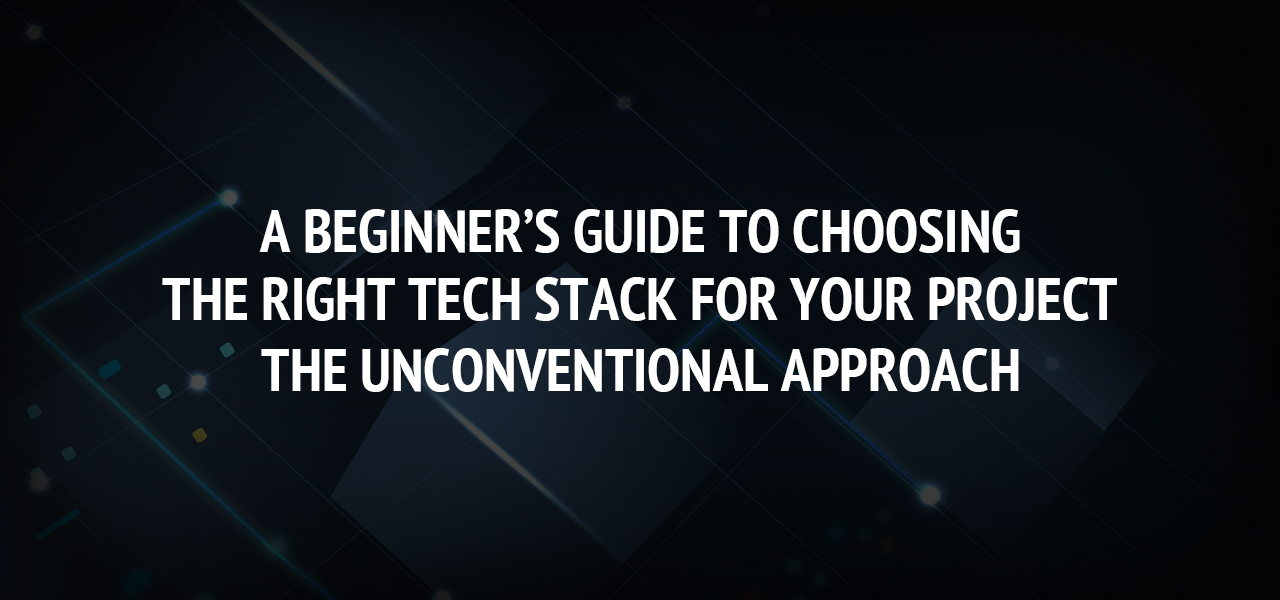The Complete Apple GarageBand Review

There are several things you should know about Apple's GarageBand. You can check out our detailed GarageBand review by clicking right here.
Last year, Apple sold almost 18 million Mac computers. Some of the people who bought a new Mac were already Apple users. Others were making the switch to Mac for the first time.
If you’re new to Mac, then you might know that Apple ships a whole bunch of free software with its computers. One of those programs is GarageBand, a music-making app.
Even if you’ve had a Mac for a while, you might not have used this program before. What does it do, and is it any good? Read on for a GarageBand review that has the answers to all your questions.
What Is GarageBand?
GarageBand is Apple’s own music-making software. It ships free on every Mac, which means every Apple user has access to this program. If you have a Mac, you can start making your own music right now.
Apple introduced the software all the way back in 2004. It’s part of the iLife software suite that helped boost Mac’s reputation as a great choice for creatives. Other apps in the suite include iPhoto and iMovie.
GarageBand Review in 2020
The next question you’re asking is, “Is GarageBand good?” Free software isn’t always professional-grade, so you might be a little skeptical.
When GarageBand first launched, you’d be right to suggest it was a little bit subpar. The software has come a long way since 2004.
The latest version of GarageBand is actually one of the top recommendations for anyone looking to get into music-making.
Since this is software from Apple, you can expect two things from it. The first is an intuitive user interface. Apple’s designs are renowned for their ease of use, and GarageBand’s latest interface is no exception.
The other thing Apple users expect is performance. Apple builds its own software and runs it only on its own machines. This helps to ensure the best possible performance.
GarageBand also integrates with other Apple software. You also have plenty of options for exporting to social media, SoundCloud, and more.
Apple’s Sound Library
You can start recording music from real instruments with GarageBand, but you don’t have to. The program gives you access to Apple’s sound library. It comes with a surprising number of loops, sound effects, and built-in virtual instruments.
You used to have to pay extra to download more sounds, but Apple is now including access to everything for free. You may need to download some extra sounds, because not everything is included in the app. In the latest release, Apple’s added Chinese and Japanese instruments.
You also get access to Drummer, a virtual session plug-in that can accompany your track. Drop one of 28 different players into the track, and then adjust the automatic groove in real-time.
Recording Options
You can record and mix hundreds of tracks, with only your audio interface limiting you. Smart Controls let you adjust individual sounds as you edit and arrange the project. You can also drop Voice Memos into GarageBand.
As for editing, you’ll find both basic features and some fairly advanced ones. Flex Time lets you massage the groove of any given track. Groove Matching lets you match other tracks to the one you’re working on.
You’ll also find a reverb effect, as well as panning options. There are also options for mastering and compression.
So, how good is GarageBand compared to other software?
Beginners will find it more than enough to get them started. Even seasoned pros will appreciate the simple interface, as well as the power packed into this bit of freeware.
GarageBand is a sleek package designed to maximize efficiency. You’ll find you have an easy time recording and putting your tracks together.
Fewer Options for Editing
If you want to get more involved in modifying elements of your track, you’ll start to see the limits of this app. GarageBand lacks the depth of software like Logic Pro X. It’s a bit of a trade-off for the simplicity of the program.
GarageBand doesn’t include a proper mixing board. Instead, you’ll use the left side of the Arrangement window for any mixing. The mastering options also leave something to be desired.
Professional-grade software is still your best bet if you plan to do a lot of mixing and mastering. Pitch correction and other professional editing tools are also absent in GarageBand. Most pro software also includes an even more expansive library of sounds.
Still, GarageBand compares quite favorably to lower-cost software available for PC. There’s no other free DAW that provides this much power. If you’re starting out, it’s a friendly, inviting way to master the basics and still produce tracks that sound great.
Paid Upgrades and Mobile Versions
The GarageBand app isn’t available for just Mac either. In 2011, Apple also introduced a version for iOS. That means you can take your music-making on the go with you.
You do also have some options to expand on your GarageBand experience. If you want to learn piano or guitar, the program includes 40 free downloadable lessons. There are also free lessons from artists like Sting, Rush, and John Legend available to download.
You can also expand the sound library through the use of third-party plugins. Some third-party plugins are free, while you’ll need to pay for others. If you do buy some, they may carry over to other editing software if you decide to upgrade from GarageBand.
Picking a Great App Is Easy
The long and short of any GarageBand review is that the program is a fantastic option to get started. Simple to use and surprisingly powerful, you won’t find a better free software option.
Is GarageBand good? If you’re a seasoned professional, you may want something with more editing options.
Otherwise, GarageBand may be a great option for you. And if you’re working on a Mac, you can start using it right now.
Looking for more app reviews? You’re in the right place! Check out reviews of all the latest and greatest apps, no matter what you’re looking for.
About The Author
Related Blog
View All-
Why is TikTok the fastest-growing app?
TikTok is the youngest social media platform and it is extremely popular. It is a video-sharing platform that is fun and entertaining and because of this, it is difficult to ignore. TikTok’s popularity has grown rapidly and is now a global phenomenon. TikTok ...
-
A Beginner’s Guide to Choosing the Right Tech Stack for Your Project – The Unconventional Approach
Introduction: Think Beyond the Obvious Every other guide on tech stacks will tell you the same thing—choose technologies based on project requirements, scalability, and developer availability. While those factors are important, they don't tell the full ...