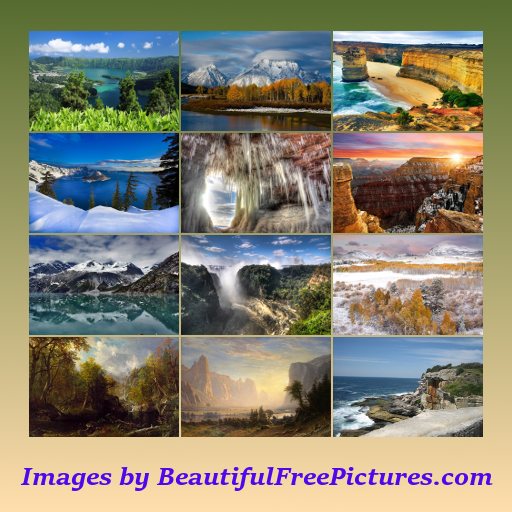The game have many beautiful pictures. A picture is randomly selected and split to pieces and shuffled at different positions in the source board. The target board have "empty" positions, the gamer needs to select pieces (one per time) from the source board and place them at correct positions on the target board by looking the goal board which shows the original picture in a smaller size above. The gamer should finish each picture in a specific amount of time with a set of steps before playing a new picture. Depending on how many steps which the gamer finishes the picture, the gamer will receive a number of "coins" as gamer's reward. If the picture is finished in a perfect way (there is no any wrong step when moving a piece from source to target board), the gamer will receive a "diamond" as an extra reward. When the gamer obtains many coins (by playing and finishing many beautiful pictures), the gamer will receive some diamonds as reward. When the gamer can't finish a "difficult" picture due to time is up, the gamer can have this picture by paying a diamond. The gamer can buy how many coins or diamonds any time if the gamer wants. The gamer can play in single or friends mode. In friends mode, the gamer can sign-in to Facebook or Google in order to see the gamer's friends who are currently playing this game. The gamer can see friends's coins, diamonds and collections of pictures which friends obtained. The gamer can compare collection of pictures finished between the gamer and friends to see which pictures the gamer or friends have and don't have. The gamer can view collection of pictures finished by scroll them one-by-one or view in full-screen mode to enjoy. Actions and Boards in game: - Touch and hold a piece of picture and drag/move it to any "empty place" on both "source" or "target" board. - Touch the "coins" or "diamonds" icons at top-right to show the "In-app purchase" board. - Touch the "Collection" icon at top-left to show the "Collection" board. - When the "Collection" board is showing: + The gamer's collection of pictures is shown at half-part above: scroll left or right to enjoy pictures in the collection. A double touch will show the picture in full-screen. In this mode, a single touch will show the next picture and a double touch (again) will exit the full-screen mode and return to the "collection" board. + Friends and their play information are shown at half-part below (the social Facebook and Google+ sign-in buttons shown at the first time): scroll up or down to see friends in the list. + Touch at the "Compare" button at right of a friend will show the "Comparison" board. - When the "Comparison" board is showing: + The total and list of pictures which the friend have but the gamer doesn't have at half-part above, + The total and list of pictures which the gamer have but the friend doesn't have at half-part below. - While any of boards (collection, in-app purchase or comparison) is showing, the "Collection" icon at top-left will work as a "BACK" button. The gamer can touch it several times to go back the main playing screen. The gamer can touch the "Play" button at the bottom left to go back the playing screen as well. Whenever the main playing screen is shown, the gamer will play with a new random picture from the beginning.
Apps + Games
-
Featured
Beautiful Picture Puzzle Pro
by The King William